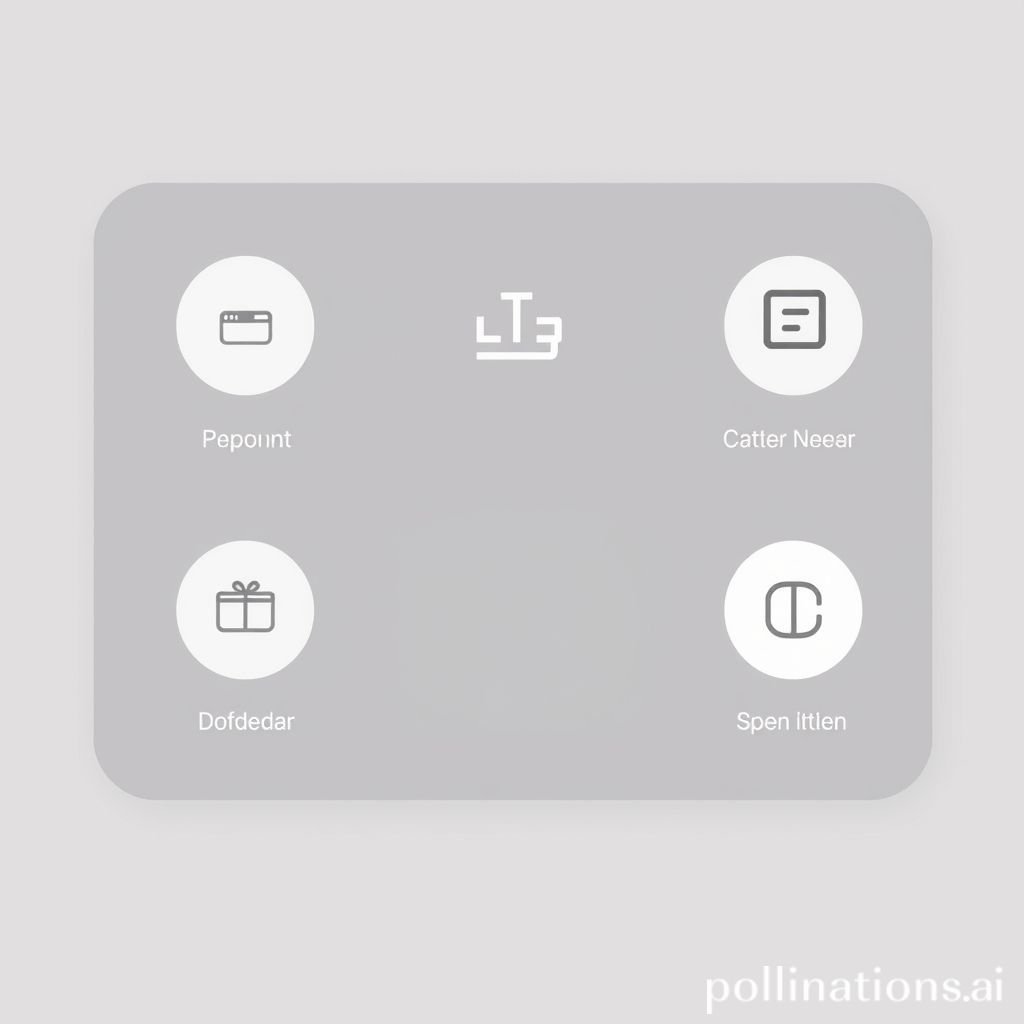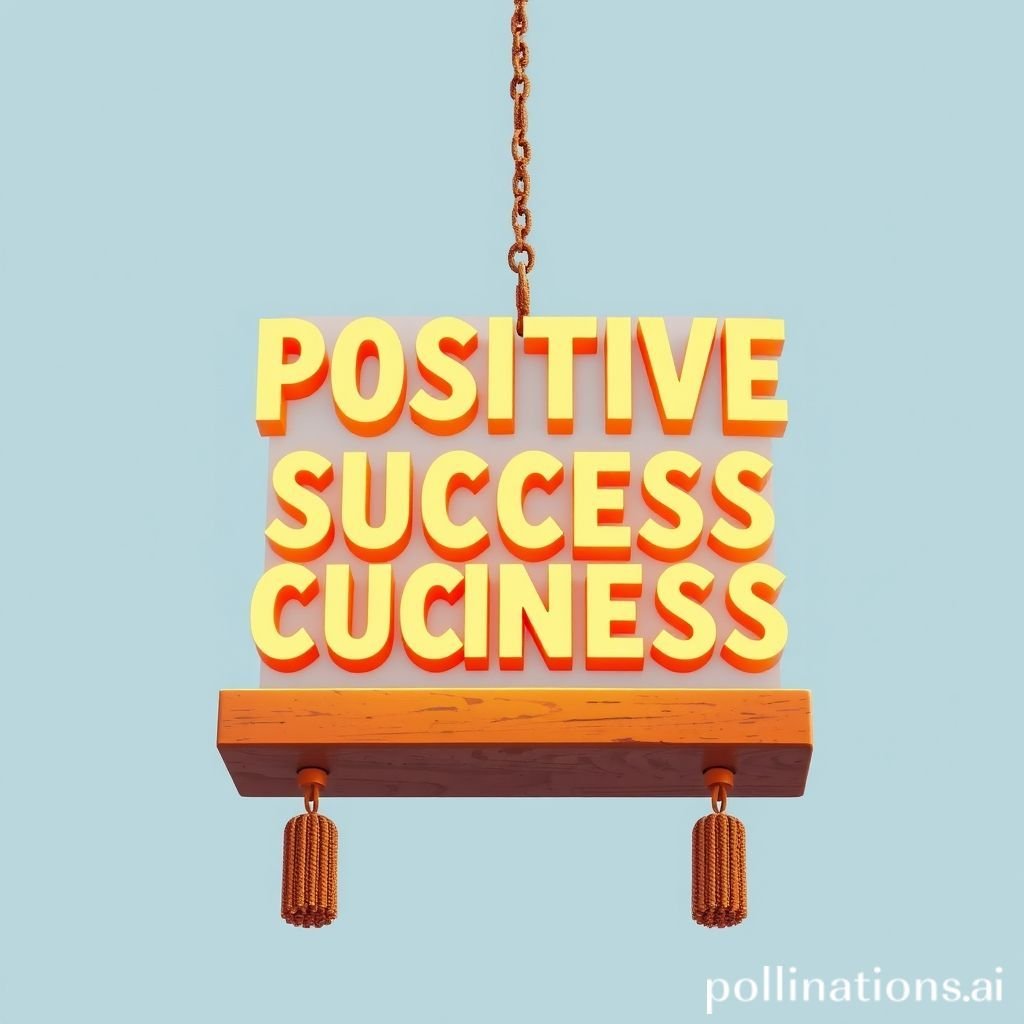Alerta Delicado: A Subtle UI Sound for Error Notifications
Discover Alerta Delicado, the subtle UI alert sound. Perfect for enhancing user experience in applications and games, providing gentle notification feedback without a jarring error.
Introduction
The jarring sound of a typical error message can instantly disrupt a user's flow, creating frustration rather than clarity. In today’s sophisticated digital landscape, the trend is shifting towards more nuanced and user-friendly auditory feedback. This is where "Alerta Delicado" comes into its own – a meticulously crafted sound effect designed to provide subtle, yet effective, UI (User Interface) alerts and notifications without the harshness often associated with a traditional error tone. Its practical applications span a wide range of media, from mobile apps and web platforms to video games and interactive kiosks. Imagine an application quietly signaling a minor input error, a game providing gentle notification of a non-critical event, or a system offering a soft alert that an action has completed, all without an obtrusive sound. "Alerta Delicado" embodies this philosophy, ensuring that an error or alert is perceived as helpful guidance, not an abrupt interruption. This specific audio effect offers a delicate touch, indicating a status or an error condition with grace.
Applications in Media
"Alerta Delicado" serves as an invaluable asset across various media forms, enhancing the user experience by delivering gentle auditory cues. Unlike a harsh error sound, its subtle nature makes it ideal for situations where a user needs to be informed without being startled or annoyed. This sound, specifically designed as a UI alert, can indicate a wide array of states, from a successful action to a minor system error.
Industry-Specific Uses
In the gaming industry, "Alerta Delicado" can be deployed for non-critical gameplay notifications, such as an item pickup confirmation, a completed objective, or a gentle alert that a player has entered a new zone. It’s perfect for indicating a soft error – for instance, trying to perform an action when a prerequisite isn't met, but without penalizing the player with a loud, attention-grabbing error sound. For mobile applications, it can signal the completion of a background task, the arrival of a new message (a gentle notification), or a mild input error without being intrusive. Think of a password field gently hinting at an incorrect character with this subtle error cue, rather than a blaring "wrong input" error. In enterprise software, it can be used for form validation feedback or to indicate a successful data save, preventing the user from waiting uncertainly. Even in public interactive displays, an "Alerta Delicado" can signal a successful touch or a small procedural error, guiding the user smoothly.
Creative Techniques
Beyond basic alerts, "Alerta Delicado" can be integrated creatively. For instance, it can be layered with visual effects to enhance feedback, such as a subtle glow accompanying the sound for a successful action, or a slight flicker for a soft error. It can also be combined with haptic feedback on mobile devices, creating a multi-sensory notification that feels refined and intuitive. Imagine a gentle vibration paired with this sound for an incoming alert, or for a delicate error message. This sound effect can also be subtly varied in pitch or duration to distinguish between different types of minor error or success states without needing an entirely new sound for each, proving its versatility beyond a simple "ding" or "buzz" error. The goal is always to provide clear feedback, even for a non-critical error, in the least disruptive way possible.
Technical Analysis
Understanding the technical characteristics of "Alerta Delicado" is key to effectively implementing this subtle UI alert sound. Unlike many abrupt error sounds, its design focuses on a smooth transient and gentle decay.
Waveform Characteristics
The waveform of "Alerta Delicado" typically presents a clean, short attack phase, followed by a relatively quick, linear decay. There's no sharp peak that would cause an instantaneous, jarring impact; instead, the sound eases into existence. This smooth attack prevents it from sounding like an aggressive error or an abrupt cut-off. The sustain phase is minimal, allowing the sound to be concise and not linger, which is crucial for a non-intrusive notification or a quick error feedback loop. Its brief duration, usually under one second, ensures it provides immediate feedback without becoming a distraction. This characteristic is precisely what makes it ideal for a gentle UI error or a quick system alert. An ideal waveform for this type of subtle error would show a bell-like envelope rather than a sharp square wave.
Frequency Profile
Analyzing the frequency profile of "Alerta Delicado" reveals a focus on mid-to-high frequencies, with a gentle roll-off in the very high and low ends. The presence of mid-range frequencies ensures it cuts through ambient noise without being overly piercing, allowing for clear notification. The higher frequencies provide the crispness and clarity needed for a distinct alert, preventing it from sounding muddy or indistinct. Crucially, it avoids harsh, resonant peaks often found in more aggressive error sounds that can cause listener fatigue. The absence of strong low-end frequencies means it won't muddy the overall audio mix of an application or game, ensuring it remains a subtle error indicator rather than an overpowering element. This careful frequency shaping is what allows it to be perceived as a gentle, yet effective, UI alert and a non-obtrusive error feedback.
Production Tips
Creating or customizing an "Alerta Delicado"-style sound effect, or refining an existing one for your specific needs, involves careful attention to recording and editing techniques, as well as the right software tools.
Recording/Editing
When recording sounds that could form the basis of an "Alerta Delicado" (like small chimes, gentle clicks, or resonant taps), use a high-quality condenser microphone to capture subtle nuances. Focus on a clean recording environment to minimize unwanted noise that could interfere with the delicate nature of this alert. Post-recording, editing is crucial. Trim aggressively to remove silence and any trailing resonance that might make the sound linger too long, thereby losing its subtle notification quality. Apply a gentle high-pass filter to remove rumble and a subtle low-pass filter to smooth out any harsh high-frequency transients. Normalization is often needed to bring the sound to a consistent volume level, ensuring that every time this error or alert plays, its impact is consistent. Compression should be minimal, if used at all, to preserve the dynamic range and avoid making the sound feel "squashed" or aggressive like a typical error sound. This careful approach helps maintain the intended delicate error quality.
Software Tools
Digital Audio Workstations (DAWs) like Ableton Live, Logic Pro X, or FL Studio are excellent for detailed sound design and editing. For "Alerta Delicado," you might use built-in synthesizers to craft clean, bell-like tones or subtle plucks, applying gentle envelopes to achieve that soft attack and decay. Equalizers (EQ) are essential for shaping the frequency profile, enhancing the mid-high range while taming any harsh elements that could turn a subtle alert into an annoying error. Reverb and delay plugins, used sparingly, can add a sense of space or ethereal quality without making the sound feel overwhelming. Automated volume fades are also vital for achieving that perfect, non-abrupt end. For more advanced sound manipulation, tools like Izotope RX can help clean up any unwanted noise, ensuring the "Alerta Delicado" remains pristine, whether it's signaling a successful action or a minor error. Consider exploring Pro Sound Effects for professional libraries that may offer similar subtle UI alert sounds, or to understand the benchmarks for quality.
Creative Implementation
Beyond its basic playback, "Alerta Delicado" offers numerous opportunities for creative implementation, allowing developers and sound designers to weave it seamlessly into the user experience, whether signaling success or a gentle error.
Layering Methods
Layering "Alerta Delicado" with other subtle sounds can add depth and context without losing its delicate nature. For instance, combining it with a very soft, short "whoosh" could signify an item being added to an inventory, acting as a non-intrusive notification. When indicating a soft error, it could be paired with a slightly lower-pitched, almost imperceptible "drip" sound to suggest an issue without being overly dramatic. The key is to ensure the layers complement each other rather than competing, maintaining the overall subtle alert quality. For instance, if an error occurs, a very subtle tonal shift in the "Alerta Delicado" itself could signify different types of non-critical error without needing multiple harsh error sounds. You can find Related error sounds to experiment with layering effects that fit various UI scenarios.
Spatial Effects
Utilizing spatial effects can add another dimension to "Alerta Delicado," especially in 3D environments or immersive applications. Imagine the sound gently panning from left to right as a notification moves across the screen, or appearing slightly diffused as an alert from a background process. For an error related to a specific UI element, the sound could emanate slightly from that area, subtly drawing the user's attention. Applying a touch of reverb or a very short delay can give the sound a sense of space or depth, making it feel less "flat" and more integrated into the virtual environment. This nuanced approach helps the user intuitively understand the source or context of the alert or error, enhancing usability without resorting to an obvious or aggressive error tone. It ensures that even a system error is communicated smoothly.
Sound Pack Integration
"Alerta Delicado" is often part of a larger collection, making its integration into a comprehensive audio library seamless. This specific sound can be categorized alongside other subtle UI sounds, providing a cohesive sonic palette.
Using with Other Sounds
Tips for combining this error with other sounds from its pack. Integrating "Alerta Delicado" with other sound effects from its originating pack enhances consistency and maintains a unified auditory theme. For example, if the pack includes confirmation sounds, success sounds, and various notification tones, "Alerta Delicado" can be specifically designated for minor warnings or a soft error state. Its subtle nature complements louder, more prominent sounds meant for critical alerts, ensuring a clear hierarchy of auditory feedback. For instance, a critical error might use a distinct, more assertive sound, while a common input mistake (a gentle error) uses "Alerta Delicado." Using this error alongside positive feedback sounds from the same pack creates a balanced and predictable user experience, where every alert and every notification feels part of the same design language.
Complete Collection
For comprehensive audio solutions and to fully leverage the potential of "Alerta Delicado," consider acquiring the complete sound pack it belongs to. These packs often include a wide range of UI sounds, ranging from clicks and hovers to various notification and alert types, ensuring you have a consistent and high-quality library for all your projects. Having a complete collection means you can maintain stylistic coherence across all your auditory cues, whether they're signaling a critical error or a simple interaction. Get the full sound pack for comprehensive audio solutions.
FAQ
Q1: What is "Alerta Delicado" best used for? A1: "Alerta Delicado" is ideally suited for subtle UI alert sounds, gentle notifications, and indicating minor, non-critical error states in applications, games, and web platforms, providing a refined user experience.
Q2: How does "Alerta Delicado" differ from a typical "error" sound? A2: Unlike harsh, abrupt error sounds, "Alerta Delicado" is designed to be gentle and non-intrusive. It provides feedback without causing user frustration, making it perfect for a soft notification or a mild error indication.
Q3: Can "Alerta Delicado" be customized? A3: Yes, its simple waveform and clear frequency profile make it highly adaptable. It can be subtly pitched, layered, or combined with other effects to fit specific alert or error contexts while retaining its core subtle quality.
Q4: Is this sound suitable for critical "error" messages? A4: While versatile, "Alerta Delicado" is generally more appropriate for non-critical error feedback or soft notifications. For urgent, critical error messages, a more distinct and attention-grabbing alert sound might be necessary.
Q5: Where can I find similar UI sounds and sound packs? A5: Many professional sound effect libraries and online marketplaces offer extensive collections of UI sounds, including those for various notification, alert, and even subtle error feedback. Check reputable audio asset providers for complete sound packs.