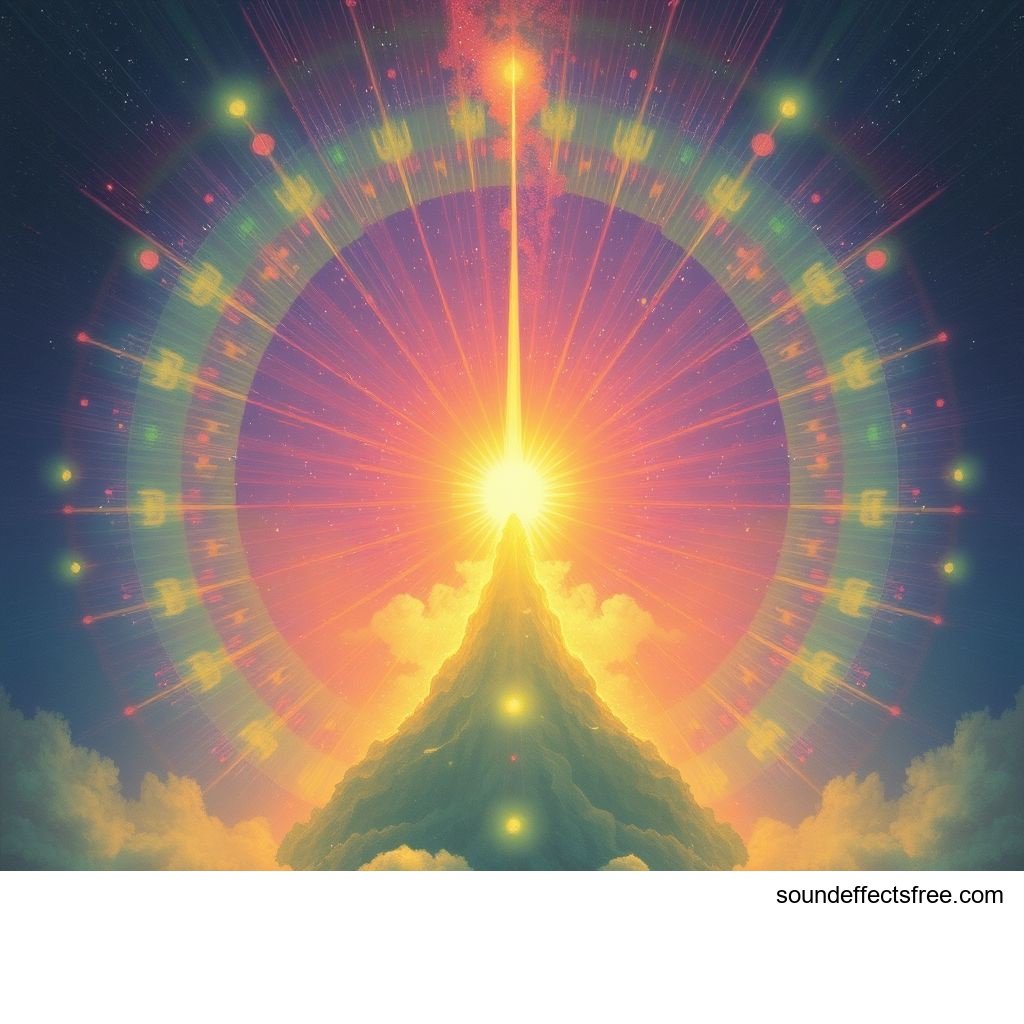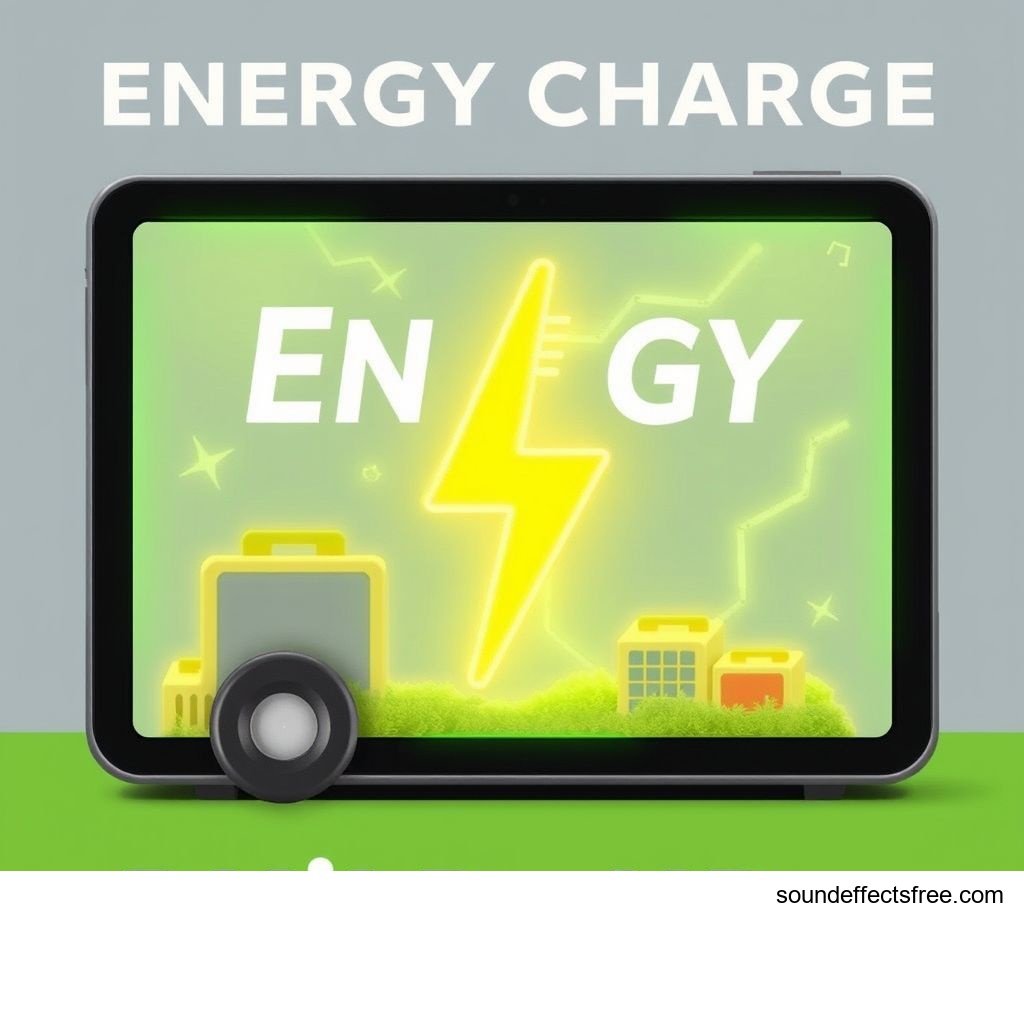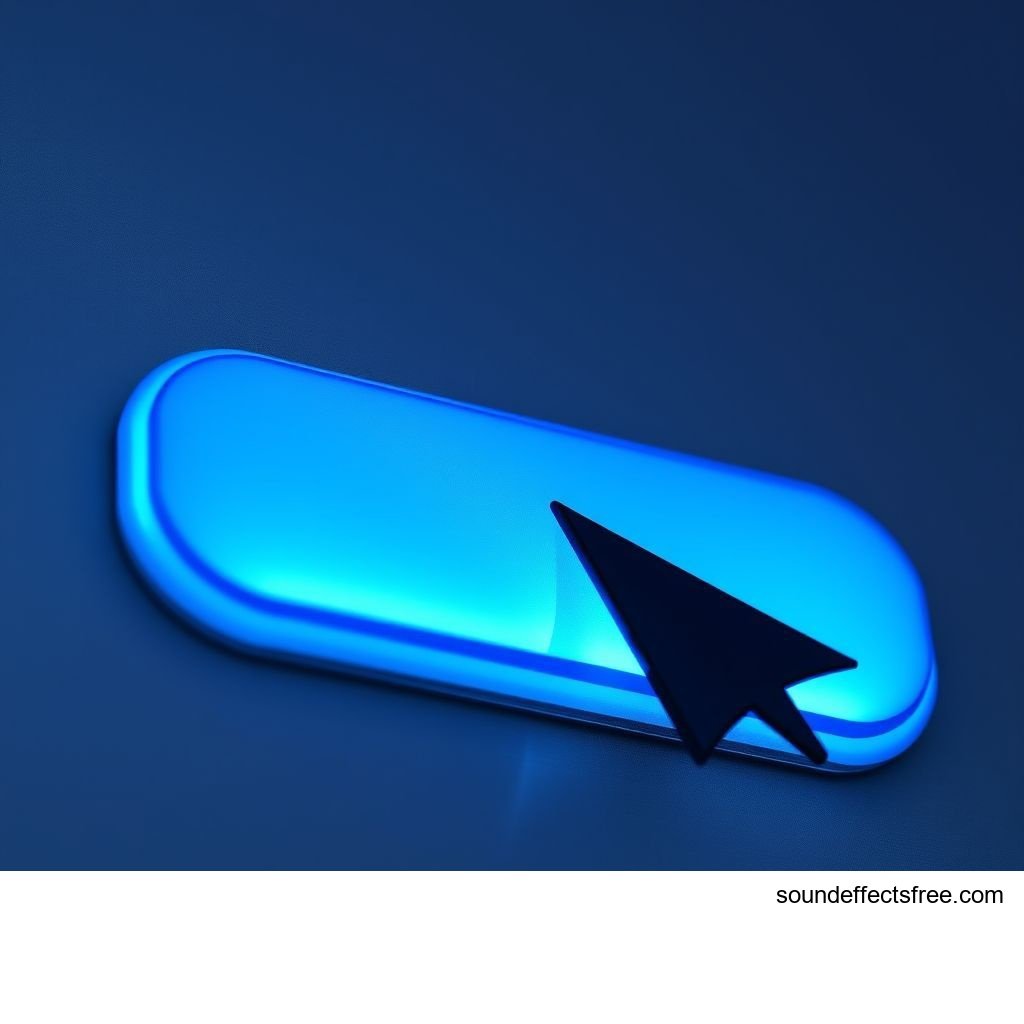Aura Crisp UI: Enhance User Experience Now
**Meta Description:** Discover how subtle UI sound effects like the Aura Crisp Selection elevate digital experiences. Learn about crisp clicks and better user interaction.
The Aura Crisp Selection focuses on refining the UI experience. It provides clean, precise audio feedback. This sound effect improves user interaction significantly. Good UI sound design is crucial for modern applications. It offers an immediate and satisfying response. This enhances the overall digital environment. Users feel more connected to their devices. A well-placed UI sound can transform an ordinary action. It makes it feel intuitive and complete.
Applications in Media
UI sound effects are vital across various media forms. They guide users and confirm actions. These sounds contribute to a seamless UI. The Aura Crisp Selection fits perfectly here. It provides clear, undeniable feedback. This small click sound makes a big difference. It helps users understand their interaction.
Industry-Specific Uses
Many industries rely on specific UI sounds. Gaming uses them extensively. Each selection confirms a player's choice. A crisp audio cue signals success. Mobile apps also use these sounds. Tapping a button often produces a subtle UI sound. This confirms the input was registered. Websites with interactive elements benefit, too. A digital product might have a unique UI sound. This reinforces brand identity. Even film and television employ fictional UI sounds. These create immersive future tech experiences. They make the on-screen UI feel real.
Creative Techniques
Sound designers use many creative techniques. They integrate UI sounds effectively. Different UI sounds can convey various moods. A gentle tone suggests comfort. A sharp click indicates precision. The Aura Crisp Selection allows flexibility. Designers can apply it to specific actions. This might be opening a menu. Or perhaps confirming a data selection. Subtle integration is key. It should not overwhelm the user. The goal is to enhance the UI, not distract from it. A well-designed UI sound evokes emotion. It makes the digital interaction more engaging.
Technical Analysis
Understanding the technical aspects is important. This ensures effective UI sound implementation. The Aura Crisp Selection has unique properties. These properties make it ideal for UI feedback. It delivers clear and concise information. Every detail contributes to its quality.
Waveform Characteristics
The waveform of a crisp sound is distinctive. It features a very short duration. There is a sharp attack phase. This means the sound starts instantly. It has a quick decay, too. The sound fades rapidly. There is minimal sustain after the initial click. This clean shape is perfect for quick UI feedback. It doesn't linger or muddy the audio. The precise timing is crucial for UI responsiveness. This ensures an immediate reaction for any selection.
Frequency Profile
The frequency profile also matters. The Aura Crisp Selection focuses on mid-high frequencies. This ensures a clear, distinct tone. It cuts through other audio elements. There is no muddiness or excessive bass. This keeps the UI sound prominent. It prevents it from being drowned out. The crisp character comes from these frequencies. They provide the sense of immediate, clean feedback. This clear profile makes the UI sound unmistakable. It confirms the digital interaction with clarity.
Production Tips
Creating high-quality UI sounds requires specific techniques. Good production leads to better user experiences. The Aura Crisp Selection benefits from careful production. These tips ensure your UI sounds are top-notch.
Recording & Editing
Start with the right microphone. It captures the crisp details. A clean recording environment is essential. This minimizes unwanted noise. Noise reduction tools can clean up the audio. This ensures a pure UI sound. Trimming is vital for precise timing. Cut the sound effect exactly where it needs to be. This delivers an instant click or selection confirmation. These steps ensure the UI sound is impactful. They make the digital interaction smooth.
Software Tools
Digital audio workstations (DAWs) are indispensable. They allow for detailed editing of UI sounds. Equalization (EQ) shapes the frequency profile. It enhances the crisp qualities. Compression adds punch to the UI sound. It makes the click more impactful. Small amounts of reverb can add space. However, too much can muddy the UI effect. Careful use of these tools refines the UI sound. It ensures it meets high standards.
Creative Implementation
Beyond technical aspects, creative implementation makes UI sounds memorable. The Aura Crisp Selection offers many possibilities. It can be adapted for diverse applications. (Related UI sounds)
Layering Methods
Layering the Aura Crisp UI with other elements creates depth. You can add a subtle, softer click. This might create a more nuanced selection. Varying the pitch of the UI sound is also effective. Different pitches can represent different types of actions. Higher pitches for success, lower for errors. This creates unique UI sequences. It builds a richer digital audio experience. Each UI interaction feels unique and deliberate.
Spatial Effects
Using panning can give UI sounds direction. A click might emanate from the right. This guides the user's focus. Small reverbs can place the UI sound in an environment. This subtly enhances the digital atmosphere. Delays can add rhythmic feedback. This is useful for multi-step UI processes. These spatial effects create immersive UI experiences. They make the selection feel more tangible. (UI Confirm Tap)
Sound Pack Integration
Integrating the Aura Crisp Selection with other sounds is easy. It is designed for versatility. This enhances its utility in any digital project.
Using with Other Sounds
The Aura Crisp UI blends seamlessly. It complements other tones well. This creates a cohesive digital soundscape. The crisp click does not clash. Instead, it enhances the overall audio. This ensures a seamless user experience. All UI sounds work together. They create a unified digital product.
Complete Collection
For comprehensive audio solutions, explore the full sound pack. It offers a wide range of UI elements. These ensure your digital projects sound professional. Get the full sound pack for comprehensive audio solutions.
FAQ Section
Q1: What makes a UI sound "crisp" in design? A crisp UI sound possesses a sharp, immediate attack. It has a short duration. This clean sound, often a quick click, provides instant feedback. It indicates a precise selection or action.
Q2: How does Aura Crisp Selection enhance the user experience in UI? The Aura Crisp Selection offers clear, immediate audio confirmation. This makes UI interactions feel more responsive. It improves the overall digital experience. Users intuitively understand their actions.
Q3: Where can this digital click sound be effectively used? This digital click sound is highly versatile. It suits mobile apps, websites, and games. Use it for button presses, menu navigation, or any selection confirmation. Its crisp nature ensures clarity.
Q4: Are these UI sounds easy to implement in projects? Yes, these UI sounds are designed for easy implementation. They are typically short audio files. Most digital platforms support simple drag-and-drop integration. Their clean profile simplifies mixing.
Q5: What is the main benefit of a clean UI selection sound? A clean UI selection sound prevents audio clutter. It ensures clear communication to the user. This clarity reduces confusion. It makes the digital interface feel polished. Visit Pro Sound Effects for more professional audio resources.
The Aura Crisp Selection truly elevates the UI. It provides crucial feedback for every selection. This simple audio cue makes digital interactions more meaningful. It ensures a highly responsive UI. Good UI sound design is an investment. It improves user satisfaction. It creates a memorable digital product. Enhance your UI today.