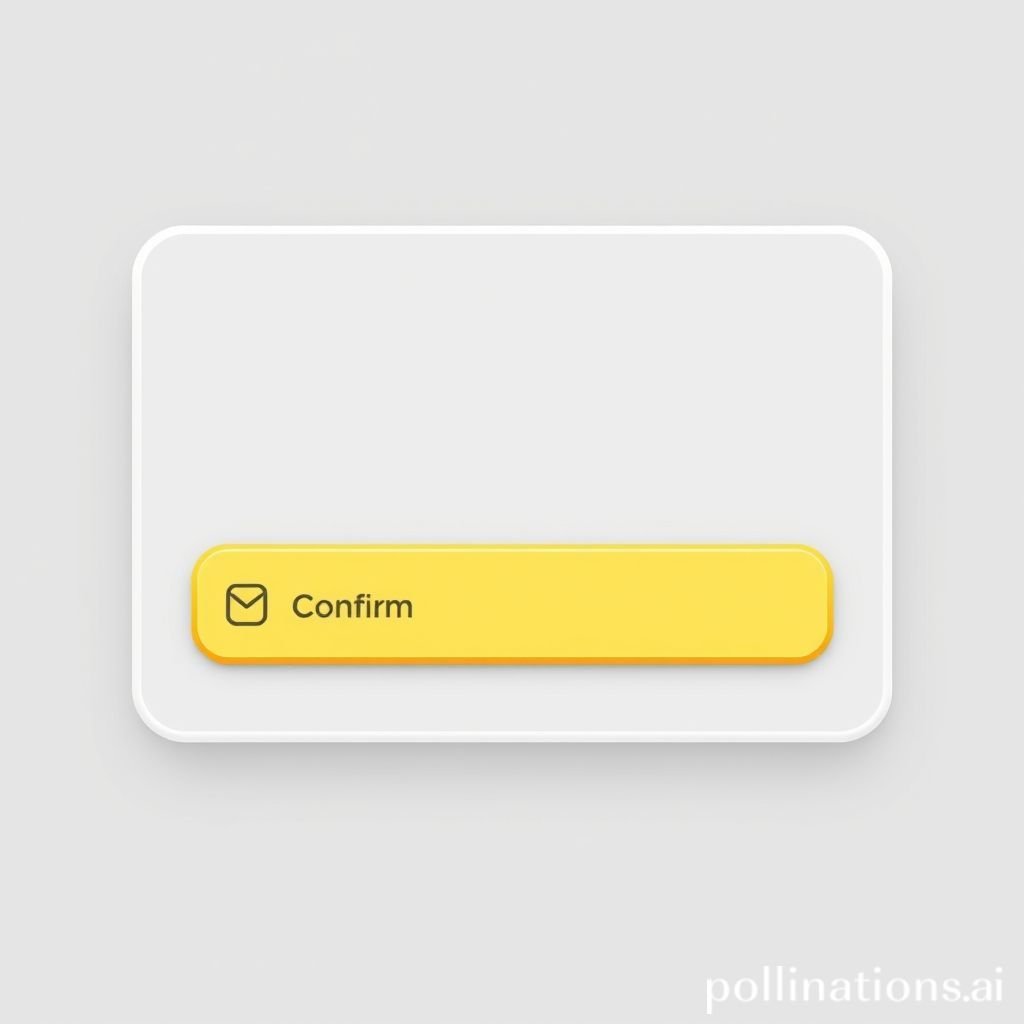Aura Whisper: The Perfect Subtle Chime for UX
Aura Whisper delivers a delicate chime, ideal for subtle notifications and alerts. Enhance user experience with this unobtrusive sound effect.
The Importance of Subtle Notifications: Enhancing User Experience Without Disruption
The digital world is awash with sounds, but few are as crucial yet understated as the humble chime. The "Aura Whisper" sound effect embodies the essence of a perfect, subtle chime, designed to enhance user experience without causing disruption. From the gentle confirmation of a successful action in a mobile app to the quiet arrival of a new message, a well-crafted chime serves as an indispensable audio cue. Its practical applications span across various digital interfaces, including user interfaces (UI) in software, interactive elements in video games, mobile application feedback, and even system alerts. This delicate chime provides an immediate, unobtrusive notification, guiding users through their interactions with grace and precision. It’s an auditory whisper, an almost subliminal acknowledgment that something has happened, yet it carries immense weight in shaping positive user engagement. The goal is always to provide an alert that informs, rather than distracts, and the Aura Whisper chime excels in this regard.
Applications in Media
The Aura Whisper chime offers a versatile solution for a multitude of media applications, proving its worth across diverse digital landscapes. Its primary strength lies in its ability to deliver information or feedback in a non-intrusive manner.
Industry-Specific Uses
In the gaming industry, a chime like Aura Whisper is invaluable for subtle rewards or progress indicators. Imagine a player collecting a small item, completing a minor objective, or earning a few in-game coins—a gentle chime confirms the action without interrupting gameplay flow. For UI design in software and web applications, this chime can signify successful form submissions, toggling a setting, or the arrival of a new chat message. It acts as a polite, auditory receipt. Mobile apps benefit immensely; a delicate chime can signal the completion of an upload, a payment confirmation, or a new notification that doesn’t demand immediate attention but still registers. Even in virtual reality (VR) and augmented reality (AR) experiences, this chime can provide spatial feedback, indicating object interaction or highlighting points of interest without breaking immersion. Its versatility as a notification sound makes it a go-to choice for developers prioritizing a refined user experience.
Creative Techniques
Beyond its functional uses, the Aura Whisper chime opens doors for creative sound design. Its subtle nature allows designers to use it as an emotional punctuation mark, reinforcing narrative moments in games or apps. It can be timed to align with visual animations, creating a powerful, synchronized feedback loop. Consider its use in a puzzle game: a soft, affirming chime when a correct piece is placed, building a sense of accomplishment. Or in an educational app, where a gentle alert signifies successful completion of a learning module. This chime is designed to complement, not dominate, the overall soundscape, contributing to a cohesive and pleasant auditory experience. It offers a sophisticated alternative to generic, often jarring, sound effects, positioning itself as a premium chime for discerning creators.
Technical Analysis
Understanding the technical characteristics of the Aura Whisper chime reveals why it’s so effective as a subtle notification sound. Its design is meticulously crafted to achieve its delicate balance.
Waveform Characteristics
The waveform of the Aura Whisper chime is characterized by a rapid, gentle attack and a relatively short, smooth decay. This ensures that the sound is heard clearly but dissipates quickly, preventing it from lingering and becoming tiresome. Unlike harsh or percussive sounds, the Aura Whisper chime has a soft onset, allowing it to blend seamlessly into existing audio environments. Its unique timbre suggests a blend of metallic and ethereal qualities, making it distinct yet unobtrusive. This delicate sound effect avoids sharp transients, which are often responsible for irritating or startling users. When visualizing the Aura Whisper chime (as seen in an image showing the Aura Whisper sound waveform visualization), its clean, flowing lines indicate a carefully sculpted audio signal, designed for maximum clarity and minimum disruption as a chime.
Frequency Profile
The frequency profile of the Aura Whisper chime is predominantly located in the mid-to-high frequency range, but without harshness. This strategic placement ensures that the chime cuts through background noise effectively without being piercing or fatiguing to the ear. It avoids the lower frequencies that might muddy ambient sounds or music, and it steers clear of excessively high frequencies that can sound shrill. The clean frequency response means the chime requires minimal equalization, making it easy to integrate into any project. This balanced profile contributes to its subtle nature, allowing it to function as an effective alert without demanding too much attention. It’s precisely this delicate frequency spread that allows the Aura Whisper chime to be heard clearly as a notification, yet remain pleasant.
Production Tips
Integrating the Aura Whisper chime into your project effectively involves a few key production considerations to maximize its impact as a notification chime.
Recording/Editing
While Aura Whisper is a pre-designed sound effect, understanding the principles behind its creation, and how to treat it, is crucial. If you were creating a similar chime, careful recording would involve high-quality microphones and a quiet environment to capture its pure tone. For post-production, applying minimal processing is key. Gentle compression can even out the dynamics, while a touch of transparent reverb can add space without muddying the sound. EQ adjustments should be subtle, only to fine-tune its presence within your mix. The goal is to preserve the intrinsic delicate quality of the chime, ensuring it remains an unobtrusive alert. Avoid aggressive limiting or excessive saturation, which can compromise the integrity of this exquisite chime.
Software Tools
Modern Digital Audio Workstations (DAWs) like Ableton Live, Logic Pro X, or Pro Tools are ideal for manipulating and integrating the Aura Whisper chime. For adding depth, subtle delays or reverbs can enhance its ethereal quality. Consider using a utility plugin to adjust its stereo width, making it feel more expansive or focused depending on the application. For fine-tuning its place in the mix, simple volume automation is usually sufficient. Remember, the beauty of this chime lies in its inherent simplicity and clarity; over-processing can detract from its intended subtle impact. For more advanced sound design techniques or to explore similar high-quality audio effects, visit Pro Sound Effects, a leading resource for professional audio.
Creative Implementation
Beyond simply dropping the Aura Whisper chime into a timeline, creative implementation can elevate its effectiveness and immerse the user further.
Layering Methods
The Aura Whisper chime can be powerfully augmented by layering it with other complementary sounds. For instance, in a game UI, it could be combined with a very soft, short "whoosh" sound for a sense of motion, or a gentle "pop" to signify interaction. When used as a notification chime, consider pairing it with a very low-volume, short ambient pad if the context is mystical or exploratory. The key is subtlety; each layer should enhance the chime, not compete with it. This layered approach allows the designer to create a more nuanced and impactful alert that resonates with the specific context of its use. This versatile chime adapts well to various combinations. You can find Related chime sounds to experiment with layering effects.
Spatial Effects
Manipulating the spatial characteristics of the Aura Whisper chime can greatly enhance its realism and impact. Panning, for example, can indicate the direction of an incoming notification or an off-screen event. Applying a small amount of high-quality reverb can give the chime a sense of space—a short, clean reverb for a digital environment, or a larger, more ethereal reverb for a mystical setting. Delay effects, used sparingly, can create a sense of echo or a trailing resonance, adding to the delicate and ambient quality of the chime. By carefully placing the sound in the stereo field and giving it appropriate spatial context, the Aura Whisper chime transitions from a simple alert to an integral part of the user’s auditory landscape.
Sound Pack Integration
The true potential of the Aura Whisper chime is often unleashed when considered as part of a larger, cohesive sound pack.
Using with Other Sounds
The Aura Whisper chime is designed to complement other sounds within its collection. For example, if the pack includes various UI clicks, transitions, or ambient tones, the Aura Whisper chime will likely share a similar tonal palette and frequency range, ensuring seamless integration. Use it as the primary notification chime for positive feedback, while perhaps a slightly different, more subdued chime from the same pack serves as a general informational alert. This consistency across sounds from a single pack ensures a harmonious user experience, reinforcing brand identity or game aesthetics through consistent audio cues. The subtle nuances of this chime can be used as a sonic anchor.
Complete Collection
For comprehensive audio solutions and to fully leverage the synergistic potential of the Aura Whisper chime, exploring its complete sound pack is highly recommended. These collections are often curated to provide a consistent sonic signature, offering a wide array of sounds that work together flawlessly, from various types of chime effects to ambient textures and interactive feedback sounds. Obtaining the full sound pack ensures that every audio cue, every notification, every alert in your project maintains a high level of quality and a unified aesthetic. Get the full sound pack for comprehensive audio solutions and to discover more unique chime variations.
FAQ
Q1: What is the "Aura Whisper" sound effect? A: The "Aura Whisper" is a meticulously crafted, subtle chime designed to serve as a non-disruptive audio notification or alert in various digital applications.
Q2: Where can I use this chime? A: This versatile chime is ideal for mobile apps, video games, software user interfaces (UI), VR/AR experiences, and any system requiring a delicate and unobtrusive notification.
Q3: Is this chime suitable for mobile apps? A: Absolutely. Its subtle and delicate nature makes it perfect for mobile app feedback, ensuring users are informed without their experience being interrupted by a jarring alert or loud chime.
Q4: How does it differ from other notification sounds? A: Unlike many generic notification sounds that can be abrupt or jarring, the Aura Whisper chime is designed with a gentle attack and smooth decay, focusing on delivering a clear yet unobtrusive alert that enhances the user experience rather than disrupting it.
Q5: Can I get more sounds like this chime? A: Yes, the Aura Whisper chime is often part of a larger sound pack. You can usually find a complete collection of similar delicate audio effects and various chime types by visiting the sound pack section on our website.