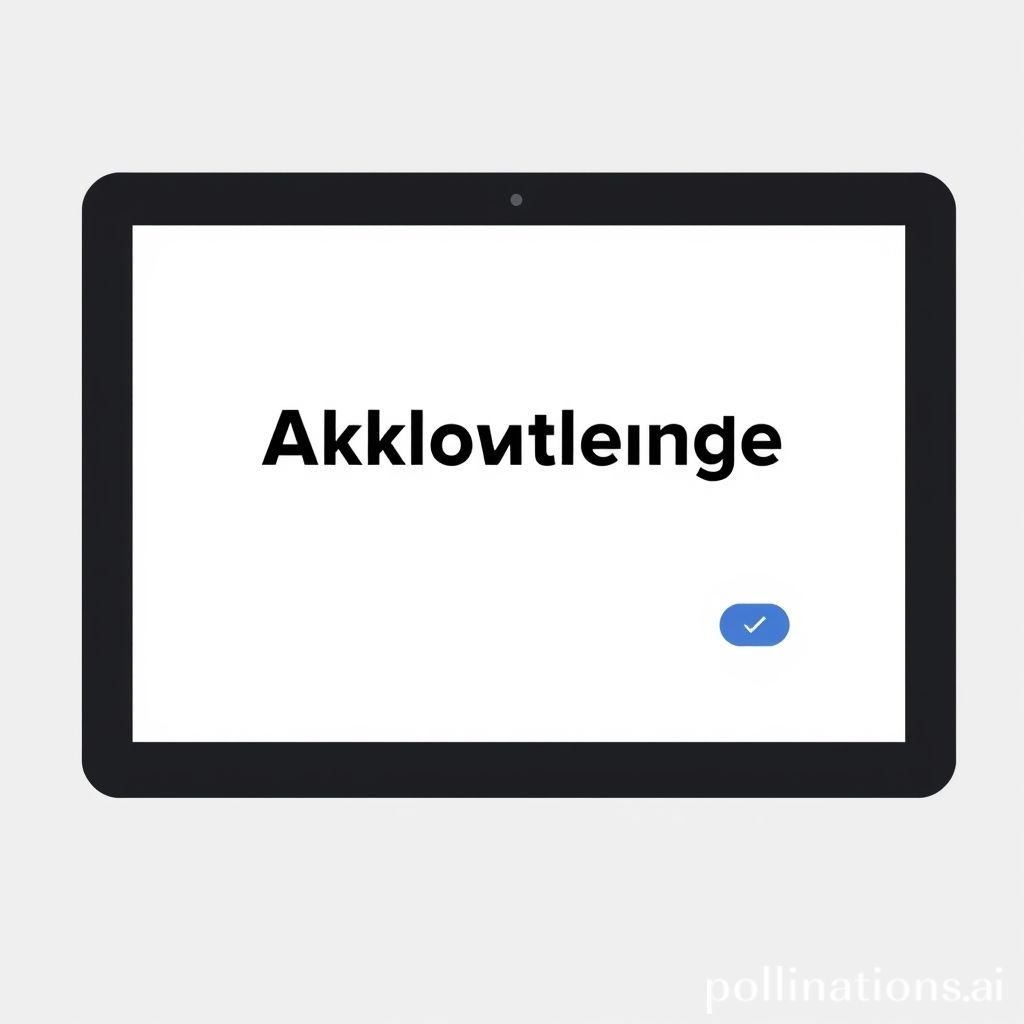Crisp UI Click: Elevating Digital UX
Enhancing User Experience with Minimalist UI Click Sounds: The Power of Subtle Feedback
The humble UI click sound, often overlooked, plays a pivotal role in shaping user perception and enhancing interaction feedback in digital environments. From smartphone apps and video games to interactive kiosks and sophisticated software interfaces, the subtle yet impactful audio cue of a well-designed UI click provides immediate, tactile feedback that confirms user actions. This essential auditory signal transforms a seemingly static interface into a dynamic, responsive experience, bridging the gap between digital command and real-world confirmation. A crisp UI click can significantly improve usability, convey system status, and even contribute to a brand's sonic identity. It’s an invaluable element in creating intuitive and engaging user interfaces, ensuring every digital tap feels purposeful and precise.
Applications in Media
The versatility of a UI click sound extends across a vast spectrum of media, making it an indispensable component for various digital products. In mobile applications, a distinct UI click confirms navigation, button presses, and successful data entry, reducing user anxiety and enhancing flow. Video games heavily rely on diverse UI click effects for menu navigation, item selection, and quest confirmations, providing crucial interaction feedback that immerses players. Websites and web applications benefit immensely from custom UI click sounds, which can reinforce brand identity and make browsing a more engaging experience. Even in professional software, a clean UI click can streamline workflows by providing clear auditory cues for complex operations.
Industry-Specific Uses
In the realm of digital tap feedback, different industries leverage the UI click in unique ways. For e-commerce platforms, a satisfying UI click upon adding an item to a cart or confirming a purchase can instill confidence and reduce abandonment rates. In educational software, a playful yet crisp UI click might accompany correct answers or successful task completion, serving as positive reinforcement. Medical devices, where precision is paramount, often use distinct, clear UI click sounds to indicate successful input or mode changes, ensuring critical operations are confirmed audibly. Public interactive displays, like those found in museums or transportation hubs, utilize robust UI click sounds to guide users intuitively, providing a tangible sense of interaction even without physical buttons. The integration of a specific UI click is therefore tailored to the functional and emotional needs of its target audience.
Creative Techniques
Beyond simple confirmation, creative application of a UI click can add significant depth. Designers often vary the pitch or volume of a UI click based on the hierarchy of the action – a main button might have a louder, more prominent UI click than a subtle toggle. Layering different UI click sounds can convey complex interactions, such as a sequential series of clicks for a multi-step process. In games, a UI click might be dynamically altered to reflect character status or environmental context, adding an extra layer of immersion. Subtle reverb or delay can give a UI click a sense of space, making it feel like it's emanating from a physical object within a virtual environment. The creative manipulation of the UI click transforms it from a mere sound effect into a nuanced communication tool. For a broader array of sonic tools, you can find Related UI click sounds.
Technical Analysis
Understanding the technical characteristics of a UI click is crucial for its effective design and implementation. These sounds are typically very short in duration, often lasting only a fraction of a second, ensuring they don't interrupt the user's focus or cause auditory fatigue. Their "crisp" quality usually stems from a sharp attack and rapid decay, giving them an immediate presence and clean resolution.
Waveform Characteristics
A typical UI click waveform is characterized by a very fast transient, meaning the sound reaches its peak amplitude almost instantly. This sharp initial spike is what gives the sound its "click" or "pop" quality. Following this initial peak, the amplitude quickly diminishes, often decaying exponentially to silence. There's typically minimal sustain, ensuring the sound doesn't linger. A well-designed UI click aims for a clean, tight waveform with no extraneous noise or prolonged resonance, allowing it to cut through other background audio without clutter. This rapid onset and decay are essential for immediate interaction feedback. ![Crisp UI Click sound waveform visualization]
Frequency Profile
The frequency profile of a crisp UI click often reveals a concentration of energy in the mid-to-high frequency range, typically between 2 kHz and 10 kHz. This high-frequency content is what contributes to its "crisp" and "sharp" feel, making it easily discernible. Lower frequencies are usually de-emphasized or absent to prevent the sound from becoming muddy or boomy. Some UI click sounds might have a subtle low-end punch if they're designed to convey a more substantial or impactful action. The precise balance of frequencies is key to ensuring the UI click is audible, distinct, and pleasant, providing effective digital tap confirmation without being harsh.
Production Tips
Creating an ideal UI click requires careful attention to both recording and post-production techniques. The goal is to produce a sound that is clean, immediate, and impactful without being intrusive.
Recording/Editing
When recording a UI click, consider using real-world objects that naturally produce short, sharp sounds. Examples include pressing various buttons (keyboard keys, remote controls), tapping on glass or wood, or even snapping fingers. High-quality microphones with good transient response are essential. Post-production is where the magic happens:
- Noise Reduction: Eliminate any background hiss or hum.
- Trimming: Cut the sound precisely, removing any silence before or after the core click to ensure it's as short as possible.
- Gating/Expansion: Use a noise gate to tighten the sound and remove lingering tails.
- Equalization (EQ): Boost desired high frequencies for "crispness" and cut unwanted low-end rumble. Be careful not to make the sound too thin or piercing.
- Compression/Limiting: Light compression can make the UI click more consistent in volume, while a limiter can prevent clipping. This ensures a consistent interaction feedback.
Software Tools
Digital Audio Workstations (DAWs) like Ableton Live, Logic Pro X, Pro Tools, or Reaper are indispensable for editing and refining a UI click. Specific plugins that are particularly useful include:
- EQs: For shaping the frequency profile.
- Compressors/Limiters: For dynamic control.
- Noise Reduction tools: Like iZotope RX or built-in DAW tools.
- Reverb/Delay: For creative spatial effects, though sparingly for a clean UI click.
- Synthesizers: For creating abstract or futuristic UI click sounds from scratch, offering unparalleled control over the waveform and frequency. Many sound designers craft synthetic digital tap sounds for unique experiences. You can learn more about professional sound design at Pro Sound Effects.
Creative Implementation
Beyond the basic application, a UI click can be artfully manipulated to enhance the user experience in subtle yet profound ways.
Layering Methods
Layering different UI click sound effects can add richness and complexity. For instance, combining a metallic click with a subtle whoosh can indicate a successful transaction, while a soft, organic click paired with a gentle bell tone might signify a notification. The key is to blend sounds harmoniously, ensuring each component contributes to the overall effect without clashing. One common technique is to use a primary, strong UI click for the main body of the sound, and then layer very subtle, almost subliminal sounds (like a gentle pop or fizz) to add texture and unique character, enhancing the sense of interaction feedback.
Spatial Effects
Adding spatial effects like reverb or subtle delay to a UI click can give it depth and context. A slight, short reverb can make the UI click sound as if it's occurring in a specific virtual space, like a digital echo in a minimalist interface, or a more expansive feel in a game environment. Longer delays, used sparingly, can create rhythmic patterns or emphasize important actions. However, restraint is crucial; excessive spatial effects can make a UI click sound muddy or long, defeating its purpose as an immediate, short confirmation sound. The goal is to add character without compromising clarity, making each digital tap feel authentic.
Sound Pack Integration
Integrating a crisp UI click sound into a larger sound pack or existing project requires careful consideration to maintain audio consistency and quality.
Using with Other Sounds
When using a UI click from a sound pack, it's vital to ensure it complements other interface sounds like hovers, transitions, or alerts. A well-designed pack will offer a cohesive set where all sounds share a similar sonic signature. If mixing and matching from different sources, ensure proper mixing and mastering techniques are applied to level and EQ all sounds to create a seamless sonic environment. The goal is to create a complete auditory language, where every UI click contributes to a unified user experience. Consistency in volume, frequency balance, and spatial treatment across all interface sounds is paramount for effective interaction feedback.
Complete Collection
For comprehensive audio solutions, obtaining a full sound pack that includes a variety of UI click options alongside other essential interface sounds is often the most efficient approach. Such collections typically provide sounds that are pre-mixed and mastered to work together seamlessly, saving significant production time. This ensures that every digital tap and interaction is met with a consistent, high-quality audio response. These packs usually offer variations of the UI click (e.g., light, heavy, positive, negative) to cater to different contextual needs within an application or game. Get the full sound pack for comprehensive audio solutions that include perfectly curated UI click sounds and more.
FAQ
Q1: Why is a crisp UI click important for user experience? A crisp UI click provides immediate auditory feedback, confirming user actions and making digital interactions feel more responsive and tangible. This instant interaction feedback enhances usability and reduces uncertainty, making the interface feel more reliable and engaging.
Q2: How do you make a UI click sound short and crisp? To make a UI click sound short and crisp, focus on a sharp initial transient, minimal sustain, and a rapid decay. This is achieved through precise trimming, noise gating, and equalization that emphasizes high frequencies while removing muddy low-end.
Q3: Can a digital tap sound affect branding? Absolutely. A unique, well-designed digital tap or UI click sound can contribute significantly to a brand's sonic identity, making its products instantly recognizable and reinforcing its overall aesthetic. It's a subtle but powerful branding element.
Q4: What are common applications for a UI click sound? Common applications for a UI click sound include mobile apps, video games, websites, interactive kiosks, software interfaces, and even smart home devices, providing essential interaction feedback for various digital actions.
Q5: Where can I find high-quality UI click sound effects? High-quality UI click sound effects can be found in specialized sound effect libraries, through professional sound designers, or by exploring comprehensive sound packs designed for user interfaces, such as those found on platforms like Pro Sound Effects.