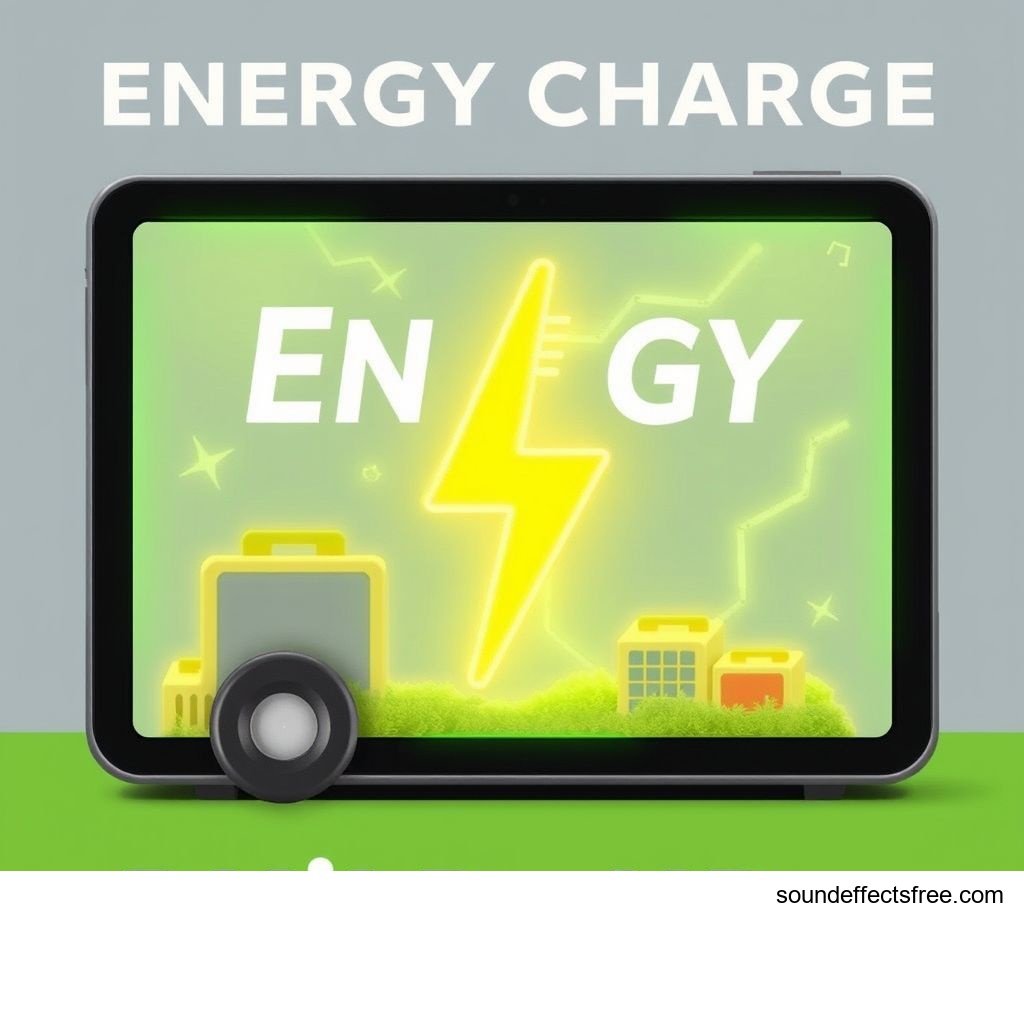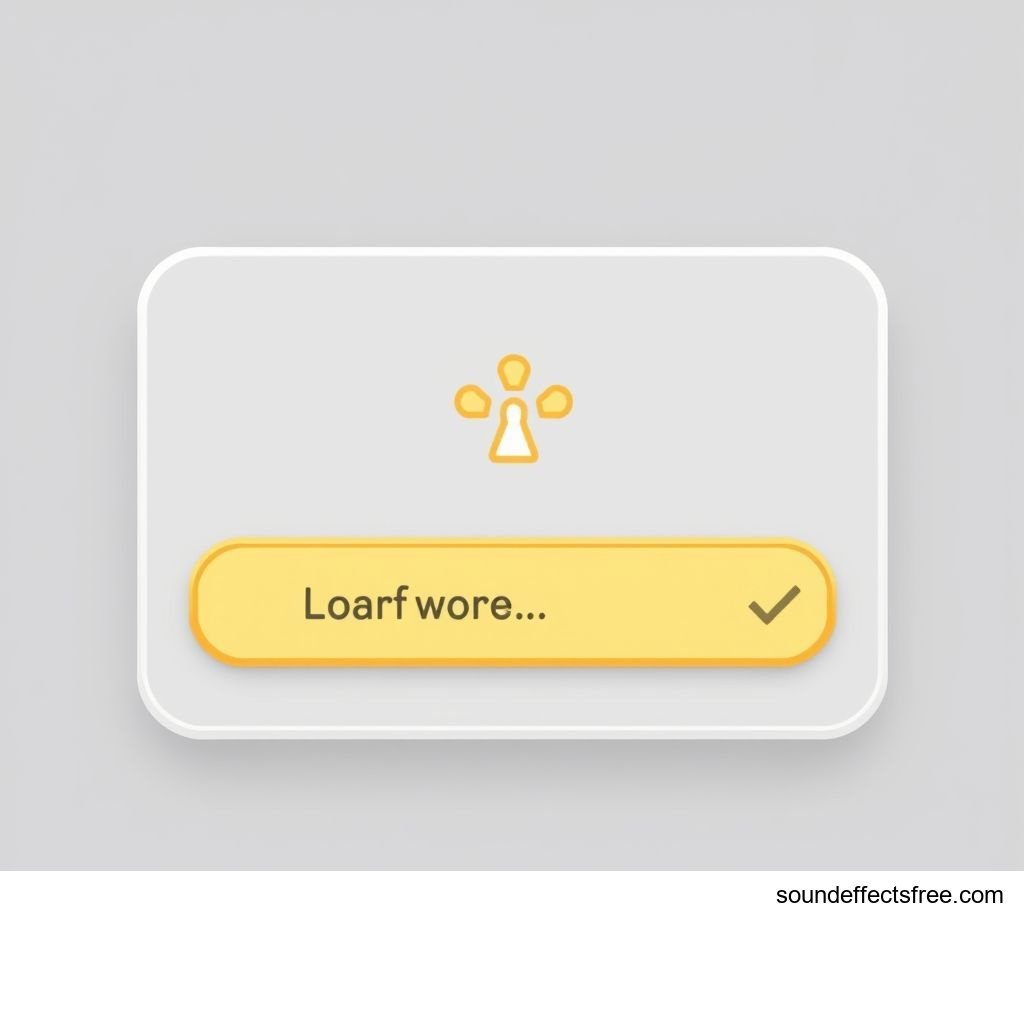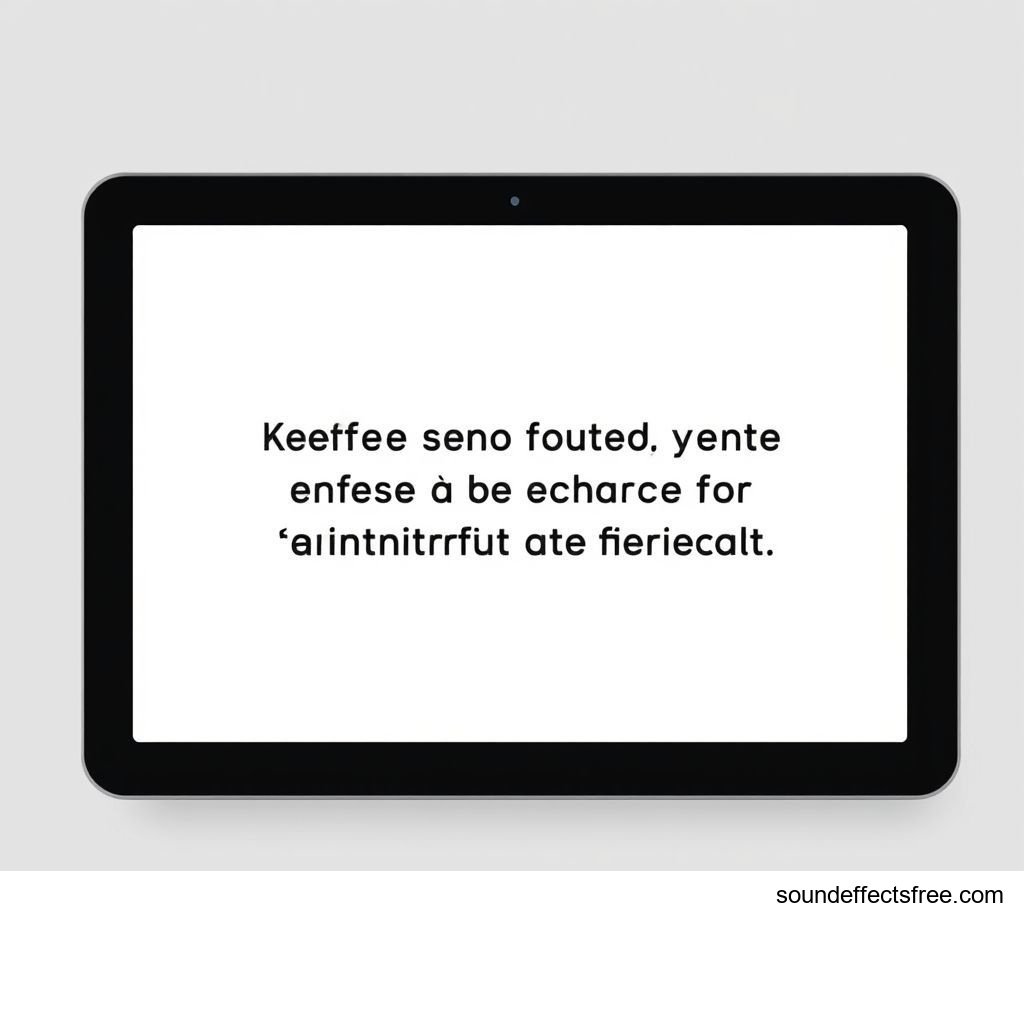Delicate Interaction Tap: Mastering the UI Tap Sound
The Art of Subtle UI Sound Design: Enhancing User Experience
A well-crafted UI tap is more than just an audio effect. It's a crucial part of user experience. This delicate interaction provides instant feedback. It confirms actions and guides users. Subtle sound design enhances digital interfaces. It creates a more intuitive and satisfying journey. Understanding the nuances of a great UI tap is key. It transforms a simple click into a delightful moment. Every menu selection can feel precise.
Applications in Media
The UI tap is universal. Its presence is felt across many digital platforms. From mobile apps to complex industrial controls, it delivers vital cues. This small sound sample holds immense power.
Industry-Specific Uses
Mobile applications rely heavily on a crisp UI tap. Each button press needs immediate audio confirmation. Gaming interfaces use a distinct UI tap for every action. This builds immersion. Smart home devices often feature a gentle, ceramic feedback sound. It assures users their commands are received. Automotive infotainment systems utilize a clear UI tap. This improves safety and ease of use. A delicate click can signal success. It confirms a menu selection without visual cues. This ensures a seamless user flow. The right UI tap elevates any digital product.
Creative Techniques
Designers use a UI tap to convey emotion. A soft, glassy button tap feels elegant. A bolder, more resonant UI tap suggests power. Creative sound design builds brand identity. A unique UI tap can become recognizable. It helps guide users through complex menus. It can signal hierarchy or importance. Layering various audio effect elements creates richer textures. Each UI tap can serve a specific purpose. It offers invaluable feedback. This subtle sound sample can truly define an interface.
Technical Analysis
Crafting the perfect UI tap involves technical precision. Understanding its components is vital. This ensures a clean and effective audio effect.
Waveform Characteristics
A good UI tap often has a very fast attack. This creates an immediate impact. The decay phase is typically short. It quickly fades out the sound. Sustain is often minimal or non-existent. This keeps the UI tap concise. The release should also be brief. This prevents lingering sounds. A clean, sharp transient defines an effective UI tap. It provides clear, instantaneous feedback. This rapid envelope makes the UI tap feel responsive. It ensures a quick, satisfying interaction.
Frequency Profile
The ideal UI tap often resides in the mid-to-high frequency range. This ensures clarity. It cuts through background noise. Avoiding muddy low frequencies is important. Too much bass can make the UI tap sound heavy. High-frequency sparkle adds a sense of precision. It makes a glassy button feel real. Careful EQ ensures the UI tap sits well in any mix. It must not clash with other UI sounds. A crisp frequency profile makes every menu selection clear. It delivers impactful ceramic feedback.
Production Tips
Creating high-quality UI sounds requires specific techniques. From recording to editing, precision is key. Mastering these steps ensures a perfect UI tap.
Recording & Editing
Start with clean source recordings. Use high-quality microphones for capturing a delicate click. Record various materials like glass, wood, or ceramic. This provides diverse source material for your UI tap. Minimize background noise during recording. Edit precisely. Trim silence at the beginning and end. Fade in and out gently. This prevents clicks or pops. A well-edited UI tap is essential. It contributes to a polished user experience.
Software Tools
Digital audio workstations (DAWs) are indispensable. Pro Tools, Logic Pro, and Ableton Live are common choices. They offer robust editing features. Use EQ plugins to shape the frequency response. Compression helps control dynamics. It makes the UI tap consistent. Subtle reverb can add depth. Avoid over-processing. A natural-sounding UI tap is usually best. Experiment with different audio effect plugins. Fine-tune your UI tap for optimal impact. You can learn more about professional sound design tools from Pro Sound Effects.
Creative Implementation
Beyond technical execution, creative flair is essential. How you deploy your UI tap transforms user perception.
Layering Methods
Combine multiple short sound samples for depth. A clean sine wave can add pitch to a click. A subtle whoosh can precede a menu selection. Layering a ceramic feedback sound with a gentle sweep enhances realism. This creates a unique UI tap signature. Ensure layers complement each other. Avoid frequency clashes. Each UI tap element adds character. It enriches the overall audio effect.
Spatial Effects
Even small sounds benefit from spatialization. Subtle short reverbs can make a UI tap feel "in space." This adds realism. A very short pre-delay can make it feel immediate. Avoid large, cavernous reverbs. They can muddy the sound. Stereo widening can make a glassy button press feel broader. Consider the environment your UI tap inhabits. A well-placed UI tap creates an immersive experience. It can be a very subtle audio effect.
Sound Pack Integration
Integrating a UI tap into a larger soundscape is crucial. A coherent sound pack enhances overall appeal.
Using with Other Sounds
Ensure your UI tap complements other UI elements. Chimes, transitions, and alerts should sound cohesive. Avoid conflicting frequencies. The UI tap should not overpower other crucial sounds. It should integrate seamlessly. Consider the overall sonic theme. A unified audio effect system reinforces branding. A UI tap is part of a larger audio family. For a distinct [UI Success Chime](/ui-success-chime), pair it carefully.
Complete Collection
A comprehensive collection offers versatility. It provides a range of UI tap variations. Different textures and tones are available. This allows for diverse applications. Discover more [Related UI tap sounds](/?category=miscellaneous) to expand your palette. A full sound pack ensures consistency. It delivers high-quality assets for all your projects.
Get the full sound pack for comprehensive audio solutions. This collection offers a wide range of sound samples. It includes many options for your next UI tap.
Conclusion
The humble UI tap is a cornerstone of modern interface design. Its subtle presence offers significant benefits. It provides immediate feedback. It enhances user satisfaction. From a delicate click to precise ceramic feedback, every UI tap matters. Mastering the art of this simple audio effect elevates user experience. It turns a functional interaction into a delightful journey. Investing in high-quality UI tap sounds is a wise decision. It makes every menu selection count.
FAQ Section
Q1: What makes a good UI tap sound? A1: A good UI tap is concise and clear. It has a fast attack and short decay. It provides immediate, distinct feedback. Often, it features a clean high-frequency profile.
Q2: How can I make my UI tap sound unique? A2: You can make your UI tap unique through creative layering. Combine different sound samples. Use unique recording sources. Experiment with subtle effects like very short reverbs or slight pitch shifts.
Q3: Is a UI tap always necessary for every interaction? A3: No, not always. While beneficial, overuse can be annoying. A UI tap is best used for primary actions. It confirms key menu selection or button presses. Use it strategically.
Q4: What file format is best for a UI tap? A4: WAV is generally preferred for its uncompressed quality. This ensures the UI tap retains its crispness. For web or mobile, compressed formats like MP3 or OGG are also common. Ensure the quality remains high.
Q5: How does a UI tap improve accessibility? A5: A distinct UI tap provides auditory feedback. This aids users with visual impairments. It confirms actions when visual cues are difficult to see. It can make a delicate click more understandable for everyone.