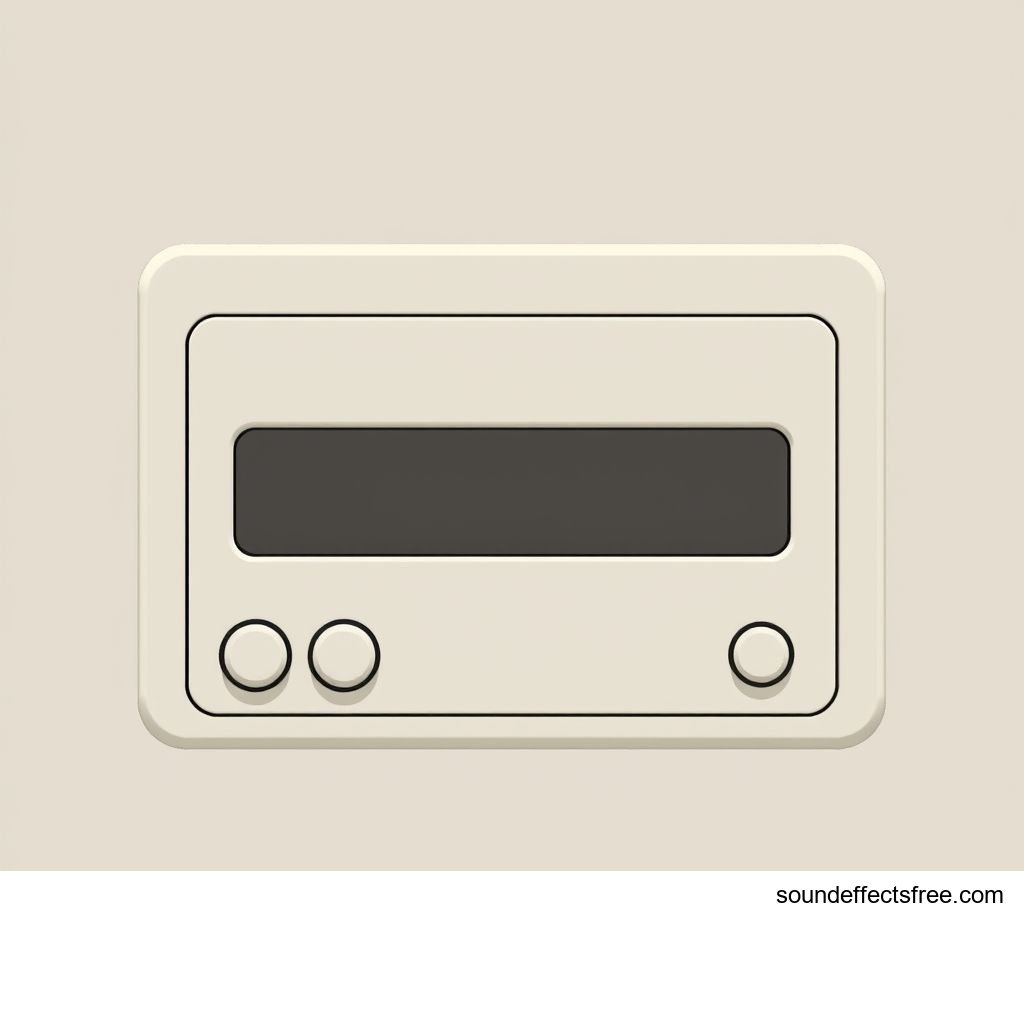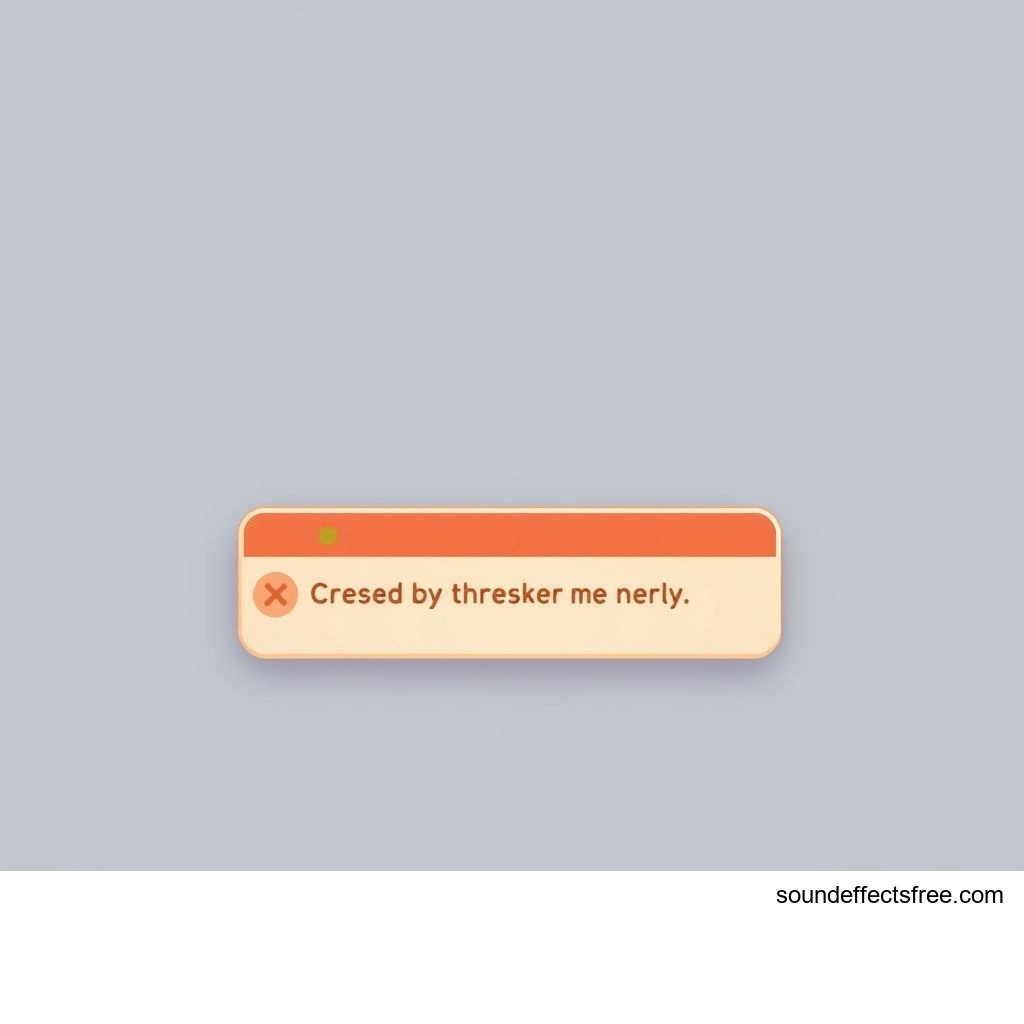Invalid Action Tone: The Essential Error Sound Effect
The Crucial Role of the Error Sound Effect in User Experience
Every user has encountered an error. Whether it's a mistyped password or an invalid command, an error message appears. But visual cues alone are not always enough. This is where the subtle yet powerful error sound effect, often known as an "Invalid Action Tone," comes into play. It provides instant audio feedback, signaling that something went wrong. This immediate notification significantly enhances the user interface experience, guiding users away from mistakes. A well-designed error sound can make complex systems feel intuitive. It acts as an auditory alert, preventing further invalid inputs.
Applications in Media
The "Invalid Action Tone" is more than just a simple beep. It is a vital audio effect used across many media forms. From video games to enterprise software, this distinctive error sound guides users. It delivers immediate feedback when an action cannot be completed.
Industry-Specific Uses
In video games, the error sound is critical. It alerts players to failed actions, empty ammunition, or inaccessible areas. Imagine pressing a button and getting no feedback. A quick "buzz" or a short, descending tone makes the error clear. For software applications, an invalid input often triggers this sound. It is a simple, effective way to confirm an error. ATMs use these tones for invalid card swipes. Public transport turnstiles might also use an error sound for rejected tickets. This universal feedback mechanism is indispensable. It streamlines the user experience across diverse platforms. The presence of an error sound is expected in modern design.
Creative Techniques
Sound designers constantly innovate with error sounds. They might use a sharp, percussive click followed by a gentle descending pitch. This signals an error without being jarring. Some games use a more metallic "clunk" for an invalid action. Others opt for a softer, almost musical error tone. The goal is to convey an error effectively. Creative layering of a short audio effect can achieve this. It makes the feedback distinctive. A unique error sound helps brand recognition. It ensures the user immediately recognizes the system's response.
Technical Analysis
Understanding the technical aspects of an error sound is key to its effective design. These are not random noises. They are carefully crafted audio signals.
Waveform Characteristics
Most error sound effects feature a short, sharp attack. This is followed by a quick decay. Often, the waveform shows a rapid descending pitch or volume. This transient nature makes the feedback immediate. It ensures the error is quickly perceived and not lingered upon. A clean waveform prevents distortion. This clarity is vital for a clear error signal. Engineers analyze these waveforms closely. They aim for maximum impact in minimal time. This makes the invalid action clear.
Frequency Profile
The frequency profile of an error sound often contains higher frequencies. These cut through background noise. They grab attention effectively. Sometimes a low-frequency rumble accompanies the primary error tone. This adds weight to the feedback. A classic "wrong" sound might feature a rapid descending sweep across frequencies. This instantly communicates an invalid state. Ensuring a broad frequency range helps the error sound be heard across different speaker systems. This is important for consistent user feedback.
Production Tips
Creating compelling error sound effects requires specific production techniques. Attention to detail ensures the sound conveys the correct message.
Recording & Editing
High-quality recording is the first step. Use a clean microphone in an acoustically treated space. Capture various short, percussive sounds. Bells, chimes, or even custom synth patches can work. For an invalid tone, a slightly dissonant element can be effective. Editing involves careful trimming and shaping. Remove any unwanted noise. Apply a short fade-in and fade-out. This prevents clicks or pops. Pitch shifting can create the characteristic descending tone. Experiment with different lengths. The ideal error sound is brief yet impactful.
Software Tools
Digital Audio Workstations (DAWs) like Ableton Live, Logic Pro, or Pro Tools are essential. They allow precise manipulation of sound. Synthesizers within these DAWs can generate custom error sounds. Plugins for EQ, compression, and reverb can refine the audio effect. For example, a slight reverb can make the error sound less dry. Use a spectrum analyzer to check the frequency profile. This ensures the feedback is clear across devices. Many sound designers use dedicated sound sample libraries. For instance, Pro Sound Effects offers a wide range of professional audio assets. This can save time in creating a perfect error tone.
Creative Implementation
An error sound should not exist in isolation. Its effectiveness often depends on how it integrates with the overall audio landscape.
Layering Methods
Layering different sounds can enrich the "Invalid Action Tone." Combine a subtle click with a short, descending synth sweep. This creates a more complex and engaging error sound. A short, sharp percussive element can be layered with a tonal component. This adds clarity and impact to the feedback. For an invalid entry, a subtle "whoosh" could precede the main error tone. This builds anticipation before the definitive error signal. Consider how layering can enhance the feeling of a definitive "no."
Spatial Effects
Adding spatial effects, like subtle panning or short delays, can make the error sound more immersive. If an invalid action occurs on a specific part of the screen, the sound could subtly pan to that side. This provides precise audio feedback. A short stereo delay can make the error sound feel wider. This adds depth to the user interface experience. Overuse of reverb should be avoided. It can muddy the clarity of the immediate error signal. The goal is to enhance the feedback, not obscure it.
Sound Pack Integration
Finding the right "Invalid Action Tone" often means looking within a larger sound collection. These packs offer consistency and variety.
Using with Other Sounds
A good error sound should seamlessly fit with other UI elements. It should complement sounds like UI confirm taps or notification alerts. An invalid action tone should differentiate itself. It must stand out from positive feedback sounds. If all UI sounds are from the same pack, they often share a consistent sonic aesthetic. This makes the overall user interface feel cohesive. Combining this error with other sounds from its pack ensures harmony. This creates a unified and professional audio experience. Explore Related error sounds for more options.
Complete Collection
For comprehensive audio solutions, investing in a complete sound pack is advisable. These collections offer a wide array of sounds, including various error tones. They provide consistency across your project. This ensures every invalid action is met with appropriate feedback. A full sound pack simplifies your workflow. It guarantees you have the perfect error sound for any scenario. Avoid the common error of inconsistent audio. Get the full sound pack for comprehensive audio solutions.
Conclusion
The "Invalid Action Tone" is more than just an alert; it's a crucial component of effective user interface design. A well-crafted error sound provides immediate feedback, guiding users and preventing frustration. Its technical characteristics, from waveform to frequency, are designed for clarity and impact. From the sharp attack to the descending pitch, every detail matters. By understanding its applications, technical makeup, and production nuances, designers can create an error sound that truly enhances user experience. This simple audio effect transforms an invalid action into a learning opportunity, making digital interactions smoother and more intuitive. Consider the profound impact of this small but mighty error indicator. It is a vital piece of the digital puzzle, minimizing user error and maximizing usability.
FAQ Section
Q1: What is an "Invalid Action Tone"? A1: An "Invalid Action Tone" is an audio effect that signals an error or an invalid user input in a digital interface. It provides immediate feedback that an action cannot be completed.
Q2: Why are error sounds important for user experience? A2: Error sounds provide immediate auditory feedback, informing users instantly about an invalid action without requiring them to visually scan the screen. This reduces frustration and guides them to correct their error.
Q3: What are common characteristics of an effective error sound? A3: Effective error sounds often have a short duration, a clear and distinct frequency profile (sometimes descending in pitch), and a quick attack to grab attention. They need to be easily distinguishable from other UI sounds like UI Confirm Tap.
Q4: How do I create a professional-sounding error effect? A4: You can record original sounds, use synthesizers to design unique tones, and then refine them in a DAW. Focus on a clear waveform, appropriate frequency range, and a concise delivery to make the error clear.
Q5: Can an error sound be customized for branding? A5: Absolutely. Designing a unique error sound that aligns with a brand's sonic identity helps reinforce brand recognition and provides a consistent user interface experience across all products, turning a potential error into a signature moment.