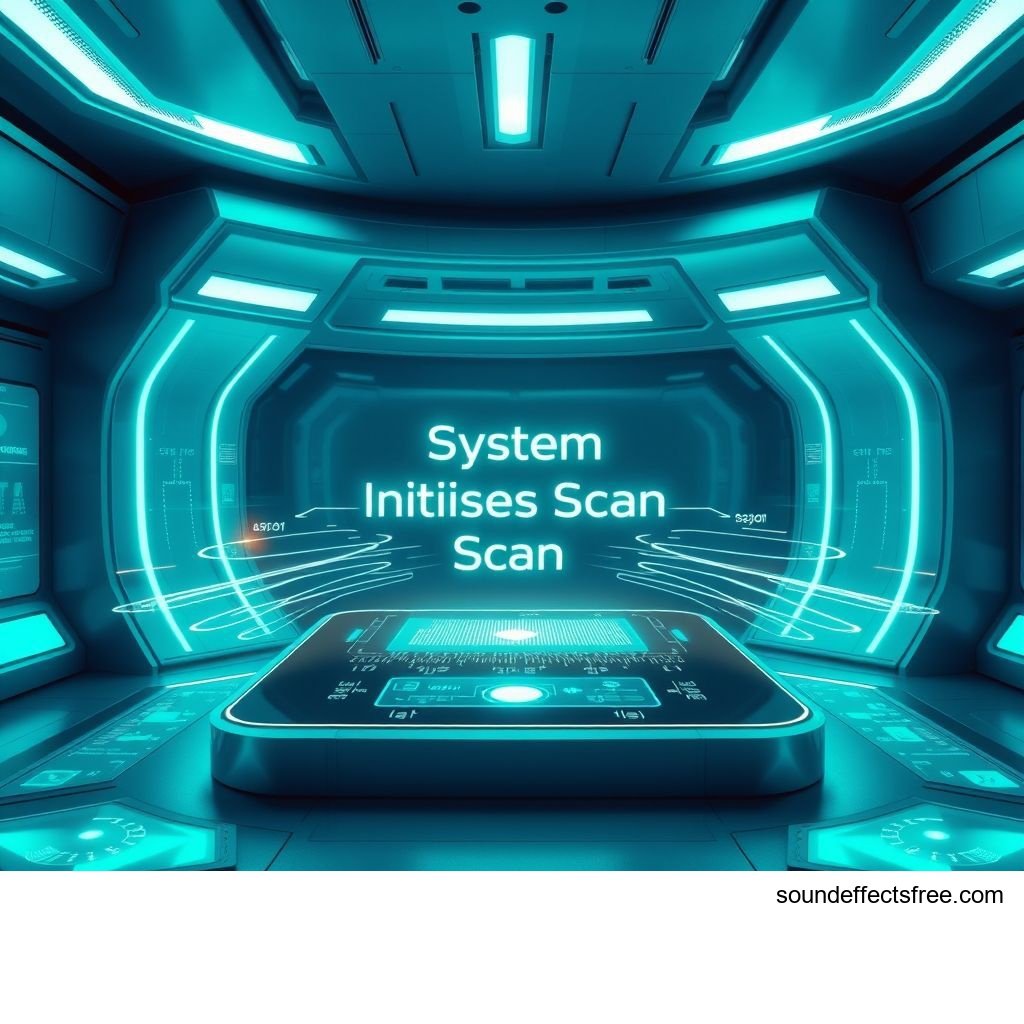System Initialise Scan: Crafting Futuristic UI Sounds
The world of futuristic technology comes alive through sound. A "System Initialise Scan" sound effect is more than just an audio cue. It signals activation. It tells a story of complex systems springing to life. These digital sounds define user experience. They immerse us in advanced, futuristic environments. Crafting them requires precision. It needs a deep understanding of audio design.
Applications in Media
A system initialisation scan sound is crucial. It sets the tone for futuristic scenes. Think about a spaceship powering up. Or a holographic display activating. This distinct audio effect brings such moments to life. It tells viewers that something significant is happening. This is vital for narrative impact. The right sound can elevate an ordinary scene. It makes it feel truly futuristic.
Industry-Specific Uses
Many industries rely on these specific audio effects. Film and television use them often. They create believable futuristic worlds. Video games deeply integrate them. A game's UI sound design is paramount. It gives players instant feedback. Virtual reality (VR) experiences are another key area. VR aims for total immersion. Authentic futuristic tech sounds enhance this. Even product design uses these sounds. Imagine a futuristic smart home device. Its boot-up sound is essential. It signals readiness to the user.
Creative Techniques
Crafting these unique audio effects involves several techniques. Sound designers often combine elements. They blend synthetic sweeps with subtle clicks. Or they might add low-frequency hums. This creates a sense of power. High-frequency digital chirps add detail. Layering different sound samples is common. This builds complexity. Pitch shifting can make sounds evolve. Reverb adds a sense of space. Delay creates interesting rhythms. These methods help achieve that distinct futuristic feel. It's about building a sonic identity.
Technical Analysis
Understanding the core components of a "System Initialise Scan" sound is key. It's not just random noises. These are carefully engineered audio signals. Analyzing their properties helps replicate them. Or it helps create new variations. This technical insight guides the production process. It ensures a high-quality finished audio effect.
Waveform Characteristics
The visual representation of a sound is its waveform. A "System Initialise Scan" often has specific characteristics. It might start with a soft, ambient swell. This indicates a system coming to life. Then it could feature sharp, percussive transients. These represent data processing or component clicks. A gradual decay often follows. This signifies the scan completion. The amplitude typically rises. Then it settles or fades out. Examining these patterns helps in sound synthesis. It guides the shaping of the final sfx. This makes the sound feel truly futuristic.

Frequency Profile
Every sound has a unique frequency profile. Low frequencies provide weight. They give a sense of power or deep resonance. Mid frequencies carry the main body of the sound. They define its core character. High frequencies add sparkle and detail. They can represent digital data flow or energy. A futuristic boot-up sound often spans a wide range. It might have a deep sub-bass rumble. This anchors the sound. Then crisp, high-end chirps add a digital signature. Sweeping filters can create dynamic movement. This simulates a scanning process. Balancing these frequencies is crucial for clarity. It ensures the sound translates well across various speaker systems.
Production Tips
Creating compelling futuristic UI sounds is an art. It also requires technical skill. Following best practices ensures high-quality results. These tips apply whether you are a novice or expert. The goal is to produce crisp, effective audio effects.
Recording & Editing
Start with high-quality source material. This is crucial for any futuristic sound design. Field recordings can be valuable. Think about buzzing electronics. Or complex mechanical movements. Synthesized sounds are also essential. They provide clean, digital textures. Use high sample rates for recording. This captures more detail. Then, careful editing refines the sound. Remove any unwanted noise. Use precise cuts to shape transients. Applying fades prevents clicks. Normalize the audio for consistent volume. This ensures the "System Initialise Scan" sound effect is clean. It makes it production-ready. Related futuristic sounds often benefit from these techniques.
Software Tools
Many software tools are available for sound design. Digital Audio Workstations (DAWs) are fundamental. Programs like Ableton Live, Logic Pro, or Pro Tools are industry standards. Synthesizers are key for futuristic tones. Software synths (e.g., Serum, Massive) offer vast possibilities. They generate unique waveforms. Effect plugins are also vital. Reverb, delay, chorus, and flangers add depth. Granular synthesis tools can create alien textures. Equalizers and compressors shape the sound further. Learning these tools expands your creative palette. It helps you craft truly unique and futuristic audio. Many professional tech sound samples originate here. You can even find great resources at Pro Sound Effects.
Creative Implementation
Once created, these futuristic sounds need careful placement. Their integration can dramatically impact user experience. Or they can enhance cinematic moments. Thoughtful application makes a good sound great.
Layering Methods
Layering is a powerful technique. It builds complex futuristic audio effects. Start with a core tone. This could be a pure sine wave sweep. Or a processed metallic clang. Then add complementary layers. A short, sharp digital click can signify a data point. A subtle, airy whoosh suggests processing. A low rumble adds weight and power. Each layer contributes to the overall effect. Ensure no frequencies clash. Mix the levels carefully. This creates a rich, full "System Initialise Scan" sound. It provides depth and character. It makes your UI sound truly immersive.
Spatial Effects
Spatial effects place the sound within a virtual space. Panning moves the sound left or right. It can simulate a scanning motion. Or it can indicate components activating sequentially. Reverb creates a sense of environment. A large, metallic reverb suggests a vast chamber. A short, tight reverb implies a small, enclosed space. Delay can create echoes. This adds a sense of vastness or complexity. Automation is key here. It dynamically changes effects over time. This makes the futuristic sound alive. It gives it movement and purpose. Imagine a boot-up sound that seems to emanate from a specific point. Then it expands across the environment.
Sound Pack Integration
Having a well-designed "System Initialise Scan" sound is excellent. But how does it fit into a larger audio landscape? Integrating it effectively is crucial. It ensures consistency and quality.
Using with Other Sounds
A single futuristic audio effect rarely stands alone. It must coexist with other sounds. These include background ambience. They also include music and other UI interactions. Ensure your scan sound cuts through the mix. But it should not dominate excessively. Use compression and EQ to achieve this. Consider its relationship to other digital sounds. For instance, a "System Initialise Scan" often precedes a UI Confirm Tap event. Make sure their sonic characteristics are compatible. They should feel part of the same futuristic system. Consistency in design makes the overall soundscape cohesive. This enhances user belief.
Complete Collection
For truly comprehensive audio solutions, explore full sound packs. These collections offer a wide range of related audio effects. A "System Initialise Scan" sound might be part of a larger futuristic UI kit. This ensures a consistent sound signature. It saves time during production. All sounds in a pack are designed to work together. They share a common aesthetic. This creates a unified tech experience. It builds a believable futuristic world. It is the best way to maintain professional quality. Get the full sound pack for comprehensive audio solutions.
FAQ Section
Q1: What defines a futuristic UI sound? A futuristic UI sound often incorporates synthetic elements. These include digital chirps, complex sweeps, and ambient hums. It aims to evoke advanced tech and innovative interfaces. It sounds clean and precise.
Q2: How can I make my boot-up sound truly immersive? To make your boot-up sound immersive, use layering techniques. Combine multiple audio effect elements. Add spatial effects like reverb and panning. This creates depth and a sense of environment. Think about what a futuristic system would feel like.
Q3: Are there specific software tools for digital sound design? Yes, common software tools include DAWs like Ableton Live or Logic Pro. Software synthesizers like Serum are excellent for generating unique futuristic sounds. Various effect plugins also help shape the audio.
Q4: Where can I find high-quality sfx for a "System Initialise Scan"? You can find high-quality sfx through professional sound libraries. Websites like Pro Sound Effects offer extensive collections. Look for UI specific packs or futuristic sound design kits. Many also offer free sound samples.
Q5: Why is futuristic audio crucial for media projects? Futuristic audio is crucial because it enhances immersion. It helps build believable worlds. It provides vital auditory cues. It signals actions and states within tech systems. This greatly improves user engagement in film, games, and VR.
The "System Initialise Scan" sound is more than just background noise. It is a vital component of futuristic storytelling. Crafting these precise digital audio effects is an art form. It requires technical skill and creative vision. From waveform analysis to layering methods, every detail counts. These sounds immerse audiences. They transport us into advanced futuristic realities. They make technology feel alive and responsive. Mastering them is key for any futuristic media project.