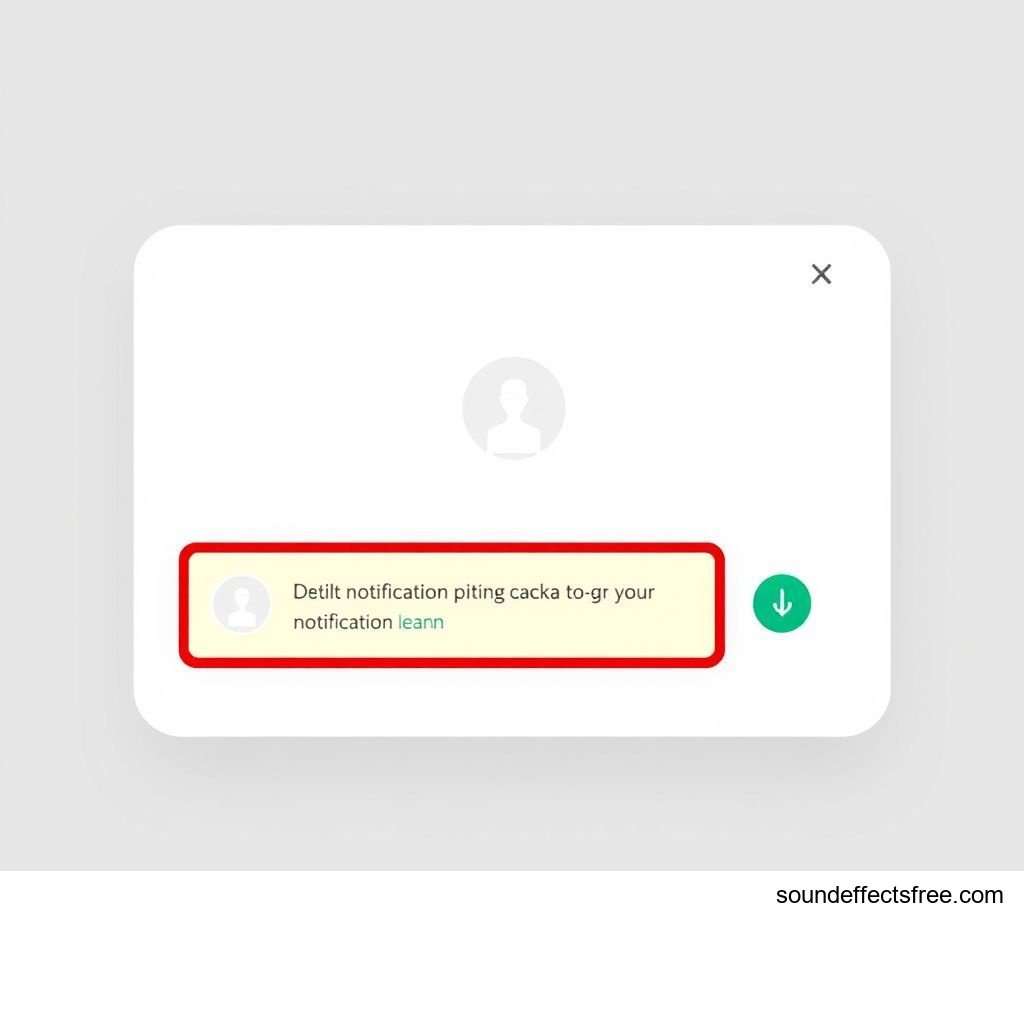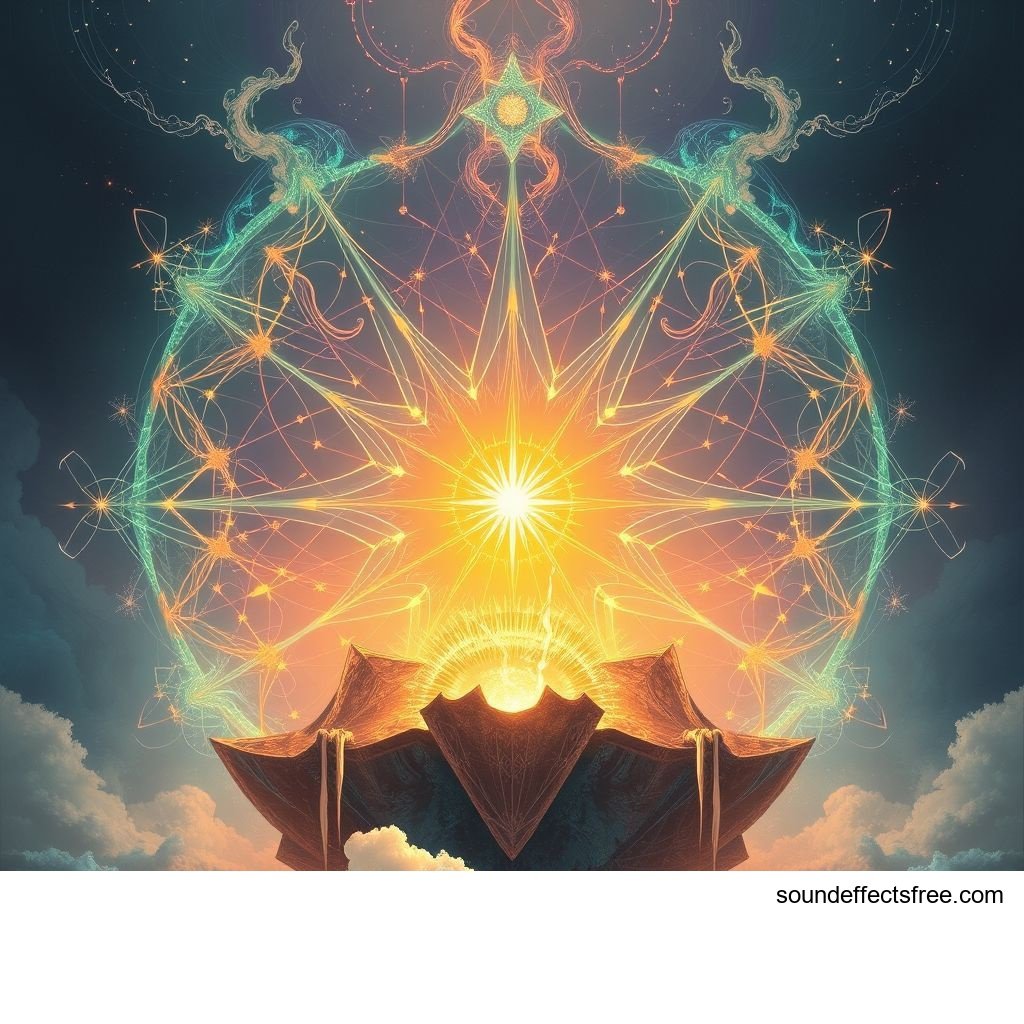UI Notification Ping: Enhance UX
Meta Description: Discover how a well-designed UI notification ping can enhance user experience. Learn about subtle chimes, alert sounds, and effective UI audio integration.
A well-crafted UI notification ping significantly elevates user experience. It provides instant feedback. This immediate auditory cue guides users seamlessly through applications. The right sound can make an application feel more intuitive. It improves overall UI usability.
Applications in Media
UI notification pings are vital across many media types. They serve critical functions. These sounds provide essential feedback. They enhance user interaction.
Industry-Specific Uses
In video games, a UI chime signals item collection. It confirms action success. This feedback makes gameplay more satisfying. Mobile apps use these pings for new messages. They alert users to important updates. A subtle notification can keep users informed without disruption. Medical devices might use a gentle UI alert. This signals a parameter change. It offers critical information. In digital kiosks, a small sound confirms touch input. It ensures interaction reliability. Every industry finds specific needs for these UI sounds.
Creative Techniques
Designers use various techniques for effective UI sounds. They might vary pitch. This indicates urgency or importance. A softer sound might mean a minor alert. A louder sound could signal a critical notification. Different timbres can distinguish sound types. One sound could be for a chat message. Another could be for an error. The duration of the ping matters too. A very short sound is unobtrusive. Longer sounds can draw more attention. These creative choices make the UI experience rich. They provide clear auditory cues.
Technical Analysis
Understanding the technical aspects of a UI notification ping is crucial. It helps in crafting effective audio. The properties of a sound shape its impact.
Waveform Characteristics
A typical UI ping often has a short, sharp attack. It has a rapid decay. This makes it distinct and brief. It minimizes user distraction. The waveform might be a sine wave or a square wave. These generate clean, clear tones. A triangular wave can offer a softer feel. Examining the waveform helps pinpoint specific sound qualities. Digital audio workstations (DAWs) show these waveforms clearly. This visual representation aids sound design. A good UI sound needs precise shaping.
Frequency Profile
The frequency content of a UI ping is important. High frequencies (treble) are often used. They cut through ambient noise. They are easily heard. Mid-range frequencies add body to the sound. Bass frequencies are generally avoided for pings. They can sound muddy or intrusive. A common UI notification sound might emphasize frequencies between 2 kHz and 8 kHz. This range is clear and distinct. It is not fatiguing over time. Analyzing the frequency profile ensures the sound stands out. It ensures the sound is not irritating. It delivers the desired alert effectively.
Production Tips
Creating high-quality UI notification pings requires specific steps. From recording to editing, precision is key.
Recording & Editing
Start with clean source audio. Use high-quality microphones if recording. Synthesizers can also generate excellent raw material. Record in a quiet environment. This minimizes unwanted noise. During editing, focus on clarity. Remove any hums or clicks. Use noise reduction tools if needed. Apply a short fade-in and fade-out. This prevents harsh starts and stops. Normalization ensures consistent volume levels. Trim the sound precisely. Make it as short as possible while retaining its character. The goal is a crisp, professional UI audio effect.
Software Tools
Digital Audio Workstations (DAWs) are essential for sound design. Programs like Ableton Live, Logic Pro, and Pro Tools offer robust features. They allow detailed waveform editing. They provide extensive effects processing. VST plugins can add unique textures. They offer various synthesis options. Sound samples can be manipulated too. Audio editors like Audacity or Adobe Audition are also useful. They handle basic trimming and cleanup tasks. For advanced UI sound design, a good DAW is indispensable. It provides the tools for creative sound shaping. These tools help craft the perfect UI chime. Pro Sound Effects offers professional sound libraries. They provide a great starting point for any UI project.
Creative Implementation
Beyond basic pings, designers can creatively use UI sounds. Advanced techniques enhance user immersion. They add depth to the auditory feedback.
Layering Methods
Layering combines multiple sound elements. A simple ping might get a subtle reverb tail. This adds dimension. A quiet, underlying tone can give character. Different frequencies can be combined. One layer provides clarity. Another offers richness. For instance, a short click can be layered with a soft, ascending tone. This creates a more complex notification. It avoids a flat, synthetic feel. Careful layering results in a unique UI sound signature. It makes the UI more memorable. This is a common method for creating a distinct UI chime.
Spatial Effects
Spatial audio places sounds within a virtual space. This is common in virtual reality (VR) and augmented reality (AR) UI. A notification might sound like it comes from a specific direction. This guides the user's attention. It enhances immersion. For a game, an off-screen alert could sound like it's from the left. This prompts the player to look that way. Even in 2D applications, subtle panning can add depth. A slight left-to-right movement can make a UI alert feel more dynamic. These spatial cues improve the intuitiveness of the UI experience. Related UI sounds can be explored for further inspiration.
Sound Pack Integration
Integrating a UI notification ping into a larger sound pack ensures consistency. It creates a cohesive audio experience.
Using with Other Sounds
A UI ping must complement other sounds. It should not clash with background music. It should blend with other user interface elements. Consider the overall soundscape. Ensure consistent volume levels. Maintain similar tonal qualities. A pack might include a "confirm tap" sound. (UI Confirm Tap) This confirms user input. The "ping" can confirm a message receipt. They must sound like they belong together. This ensures a professional and unified UI. It provides a harmonious auditory experience.
Complete Collection
For comprehensive audio solutions, explore a complete sound pack. Such collections offer a range of UI elements. They include pings, chimes, alerts, and more. A full pack provides consistency. It saves design time. It ensures all UI sounds work well together. Designers can select the perfect sound for every interaction. Get the full sound pack for comprehensive audio solutions. This ensures your UI sounds are always on point. A strong UI is built on details like these.
FAQ Section
Q1: What makes a good UI notification ping? A good UI ping is clear, brief, and unobtrusive. It provides immediate feedback without distracting the user. It should be distinct but not jarring.
Q2: Why is sound important for UI? Sound enhances UI by providing auditory cues. It confirms actions, signals events, and improves accessibility. It makes the UI feel more responsive.
Q3: How do I choose the right chime for my app? Consider your app's brand and user base. Test different chimes for clarity and emotional impact. A subtle sound is often best for frequent notifications.
Q4: Can a UI alert sound be too loud? Yes, an alert can be too loud or too frequent. This leads to user fatigue. Users may then mute the app entirely. Aim for a balanced volume.
Q5: What's the difference between a ping and a chime? A ping is typically a short, sharp sound. It is a quick alert. A chime is often softer, with a more melodic quality. Both are types of UI notifications.