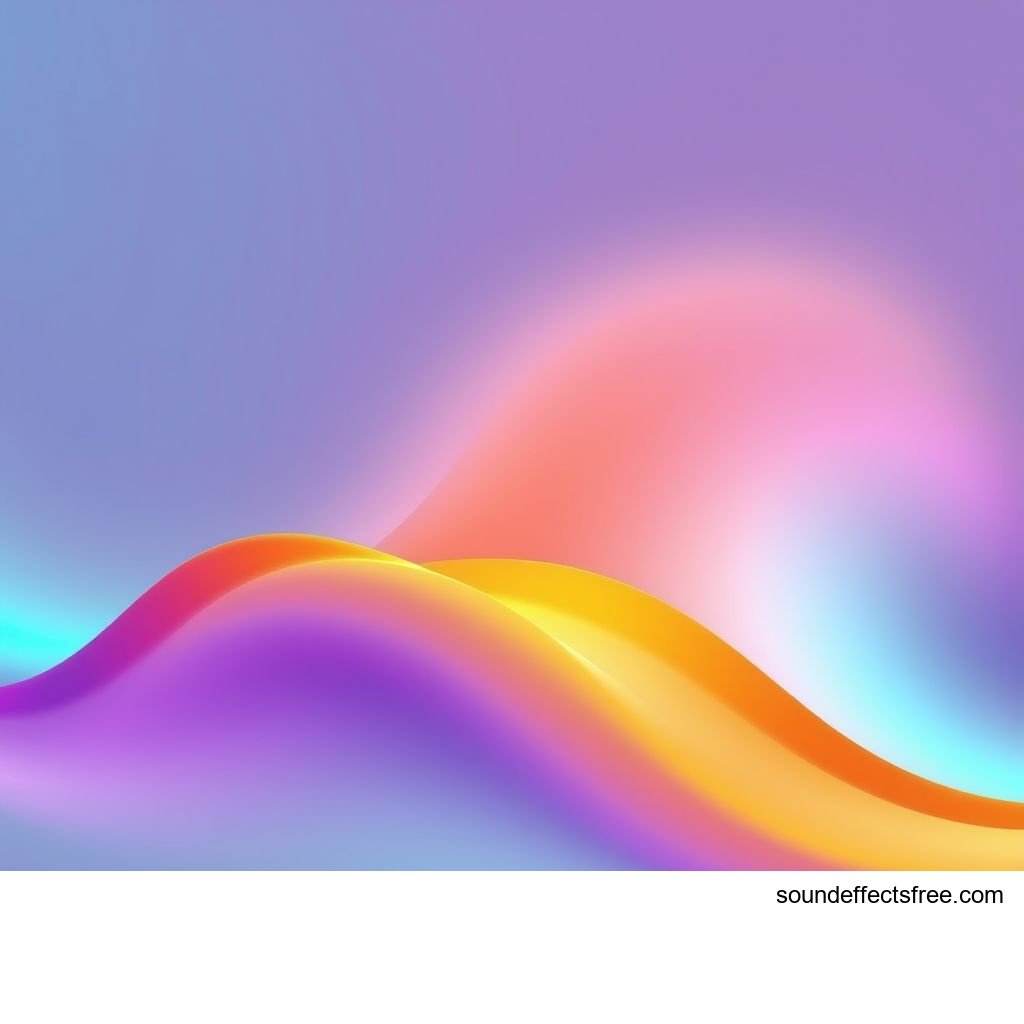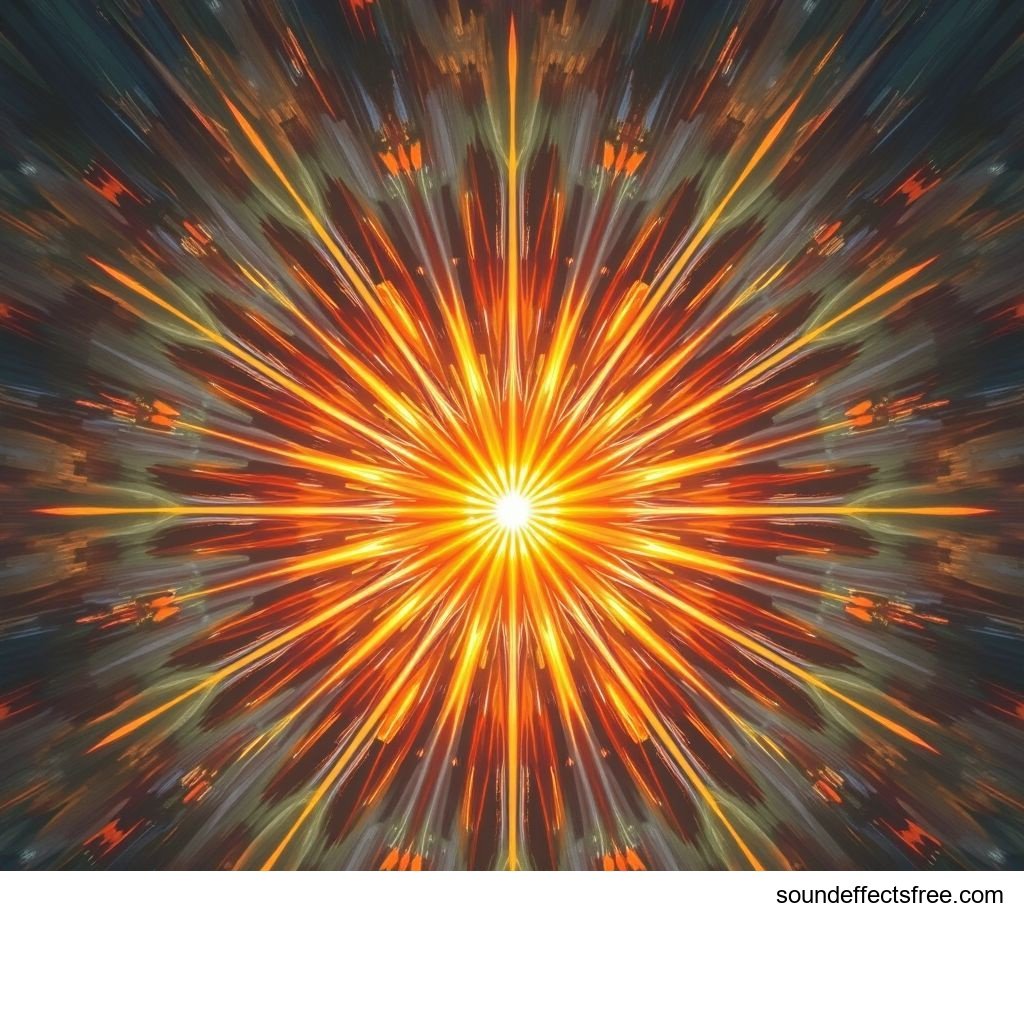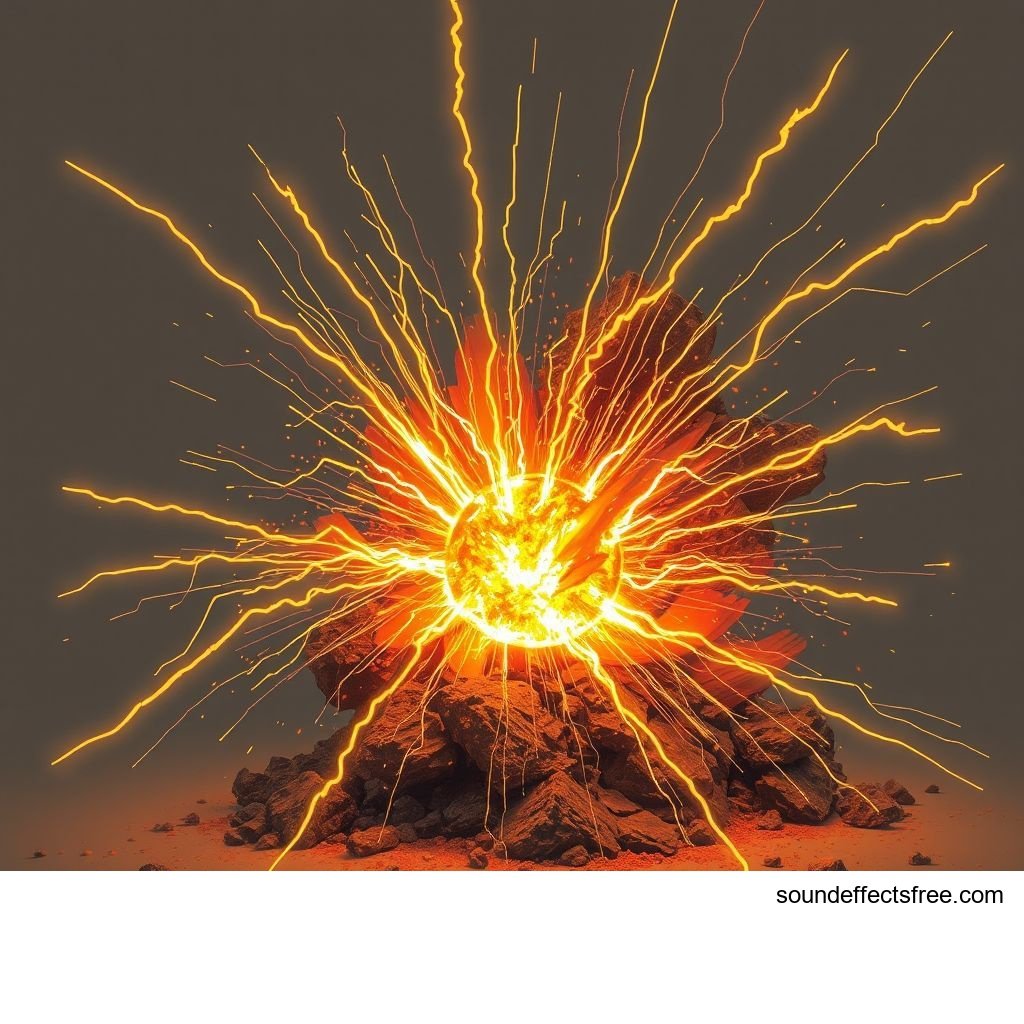UI Notify Bloom: The Art of Subtle Digital Alerts
The modern digital experience relies heavily on effective UI (User Interface) feedback. A subtle UI sound can make all the difference. The "UI Notify Bloom" is a prime example of this design philosophy. It offers a gentle yet clear notification without being jarring. This unique UI audio effect enhances user experience. It provides unobtrusive alert signals for various applications.
Applications in Media
The "UI Notify Bloom" sound brings a fresh approach to digital media. Its gentle nature makes it versatile. This UI sound integrates seamlessly into many projects. It avoids the harshness of traditional beeps. Developers can use this UI element for critical cues. It provides feedback without overwhelming the user.
Industry-Specific Uses
Many industries benefit from this specific UI sound. Gaming is a prime example. A soft "bloom" can signify a completed quest. It might also confirm an item pickup. Corporate software also benefits. A gentle notification for a new email is less disruptive. This UI sound works well in medical applications. It can signal non-critical system updates. The goal is always a subtle alert. Educational platforms can use it too. It helps confirm correct answers or progress. This UI creates a positive feedback loop.
Creative Techniques
Incorporating the "UI Notify Bloom" requires creativity. It can be used as a primary alert. However, it also excels as a secondary cue. Layering it with visual effects enhances its impact. Imagine a soft glow appearing with the sound. This synchronized UI feedback is powerful. It can also signify transitions. A gentle sound can mark the end of a scene. Or it could introduce new content. This UI adds elegance to interactive elements. Consider using it for menu confirmations. Or for loading screen completion. Related UI sounds offer further inspiration.
Technical Analysis
Understanding the "UI Notify Bloom" involves its acoustic properties. This UI sound is carefully crafted. Its technical characteristics define its gentle nature. It is not just a simple beep. It is a complex synthetic audio effect. This makes it highly adaptable. The sound profile is distinct.
Waveform Characteristics
The "UI Notify Bloom" waveform shows a smooth envelope. It has a slow attack phase. This means the sound builds up gently. It avoids any sudden onset. The decay is also gradual. This allows the sound to fade gracefully. There are no abrupt cuts. This smooth shape is key to its subtle feel. It avoids harsh transients. This makes the UI sound pleasing to the ear. The waveform looks like a soft, expanding bubble.
Frequency Profile
The frequency profile of "UI Notify Bloom" is balanced. It typically occupies mid-range frequencies. This ensures it is audible. Yet it avoids piercing high notes. It also avoids muddy low tones. A slight emphasis on higher harmonics contributes to its "bloom" quality. This creates a sense of openness. The sound feels airy and expansive. It’s a carefully engineered synthetic sound. This profile makes it distinct. It stands apart from common notification sounds. It’s a sophisticated UI design choice.
Production Tips
Creating or customizing sounds like "UI Notify Bloom" requires specific techniques. Even if you use a pre-made sound, understanding production helps. This knowledge ensures optimal integration. Proper use enhances the user's UI experience.
Recording & Editing
While "UI Notify Bloom" is synthetic, principles apply. When creating similar UI sounds, clean recording is vital. Use a high sample rate. Ensure a quiet environment. Editing involves careful shaping. Use equalization (EQ) to sculpt the frequencies. Remove any unwanted resonances. Compression can help control dynamics. It ensures a consistent volume level. Adding a touch of reverb creates space. This contributes to the bloom effect. Mastering ensures the sound is loud enough. Yet it must remain gentle. Always keep the UI context in mind.
Software Tools
Many digital audio workstations (DAWs) are suitable. Ableton Live, Logic Pro X, or FL Studio work well. Synthesizers are essential for creating synthetic sounds. Software synths offer vast possibilities. Plugins like reverbs and delays are also crucial. They add depth and movement. EQ plugins fine-tune the sound. Experiment with different wave shapes. Use envelopes to control the sound's evolution. This helps achieve the gentle "bloom." Mastering plugins ensure consistency. For fine-tuning, Pro Sound Effects offers professional tools. Using the right UI tools is paramount.
Creative Implementation
Beyond technical aspects, creative use of "UI Notify Bloom" is key. Its subtle nature invites imaginative application. This elevates the overall UI interaction. Think beyond simple alerts.
Layering Methods
Layering can transform the "UI Notify Bloom." Combine it with other subtle elements. A soft, short percussive sound can add emphasis. Ensure the percussion is not too sharp. It should complement the bloom. Another approach is to layer it with a very faint musical motif. This adds emotion. The music should be brief. It should fade quickly. The goal is not to create a song. It is to enhance the notification. This sophisticated layering improves the UI impact. It creates a richer user experience.
Spatial Effects
Spatial effects enhance the perception of the "UI Notify Bloom." Panning the sound can indicate direction. For example, a new chat message from the left. A success alert might bloom from the center. Using binaural audio techniques creates immersion. The sound feels like it comes from specific locations. This adds realism to the UI. It makes the digital world feel more tangible. Imagine a subtle sound growing towards you. This indicates an incoming item in a game. Or a new notification appearing on screen. This spatial awareness makes the UI more intuitive.
Sound Pack Integration
The "UI Notify Bloom" often comes as part of a larger collection. Integrating it effectively with other sounds is important. This ensures a cohesive auditory experience. A well-designed UI sound pack is invaluable.
Using with Other Sounds
When using "UI Notify Bloom," consider its companions. Many sound packs offer complementary UI elements. These might include button clicks, menu transitions, or data loading sounds. Ensure consistent volume levels. Maintain a similar sonic character. This prevents jarring transitions. The "UI Notify Bloom" should blend seamlessly. It should not stick out awkwardly. It is one part of a larger auditory UI system. Each UI sound supports the others. This creates a professional finish.
Complete Collection
For comprehensive audio solutions, explore full sound packs. These collections provide a wide range of UI sounds. They are designed to work together harmoniously. Having a complete set of UI audio effects simplifies development. It ensures consistency across your project. Investing in a quality sound pack pays dividends. It enhances the overall user experience. Get the full sound pack for comprehensive audio solutions. This gives you all the tools needed for a great UI.
Frequently Asked Questions (FAQ)
Q1: What is "UI Notify Bloom" specifically? A1: "UI Notify Bloom" is a specific type of UI audio effect. It signifies a notification or alert. Its characteristic is a gentle, expanding sound. It provides subtle feedback for users. It is designed to be unobtrusive.
Q2: How does a "gentle" UI sound improve user experience? A2: A gentle UI sound like "Notify Bloom" reduces auditory fatigue. It prevents startling users. It creates a more pleasant and relaxed digital environment. This improves user satisfaction and engagement. It makes the UI feel less intrusive.
Q3: Is "UI Notify Bloom" a natural or synthetic sound? A3: The "UI Notify Bloom" is typically a synthetic sound. It is created digitally. This allows for precise control over its waveform and frequency. It ensures a consistent, high-quality audio effect. This specific UI is digitally crafted.
Q4: Where can I find similar UI sound samples or effects? A4: Many online libraries offer similar UI sound samples. Look for terms like "gentle notification," "subtle alert," or "whoosh sfx." Websites specializing in audio effect libraries are great resources. Also check out UI Confirm Tap for another great example.
Q5: What are the key elements of an effective UI sound design? A5: Effective UI sound design prioritizes clarity, consistency, and subtlety. Sounds should be informative without being annoying. They must match the visual UI. They should enhance the user's perception. They should never detract from the experience. A good UI is seamless.