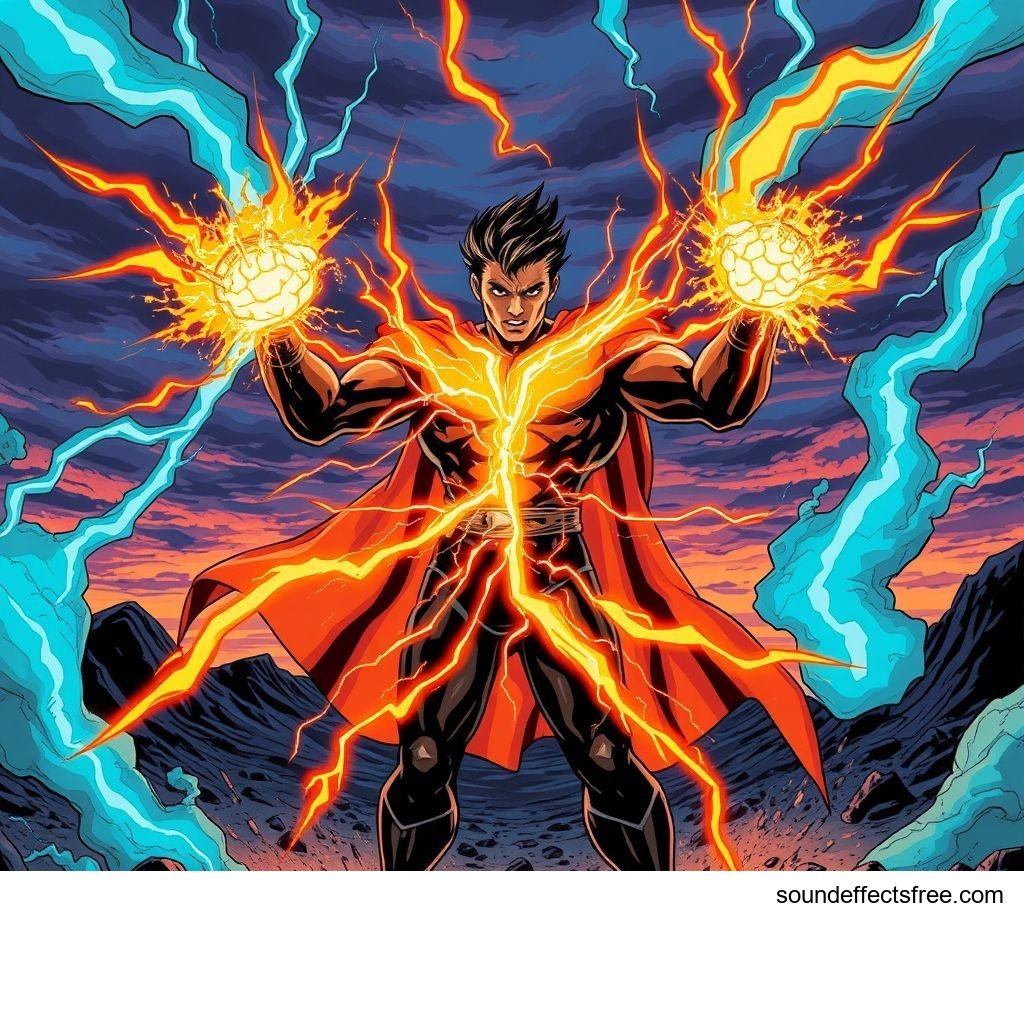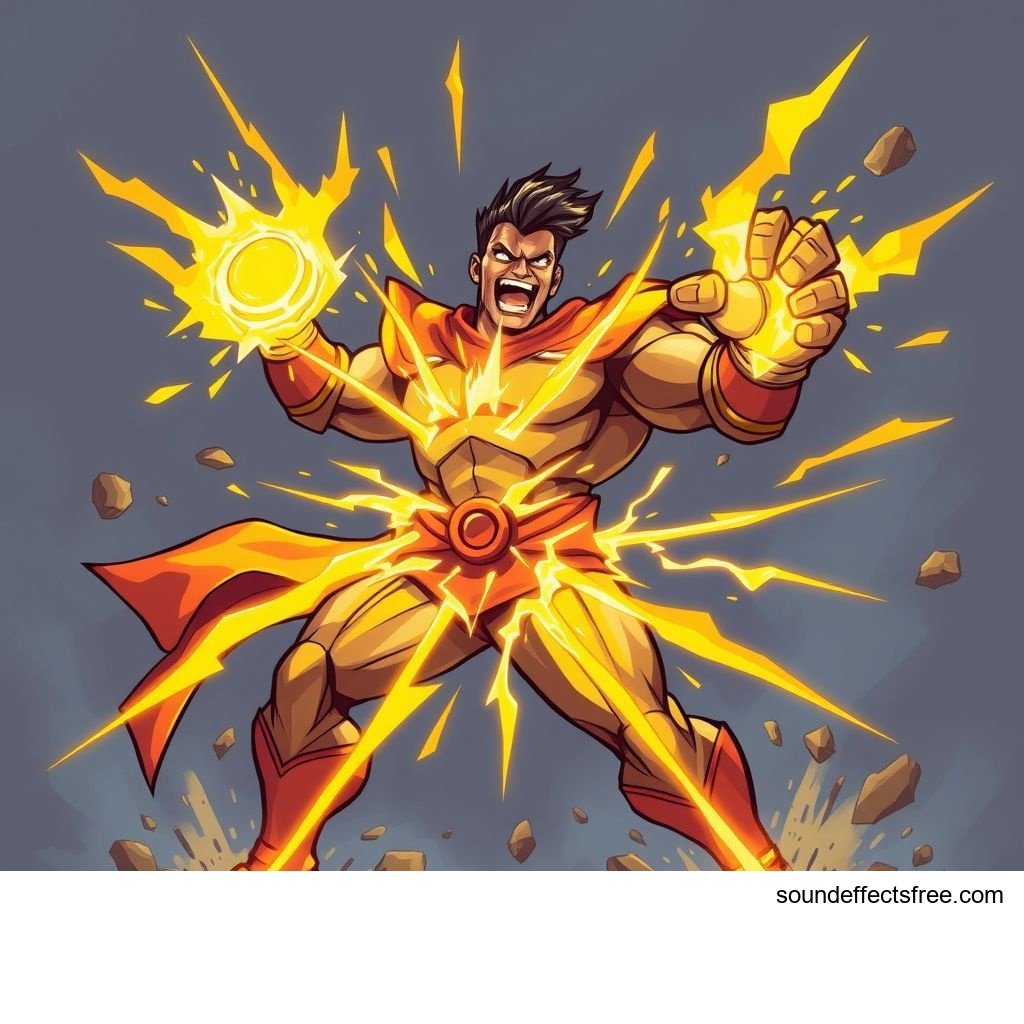UI Slider Tick: The Power of Subtle UI Feedback
Every good user interface (UI) delivers clear feedback. A simple "UI slider tick" sound plays a crucial role. This subtle audio cue enhances the user experience. It provides immediate confirmation of an action. Good UI design understands this power. It is about more than just visuals. It involves auditory cues too. A well-placed UI sound like a tick improves usability. It makes digital interactions feel more tangible.
Applications in Media
The UI slider tick sound has wide applications. It guides users in many digital environments. This small audio effect provides crucial feedback. It confirms a specific setting change. This makes the UI feel responsive and alive. Without it, moving a slider can feel disconnected.
Industry-Specific Uses
In video editing software, a UI tick marks frame changes. It confirms precise adjustments. Music production studios use a UI tick for volume sliders. It can also signify specific parameter changes. Gaming interfaces often employ a UI tick sound. This confirms menu selections or inventory adjustments. Professional sound mixers rely on it too. They use it to confirm fine-tuning of audio levels. It adds a professional touch to any interface. This small sound is vital in various media.
Creative Techniques
Designers use the UI slider tick creatively. They can adjust its pitch or volume. This signifies different levels of change. A softer tick might indicate small steps. A louder one could mean a major adjustment. Some use unique audio effect variations for different sliders. This adds character to the UI. It can make the interface more intuitive. A custom UI tick differentiates one product from another. This subtle audio cue improves overall user satisfaction.
Technical Analysis
Understanding the technical aspects helps sound designers. A UI slider tick is more than just a simple sound. It has specific properties. These properties make it effective. Knowing these details helps in creating perfect UI sounds.
Waveform Characteristics
A UI slider tick typically has a short waveform. It features a very fast attack. This means the sound reaches its peak volume quickly. It also has a rapid decay. The sound fades away almost instantly. This brief duration ensures it does not distract the user. It delivers the feedback and then gets out of the way. This quick percussive nature is key. It makes the UI tick feel sharp and responsive.
Frequency Profile
The frequency profile of a UI tick is often high. It contains strong high-frequency transients. These frequencies cut through other ambient sounds. This ensures the UI tick is always heard clearly. It doesn't get lost in the background noise. Some designers add a low-frequency click. This provides a fuller body to the sound. Most effective UI ticks are crisp. They offer clear auditory feedback.
Production Tips
Creating the perfect UI slider tick requires attention to detail. It is a small sound with a big impact. Careful production ensures its effectiveness. Both recording and software tools are important.
Recording & Editing
You can record a UI tick from real-world objects. A simple click of a button or a pen cap works. Digital synthesis is another option. Synthesize a short, high-pitched percussive sound. After recording, edit the audio file. Trim it precisely. Remove any unwanted background noise. Normalize the volume to a consistent level. Ensure the sound's duration is very short. This keeps the UI feeling snappy. A crisp edit makes all the difference. Related ui sounds can offer inspiration.
Software Tools
Digital audio workstations (DAWs) are essential. Software like Ableton Live, Logic Pro, or FL Studio are great. They allow precise waveform editing. Use tools for noise reduction and EQ. You can shape the frequency profile. Adobe Audition or Audacity are also useful. These tools offer powerful editing capabilities. They help fine-tune the UI tick sound. This ensures a professional and polished audio effect.
Creative Implementation
Beyond basic feedback, a UI slider tick offers creative possibilities. It can add depth and character. Thoughtful implementation enhances the user's perception. This can make a UI truly stand out.
Layering Methods
Layering can enrich the UI tick. Combine it with a subtle click. Add a very quiet, short "whoosh" sound. This adds a sense of movement to the UI. It can make the slider feel smoother. Ensure the added layers are very subtle. They should complement, not overpower, the main tick. The goal is to create a more tactile experience. This improves the overall UI feel.
Spatial Effects
Spatial effects add realism to UI sounds. Use slight panning for the UI tick. If a slider moves left, pan the sound slightly left. If it moves right, pan it right. This creates a more immersive UI. It mimics real-world interaction. A tiny bit of reverb can add ambience. Be very conservative with reverb. Too much will make the UI sound muddy. The aim is a natural, responsive sound.
Sound Pack Integration
Integrating a UI slider tick within a sound pack is smart. It ensures consistency across an entire UI. This approach guarantees a cohesive auditory experience. The UI elements should sound like they belong together.
Using with Other Sounds
The UI slider tick should harmonize with other sounds. It should complement UI button clicks. It should also match confirmation sounds. UI Confirm Tap is a good example. Ensure volume levels are consistent. The overall sonic palette should feel unified. This makes the entire UI feel professionally designed. A consistent UI soundscape is key. It creates a smooth user journey.
Complete Collection
A comprehensive sound pack offers many advantages. It provides a full set of harmonized sounds. This includes various UI ticks, clicks, and confirmations. It streamlines the development process. You do not need to create sounds from scratch. A full collection ensures consistent audio quality. Get the full sound pack for comprehensive audio solutions. Professional designers often use these resources. For high-quality options, visit Pro Sound Effects.
FAQ Section
Q1: Why is a UI slider tick important?
A UI slider tick provides instant audio feedback. It confirms a user's action. This makes the interface feel responsive and intuitive. It significantly improves user experience.
Q2: What defines a good UI tick sound?
A good UI tick is short, crisp, and subtle. It should have a fast attack and decay. It needs to be clear without being intrusive. Its frequency profile often includes high-end clarity.
Q3: Can I create my own UI slider tick?
Yes, you can record real-world sounds. You can also synthesize a tick sound. Many audio editing tools help you refine it. This ensures a unique and effective UI sound.
Q4: How does a UI tick relate to haptic feedback?
While haptic feedback uses touch, a UI tick provides auditory feedback. Both aim to make digital interactions feel more tangible. They confirm actions and improve responsiveness. Audio is a vital part of sensory feedback.
Q5: Where are UI ticks commonly used?
UI ticks are used in various digital interfaces. This includes mobile apps, video games, software, and websites. They are common in any UI element that can be adjusted.
The humble UI slider tick is more than just a sound. It is a vital component of good UI design. Its subtle presence offers critical feedback. It makes digital interactions more engaging. Investing in quality UI sounds pays off. It creates a richer, more satisfying user experience.