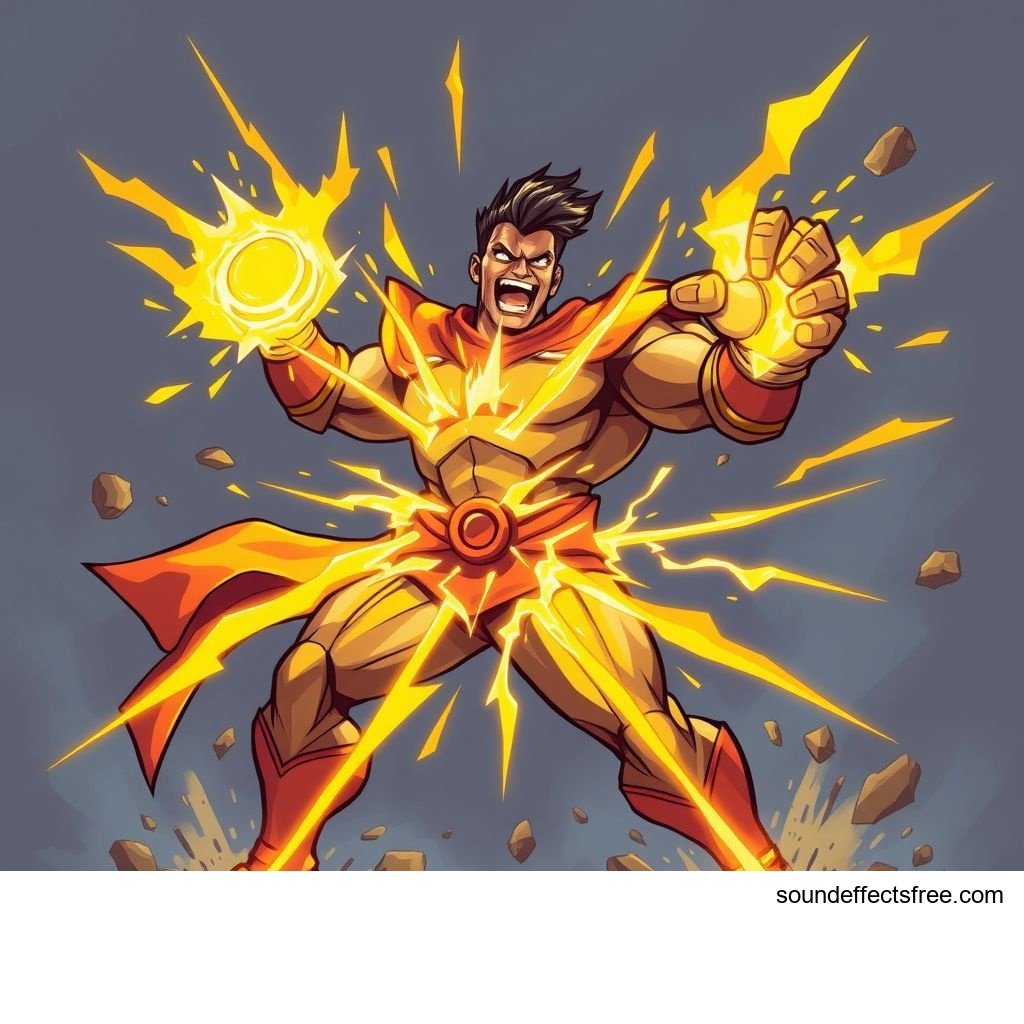Zenith Alert: Subtle Synthetic UI Errors
Discover the power of subtle, low-frequency synthetic error alerts in UI/UX design. Enhance user experience with precisely crafted audio effects for better alerts.
The Power of Subtle Synthetic Feedback
The subtle power of a well-designed synthetic sound often goes unnoticed. Yet, it profoundly shapes our digital experiences. Think about the quiet chime when an email arrives. Or the soft click when you tap a button. These audio cues are critical. They guide users intuitively. Importantly, error sounds also play a vital role. A well-crafted error alert can prevent frustration. It communicates clearly without being jarring. This article explores the importance of subtle, low-frequency synthetic error sounds. It delves into their design and strategic use in UI/UX.
Applications in Media
Subtle audio effects are crucial across many media types. They enhance immersion and usability. A gentle synthetic alert can make all the difference.
Industry-Specific Uses
Many industries benefit from precise UI sounds. Video games use audio to provide feedback. A quiet synthetic buzz might signal a failed action. Mobile applications employ similar tactics. An app might play a soft, low-frequency sound for an input error. Even industrial control panels use subtle alerts. These provide critical information without causing alarm. Effective UI relies on these well-chosen sound samples. They improve user confidence and efficiency. This careful design applies to every interaction.
Creative Techniques
Designers use various creative techniques. They craft effective subtle error sounds. One method involves using non-intrusive feedback. The sound should not disrupt the user's flow. It simply informs them of an issue. For instance, a quick, low-frequency synthetic tone can confirm a problem. It provides immediate, clear communication. This avoids loud, startling noises. Such sounds can be frustrating and counterproductive. Instead, a well-placed audio effect guides the user. It helps them correct their action swiftly. This improves overall user experience.
Technical Analysis
Understanding the technical aspects of synthetic sounds is key. It helps in creating effective error alerts.
Waveform Characteristics
The waveform of a subtle error sound is vital. It usually has a short duration. This prevents it from lingering too long. The attack and decay phases are often swift. This ensures the sound is concise. A quick, sharp, but not loud, synthetic peak works well. It captures attention briefly. Then it fades away quickly. This makes the sound less intrusive. It avoids overwhelming the user's auditory perception. Such precision defines a quality UI sound.
Frequency Profile
Low-frequency sounds are ideal for subtle alerts. They are less aggressive than high-pitched noises. A low-frequency synthetic hum or thud feels grounded. It conveys a sense of weight or importance. Yet, it remains understated. This prevents the error alert from feeling alarming. It signals a problem gently. Users respond better to these softer cues. They feel informed, not reprimanded. The right frequency profile ensures user comfort. It makes the UI more pleasant to interact with.
Production Tips
Creating effective synthetic error sounds requires specific techniques. Good production leads to better user experience.
Recording & Editing
Most subtle error sounds are digitally synthesized. They are not recorded from external sources. Sound designers use various tools for this. They create unique synthetic textures. Editing involves careful shaping of the sound envelope. This includes adjusting attack, decay, sustain, and release. The goal is a clean, focused audio effect. Each sound sample needs precise tuning. This ensures it performs its function well. A well-edited synthetic sound is paramount.
Software Tools
Many software tools assist in sound design. Digital Audio Workstations (DAWs) are essential. Programs like Ableton Live or Logic Pro X are common. Virtual Studio Technology (VST) plugins are also crucial. They offer a wide range of sound synthesis capabilities. From basic waveforms to complex granular synthesis, possibilities are endless. These tools allow for precise control. Designers can sculpt the perfect synthetic alert. They can fine-tune every parameter. This ensures the sound is both effective and unique.
Creative Implementation
Beyond technical creation, smart implementation matters. It enhances the impact of subtle error alerts.
Layering Methods
Layering can add depth to a simple synthetic sound. One can combine a low-frequency base with a subtle high-frequency accent. This creates a richer audio experience. The error alert becomes more nuanced. Yet, it retains its gentle quality. Careful mixing ensures no element overpowers another. The goal is a cohesive, informative sound. This technique improves the overall synthetic audio effect. It makes the UI feel more refined.
Spatial Effects
Spatial effects can enhance the error alert. A small amount of reverb can soften the sound. It makes it feel less abrupt. Panning can indicate the error's location on screen. For example, an error on the left side might have a slight left pan. These subtle cues are powerful. They add context without being intrusive. The synthetic sound becomes more immersive. This boosts the user's understanding and response.
Sound Pack Integration
Integrating these sounds into a full sound pack is beneficial. It provides a consistent audio experience.
Using with Other Sounds
A subtle synthetic error sound should fit well with other UI sounds. It needs to complement confirmation tones. It should also match tap sounds or notification chimes. Consistency across all audio effects is key. This creates a cohesive and professional interface. A well-integrated synthetic sound pack ensures harmony. It improves the overall user perception of the product.
Complete Collection
Get the full sound pack for comprehensive audio solutions. This collection includes a wide array of UI sounds. Find specific sounds like a UI Confirm Tap and many other related synthetic sounds. Explore Related synthetic sounds to broaden your audio library. Having a complete set ensures all your UI needs are met. For advanced tools, consider sources like Pro Sound Effects.
Conclusion
Subtle, low-frequency synthetic error sounds are indispensable. They enhance user experience significantly. They provide gentle, clear feedback. This prevents user frustration. Designers must focus on technical precision. They must also consider creative implementation. The right audio effect can elevate any UI. It turns potential frustration into a smooth interaction. Investing in high-quality synthetic sound design is always a wise choice. It builds more intuitive and user-friendly digital products.
FAQ Section
1. Why are low-frequency error alerts important in UI? Low-frequency error alerts are less jarring. They convey issues gently. This prevents user frustration. A subtle low-frequency synthetic sound improves the overall UI experience.
2. How does a subtle synthetic sound improve user experience? A subtle synthetic sound provides clear, non-intrusive feedback. It guides users without annoying them. This creates a smoother and more positive interaction with the UI.
3. Can I use these error audio effects in game development? Absolutely. These audio effects are perfect for game development. A quiet synthetic alert can signal a failed action. It informs the player without disrupting immersion.
4. What makes a good synthetic UI alert? A good synthetic UI alert is short, clear, and non-intrusive. It uses a low-frequency profile. It communicates errors effectively without being loud or alarming.
5. Where can I find high-quality synthetic sound samples? You can find high-quality synthetic sound samples from specialized libraries. Many sound design companies offer curated packs. Look for specific UI sound effect collections.