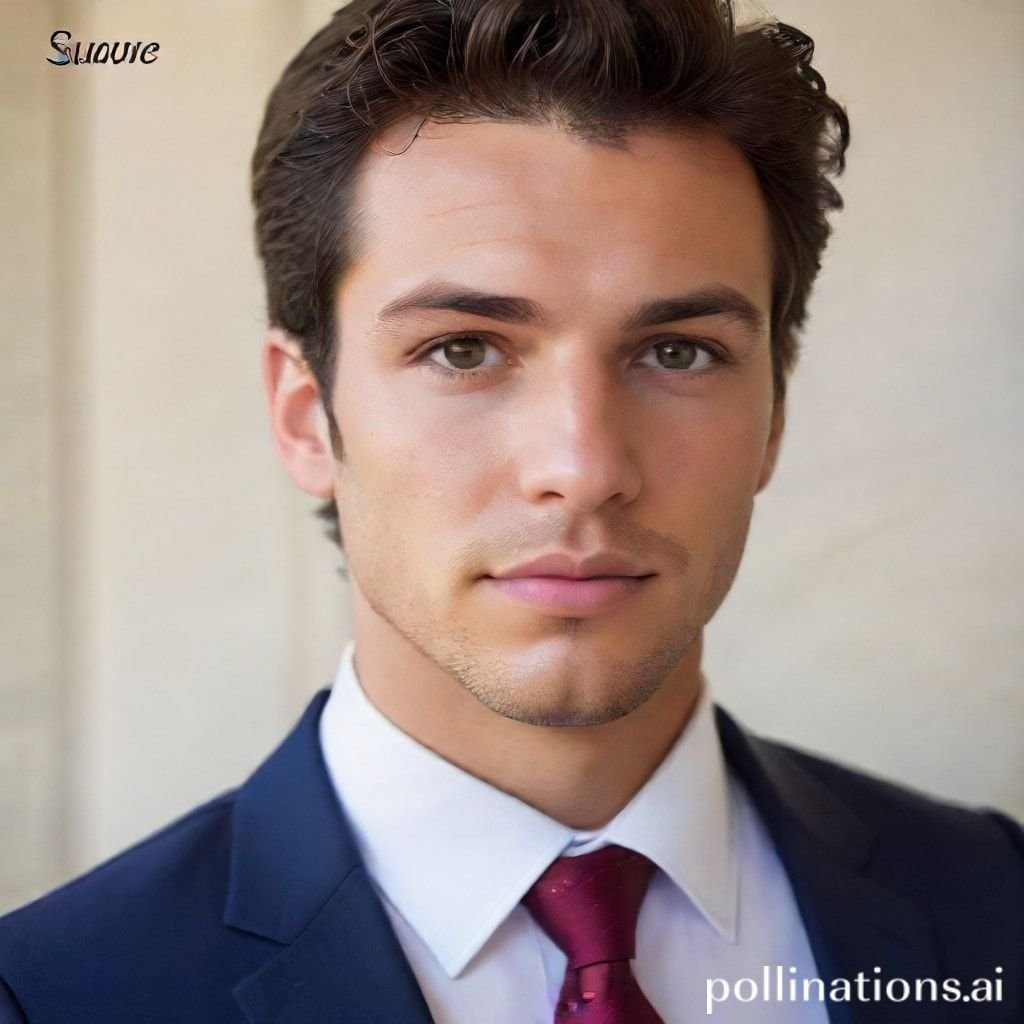Clear Notification Ping: Designing Effective Sounds
A perfect notification sound enhances user experience. It provides crucial information without disruption. The "Clear Notification Ping" is an example of an ideal alert. It is short, distinct, and highly effective. This article explores how to design such non-intrusive notification sounds. We will cover technical aspects, creative uses, and practical production tips. A well-designed notification serves its purpose clearly. It informs users efficiently.
Applications in Media
A crisp notification sound is vital across various media. It signals events, actions, and messages. Think of a simple ping confirming a successful action. Or an alert signaling a new message. These audio cues guide users seamlessly. They enhance engagement and usability.
Industry-Specific Uses
In mobile apps, a gentle chime might signal a new message. For productivity software, a sharp ping could confirm task completion. Gaming often uses unique notification sounds for achievements or in-game events. Medical devices employ specific alerts for critical information. Each industry requires a tailored notification approach. The sound must fit the context perfectly. An effective notification helps avoid user frustration. It provides instant feedback.
Creative Techniques
Beyond simple alerts, notification sounds can be expressive. They can reflect a brand's personality. A whimsical chime suits a casual app. A sophisticated ping fits a professional service. Sound designers use various techniques. These include subtle reverbs or gentle delays. These effects add depth to a short notification. They make the sound more engaging. The goal is always clarity and impact. An intrusive alert is counterproductive.
Technical Analysis
Understanding the technical aspects helps create better notification sounds. A "Clear Notification Ping" is engineered for maximum clarity. It needs to cut through background noise. Yet, it must remain non-intrusive.
Waveform Characteristics
The waveform of a good notification is typically sharp and concise. It has a rapid attack and a quick decay. This ensures the sound is heard immediately. It also fades away quickly. This prevents it from lingering too long. A short duration is key for a non-intrusive notification. Look at the waveform: it shows a burst of energy, then silence. (Image ALT tag: Clear Notification Ping sound waveform visualization)
Frequency Profile
The frequency profile of an effective notification often sits in the mid-to-high range. This range is easily audible to most people. It avoids muddiness from low frequencies. It also avoids piercing harshness from excessive high frequencies. A balanced frequency response makes the ping pleasant. It ensures the alert is clear. This careful balance prevents listener fatigue. A good notification is heard, not felt.
Production Tips
Creating high-quality notification sounds requires specific techniques. From recording to editing, every step matters. The goal is a clean, impactful audio effect.
Recording & Editing
Start with high-quality source recordings. Even a simple chime benefits from pristine audio. Use a quiet environment. Ensure good microphone technique. During editing, focus on clarity. Remove any unwanted noise or hum. Apply gentle equalization to enhance the key frequencies. Compress the sound slightly to ensure consistent volume. Trim silence at the beginning and end tightly. This makes the notification responsive. Keep the duration very short. This enhances its crispness.
Software Tools
Digital Audio Workstations (DAWs) like Ableton Live, Logic Pro, or Pro Tools are essential. They offer precise control over waveforms and frequencies. Specialized sound design tools can also help. Plugins for reverb, delay, and EQ are invaluable. Experiment with different synthesizers to create unique textures. Many software tools offer libraries of sound samples. These can be great starting points for a new notification. Pro Sound Effects offers a vast collection of professional sound libraries. A well-chosen sfx can elevate any user interface.
Creative Implementation
Beyond basic design, how can we make notification sounds truly stand out? Creative layering and spatial effects add depth. They can make a notification feel more immersive.
Layering Methods
Layering involves combining multiple sound elements. A gentle whoosh can precede a sharp ping. This adds a sense of motion. A subtle tonal sweep can underscore a chime. These layers enrich the audio experience. They do not make the notification longer. Instead, they add complexity within its short duration. Each element contributes to the overall clarity. The resulting alert is richer and more engaging. This technique applies to any UI audio effect.
Spatial Effects
Spatial effects can give a notification a sense of depth or direction. A slight reverb can suggest it's coming from a larger space. A subtle panning movement can imply motion. These effects must be used sparingly. Overuse can make the notification sound muddy. The goal is to enhance the ping, not obscure it. A well-placed spatial effect makes the notification more captivating. It makes the alert feel more real.
Sound Pack Integration
A clear notification is often part of a larger sound ecosystem. Integrating it seamlessly with other UI sounds is crucial.
Using with Other Sounds
The "Clear Notification Ping" should complement other UI sounds. It should not clash with them. Consider the overall sonic palette of your application. Is it minimalist? Is it playful? The notification should fit this theme. Ensure consistent volume levels. Varying the pitch slightly for different types of notification can also be effective. This helps users distinguish between various alerts quickly. A cohesive sound design improves the entire user experience. Related notification sounds can offer valuable inspiration. You can also pair it with a UI Confirm Tap for complete feedback.
Complete Collection
A single notification sound is powerful. However, a complete collection offers versatility. Different notification types benefit from varied sounds. Explore sound packs for comprehensive audio solutions. They provide a cohesive set of sounds. These packs simplify development. They ensure a professional audio experience across your project.
Get the full sound pack for comprehensive audio solutions.
FAQ Section
Q1: What makes a notification sound effective?
A1: An effective notification sound is clear, concise, and non-intrusive. It has a short duration and a distinct frequency profile. It conveys information quickly.
Q2: How important is the duration for a notification ping?
A2: The duration is critically important. A short notification or ping prevents user fatigue. It allows users to quickly process the alert and return to their task.
Q3: Can I customize a default notification sound?
A3: Yes, many operating systems and applications allow customization. You can often choose from built-in sounds or upload your own sfx files. This personalizes your notification experience.
Q4: Are "chime" and "alert" the same as a notification?
A4: "Chime" and "alert" are types or synonyms of a notification. A chime typically refers to a softer, more pleasant sound. An alert usually implies a more urgent or important notification.
Q5: Where can I find professional notification sounds?
A5: You can find professional notification sounds in dedicated sound effect libraries and online marketplaces. Many sound design studios also offer high-quality UI audio effect packs.
A clear notification sound is more than just an audible signal. It's a key part of intuitive user interface design. By understanding its components and applications, designers can create truly impactful audio experiences. The "Clear Notification Ping" embodies these principles. It delivers information effectively and subtly.