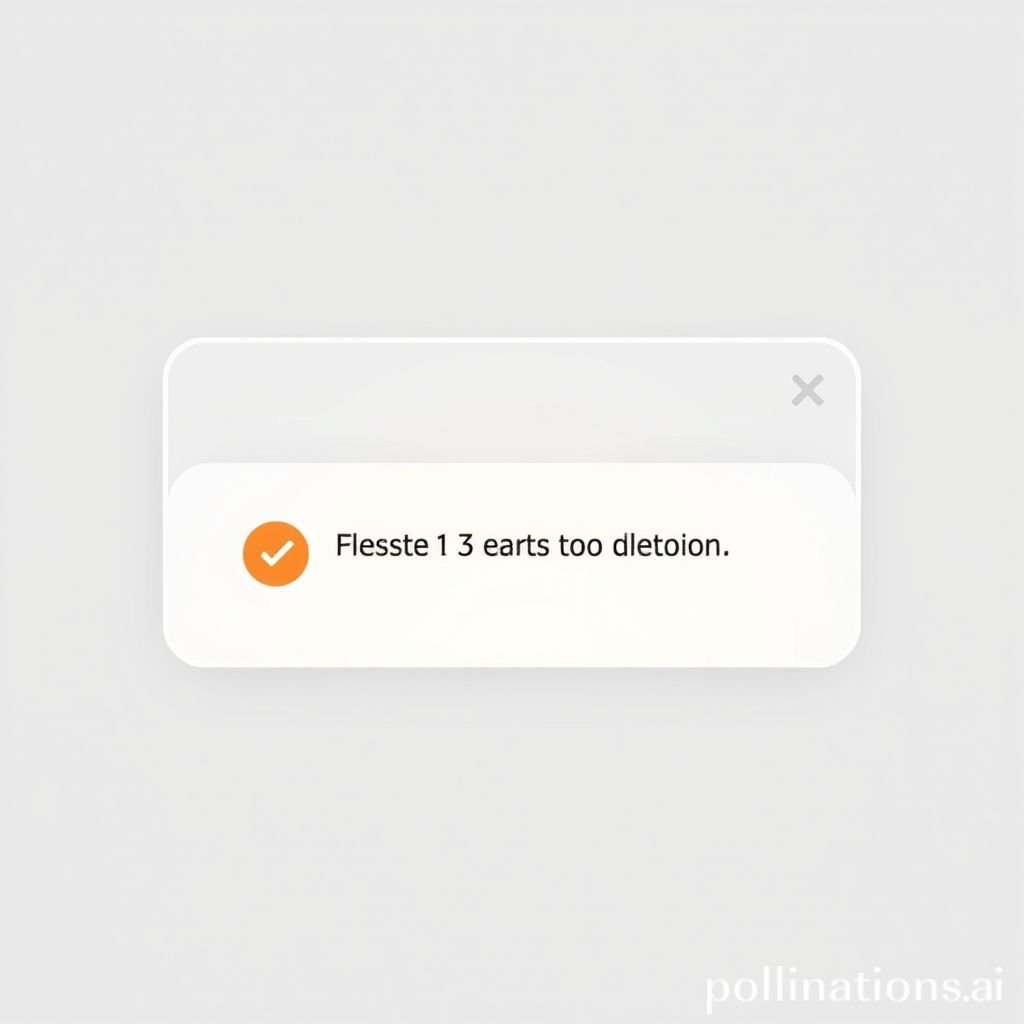Harbour Select: The Perfect UI Click Sound Effect
Every digital interaction begins with a simple click. It is the fundamental heartbeat of user experience, often unnoticed, yet profoundly impactful. A well-designed click sound provides immediate, clear feedback. It transforms a silent tap into a satisfying moment. This subtle audio cue guides users. It confirms their actions. "Harbour Select" is a premium audio effect designed for precisely this purpose. It offers a refined click sound. This article explores the art of subtle sound feedback. It shows how the right click can elevate any user interface.
Applications in Media
A distinctive click sound is vital across many media types. From mobile apps to large-scale video games, audio feedback creates immersion. It builds trust. It reinforces user actions. The "Harbour Select" click offers versatility. It fits various digital environments. It gives a polished feel.
Industry-Specific Uses
In software, a precise click confirms menu selections. It validates data entry. Imagine an accounting application. A clear click might confirm a saved transaction. In e-commerce, a subtle click can accompany adding an item to a cart. This provides instant confirmation. It makes the user feel in control. For educational software, a gentle chime or a crisp click can mark correct answers. It can highlight successful module completion. This positive reinforcement enhances learning. It makes the experience more engaging. Think of an ATM. Every button press has a distinct sound. This gives confidence to the user. It assures them their input is registered. This immediate confirmation sound is crucial.
Creative Techniques
Designers often use the "Harbour Select" click in creative ways. They might vary the pitch slightly for different states. A higher pitch click could mean a successful action. A lower pitch click might indicate an error. This adds nuanced feedback without being intrusive. Layering this click with other ambient sounds can create richer soundscapes. For instance, in a futuristic UI, a series of quick clicks might precede a data transfer chime. This builds anticipation. It guides the user through complex processes. The right sound can also define a brand's audio identity. A unique click helps users recognize an app or a system instantly. It becomes part of the overall brand experience.
Technical Analysis
Understanding the technical characteristics of a click sound is key. The "Harbour Select" click is engineered for clarity. It boasts excellent transient response. This means it activates and decays very quickly. This ensures it does not muddy other sounds. It delivers its message efficiently.
Waveform Characteristics
The waveform of a good click is typically short and sharp. It has a rapid attack phase. The "Harbour Select" click shows a very defined initial spike. This represents the immediate impact. This is followed by a quick decay. The decay quickly falls to silence. This prevents lingering sound. It avoids overlapping with subsequent sounds. A clean waveform means a clear sound. This clarity is paramount for UI feedback. It prevents auditory fatigue. It ensures the click is always distinct.

Frequency Profile
The frequency profile of the "Harbour Select" click is carefully balanced. It contains a good range of high frequencies. These are critical for that crisp, cutting sound. It avoids excessive low-end frequencies. Too much bass can make a click sound muddy. It can make it less distinct. A balanced profile ensures the click cuts through mixes. It does not conflict with background music or voiceovers. It provides clear auditory confirmation without overpowering other elements. This precise frequency tuning makes the click sound professional.
Production Tips
Creating and integrating high-quality UI sound effects like a click requires specific techniques. Precision is key. Even a small detail can make a big difference. These tips help producers achieve optimal results.
Recording & Editing
For the "Harbour Select" click, initial recordings focused on clean source material. Microphones with excellent transient response were used. This captures the sharp, instantaneous nature of a click. After recording, meticulous editing cleans up the audio. Unwanted noise is removed. This ensures the sound is pristine. Gates and compressors are used sparingly. They help shape the envelope. The goal is a tight, focused click. Small adjustments to gain stages are crucial. They prevent clipping. They maintain dynamic range. Every step ensures a crisp, clear audio effect.
Software Tools
Digital audio workstations (DAWs) are essential for refining a click sound. Software like Pro Tools, Logic Pro, or Ableton Live offer precise editing capabilities. Equalizers fine-tune the frequency balance. They can enhance the "snap" of the click. Reverberation plugins can add a subtle sense of space. They must be used carefully to avoid muddiness. Delays can create interesting rhythmic effects. However, for a standard UI click, minimal processing is often best. Mastering tools ensure consistent loudness. They ensure the click integrates smoothly into any project. Using a high-quality sound sample is the first step. Further processing can refine it.
Creative Implementation
Beyond basic functionality, a click sound can be a powerful creative tool. It can convey emotion. It can establish atmosphere. Thoughtful implementation enhances the user's perception. It makes the experience memorable.
Layering Methods
Layering different sound samples can enrich a simple click. For example, the "Harbour Select" click might be combined with a very short metallic hit. This creates a more impactful button press. Or, a soft synthetic chime could accompany the click. This gives a more ethereal feel. When layering, adjust volume levels carefully. Ensure each component contributes without overpowering others. Phase alignment is also important. This prevents undesirable frequency cancellations. The goal is a cohesive, unique audio effect. A layered click adds depth. It provides a more satisfying confirmation.
Spatial Effects
Spatial effects can add depth and realism to a click. Subtle panning can make a sound appear from a specific direction. This is useful in games. It can indicate which menu item was chosen. Reverb can place the click within a virtual space. A short, dry reverb might suggest a small, enclosed environment. A longer, more open reverb could imply a large, open area. Delay effects can create echoes. These can be used creatively. They can emphasize a particular button action. These techniques enhance the immersive quality of the UI. They make the click feel more integrated into the overall experience. They make the sound feel alive.
Sound Pack Integration
The "Harbour Select" click is part of a larger collection. This collection provides a consistent sound palette. Using elements from the same pack ensures harmony. It creates a unified auditory experience. This simplifies sound design. It guarantees quality.
Using with Other Sounds
The "Harbour Select" click is designed to blend seamlessly. It pairs well with other UI elements. Think of a navigation chime. Combine it with a menu open click. These sounds complement each other. They create a fluid user journey. You can also mix it with ambient background sounds. This ensures the click stands out. Yet, it does not sound out of place. Experiment with various combinations. Find what best fits your project's aesthetic. A well-chosen suite of sounds elevates any digital product. This specific click offers great flexibility.
Complete Collection
For comprehensive audio solutions, exploring the full sound pack is highly recommended. It includes various click options. It features different chime and select sounds. There are also distinct button presses. All sounds maintain a high level of quality. This ensures a consistent audio brand for your project. Having a complete set of audio effects simplifies your workflow. It guarantees professional results. Developers and designers can find exactly what they need. This makes sound design efficient.
Get the full sound pack for comprehensive audio solutions.
Frequently Asked Questions (FAQ)
Q1: What is the primary benefit of using a high-quality UI click sound? A1: A high-quality click sound provides immediate, satisfying feedback. It confirms user actions. It builds trust and enhances the overall user experience. It makes interactions feel more responsive and intuitive.
Q2: How does "Harbour Select" enhance the user experience with its click sound? A2: "Harbour Select" offers a crisp, clear click sound. Its precise design ensures it's heard but not intrusive. It provides subtle auditory confirmation. This makes every button press feel responsive and complete.
Q3: Can I customize the "Harbour Select" click for different purposes? A3: Yes, the "Harbour Select" click is highly adaptable. You can adjust its pitch or add slight effects. This allows it to serve various feedback roles. You can make it a softer chime or a sharper confirmation sound.
Q4: Where can I find more related click sounds and UI audio effects? A4: You can explore Related click sounds and other specific effects like UI Confirm Tap on our website for a wider selection of high-quality audio assets. We offer a broad range for any project.
Q5: Are professional sound effects like "Harbour Select" commonly used in industry? A5: Absolutely. Many top-tier games, applications, and digital interfaces utilize professional audio effect libraries. Companies like Pro Sound Effects provide the high-quality assets. These sounds are critical for a polished and engaging user experience. They make every click count.