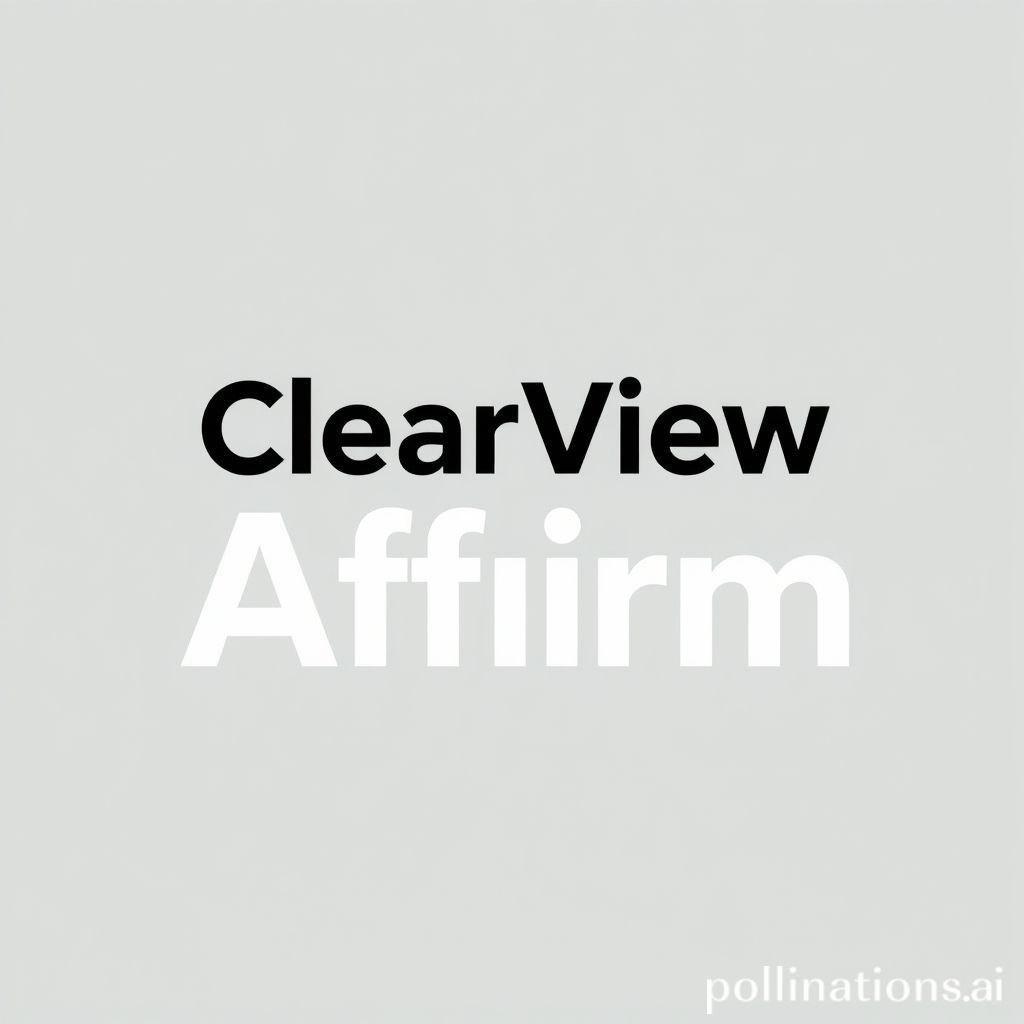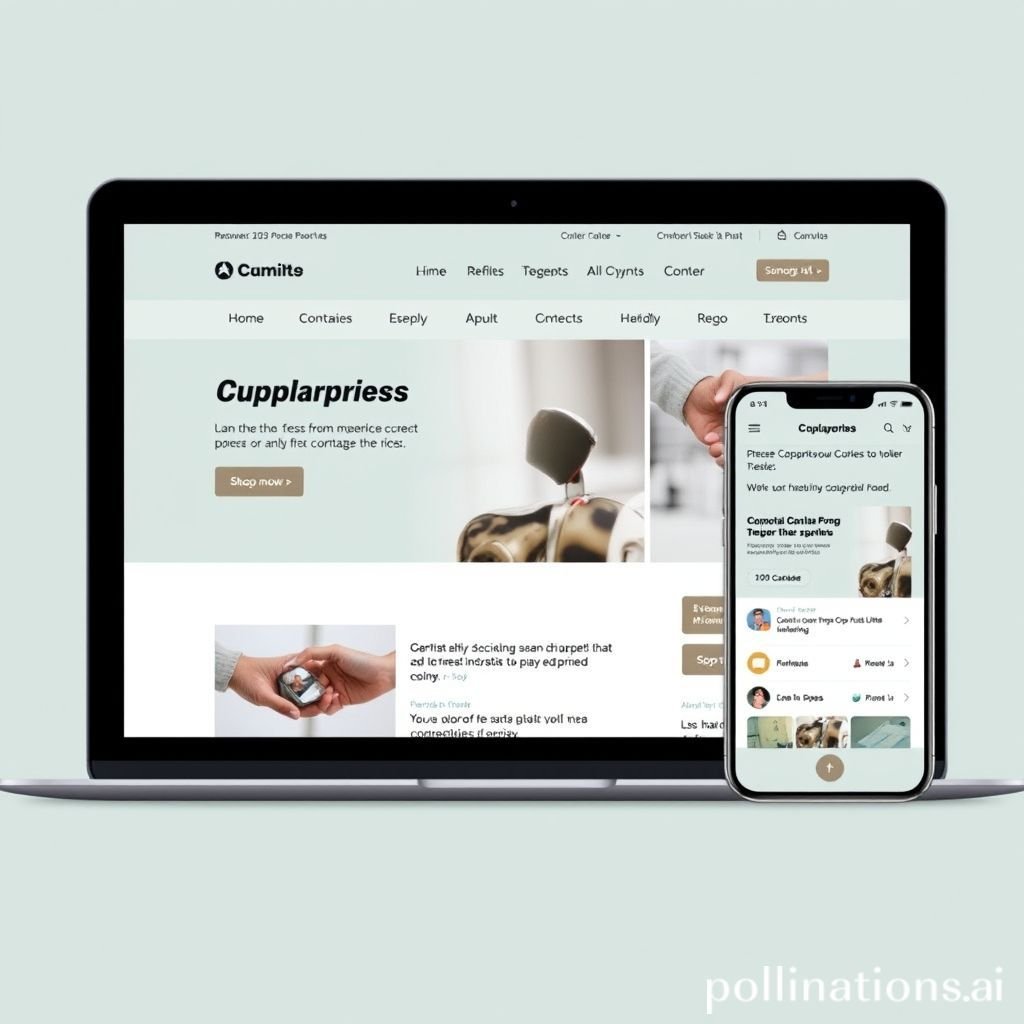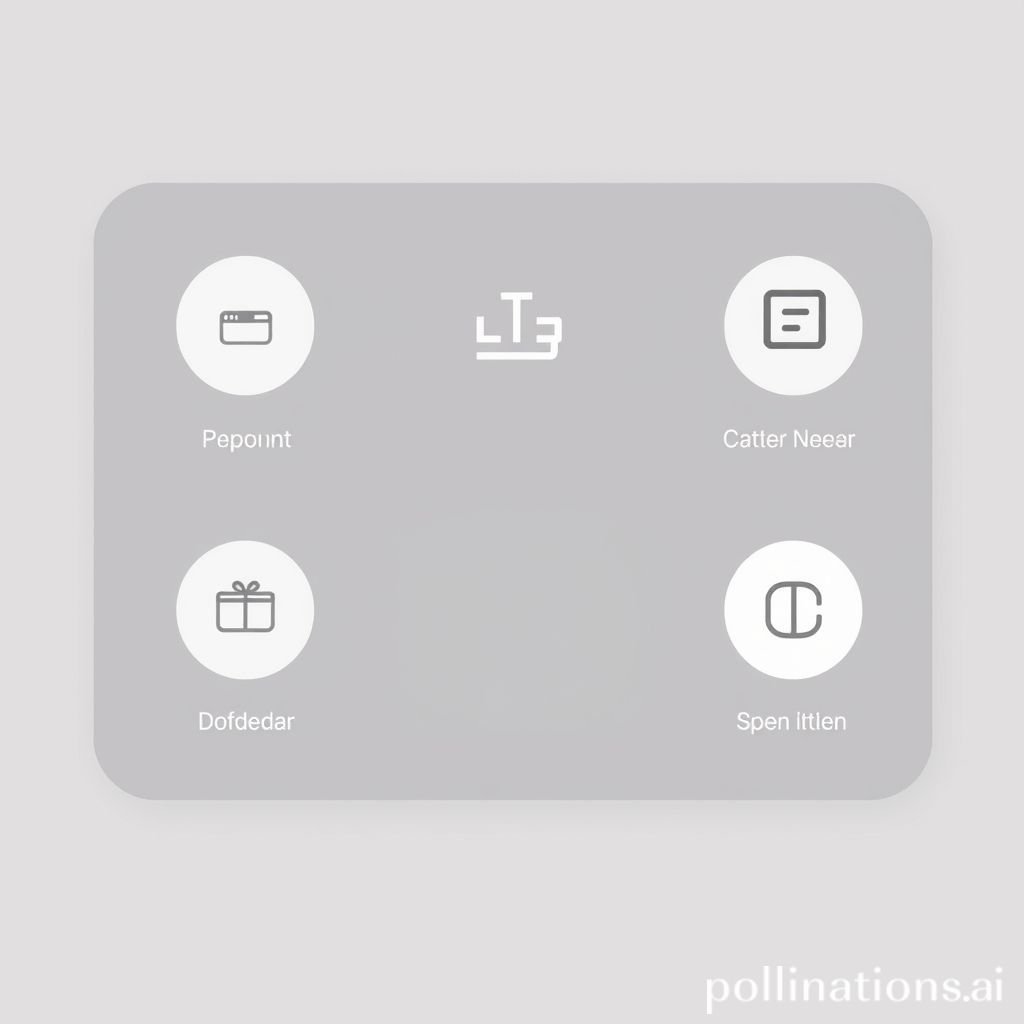Fluid Tap: Crafting Perfect UI Click Sounds
The simple act of a tap can define a user's experience. Every time we interact with a digital interface, a subtle audio cue often follows. This subtle tap sound provides crucial feedback. It confirms our actions. It makes the UI feel responsive and alive. Designing these effective button click sounds is an art. It transforms a functional interaction into an engaging one. A perfectly crafted tap sound elevates the entire user journey.
Applications in Media
Digital tap sounds are everywhere. They are essential components of modern digital experiences. Think about your smartphone. Every touch, every selection, often triggers a distinct tap sound. These audio cues guide users. They provide instant confirmation. They enhance usability in countless applications.
Industry-Specific Uses
In the gaming industry, the right tap sound is vital. It signals successful actions. It confirms menu selections. A sharp, clear tap can make a player feel empowered. Mobile applications also rely heavily on these sounds. A confirmation click after sending a message gives instant feedback. Website design incorporates UI sound effects too. Navigational elements often benefit from a subtle audio tap. This confirms the user's interaction. It makes the interface feel more polished. Even in virtual reality, the precision of a tap sound is critical. It creates immersive and believable environments.
Creative Techniques
Crafting the perfect tap audio effect involves creativity. Designers often layer different sounds. This creates a unique auditory texture. A soft thump combined with a crisp click can result in a rich tap. Varying the pitch or decay time can add character. A shorter, higher-pitched tap might signal success. A longer, lower-pitched tap could indicate a warning. Understanding the user's emotional state is key. The sound should align with the action's intent. Consider the overall brand identity. The UI sound should reflect it.
Technical Analysis
Understanding the technical aspects of a tap sound is crucial. It helps in creating effective audio assets. A good tap is more than just a short burst of noise. It has specific characteristics. These properties make it distinct and useful.
Waveform Characteristics
A typical tap sound features a very short attack. This means it reaches its peak amplitude almost instantly. It then has a rapid decay. This makes the sound quick and precise. The waveform might look like a sharp spike. It quickly returns to silence. There is minimal sustain. This prevents the sound from lingering. A clean, transient waveform is ideal for a click or tap. This ensures it does not interfere with other audio. It provides clear, immediate feedback.

Frequency Profile
The frequency content of a tap sound is also important. Most effective UI tap sounds have significant high-frequency content. This gives them their crisp, sharp quality. They often contain energy in the 2kHz to 8kHz range. This helps them cut through background noise. It makes them easily discernible. Lower frequencies might be present for body or impact. However, the high-end sparkle defines the click. A well-balanced frequency profile ensures the tap sounds clear. It avoids being harsh or muffled. It contributes directly to good user feedback.
Production Tips
Creating high-quality tap sounds requires specific techniques. Both recording and editing play vital roles. Using the right tools also makes a big difference.
Recording & Editing
To record a pristine tap sound, use a high-quality microphone. Condenser microphones are often preferred. They capture subtle transients effectively. Record in a quiet environment. Eliminate any background noise. Experiment with different surfaces or objects. Tapping a wooden desk, a glass surface, or even a fingertip can yield unique sounds. Once recorded, careful editing is necessary. Trim the sound precisely. Remove any unwanted leading or trailing silence. Apply subtle EQ to enhance clarity. A small boost in high frequencies can make the tap crisper. Gentle compression can even out the dynamics. Normalize the audio to a consistent loudness. This ensures uniform feedback.
Software Tools
Digital Audio Workstations (DAWs) are essential for processing tap sounds. Popular choices include Ableton Live, Logic Pro, and Pro Tools. These tools offer robust editing capabilities. You can manipulate waveforms with precision. Plugins like equalizers, compressors, and transient shaper tools are invaluable. They allow fine-tuning of the tap sound. Specialized sound design software can also be used. Synthesizers can generate unique tap textures. They create sounds from scratch. Layering multiple synthesized elements creates a rich audio effect. Understanding these tools helps to craft a professional click.
Creative Implementation
Beyond basic production, how you use the tap sound is key. Thoughtful implementation enhances the user experience. It ensures the UI feels natural.
Layering Methods
Layering different audio elements can enhance a single tap sound. Combine a short, sharp click with a subtle, resonant thump. This creates a fuller, more satisfying feedback. You might layer a tiny metallic sound with a woody tap. This adds texture and depth. Ensure that the layered sounds complement each other. Avoid creating a muddy or cluttered sound. The goal is a richer, more impactful tap. This method adds complexity without losing clarity. It makes each click feel distinct.
Spatial Effects
Adding subtle spatial effects can improve the UI experience. A touch of short, tight reverb can give a tap sound a sense of space. It can make it feel like it's happening in the interface. Panning effects can also be employed. For example, a tap could subtly pan from left to right. This might follow a UI element's animation. These effects should be used sparingly. Too much can distract the user. The aim is to enhance the feedback, not overwhelm it. A carefully applied spatial audio effect makes the tap more immersive.
Sound Pack Integration
Integrating a "Fluid Tap" sound into a larger sound pack is a smart move. It ensures consistency. It provides a cohesive audio experience. The power of a good tap is amplified when it works well with other sounds.
Using with Other Sounds
The "Fluid Tap" sound should complement other UI audio effects. Think about how it pairs with confirmation sounds or error alerts. It needs to fit the overall sonic palette. For example, when a user selects an item, the "Fluid Tap" might play. If they confirm that selection, a UI Confirm Tap sound could follow. These sounds should have similar processing characteristics. This creates a unified and professional soundscape. Consistency in design makes the interface intuitive. It enhances the perceived quality.
Complete Collection
A single tap is powerful, but a collection is comprehensive. A full sound pack offers a range of variations. This includes different tap sounds, click sounds, and other UI feedback elements. Such packs provide versatility for designers. They ensure every interaction has the perfect audio cue. These collections streamline the development process. They guarantee a polished final product. For a complete solution, consider exploring a wider range of related tap sounds. These resources offer valuable assets.
Get the full sound pack for comprehensive audio solutions.
The art of designing effective tap sounds is often overlooked. However, its impact on user experience is profound. A well-crafted tap provides essential feedback. It makes a UI feel intuitive and engaging. From the subtle click of a button to the satisfying tap of a selection, these sounds define our digital world. Mastering this craft is key to superior interface design. Explore more professional sound effects and resources at Pro Sound Effects. The perfect tap is within reach.
FAQ Section
Q1: What is a "Fluid Tap" sound in UI design? A1: A "Fluid Tap" refers to a smooth, responsive audio effect used for UI interactions. It's a precise click sound. This tap provides clear, immediate feedback without being jarring.
Q2: Why is a good tap sound important for user interfaces? A2: A good tap sound significantly enhances user experience. It provides auditory feedback. This confirms user actions. It makes the interface feel more responsive and intuitive.
Q3: How many times should a tap sound be used in an interface? A3: A tap sound should be used consistently. It should confirm every intentional user click or selection. Overuse can be annoying, but proper use ensures clear feedback.
Q4: Can I create my own UI tap sounds? A4: Yes, you can create your own UI tap sounds. Recording everyday objects and editing them in a DAW is a great start. Focus on short transients and clear high frequencies for your click.
Q5: Are there different types of tap sounds for different UI elements? A5: Absolutely. Different tap sounds can differentiate UI elements. A soft tap for navigation versus a more prominent click for a confirmation button is common. This enhances user understanding and feedback.