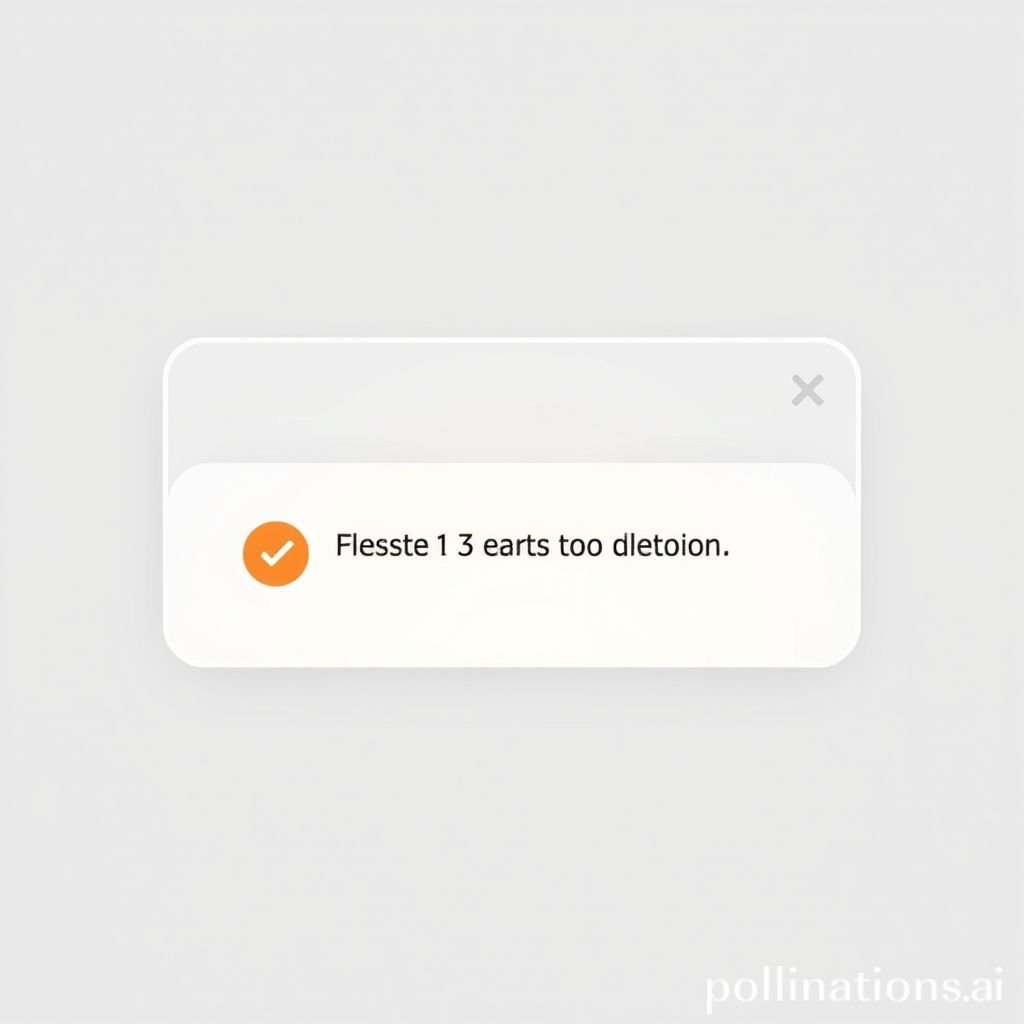Aero Click Tap: Crafting Subtle Digital UI Sounds
The digital world thrives on seamless interaction. Every click, every tap, contributes to the user experience. An Aero Click Tap sound is more than just an audio effect. It is a subtle cue. It guides the user. It confirms an action. Designing these small, crucial sound samples requires precision. It blends art with technical expertise. This article explores the depth of creating perfect digital UI sounds. These elements define a modern software interface.
Applications in Media
These UI sounds are everywhere. They are an essential part of our digital lives. These small audio cues enhance interaction. They provide crucial feedback. They make navigation intuitive. A well-designed sound sample improves usability.
Industry-Specific Uses
Mobile apps use these sounds extensively. Think of a simple button tap. Web designs also benefit. Gaming platforms rely heavily on them. Every action needs an audio confirmation. Automotive dashboards incorporate them too. Smart home devices use them for feedback. An sfx confirms your command. This creates a satisfying digital experience.
Creative Techniques
Designers employ various creative techniques. They shape these sounds meticulously. Blending different sound sources is common. Unique textures emerge from this process. The goal is to make the digital experience feel real. It should be engaging. It should also remain subtle. This ensures the audio enhances, not distracts. Producing effective audio effects is an art.
Technical Analysis
Understanding the technical aspects is key. It ensures a professional digital sound. These properties define how an audio effect behaves. Precision engineering helps create perfect digital audio.
Waveform Characteristics
A click sound has a very specific waveform. It typically shows a sharp attack. Then comes a quick decay. There is usually no sustain phase. The release is also very short. This creates a crisp, immediate sound. This clarity is vital. It defines the perceived responsiveness. The overall shape of the waveform dictates the subtle nature.
Frequency Profile
The frequency profile is crucial. Most subtle sounds emphasize higher frequencies. They avoid muddy low-end presence. This ensures clarity. It prevents the sound from being intrusive. A clean high-frequency range makes the sound distinct. It cuts through other audio. This makes it perfect for a digital environment. It ensures the sound sample is heard clearly.
Production Tips
Creating high-quality digital UI sounds requires skill. Following best practices is important. These tips help you achieve professional results. Producing clear audio effects is an iterative process.
Recording & Editing
Start with high-quality recordings. Use a clean microphone. Ensure a quiet environment. Noise reduction is often necessary. Edit the sfx precisely. Trim unnecessary parts. Focus on the core sound. Digital processing enhances the raw sound. Layering real-world sounds adds character. This gives your sound sample a unique touch.
Software Tools
Digital Audio Workstations (DAWs) are essential. Software like Ableton Live or Logic Pro help immensely. Synthesizers can generate custom digital tones. Plugins provide crucial processing. Think about equalizers, compressors, and transient shapers. These tools refine your audio effect. They allow for precise manipulation. This ensures your UI sounds are top-notch.
Creative Implementation
Once created, sounds need smart implementation. How they are used matters greatly. This influences the overall user perception. Smart placement enhances the digital experience.
Layering Methods
Combining different sound elements adds depth. You can layer a crisp top-end click. Then add a subtle airy whoosh underneath. This creates a richer composite sound. Variation is also key. Not every sfx needs to be identical. Minor changes keep the user experience lively. Related digital sounds can offer inspiration for layering.
Spatial Effects
Using effects like reverb or delay adds space. A small, short reverb can give an audio effect presence. It can make it feel like it occupies a real space. However, too much can be distracting. The goal is to be unobtrusive. It should enhance the user experience without overpowering. These effects create depth within the soundscape.
Sound Pack Integration
An Aero Click Tap sound often comes in a pack. Using it effectively means understanding its context. A comprehensive collection provides versatility. This simplifies digital sound sample management.
Using with Other Sounds
The Aero Click Tap sound must harmonize. It should blend seamlessly with background music. It should not clash with other user interface elements. Consistency in the audio aesthetic is vital. Ensure all sounds share a similar character. This creates a cohesive digital audio experience.
Complete Collection
A full sound pack offers comprehensive audio effect solutions. It provides a consistent library. This saves time and effort. Get the full sound pack for comprehensive audio solutions. For more advanced digital sound resources, consider exploring [Pro Sound Effects](https://www.prosoundeffects.com/). Explore more interface sounds like UI Confirm Tap.

Frequently Asked Questions
What is a digital UI click sound?
A digital UI click sound is a short audio effect. It provides feedback for user interactions. This includes button presses or taps in a software interface.
How can I make my click sounds more subtle?
To make click sounds more subtle, focus on short decay times. Use minimal low-end frequencies. Apply gentle compression. This ensures the sfx is noticeable but not jarring.
Why is good digital UI sound important?
Good digital user experience sound enhances usability. It provides clear feedback. It creates a more engaging and intuitive software UI. It builds user confidence.
What are common file formats for digital click sounds?
Common file formats include WAV and MP3. WAV offers uncompressed quality. MP3 is smaller for web delivery. Both are suitable for digital audio effects.
Can I use these sounds in any digital project?
Yes, digital sound samples are versatile. They are used in apps, games, websites, and more. Always check the licensing terms of the specific sound pack or sample.