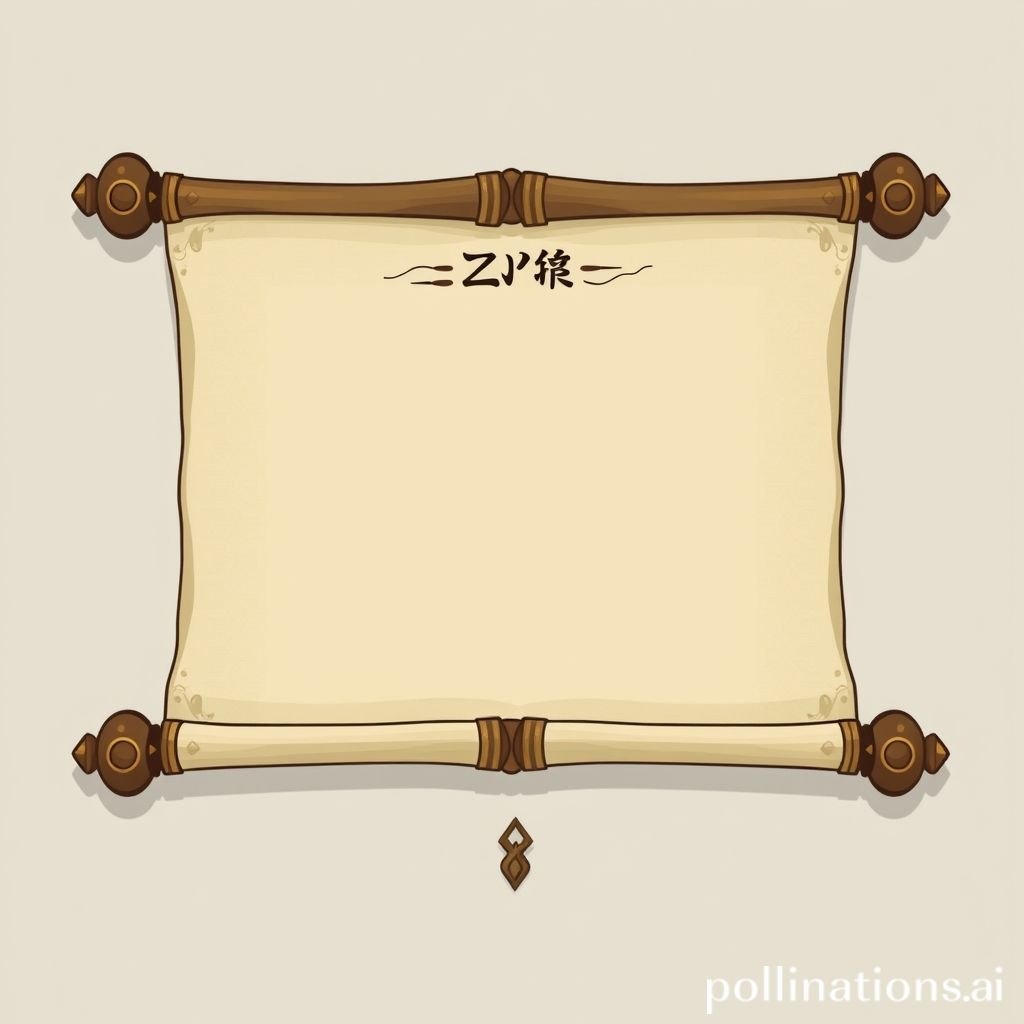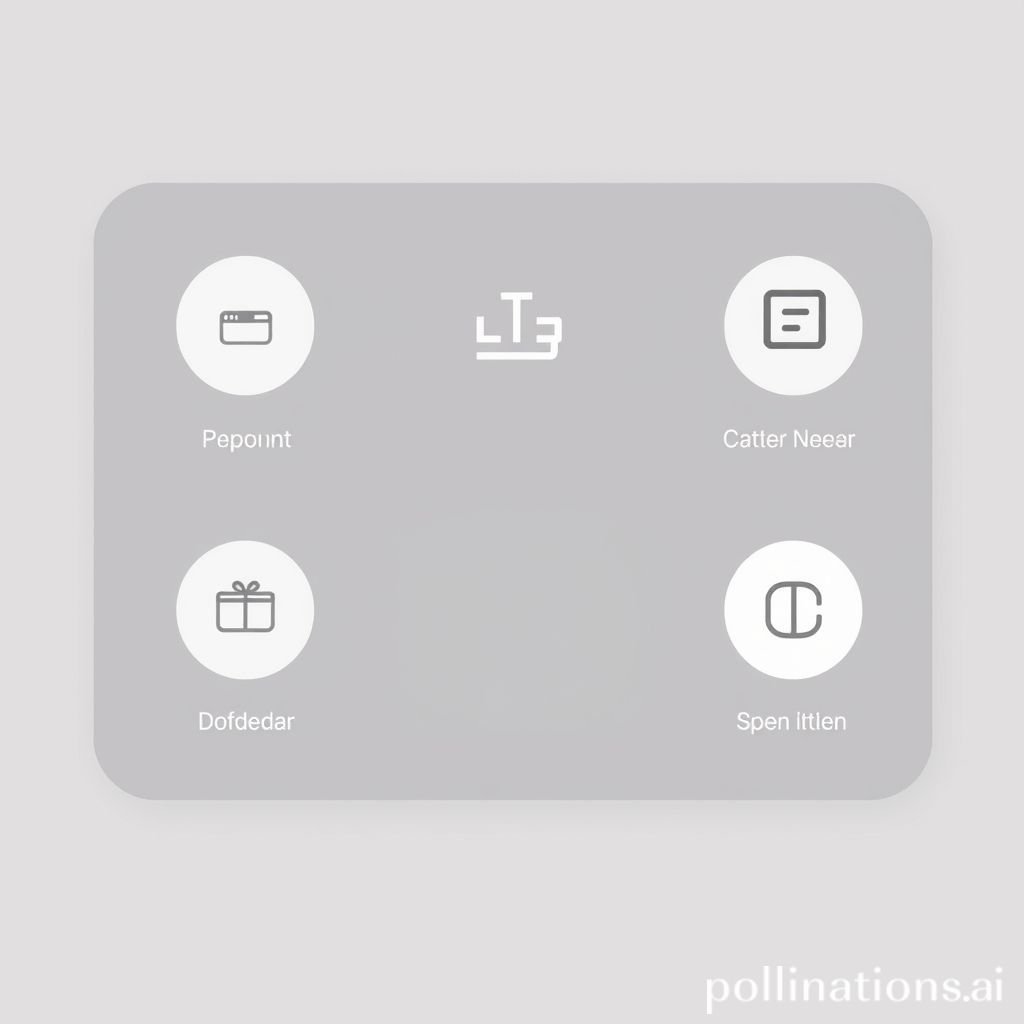Smooth UI Transition Swoosh: Enhance UX
Elevate user experience with seamless UI transition sound effects. Discover how whoosh, chime, and smooth audio cues create immersive digital interactions.
A seamless UI transition is crucial for modern digital experiences. These subtle audio cues guide users. They transform static interfaces into dynamic, engaging platforms. The "Smooth Transition Swoosh" sound effect is a prime example. It adds polish to any application or game. This distinct UI transition offers a professional touch. It makes navigation feel intuitive and responsive. Using the right UI transition can significantly improve user perception. It bridges the gap between actions and reactions. Good audio design enhances overall product quality.
Applications in Media
UI transition sounds are not just for apps. They appear across many media types. Think about a menu sliding into view. Or an item confirming selection. A crisp UI transition makes these moments clear. It helps users understand feedback immediately. The right UI transition creates a sense of flow. It reduces cognitive load. This is vital in fast-paced digital environments.
Industry-Specific Uses
In mobile apps, a quick whoosh often signals content loading. A gentle chime might confirm a successful transaction. Game developers use UI transition effects extensively. They mark level completions or item pickups. Broadcast media uses UI transition sounds for graphic overlays. Think of news chyrons appearing or disappearing. Educational software uses UI transition audio to highlight correct answers. Or to move between learning modules. Each specific use reinforces usability. It makes the UI transition part of the brand experience.
Creative Techniques
Designers often layer different sounds for complex UI transition effects. A short "click" might combine with a fading whoosh. This creates a richer sonic texture. Varying the pitch of a UI transition can indicate hierarchy. A lower pitch for a main menu item, a higher pitch for a sub-menu. This helps users navigate complex structures. Using a consistent set of UI transition audio effects builds brand identity. It makes the user experience cohesive across an entire platform.
Technical Analysis
Understanding the technical aspects of a UI transition sound is important. This helps in both creation and integration. A well-designed UI transition is more than just a sound. It’s an engineered audio event. It fits perfectly within the interface.
Waveform Characteristics
A typical "swoosh" UI transition has a specific waveform. It starts with a sharp attack. This is the initial "whoosh" part. Then it quickly decays. This creates a brief, impactful sound. The waveform for a chime might show a sustained tone. Followed by a slow fade-out. For a smooth effect, the attack and decay are often very gentle. There are no abrupt peaks. This ensures the UI transition blends seamlessly. Analyzing these characteristics helps refine the audio. It ensures the UI transition performs as intended.
Frequency Profile
The frequency profile of a UI transition sound is crucial. A "swoosh" typically has a broad frequency range. It starts with lower frequencies and sweeps upwards. This creates the sense of movement. A chime often focuses on mid-to-high frequencies. These are clear and distinct. Low-frequency elements can add weight to a UI transition. High-frequency sounds add sparkle or precision. Balancing these frequencies prevents the UI transition from sounding muddy. Or from clashing with background music. Careful EQ ensures clarity. This makes the UI transition always audible.
Production Tips
Creating effective UI transition sound effects requires skill. Both recording and editing play key roles. Quality production ensures your UI transition stands out.
Recording & Editing
High-quality microphones are essential for recording UI transition elements. Capturing clean source audio saves time later. For a natural "swoosh," consider recording actual air movement. Or even quick fabric rustles. Use a quiet recording environment. Remove any background noise. During editing, trim silence precisely. Apply gentle fades at the start and end. This ensures a smooth UI transition. Normalization helps maintain consistent volume levels. Compression can add punch. It makes the UI transition more prominent.
Software Tools
Digital Audio Workstations (DAWs) like Ableton Live or Logic Pro are standard. They offer robust editing capabilities for UI transition sounds. Sound design plugins can further enhance effects. Reverb can add space. Delay can create echo. EQ plugins help sculpt the frequency profile. Specific tools for creating UI transition sounds often include synthesisers. These generate unique sounds from scratch. Layering different sound samples is also common. Many dedicated sfx libraries provide excellent starting points for a UI transition. Pro Sound Effects offers a vast collection.
Creative Implementation
Beyond basic production, creative techniques elevate a UI transition. These methods add depth and immersive qualities.
Layering Methods
Layering is key for a rich UI transition. Combine a primary sound, like a whoosh, with a secondary element. A subtle chime could accompany the end of a smooth UI transition. This adds a sense of completion. You can also layer different textures. A metallic clink with a short air release. This builds a complex and unique UI transition signature. Ensure that layered sounds complement each other. Avoid sonic clutter. Each element should contribute to the overall effect.
Spatial Effects
Spatial effects make a UI transition feel more real. Panning can create the illusion of movement. A sound moving from left to right for a sliding menu. Or from top to bottom. This mirrors the visual UI transition. Using slight stereo widening can make the UI transition feel expansive. It gives it more presence. Reverb also adds spatial cues. A dry UI transition feels direct. A UI transition with subtle reverb feels more ambient. This can be perfect for certain digital environments.
Sound Pack Integration
Integrating new UI transition sounds often involves using sound packs. These collections offer consistency and convenience. They ensure all your audio effects work together.
Using with Other Sounds
The "Smooth Transition Swoosh" can complement many other audio effects. Pair it with a [UI Confirm Tap](/ui-confirm-tap) for a complete interaction. It works well before a notification chime. Or after a menu is closed. Think of the overall user flow. Each UI transition should fit. The swoosh can bridge loading screens. Or connect different interface states. It provides a smooth auditory bridge. It enhances the perceived speed of your application. Consistent usage reinforces brand.
Complete Collection
For comprehensive audio solutions, consider a full sound pack. These packs offer a variety of UI transition sounds. They include various whoosh effects, chime alerts, and menu interactions. Having a unified collection ensures sonic harmony. You can find many [Related UI transition sounds](/?category=ui-sound-effects) designed to work together. A complete collection means consistent quality. It provides diverse options for every UI transition need. This ensures your user experience is polished and professional.
Get the full sound pack for comprehensive audio solutions.
Image Alt Text: Smooth Transition Swoosh sound waveform visualization
FAQ Section
Q1: What is a UI transition sound effect? A: A UI transition sound effect is an audio cue. It signals a change in a user interface. This could be a menu opening. Or an item being selected. It enhances feedback for the user.
Q2: Why are smooth UI transition sounds important for user experience? A: A smooth UI transition makes digital interactions feel fluid. It reduces friction. It confirms user actions. This improves overall usability and satisfaction. It guides the user through the application.
Q3: Can I customize the "whoosh" sound in a UI transition? A: Yes, the "whoosh" element of a UI transition is highly customizable. You can adjust its pitch. You can change its duration. You can also add effects like reverb or delay. This creates unique variations.
Q4: How do chime sounds enhance UI transition effectiveness? A: Chime sounds often indicate completion or success. They provide clear, positive feedback. When paired with a smooth UI transition, they create a sense of accomplishment. This is very effective for confirmations.
Q5: Where can I find high-quality UI transition sound packs? A: You can find high-quality UI transition sound packs from professional audio libraries. Websites like Pro Sound Effects offer extensive collections. These packs provide diverse and well-produced audio effects.