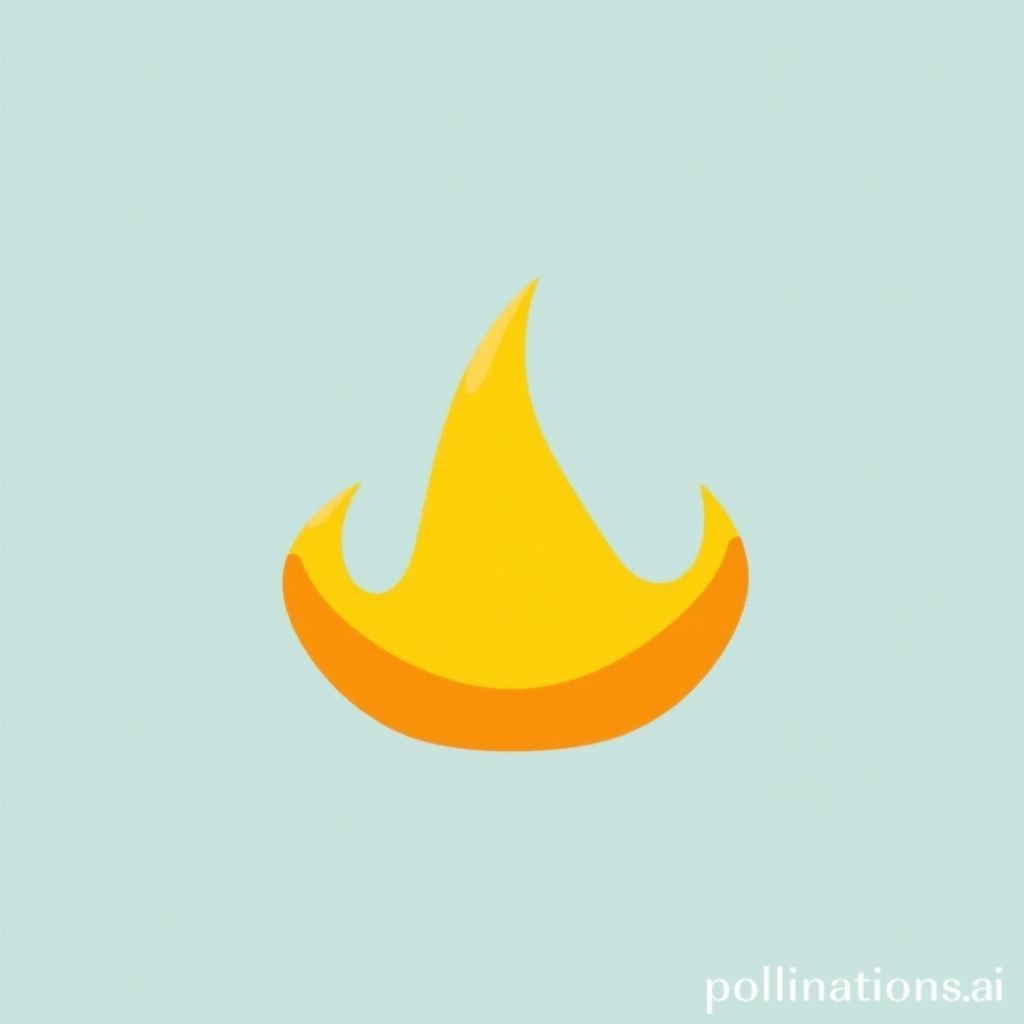Clean Tap: The Essential UI Sound Effect
A subtle tap can transform a digital interaction. That simple tap sound, often unnoticed, vastly improves user experience. It provides crucial audio feedback. This small tap makes interfaces feel more responsive and intuitive. It's a key component in modern UI design.
Applications in Media
The humble tap sound finds wide application across various media. From mobile apps to large-scale interactive installations, the presence of a well-designed tap brings interfaces to life. It confirms user actions instantly. This quick confirmation creates a sense of control for the user. Every tap matters.
Industry-Specific Uses
In gaming, a crisp tap confirms menu selections or item pickups. It's a small but vital audio effect. For mobile productivity apps, a precise tap acknowledges task completion or button presses. Financial applications often use a discreet tap to signal successful transactions. This reinforces trust and security. Each tap provides clear feedback. Related tap sounds are widely used.
Medical devices with digital interfaces might employ a gentle tap. This confirms data entry without being intrusive. Smart home systems use a quiet tap when toggling lights or adjusting thermostats. This allows for seamless interaction. Even automotive infotainment systems benefit from an audible tap. It signals successful input while driving. The right tap enhances usability everywhere.
Creative Techniques
Designers employ creative techniques for tap sounds. They might vary the pitch slightly for consecutive taps. This creates a more dynamic feel. Adding a subtle reverb to a tap can give it a sense of space. This works well in virtual reality environments. Layering a soft 'click' under a 'tap' can add texture. This provides a richer audio effect.
The duration of a tap is also important. A very short tap feels fast and responsive. A slightly longer tap might suggest a more deliberate action. Think of a 'long press' action. Designers can create a unique sonic signature for their brand through careful tap design. Each specific tap contributes to brand identity. Explore more options like UI Confirm Tap.
Technical Analysis
Understanding the technical characteristics of a tap sound is vital. This helps in its effective production and implementation. A good tap is not just any sound. It's carefully crafted.
Waveform Characteristics
A typical tap sound has a sharp, quick attack. It then decays rapidly. This creates a percussive quality. The waveform often shows a sudden peak. This peak quickly falls back to silence. This transient nature is crucial. It ensures the tap doesn't linger. It needs to be precise. The waveform should be clean, without unwanted noise. This ensures a clear tap experience.
Too much sustain makes a tap sound muddy. Too little attack makes it feel weak. The ideal tap balances these elements. It delivers immediate feedback. The shape of the waveform defines its character.
Frequency Profile
A clean tap generally features a prominent high-frequency content. This helps it cut through other sounds. It makes the tap easily audible. Mid-range frequencies provide body to the tap. Low frequencies are usually minimal. Too much bass can make the tap sound heavy. It might even vibrate speakers.
Often, a small boost in the 2kHz-8kHz range makes the tap crisp. It gives it a distinct 'pop' or 'click'. Filtering out unwanted low-end rumble ensures clarity. A carefully shaped frequency profile makes the tap effective. It ensures every tap is heard. ![Clean Tap sound waveform visualization]
Production Tips
Creating the perfect tap sound requires specific production techniques. Attention to detail is key. A high-quality tap enhances any digital interface.
Recording & Editing
When recording a tap, use a high-quality microphone. Condenser microphones are often preferred for their sensitivity. Record various real-world tap sounds. This could include finger taps on different surfaces. Consider glass, wood, or plastic. Experiment with different objects. A small stone dropping can produce a great digital click sound.
After recording, meticulous editing is essential. Trim silence precisely. Normalize the audio to a consistent level. Remove any background noise. Use a noise reduction tool if necessary. Apply a gentle high-pass filter to clean up low-end mud. A well-edited tap stands out.
Software Tools
Digital Audio Workstations (DAWs) like Ableton Live or Logic Pro are invaluable. They offer precise editing capabilities. EQ plugins help shape the frequency profile. Compression can tighten the tap sound. Reverb and delay plugins can add spatial characteristics. Consider specialized sound design tools. These can generate unique digital tap effects. Many excellent audio sample libraries are also available. Professionals often source sounds from providers like Pro Sound Effects.
Creative Implementation
Beyond basic playback, creative implementation makes a tap truly shine. It can add depth and nuance to user interactions.
Layering Methods
Layering multiple tap sounds can create a richer, more complex audio effect. Combine a sharp, short tap with a softer, slightly longer 'click' sound. This adds texture. Layering can also involve blending a dry tap with a processed version. Think of a metallic tap combined with a subtle synth tone. This creates unique sonic identities. The goal is to build a distinct audio signature for each digital action. Every tap can be unique.
Spatial Effects
Spatial audio enhances the perceived location of a tap. In 3D interfaces or VR, a tap might originate from the button's actual position. Panning a tap from left to right can indicate navigation. Using reverb and delay can simulate distance. A closer tap would have less reverb. A distant tap would have more. This adds realism to the digital experience. It makes the interface feel more tangible. The user perceives the tap as coming from a specific point.
Sound Pack Integration
Integrating a new tap sound into an existing sound pack requires careful consideration. It ensures consistency and quality.
Using with Other Sounds
A new tap must complement the existing audio library. It should not clash with other UI elements. Test the tap alongside confirmation sounds, error alerts, and ambient loops. Ensure the tap has a similar sonic character. This maintains a cohesive user interface experience. Adjust volume and EQ to fit the overall soundscape. A well-integrated tap feels natural. It blends seamlessly into the digital environment.
Complete Collection
For comprehensive audio solutions, acquiring a full sound pack is beneficial. Such packs offer a consistent suite of sounds. They include various tap options, clicks, swipes, and more. A complete collection ensures all UI interactions have a unified sound. This saves time in production. It also guarantees a professional sound design. Get the full sound pack for comprehensive audio solutions. This ensures a consistent and high-quality digital audio experience across your projects.
FAQ Section
Q1: Why is a clean tap sound important for UI design?
A clean tap sound provides immediate and unambiguous feedback. It confirms a user's action. This makes the digital interface feel more responsive. It significantly enhances the overall user experience. A clear tap builds trust and improves usability.
Q2: How does a tap sound improve digital user experience?
A tap sound offers auditory confirmation. It tells the user their input was registered. This reduces uncertainty. It makes interactions feel more natural and intuitive. The presence of a subtle tap creates a sense of direct manipulation, similar to physical buttons.
Q3: What is the ideal frequency range for a crisp tap sound?
The ideal tap sound typically emphasizes high frequencies. This is often in the 2kHz to 8kHz range. This makes the tap sound clear and distinct. It helps the tap cut through other audio elements.
Q4: Can a tap sound be customized for branding?
Absolutely. A tap sound can be highly customized. Designers can adjust its pitch, timbre, and duration. This creates a unique sonic signature. This distinct tap can reinforce brand identity. It makes the digital product instantly recognizable through sound.
Q5: Where can I find high-quality tap sound effects?
High-quality tap sound effects are available from professional sound libraries. Many online platforms offer extensive collections. Searching for "UI sound effects" or "digital interface sounds" often yields great results. Consider specialized providers for the best tap samples.