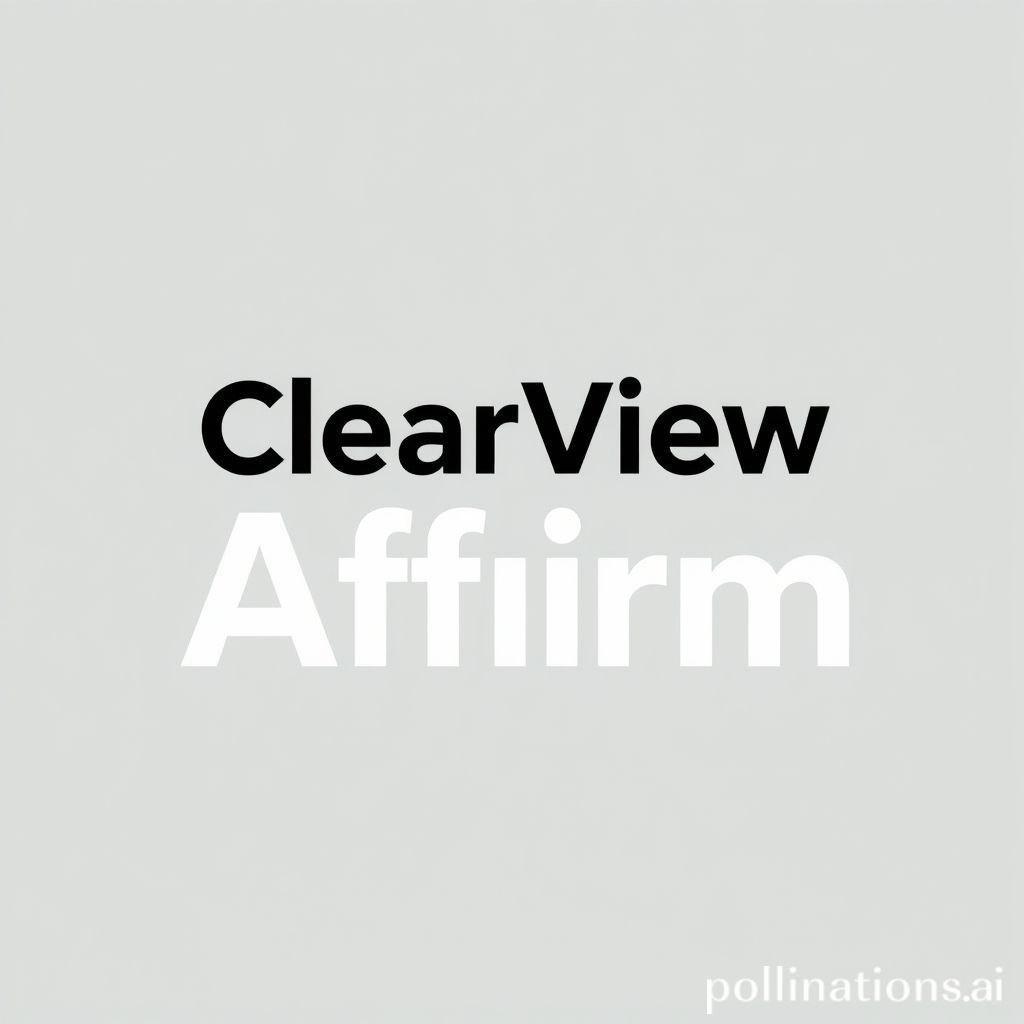ClearView Affirm Chime: Elevating UI with Positive Audio
Discover ClearView Affirm, a perfect UI sound chime for positive tone confirmation and user success. Enhance engagement with this essential audio effect.
The gentle yet distinct "ClearView Affirm" chime immediately signals positive feedback to users, a crucial element in modern user interface (UI) design. This specific audio effect is not merely a sound; it's a strategically crafted confirmation signal, designed to enhance user satisfaction and engagement across a myriad of applications. From mobile apps and desktop software to interactive installations and digital kiosks, the ClearView Affirm chime provides instantaneous, intuitive acknowledgement, ensuring a seamless user experience. Its practical applications are vast, serving as a subtle yet powerful tool for reinforcing desired actions and celebrating user success.
Applications in Media
The ClearView Affirm chime, with its inherently positive tone, finds extensive use across various media forms, significantly contributing to user perception and interaction. It transcends mere functional notification, becoming an integral part of the narrative or operational flow. This versatile UI sound can subtly guide users, provide a sense of accomplishment, and even influence brand perception through consistent, pleasant audio cues.
Industry-Specific Uses
In the realm of digital media, the ClearView Affirm chime is indispensable. E-commerce platforms utilize this confirmation sound upon successful transactions, adding a layer of reassurance that a purchase has gone through. Gaming applications deploy this unique chime for level-ups, quest completions, or successful power-up activations, creating a rewarding experience that encourages continued play. Educational software benefits from its positive tone, using the chime to affirm correct answers or completion of learning modules, fostering a supportive learning environment. Healthcare apps might use this gentle confirmation sound to acknowledge successful data entry or appointment scheduling, building trust and reliability. This adaptable audio effect serves as a universal indicator of success.
Creative Techniques
Beyond its direct functional use, the ClearView Affirm chime can be creatively integrated into broader soundscapes. Designers often employ this UI sound as a transitional element, bridging different states or screens within an application. For instance, a subtle fade-in or fade-out of the chime can precede or follow a visual animation, reinforcing the sense of progression. It can also be paired with haptic feedback to create a multi-sensory confirmation, deepening the user’s connection to the interaction. The strategic placement of this particular chime can also subtly influence user behavior, gently nudging them towards desired actions by associating positive audio feedback with successful completion. Using this powerful chime effectively requires a keen understanding of user psychology and flow.
Technical Analysis
Understanding the technical characteristics of the ClearView Affirm chime is crucial for its optimal deployment and for effective sound design. Every sound effect, especially a nuanced UI sound like this, possesses unique properties that define its sonic identity and impact.
Waveform Characteristics
The ClearView Affirm chime typically exhibits a relatively short, sharp attack phase, followed by a rapid decay. Its waveform, when visualized, often shows a quick rise to peak amplitude, signifying its immediate presence, and then a smooth, exponential fall-off, allowing it to convey confirmation without lingering too long or becoming obtrusive. This precise envelope ensures that the chime is heard clearly and delivers its message efficiently without cluttering the audio landscape. The transient nature of this particular chime makes it ideal for quick, discrete notifications.

Frequency Profile
A common characteristic of a pleasant and effective UI sound like the ClearView Affirm chime is its frequency profile. It generally occupies the mid-to-high frequency range, making it distinct and easily perceptible without competing with background music or speech. Often, it will feature a fundamental frequency around 1-3 kHz, with harmonics extending upwards, contributing to its bright, clear, and reassuring positive tone. Excessive low-end frequencies are usually avoided to prevent muddiness, while overly harsh high frequencies are also tempered to ensure the chime remains pleasant and doesn't cause listener fatigue. This carefully balanced frequency profile is key to its widely accepted positive tone.
Production Tips
Creating or enhancing a sound effect like the ClearView Affirm chime requires attention to detail in both recording and post-production. The goal is to achieve a clean, impactful, and consistent UI sound.
Recording/Editing
For a pristine chime, consider using high-quality microphones with a wide frequency response. Recording in a controlled acoustic environment, free from external noise, is paramount. If you're synthesizing the chime, use clean, pure sine or triangle waves as a starting point. During editing, meticulous noise reduction and equalization (EQ) are essential. Subtractive EQ can remove any undesirable resonances, while a gentle high-shelf boost might enhance its brightness. Compression can help control dynamics, ensuring the chime has consistent perceived loudness without being overbearing. Finally, apply a subtle reverb with a short decay time to give the chime a sense of space without muddying its clarity, creating that perfect positive tone.
Software Tools
A range of digital audio workstations (DAWs) and specialized sound design software can be employed. Popular DAWs like Ableton Live, Logic Pro, or Pro Tools offer robust editing and mixing capabilities for shaping your chime. For more granular sound design, tools like Native Instruments Massive or Xfer Records Serum are excellent for synthesizing unique chime sounds from scratch. Furthermore, audio repair software such as iZotope RX can be invaluable for cleaning up any unwanted artifacts in recorded chimes. Many professionals rely on these tools to refine their audio effects and ensure a polished UI sound. You can explore vast libraries of high-quality audio effects at Pro Sound Effects.
Creative Implementation
The true art of sound design lies in the creative implementation of elements like the ClearView Affirm chime. It's about more than just placing a sound; it's about integrating it seamlessly into the user experience.
Layering Methods
To give the ClearView Affirm chime more depth or character, layering can be incredibly effective. One common technique is to combine the core chime with a very short, subtle reverbed 'sparkle' or a tiny, high-frequency 'pop' at the very beginning of its attack. This adds a nuanced complexity without losing the immediate recognition of the primary chime. Another method involves layering a slightly different-pitched version of the chime, creating a richer, more orchestral bell-like quality, subtly enhancing its positive tone. Careful attention to phase alignment and gain staging is crucial to avoid unwanted artifacts when layering.
Spatial Effects
While often thought of as a simple, direct sound, the ClearView Affirm chime can benefit from subtle spatial effects, especially in more immersive applications. A touch of stereo widening can make the chime feel more expansive and less 'mono,' giving it a greater presence. For virtual reality (VR) or augmented reality (AR) applications, integrating the chime with 3D audio principles (e.g., HRTF processing) can make the confirmation sound feel like it emanates from a specific point in the virtual environment, further grounding the user experience and reinforcing the sense of success. Even for standard UI, a judicious use of panning automation can create interesting, subtle movements for the chime.
Sound Pack Integration
The ClearView Affirm chime is often part of a larger sound pack, providing a cohesive collection of audio assets for various UI needs. This integration ensures consistency and quality across your project's audio design.
Using with Other Sounds
When incorporating the ClearView Affirm chime, consider how it interacts with other sounds from its pack. Often, a well-designed pack will include complementary sounds like error tones, subtle transitions, or background ambiences that share a similar sonic signature. The ClearView Affirm chime, designed for confirmation, should stand out but not clash. For instance, an error sound might have a lower pitch or a more dissonant quality, while the ClearView Affirm chime maintains its positive tone and clear resonance. Ensure the volume levels are balanced so that the confirmation chime is always prominent when needed, reinforcing user success.
Complete Collection
For comprehensive audio solutions, acquiring the full sound pack that includes the ClearView Affirm chime is highly recommended. These collections often provide a unified sonic palette, ensuring all your UI sounds, notifications, and interactive elements feel like they belong together. A complete sound pack can drastically reduce production time and ensure professional-grade audio quality throughout your project. Explore our extensive selection of UI sound effects, including many similar to the ClearView Affirm chime. Get the full sound pack for comprehensive audio solutions. You can also discover Related chime sounds to broaden your audio library.
FAQ
Q1: What is the primary purpose of the ClearView Affirm chime? A1: The ClearView Affirm chime primarily serves as an audio confirmation signal, providing immediate positive feedback to users after a successful action, enhancing their sense of success and satisfaction.
Q2: How does the ClearView Affirm chime enhance user engagement? A2: This specific chime enhances engagement by creating a rewarding experience. Its positive tone provides a clear, auditory cue of success, encouraging users to continue interacting with the application.
Q3: Can the ClearView Affirm chime be customized? A3: While the core ClearView Affirm chime has a distinct sound, its characteristics (like pitch, decay, or added effects) can often be adjusted through audio editing software to suit specific project needs, maintaining its confirmation quality.
Q4: Is the ClearView Affirm chime considered a UI sound? A4: Yes, the ClearView Affirm chime is a quintessential example of a UI sound, specifically designed to communicate system responses to user interactions within interfaces.
Q5: What makes the ClearView Affirm chime effective as a positive tone? A5: Its effectiveness as a positive tone comes from its clear, high-frequency characteristics, short duration, and lack of harsh elements, all contributing to a pleasant and reassuring auditory confirmation.