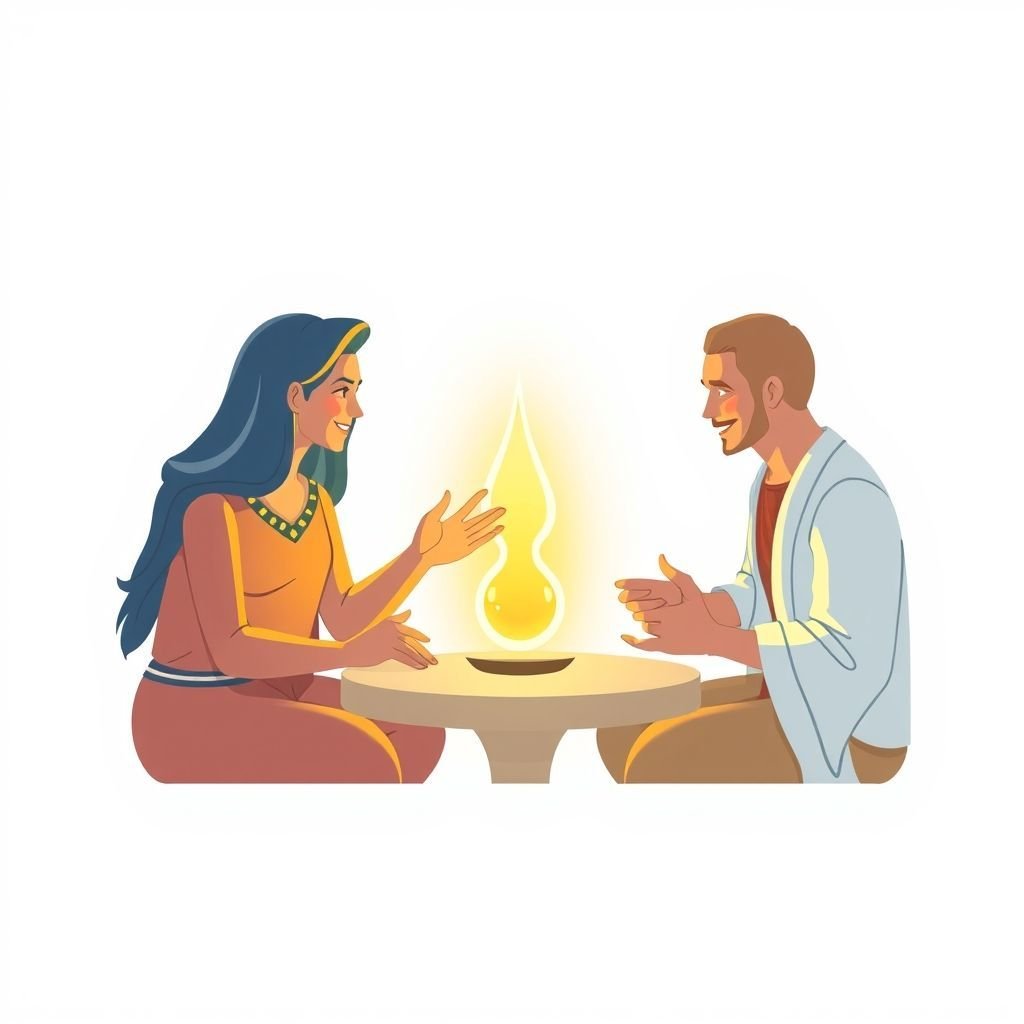UI: Gentle Alerts for User Experience
A well-crafted UI sound, particularly an "error alert gentle" notification, is pivotal in designing intuitive and non-intrusive user experiences. This specific audio effect serves as subtle feedback for common issues, guiding users without causing frustration or alarm. Practical applications for such a UI element span across a multitude of digital platforms, from mobile applications and web interfaces to gaming environments and sophisticated industrial control systems. Imagine a user filling out a form; instead of an abrupt, jarring sound for a missing field, a gentle UI alert provides a soft cue, maintaining a calm user flow. This approach enhances accessibility, reduces cognitive load, and significantly improves the overall perception of the digital product. The goal is to inform, not to startle, making the user's interaction with the UI seamless and pleasant.
Applications in Media
The "UI error alert gentle" sound effect, or a similar gentle UI notification, finds extensive utility across various media, where subtle audio cues are crucial for maintaining user engagement and clarity. These gentle UI sounds are designed to inform without interrupting the user's focus, making them indispensable in today’s digital landscape.
Industry-Specific Uses
In the realm of video games, a gentle UI error alert might signal a minor inventory issue or an invalid action without pulling the player out of immersion. For instance, if a player attempts to use an item they don't possess, a soft ding or subtle whoosh serves as a gentle UI cue rather than a harsh buzzer. In mobile applications, these UI sounds are vital for form validation, indicating a missed field or an incorrect entry with a soft, unobtrusive alert sound. This prevents users from being jarred by loud feedback while navigating the app's UI. Web design utilizes similar gentle UI notifications for server response errors, incorrect password attempts, or submission failures, ensuring the user experience remains smooth. Even in industrial control systems or medical devices, where critical information needs to be conveyed without panic, a carefully designed gentle UI alert can indicate a non-critical system status change or a minor operational anomaly, maintaining focus for the operator. This subtle UI feedback is key to user satisfaction and operational efficiency across diverse sectors.
Creative Techniques
Crafting the perfect "gentle" UI sound involves creative sound design techniques. One effective method is to use short, attenuated decays that allow the sound to dissipate quickly without lingering. This ensures the alert is heard but doesn't overstay its welcome. Employing pure tones or very simple waveforms with minimal harmonics can prevent the sound from becoming "noisy" or complex, contributing to its gentleness. The use of soft attack envelopes—where the sound fades in almost imperceptibly—can further enhance the gentle quality, making the UI alert feel less like an interruption and more like a soft whisper of information. Integrating these UI sound design principles allows creators to subtly guide the user.
Technical Analysis
Understanding the technical characteristics of a "UI error alert gentle" sound effect is crucial for both its creation and its effective deployment within any UI.
Waveform Characteristics
A gentle UI error alert typically exhibits a short duration, often less than 500 milliseconds. Its waveform is characterized by a rapid, soft attack (the initial onset of the sound) that avoids sharp transients, preventing a harsh or aggressive feel. The decay phase is equally important, often being quick and smooth, allowing the sound to fade out gracefully rather than abruptly cut off. This gentle decay contributes significantly to the overall non-intrusive nature of the UI sound. The waveform might resemble a very short bell, a soft pluck, or a subtle tonal sweep that quickly resolves, ensuring it's heard but immediately recedes from conscious attention. The amplitude envelope is carefully shaped to rise quickly but smoothly, and fall off even faster, preventing the sound from lingering.
Frequency Profile
The frequency profile of a gentle UI error alert typically resides in the mid to high-frequency range, often between 1 kHz and 5 kHz. This range is audible without being overly bassy or boomy, which can often feel intrusive. Lower frequencies tend to carry more weight and can feel more "alarming," whereas higher frequencies, when used gently, can convey a sense of clarity and subtlety. It often contains a clean, focused tone with minimal low-frequency rumble or excessive high-frequency hiss, which would detract from its gentle quality. The absence of harsh or dissonant frequencies is paramount. For example, a gentle UI notification might incorporate a sine wave or a softly filtered square wave, perhaps with a subtle pitch bend, to create a distinct yet pleasant auditory cue. This specific frequency shaping helps the UI sound cut through ambient noise without being loud or abrasive.
Production Tips
Creating an effective "UI error alert gentle" sound effect involves specific production techniques that focus on clarity, subtlety, and user comfort. These tips are invaluable for any sound designer working on UI elements.
Recording/Editing
When recording source material for a gentle UI sound, consider using natural sounds that inherently possess a soft attack and quick decay, such as small chimes, delicate glass taps, or even a soft vocal 'pop' recorded very closely. The key is to capture the initial purity of the sound. During editing, careful attention must be paid to the transients. Any sharp peaks should be smoothed out using gentle compression or transient shaper tools to soften the attack. Fading in and out precisely is crucial to achieve that gentle onset and swift, non-jarring conclusion. Noise reduction should be applied meticulously to ensure the sound is pristine, free from any background hiss that could undermine its gentle quality. Shortening the overall duration significantly helps maintain the desired subtle impact of the UI sound.
Software Tools
Various Digital Audio Workstations (DAWs) like Ableton Live, Logic Pro X, or FL Studio provide the necessary tools for crafting these UI audio effects. Synthesizers (both hardware and software, such as Serum, Massive, or Native Instruments Kontakt) are excellent for generating pure tones and custom waveforms, allowing precise control over frequency and envelope. EQ plugins are indispensable for shaping the frequency profile, enabling designers to remove unwanted harshness or boost the gentle, resonant frequencies. Reverb and delay plugins should be used sparingly and with very short decay times to add a subtle sense of space without making the UI sound feel vast or overwhelming. Compressors and limiters are used not to make the sound louder, but to control dynamics and smooth out any aggressive peaks, ensuring a consistently gentle output. For more advanced manipulation, granular synthesis can be explored to create unique textures that remain gentle. For a broader range of professional sounds, consider resources like Pro Sound Effects.
Creative Implementation
Beyond its technical characteristics, the "UI error alert gentle" sound effect shines in its creative implementation, where context and spatial awareness enhance its effectiveness.
Layering Methods
To give a gentle UI error alert more character while retaining its subtlety, layering can be employed. This involves combining multiple soft sounds, each contributing a different sonic quality. For instance, a short, high-frequency tone could be layered with a very low-volume, filtered click to add a tactile element, or a subtle, almost imperceptible whoosh to suggest movement. The key is to keep each layer quiet and ensure they don't clash or create dissonance. Careful mixing and EQing of each individual layer are crucial to ensure the combined UI sound remains cohesive and, most importantly, gentle. Over-layering can quickly turn a subtle UI notification into a complex, intrusive sound, so less is often more. Think of adding a whisper of a sound rather than a full-bodied one.
Spatial Effects
Even for a short UI sound, subtle spatial effects can enhance its perceived gentleness and clarity. Using very short, clean reverb tails (e.g., less than 0.5 seconds) can give the UI sound a sense of space without making it sound distant or muddy. This can make the alert feel more integrated into the user's environment rather than being a flat, direct sound. Applying a touch of stereo widening can make the gentle UI sound feel more expansive and less "pointy" in the sound field, improving its perceptual comfort. However, too much stereo widening can make the sound feel unfocused. The goal is to make the gentle UI alert appear to "bloom" subtly in the auditory space, rather than just hitting the ear. Related UI sounds often use similar techniques for clarity.
Sound Pack Integration
Integrating the "UI error alert gentle" sound effect within a larger sound pack context offers designers a complete toolkit for cohesive user experiences.
Using with Other Sounds
The "UI error alert gentle" sound effect is designed to complement other UI elements within a sound pack. It should sit harmoniously alongside success notifications, button clicks, and general feedback sounds. For example, a gentle error UI sound could be followed by a soft, confirming click if the user corrects their input. When combining this UI with other sounds from its pack, consider the overall sonic palette. If the pack is designed with a sleek, minimalist aesthetic, this gentle error alert will fit perfectly. Ensure that its volume and frequency profile allow it to stand out just enough to convey the error without clashing with background music or other ambient UI sounds. Harmony in timbre and spatial qualities ensures a unified auditory experience across all user interactions.
Complete Collection
For comprehensive audio solutions, designers should explore the full sound pack that contains this "UI error alert gentle" sound. A complete collection typically offers a range of UI sounds covering every possible interaction: gentle notifications, robust confirmation sounds, subtle hover effects, and more prominent critical alerts. Owning the entire sound pack ensures consistency in sound design, allowing for a cohesive and professional audio branding for any application or game. A complete UI sound library is an invaluable asset for creating engaging and user-friendly interfaces. Get the full sound pack for comprehensive audio solutions.
FAQ
Q1: What defines a "gentle" UI error alert? A1: A "gentle" UI error alert is characterized by its soft attack, quick decay, non-jarring frequency profile (often mid-high tones), and short duration, designed to inform the user subtly without causing alarm or frustration.
Q2: Why is a gentle UI notification better than an abrupt one for error feedback? A2: A gentle UI notification improves user experience by reducing cognitive load, preventing annoyance, and maintaining a calm user flow. Harsh alerts can be startling and negatively impact the perception of the UI.
Q3: Can this UI sound be used for critical errors? A3: No, a "gentle" UI error alert is specifically designed for non-critical, easily rectifiable errors. Critical errors typically require more distinct and urgent notification sounds to ensure immediate user attention.
Q4: How does frequency profile contribute to a gentle UI sound? A4: The frequency profile of a gentle UI sound typically resides in the mid to high range (1-5 kHz) with clean, focused tones and minimal bass or harshness, contributing to its clarity and non-intrusive nature.
Q5: What are common applications for a gentle UI alert sound effect? A5: Common applications for a gentle UI alert include form validation errors in web/mobile apps, minor game feedback, non-critical system notifications, and any scenario where subtle, non-intrusive error feedback is desired within a UI.