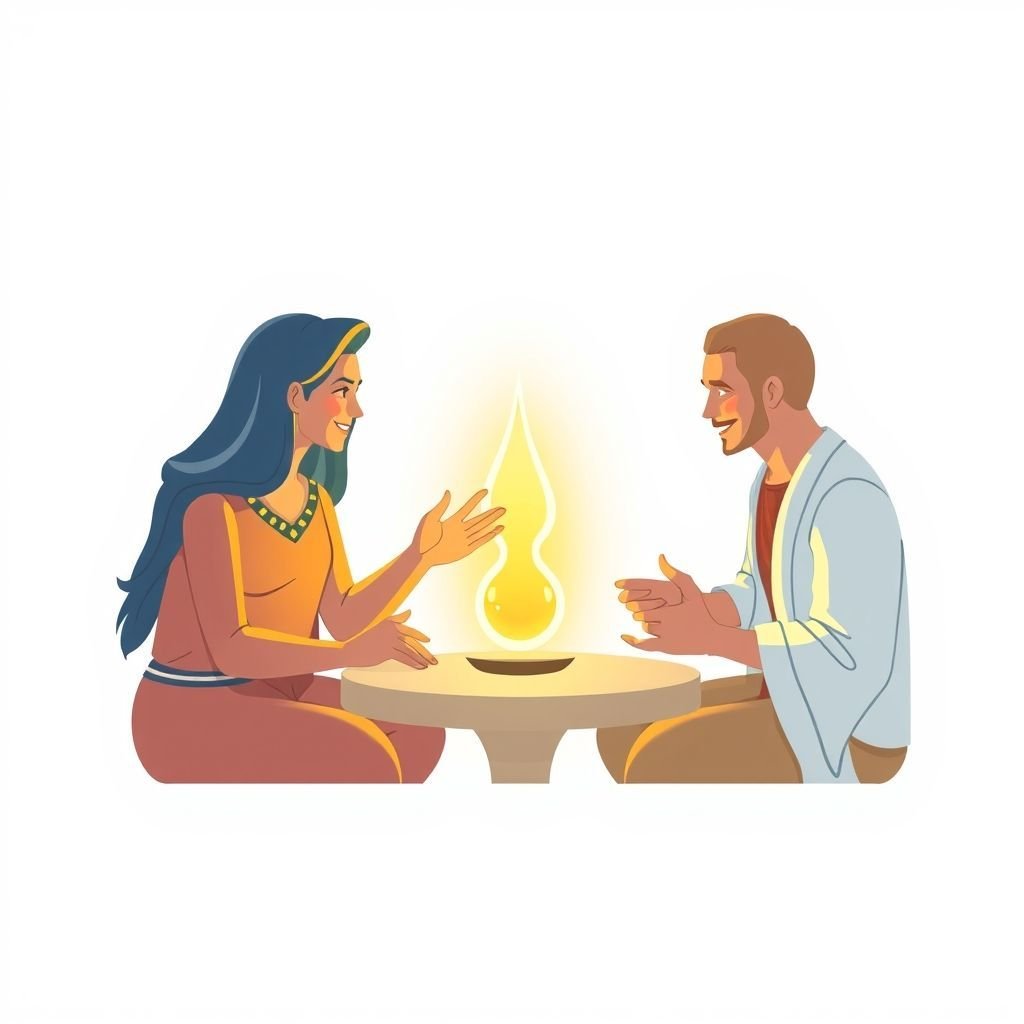Gentle Success Chime: Elevating User Experience with Sound
The humble "Gentle Success Chime" plays a profound role in modern user experience. This subtle audio cue, often overlooked, is a powerful confirmation sound that elevates user interaction and breeds a sense of achievement and success. When an action is completed, a gentle chime offers immediate, positive feedback, reinforcing a feeling of accomplishment and ensuring a smooth user journey. This crucial element contributes significantly to a positive user experience, making digital interactions more intuitive and rewarding. It's not just a sound; it's a small victory, a moment of success.
Applications in Media
A gentle success chime is a versatile audio effect, crucial across various media for delivering clear and positive feedback. From mobile applications to interactive games, its presence signals achievement, task completion, or a successful interaction. This subtle confirmation enhances user satisfaction, creating a more engaging and effective experience. The feeling of success is immediately conveyed through this simple sound.
Industry-Specific Uses
In the gaming industry, a success chime often accompanies collecting an item, completing a quest, or leveling up. It provides immediate gratification and reinforces player engagement. For mobile apps, it signals a successful photo upload, a completed transaction, or a message sent, building trust and confidence. Productivity software uses these gentle sounds for task completion or saving a document, subtly acknowledging user progress. Even e-commerce platforms use a positive chime to confirm a purchase, enhancing the feeling of a successful transaction. Each gentle chime is a moment of success.
Creative Techniques
Designers employ various creative techniques to integrate these sounds seamlessly. The chime might be used sparingly for major achievements, or more frequently for minor interactions, adjusting its prominence based on the level of success. Adaptive chimes can vary in pitch or timbre based on the sequence of successful actions, creating a dynamic feedback system. For instance, a series of correct answers might result in an increasingly pleasant success sound. Using a gentle chime helps to guide the user without being intrusive, ensuring a consistent and positive user journey toward their goals and successes.
Technical Analysis
Understanding the technical characteristics of a gentle success chime is vital for its effective production and implementation. These properties dictate how the sound is perceived and its impact on the user's experience. A well-engineered chime ensures a clear, crisp signal of success.
Waveform Characteristics
A typical gentle success chime waveform is characterized by a very fast attack, a short sustain, and a quick decay. It often appears as a sharp, clean spike followed by a rapid fade. This brevity is key to its effectiveness; it provides immediate confirmation without lingering or becoming annoying. The waveform should be free of significant clipping or distortion to ensure a pristine sound quality. The clean visual representation of the sound's energy is a hallmark of an effective success chime.

Frequency Profile
The frequency profile of a gentle success chime usually resides in the mid to high-frequency range, typically between 2 kHz and 8 kHz. This range is perceived as bright and clear, cutting through background noise without being harsh. It often includes subtle harmonic content to give it a pleasant, musical quality rather than just a pure tone. Lower frequencies are generally absent, preventing the chime from sounding muddy or boomy. This specific frequency focus contributes to its characteristic gentle and positive feel, signaling success effectively.
Production Tips
Creating or selecting the right gentle success chime requires attention to detail. The goal is to produce a sound that is clear, unobtrusive, and universally understood as positive feedback. This ensures every interaction feels like a success.
Recording/Editing
When recording a chime, use a high-quality condenser microphone to capture its detail and clarity. Record in a quiet, acoustically treated space to minimize unwanted room reflections or noise. After recording, careful editing is crucial: trim silence precisely, apply gentle noise reduction if necessary, and normalize the audio to an appropriate level. Avoid over-compression, as it can strip away the natural dynamics of the chime, making it sound flat. The aim is a clean, crisp sound that clearly communicates success. You can find Related success sounds and helpful tips from experts like Pro Sound Effects for professional results.
Software Tools
Digital Audio Workstations (DAWs) like Ableton Live, Logic Pro X, or Pro Tools are essential for producing high-quality chimes. Use equalizers (EQ) to shape the frequency profile, removing muddiness and enhancing clarity. Reverb and delay plugins can add a sense of space or sparkle, but should be used subtly to maintain the chime's immediate impact. Experiment with synthesisers to create unique bell-like tones or use samples of real-world chimes, then process them to achieve the desired gentle and positive character. A well-crafted sound ensures the notification of success is always welcome.
Creative Implementation
Beyond its basic function, a gentle success chime can be creatively implemented to enhance user experience and emotional connection. Thoughtful integration can elevate a simple notification into a memorable moment of success.
Layering Methods
Layering the core chime with other subtle sound elements can add depth and character. For instance, a soft, ethereal pad beneath the main chime can create a more dreamlike success sound. A very short, high-frequency "sparkle" or "shimmer" can be layered on top to enhance the feeling of magic or triumph. Another method is to slightly detune two identical chimes and layer them, creating a richer, more complex texture without losing clarity. The key is to ensure the layers complement each other, enhancing the overall positive impact of the success confirmation.
Spatial Effects
Applying spatial effects like reverb and stereo panning can make a gentle success chime feel more immersive. A short, natural reverb can give the impression that the sound is occurring within a specific environment, adding a sense of realism. Panning the chime slightly to one side or incorporating subtle stereo width can make it feel more dynamic and less "flat." For particularly important successes, a short, expansive reverb with a quick decay can make the chime feel grander, signifying a more significant achievement. This adds a sense of place to the moment of success.
Sound Pack Integration
Integrating a gentle success chime into a broader sound pack offers comprehensive audio solutions for any project. These curated collections ensure consistency and quality across all user interface sounds, providing a cohesive and professional audio experience for every moment of success.
Using with Other Sounds
A well-designed gentle success chime is often part of a larger sound pack that includes various UI elements. It should complement other sounds, such as tap confirmations like UI Confirm Tap, error notifications, or navigational clicks. When combined, these sounds create a harmonious and intuitive audio landscape that guides the user smoothly. The chime's gentle nature ensures it doesn't clash with other audio cues, making it an ideal companion for a balanced user interface sound design, reinforcing overall project success.
Complete Collection
For comprehensive audio solutions, exploring the full sound pack is highly recommended. These collections provide a wide range of perfectly matched sounds, ensuring consistency in tone, quality, and character across your entire project. Investing in a complete sound pack streamlines the audio design process, guaranteeing that every interaction, including every gentle success chime, contributes to a polished and professional user experience. Get the full sound pack for comprehensive audio solutions that deliver consistent success.
FAQ Section
Q1: What is a Gentle Success Chime? A gentle success chime is a subtle, positive audio cue used in user interfaces to confirm that an action has been completed successfully. It provides immediate feedback and enhances the user's feeling of accomplishment and overall success.
Q2: Why is a gentle chime important for user experience? It's crucial for UX because it offers instant positive reinforcement, reducing user frustration and improving intuitiveness. This confirmation sound makes interactions feel rewarding, leading to a more satisfying and positive user journey and ensuring a sense of success.
Q3: How often should a success chime be used? The frequency depends on the application. For major achievements, it should be used sparingly. For frequent, minor interactions, a subtle, gentle chime can be used more often without becoming intrusive, ensuring continuous positive feedback and a sense of progress and success.
Q4: Can I customize the sound of a gentle success chime? Absolutely. Using digital audio workstations (DAWs) and various plugins, you can adjust the pitch, timbre, duration, and effects (like reverb) to create a unique sound that perfectly fits your project's aesthetic and enhances the feeling of success.
Q5: Where can I find high-quality gentle success chimes? You can find high-quality gentle success chimes in professional sound effect libraries and sound packs online. Many are designed specifically for UI/UX applications, ensuring they are optimized for clarity and positive impact, signaling every success.