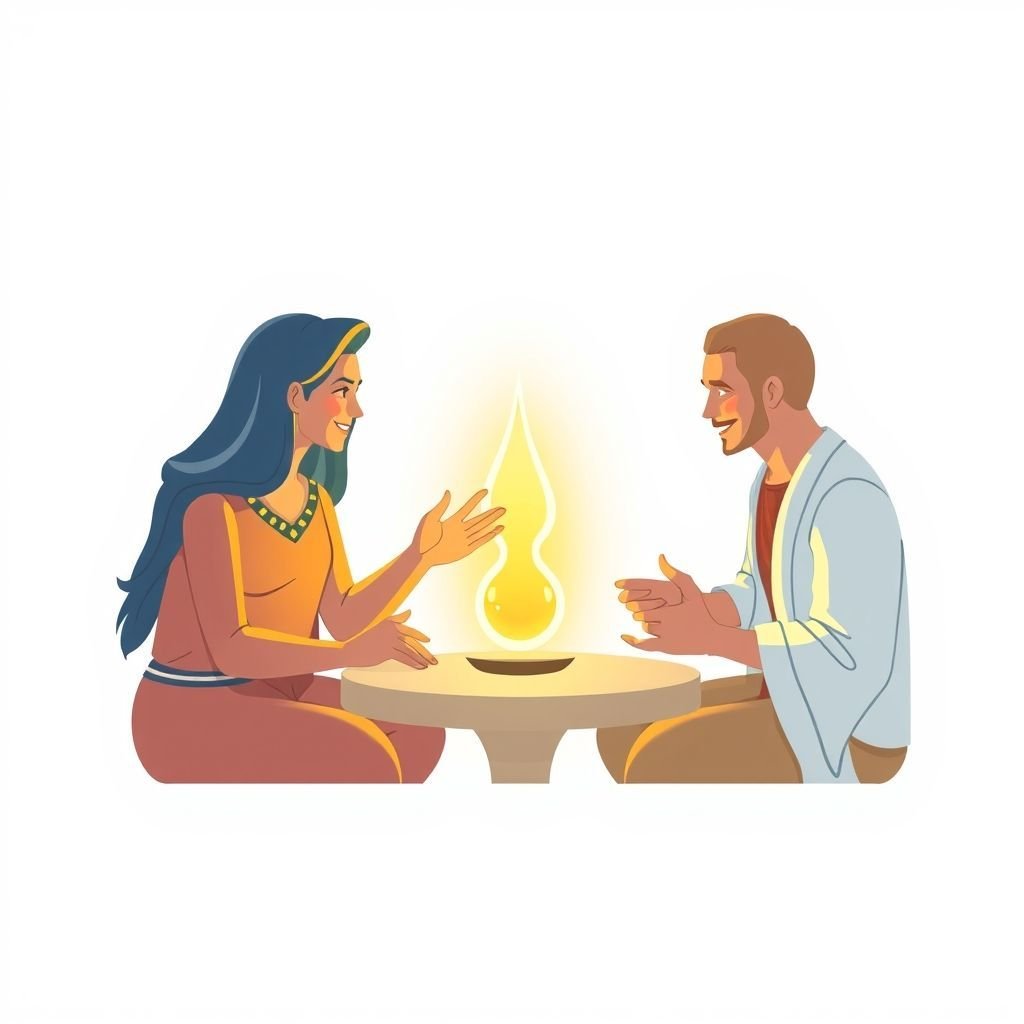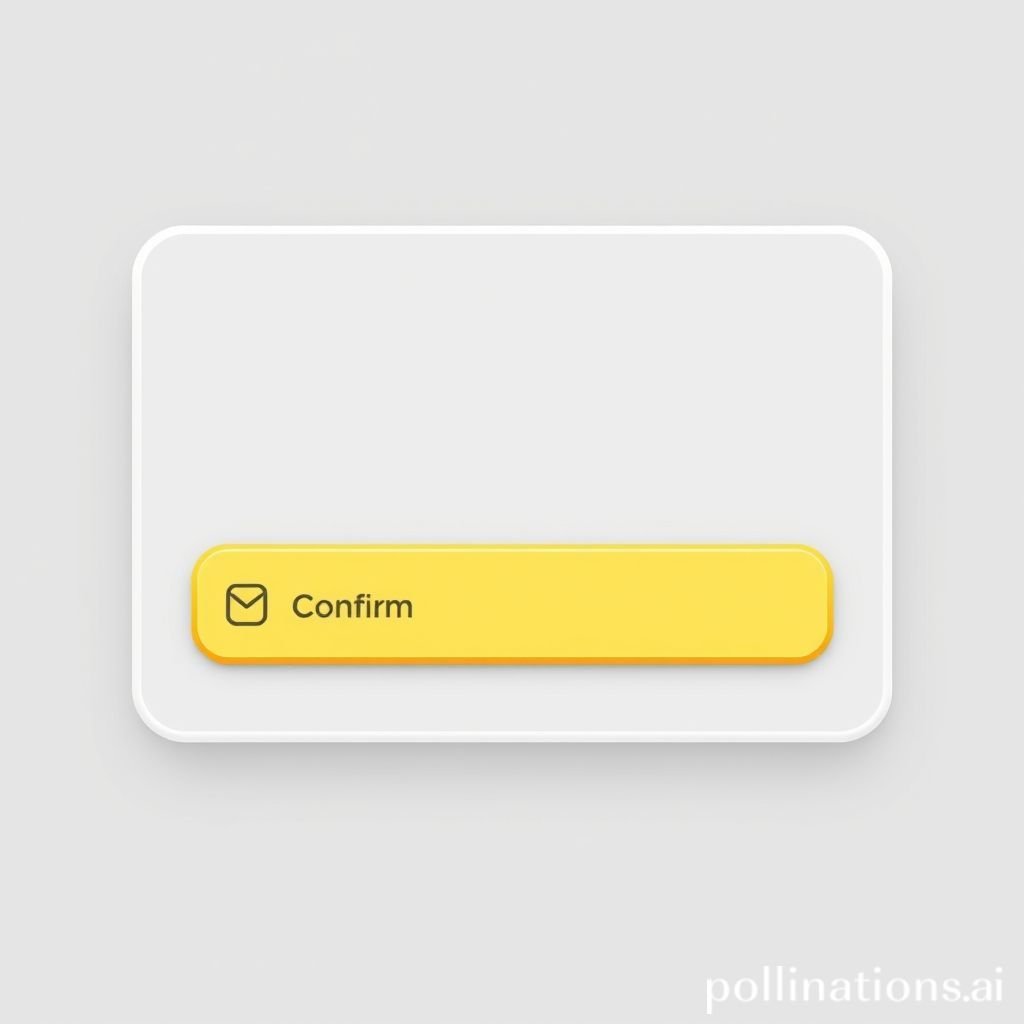Aura Select Interaction: The Art of UI Sound
Dive into the world of "Aura Select Interaction," a pivotal UI sound. This subtle yet impactful UI audio effect defines minimalist user experience. It's more than just a sound; it's a silent communicator. A crisp UI signal that guides users seamlessly. This UI sound enhances any digital interface. It makes every interaction feel deliberate and polished.
The Essence of Minimalist UI Sound Design
Minimalist UI sound design is about precision. It focuses on clarity and subtlety. An "Aura Select Interaction" sound is a perfect example. It provides immediate feedback without being intrusive. This approach helps users navigate complex systems easily. Good UI sounds enhance usability. They create an intuitive and responsive interface. This UI philosophy prioritizes function and elegance. It ensures every click and select feels right.
Applications in Media
The "Aura Select Interaction" UI sound is incredibly versatile. It finds its place in various digital platforms. Its short, clear nature makes it ideal. This UI sfx delivers instant user feedback.
Industry-Specific Uses
In mobile apps, a distinct UI select sound confirms user input. It tells you your click was registered. Websites use similar UI cues for navigation. Think of menu selections or button presses. This UI sound makes the interface feel alive. Gaming also benefits greatly. Every UI choice, from inventory selection to menu options, needs a clear audio signal. A well-placed UI click can elevate the gaming experience. It reinforces player actions. This UI sound is critical for responsive design. It ensures a smooth user journey.
Creative Techniques
Designers employ the "Aura Select Interaction" UI sound creatively. It can mark a successful data entry. It might signify a new item added to a cart. This UI sound guides the user's attention. It helps them focus on the next step. Its short duration prevents auditory fatigue. It’s effective for repeated actions. Using this UI sound consistently builds user familiarity. It makes the interface predictable and reliable. The right UI sound enhances user satisfaction significantly.
Technical Analysis
Understanding the technical aspects helps in effective implementation. The "Aura Select Interaction" is a distinct UI audio effect. It’s crafted for immediate recognition.
Waveform Characteristics
The waveform for an "Aura Select Interaction" is typically very short. It features a rapid attack. This means the sound reaches its peak volume almost instantly. It then has a quick decay. This creates a crisp, percussive quality. It’s often described as a click or a subtle 'pop'. This UI sound avoids long tails or reverberations. Its concise nature makes it perfect for quick select feedback. It cleanly marks the moment of interaction. The UI sound needs to be precise.

Frequency Profile
The "Aura Select Interaction" UI sound often emphasizes higher frequencies. This helps it cut through background audio. It makes the select sound easily audible. Lower frequencies might be present but are subtle. They provide a sense of body without muddiness. This frequency balance ensures clarity. It prevents the UI sfx from competing with other sounds. The distinct frequency profile ensures the UI sound is effective. It makes the click feel responsive.
Production Tips
Creating high-quality UI sounds requires specific techniques. Precision is key for an "Aura Select Interaction" UI sound.
Recording & Editing
Start with clean source audio. You can record various natural click sounds. Think about gentle taps, subtle snips, or small foley elements. The goal is a clear, uncolored recording. Then, extensive editing is crucial. Trim aggressively to remove any excess noise. Isolate the very short, sharp portion of the sound. Use noise reduction tools sparingly if needed. Over-processing can make the UI sound unnatural. A precise edit ensures the select sound is crisp. You want a sharp, impactful UI audio effect.
Software Tools
Digital Audio Workstations (DAWs) are essential. Software like Ableton Live, Logic Pro, or Pro Tools offer powerful editing features. Utilize transient designers to enhance the attack. Equalizers can shape the frequency profile. Compressors help control dynamics, making the UI sound consistent. Very subtle reverb or delay might be added. This can give the UI sound a sense of space. However, keep these effects minimal for a true minimalist UI click. For more professional insights, check out Pro Sound Effects. They offer extensive resources for sound designers.
Creative Implementation
Beyond basic playback, consider advanced techniques. This elevates the user's experience. It makes the UI feel more sophisticated.
Layering Methods
Combine "Aura Select Interaction" with other UI sounds. A subtle, underlying tone could play with the click. This adds depth without clutter. Layering different short sfx can create unique feedback. For instance, a subtle chime might follow the initial select sound. This provides a richer UI interaction. Experiment with different textures and pitches. This ensures your UI sounds stand out. It makes the interface feel more premium.
Spatial Effects
Even for UI sounds, spatialization matters. Subtle panning can make the click feel directional. If a menu item is on the left, pan the UI sound slightly left. This creates a more immersive interface. Very light reverb can give the UI sound a presence. It places the interaction within a virtual space. Avoid heavy effects; keep it subtle. The goal is to enhance, not distract. This makes the select feel more tangible. It subtly anchors the UI sound within the digital environment.
Sound Pack Integration
The "Aura Select Interaction" UI sound is often part of a larger collection. Understanding its role within a sound pack is key.
Using with Other Sounds
This specific UI audio effect is designed to complement others. It works well with UI confirmation sounds. It pairs perfectly with error tones or notification chimes. The short, crisp nature of this select sound makes it versatile. It can be the foundation of your interface sound scheme. Ensure consistency in volume and character across all your UI assets. Consider how this click fits into your overall UI soundscape. Related UI sounds can provide excellent examples of such integration.
Complete Collection
For comprehensive UI audio solutions, explore full sound packs. These collections often include a variety of click, select, and notification sounds. A complete pack ensures thematic consistency. It provides all the necessary UI sfx for a rich interface. This allows for a cohesive and professional UI sound design. It streamlines your development process. Don't forget to check out UI Confirm Tap for another essential UI sound. Get the full sound pack for comprehensive audio solutions.
FAQ Section
Q1: What is "Aura Select Interaction" in UI design?
A1: "Aura Select Interaction" is a specific type of UI audio effect. It's a short, crisp sound primarily used for user selections or button presses. It confirms a successful click or select action within a digital interface.
Q2: Why is minimalist UI sound important for user experience?
A2: Minimalist UI sound, like "Aura Select Interaction," provides clear, unobtrusive feedback. It guides users without being distracting. This enhances the overall responsiveness and intuitiveness of the interface, making the UI feel smooth and professional.
Q3: How can I effectively use this UI select sound?
A3: Use "Aura Select Interaction" for confirming user choices. Apply it when an item is selected from a list. Use it for menu navigation or button click feedback. Its short and clear nature makes it perfect for immediate, non-intrusive feedback in any UI.
Q4: What makes this click UI sound unique?
A4: Its uniqueness lies in its specific technical characteristics. It has a very short duration, a rapid attack, and a quick decay. This creates a distinct, high-frequency "pop" or click that cleanly signals an interaction. This makes it an ideal UI sfx for crisp feedback.
Q5: Where can I find more high-quality UI sfx like "Aura Select Interaction"?
A5: You can find more high-quality UI sound sample options in dedicated sound libraries. Many platforms offer professional UI sound packs. These packs provide a range of audio effect choices. Look for comprehensive collections that offer various click and select sounds for your interface needs.
Conclusion
"Aura Select Interaction" stands as a testament to effective UI sound design. It's a small element with a massive impact on user experience. This UI audio cue transforms a passive interface into an engaging one. Its short, crisp nature provides clear, immediate feedback. This makes every click and select feel responsive. Mastering this UI sound, and others like it, is crucial. It elevates the overall quality of any digital product. Invest in thoughtful UI sound design for a truly immersive user interface. The future of UI interaction is audibly rich.