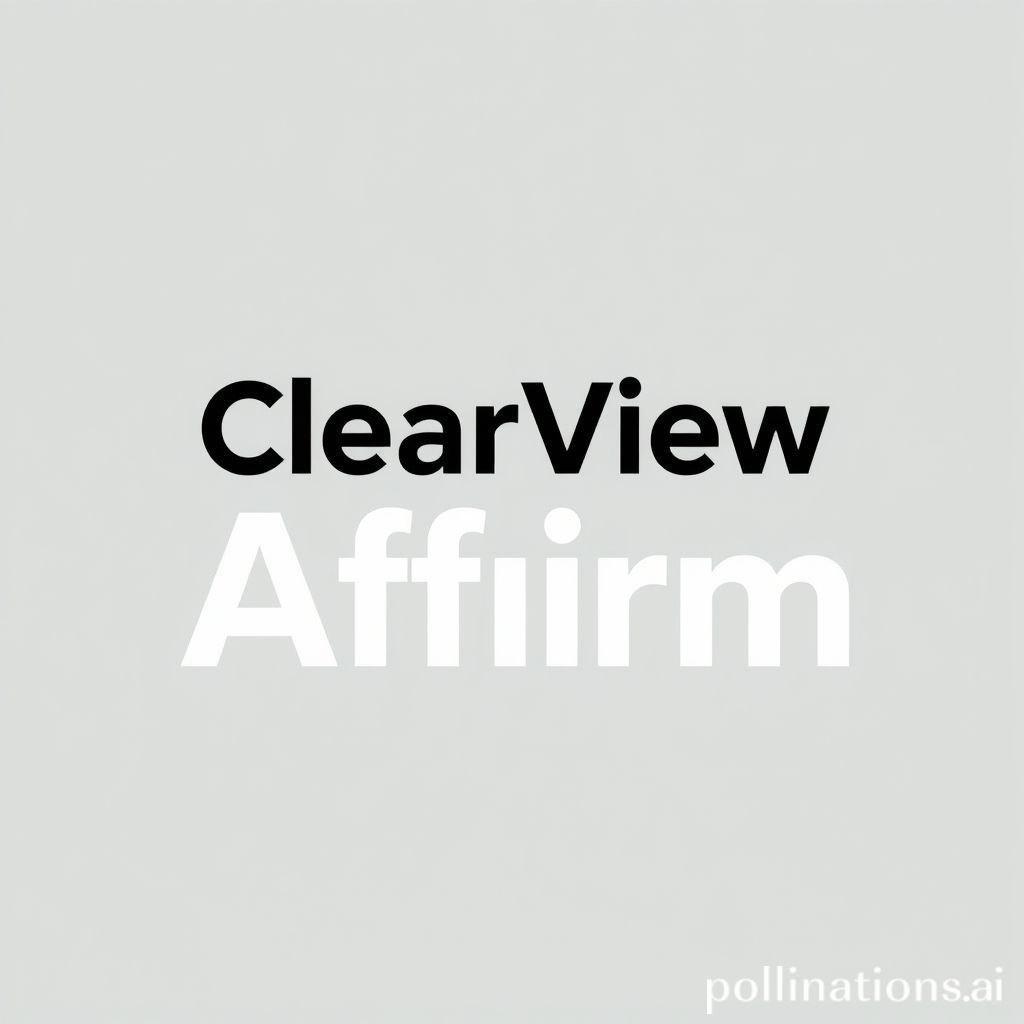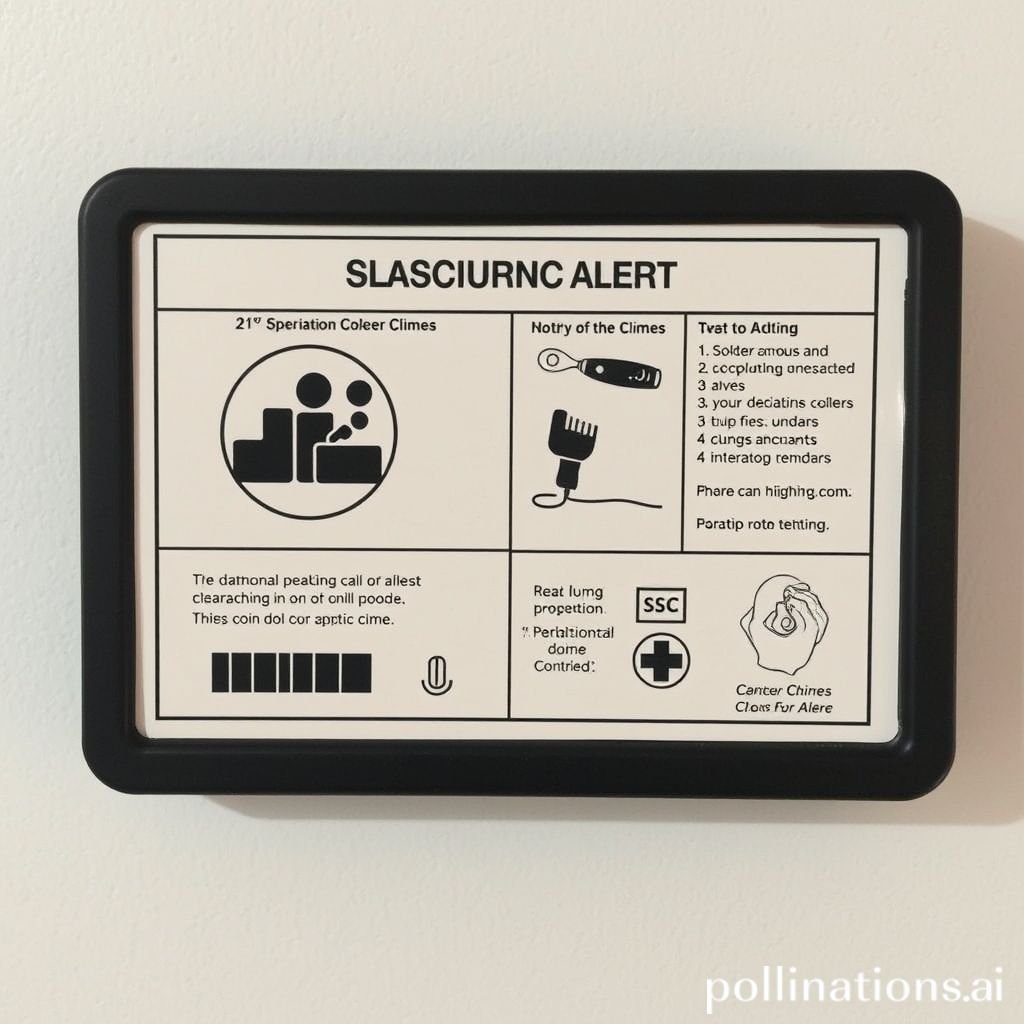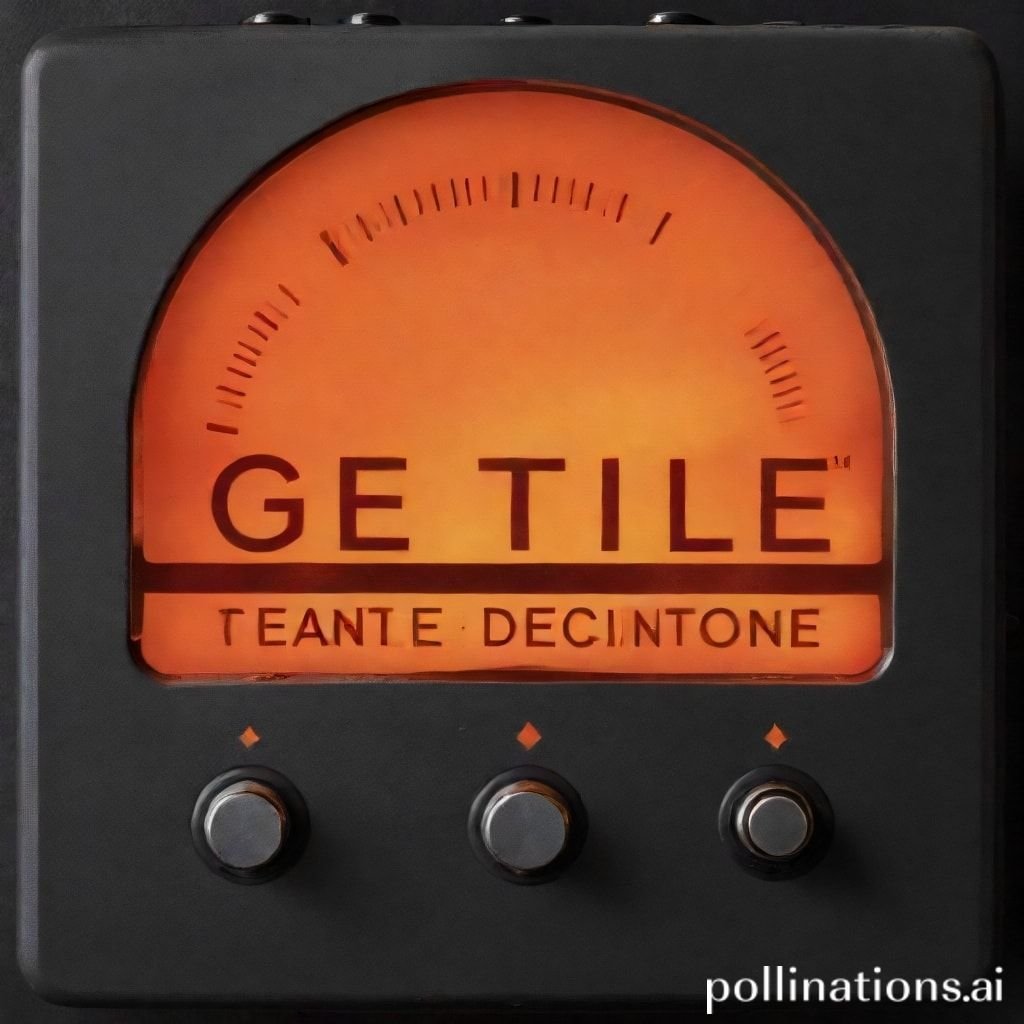Gentle UI Complete: Elevate Digital User Experience
The modern digital landscape thrives on seamless interaction, and a crucial element often overlooked is sound. A well-crafted UI sound effect, such as the "Gentle UI Complete," can profoundly enhance user experience by providing subtle yet clear audio feedback. This specific UI sound signifies the successful completion of a task, offering a smooth and reassuring auditory cue that improves usability across a myriad of applications. From mobile apps and websites to interactive installations and software programs, integrating a refined UI sound like "Gentle UI Complete" helps to confirm actions, reduce user uncertainty, and contribute to an overall sense of professional polish. This distinct audio effect is designed to be non-intrusive yet highly effective, guiding users through digital workflows with elegant simplicity.
Applications in Media
The "Gentle UI Complete" sound effect finds extensive use across various media forms, significantly contributing to the overall user experience. Its subtle nature makes it ideal for environments where immediate, non-disruptive feedback is required.
Industry-Specific Uses
In the gaming industry, this UI sound can signal the completion of a level, a quest objective, or a successful transaction in an in-game store, providing a satisfying sense of accomplishment without jarring the player. For mobile applications, it can confirm uploads, downloads, or profile updates, assuring the user that their action has been processed. E-commerce websites can employ this UI sound to confirm purchases or form submissions, reducing cart abandonment by building user trust. In productivity software, it might mark the saving of a document, the successful sending of an email, or the completion of a long process, offering a clear notification. Even in embedded systems and smart home devices, a gentle UI complete sound can indicate a command has been executed, like a light turning on or a device syncing. The versatility of this particular UI audio effect makes it indispensable for any digital product prioritizing user feedback.
Creative Techniques
Beyond simple confirmation, the "Gentle UI Complete" UI sound can be creatively integrated to evoke specific emotions or enhance narrative elements. In educational software, it can signal the correct answer, encouraging learners with positive reinforcement. For virtual reality (VR) and augmented reality (AR) experiences, this UI sound can anchor digital actions within the physical world, making interactions feel more tangible and real. Developers might pair it with subtle visual cues, like a brief shimmer or fade, to create a multi-sensory feedback loop that elevates the user's perception of quality. Its smooth, unobtrusive quality also makes it perfect for background UI elements that need to communicate discreetly without drawing excessive attention, ensuring that the primary content remains the focus. Consider using it in conjunction with other Related UI sounds for a cohesive auditory design.
Technical Analysis
Understanding the technical characteristics of the "Gentle UI Complete" sound effect is key to appreciating its design and effective deployment.
Waveform Characteristics
The waveform of the "Gentle UI Complete" UI sound typically exhibits a soft attack, meaning the sound doesn't hit abruptly but fades in quickly. This contributes to its "gentle" quality. It then reaches a moderate peak amplitude before entering a relatively short and smooth decay phase, where the sound gently fades out rather than cutting off sharply. There is usually minimal sustain, as the sound is designed to be a brief, conclusive tone. The release is crucial; a gradual release ensures the sound doesn't feel clipped, contributing significantly to its smooth finish and allowing it to blend seamlessly into the background rather than being a distinct, attention-grabbing noise. This carefully sculpted envelope makes it an ideal UI notification for success.

Frequency Profile
The frequency profile of a "Gentle UI Complete" UI sound is generally concentrated in the mid-to-high frequency range, often featuring bell-like tones or short, clean synthetic chirps. This placement ensures the sound cuts through background noise without being harsh or fatiguing. Lower frequencies are typically minimized to prevent muddiness, while excessively high frequencies are avoided to prevent shrillness. Often, there's a subtle use of reverb or a short delay to give the sound a sense of space and allow it to dissipate naturally, enhancing its gentle quality. The clean spectral balance ensures it feels professional and unobtrusive, perfect for a subtle completion notification.
Production Tips
Crafting your own "Gentle UI Complete" UI sound or modifying an existing one requires attention to detail in both recording and post-production.
Recording/Editing
If recording, consider using high-quality chimes, tiny bells, or even delicate percussion instruments to capture natural, organic tones that can be processed. For synthetic versions, aim for sine waves or clean, simple oscillators. During editing, focus on shaping the envelope: a swift fade-in for the attack, a short duration, and a natural, not abrupt, fade-out for the release. Applying a subtle amount of compression can help even out the dynamics, ensuring the sound isn't too loud or too quiet. Noise reduction is paramount to ensure the UI sound is pristine and free of unwanted artifacts, contributing to its professional appeal.
Software Tools
Digital Audio Workstations (DAWs) like Ableton Live, Logic Pro X, or FL Studio are indispensable for crafting such sounds. Plugins like equalizers (EQ) can be used to shape the frequency profile, boosting pleasant mid-highs and cutting unwanted lows. Reverb and delay effects are crucial for adding space and softness, making the sound feel less dry and more ethereal. Synthesizers, both hardware and software, offer vast possibilities for creating unique tones. For advanced users, granular synthesis or subtle pitch shifting can add complexity and uniqueness to the "Gentle UI Complete" UI effect, distinguishing your project's audio feedback. For professional sound effects, check out resources like Pro Sound Effects.
Creative Implementation
The true art of using the "Gentle UI Complete" sound effect lies in its creative implementation, ensuring it enhances, rather than detracts from, the user experience.
Layering Methods
Layering different subtle sounds can add richness and uniqueness to your "Gentle UI Complete" UI notification. For instance, combine a clean sine wave "ding" with a very short, low-volume "whoosh" or a tiny, airy synth pad that fades almost instantly. This adds depth without making the sound overly complex or distracting. Another approach is to layer a very brief, high-frequency sparkle on top of a foundational mid-range chime. The key is subtlety; each layer should contribute to the overall gentle sensation without making the UI sound feel busy. The result should still feel like a single, cohesive success indicator.
Spatial Effects
Even for a short UI sound, subtle spatial effects can significantly impact its perceived quality and user immersion. A touch of well-tuned reverb can make the "Gentle UI Complete" sound feel like it's occurring within a digital space, rather than just emanating directly from the speakers. Short delays, especially those synchronized with a visual animation, can create a sense of movement or progression. For 3D environments like VR/AR, directional spatialization can be employed, making the sound appear to originate from the specific element that completed its action, further enhancing the feedback loop and the sense of real-world interaction. This helps to ground the UI sound effect within the user's sensory experience.
Sound Pack Integration
Optimizing the "Gentle UI Complete" sound effect involves thoughtful integration with other audio assets, especially those from a coherent sound pack.
Using with Other Sounds
The "Gentle UI Complete" UI sound is designed to blend seamlessly, making it an excellent candidate for pairing with other sounds within a project. For instance, in an application, a soft "tap" sound might precede a "complete" notification for a successful form submission. In a game, it could follow a distinct "item collected" sfx, indicating the inventory update. The key is maintaining tonal and timbral consistency across all your UI sounds. If your "Gentle UI Complete" is bright and airy, ensure other interaction sounds (like clicks, hovers, or errors) share similar qualities to create a cohesive audio language. This thoughtful approach ensures the entire UI soundscape feels smooth and professional, truly elevating the user's experience.
Complete Collection
For comprehensive audio solutions that ensure a consistent and high-quality user interface sound experience, exploring a full sound pack is highly recommended. A complete collection will provide not only variations of the "Gentle UI Complete" but also a full suite of related sounds for every conceivable UI interaction – from button presses and menu transitions to warnings and confirmations. This ensures that every auditory cue in your project, from a subtle notification to a grand success fanfare, is perfectly matched. Accessing a full sound pack significantly streamlines the audio design process, guaranteeing a unified and polished UI audio experience across your entire product. Get the full sound pack for comprehensive audio solutions.
FAQ
Q1: What makes the "Gentle UI Complete" sound effect unique for user experience? A1: Its uniqueness lies in its non-intrusive, yet clear, auditory feedback, designed to confirm task completion with a smooth and satisfying tone. It's a subtle UI notification that enhances the feeling of success without being distracting.
Q2: Can the "Gentle UI Complete" be customized for different applications? A2: Absolutely. Its core characteristics allow for easy modification. You can adjust its pitch, add subtle reverb, or slightly alter its decay time to perfectly match the aesthetic and specific UI needs of various apps, games, or websites.
Q3: How does this specific UI sound contribute to user trust and engagement? A3: By providing immediate, gentle confirmation of actions, the "Gentle UI Complete" UI sound reduces user uncertainty. This builds trust and encourages continued engagement, as users feel confident their inputs are being processed successfully.
Q4: Is the "Gentle UI Complete" suitable for mobile UI design? A4: Yes, it is exceptionally suitable for mobile UI design. Its clean, concise nature ensures it doesn't overburden mobile devices or data plans, while still providing clear, smooth feedback for a range of actions, from form submissions to content loading notifications.
Q5: Where can I find more sounds similar to "Gentle UI Complete" for a cohesive UI soundscape? A5: You can explore comprehensive sound effect libraries and look for packs specifically designed for user interface audio. Many providers offer full collections of UI sounds that include various completion, notification, and success tones to ensure a complete and consistent soundscape.