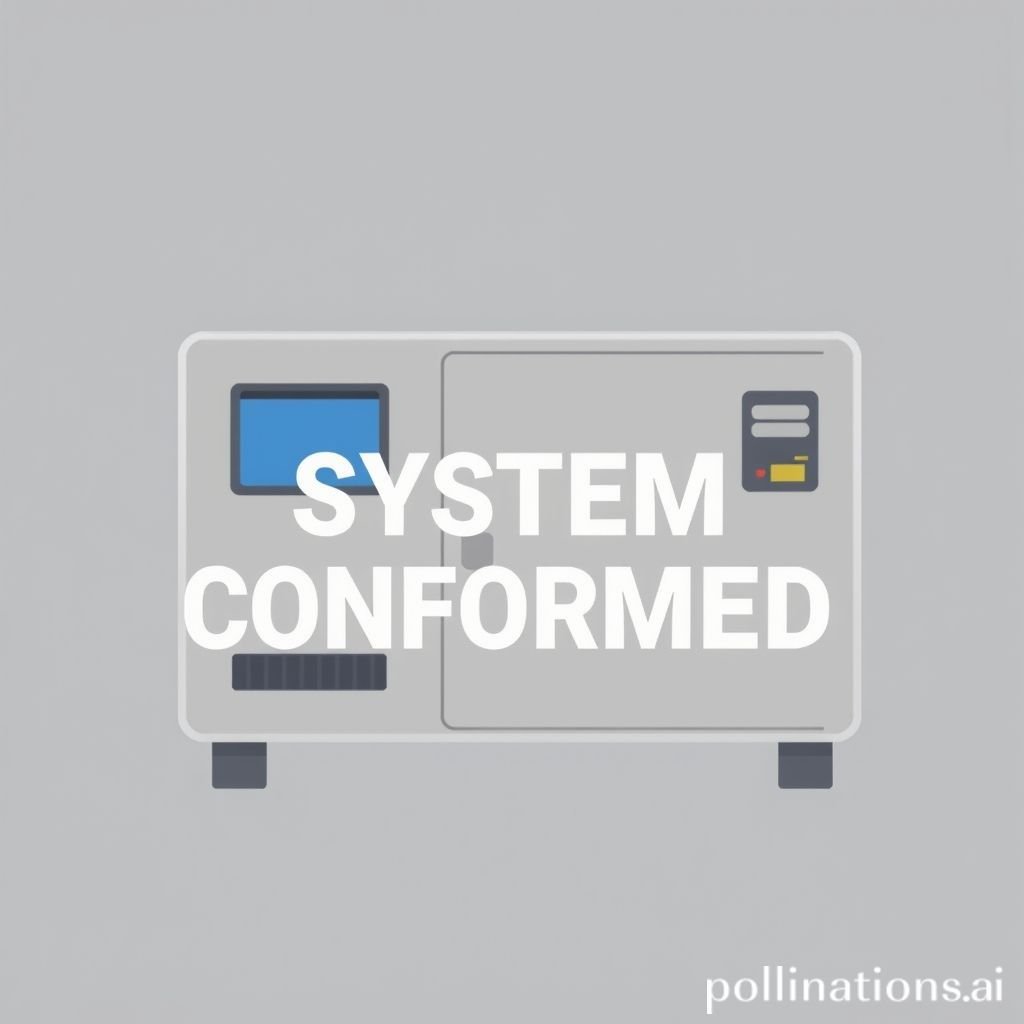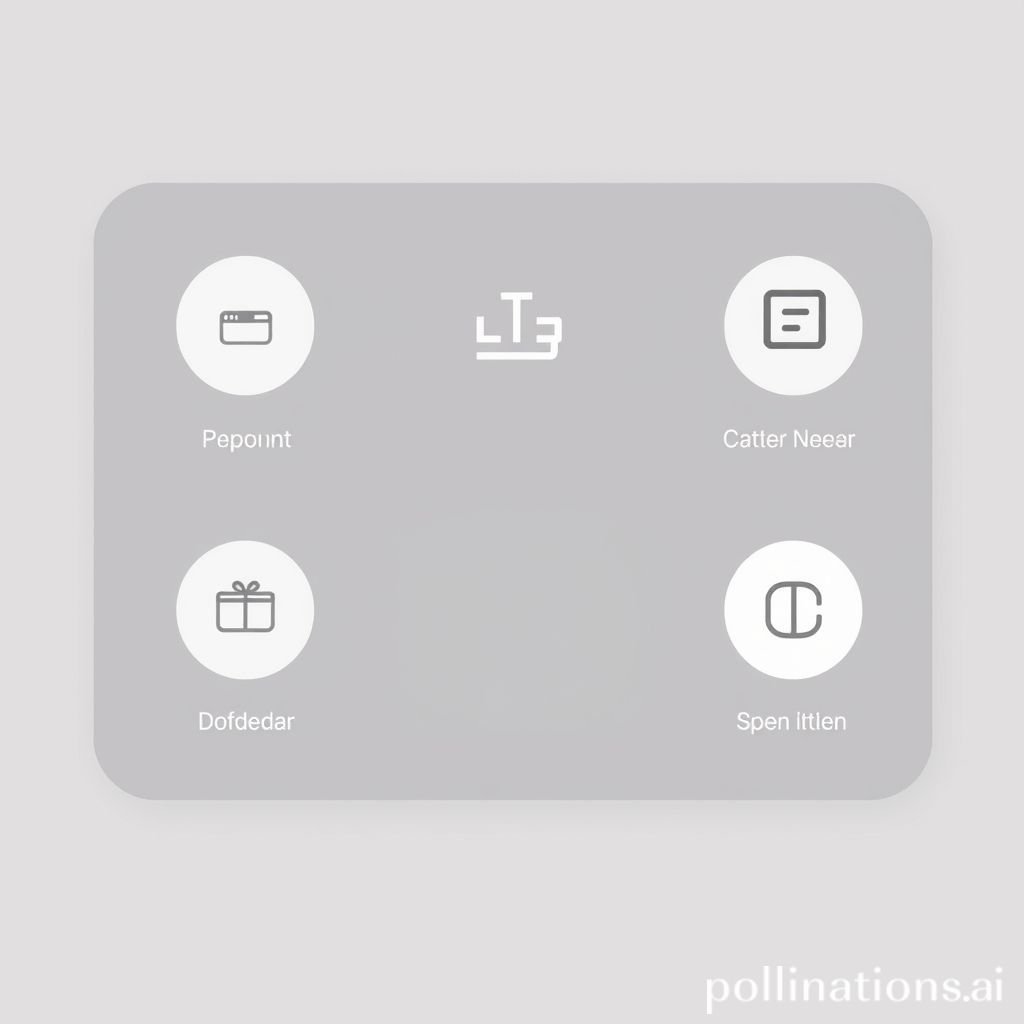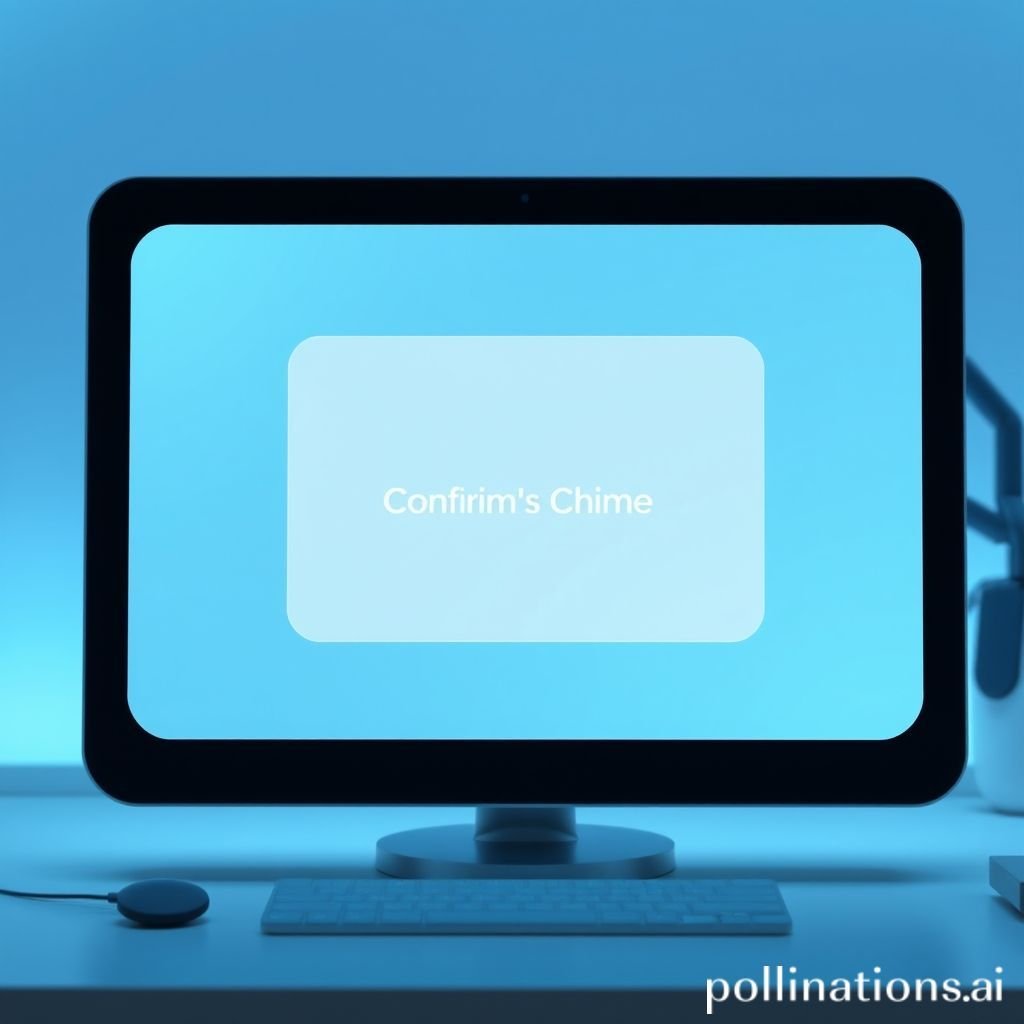The Perfect Chime: Crisp Affirmation Sound
Unlock User Delight: The Power of a Perfect Chime
A subtle chime can transform a digital interaction. This specific audio effect, often called a "chime," provides instant user feedback. It confirms actions and builds confidence. A well-placed chime creates a positive user experience. It signals success and reduces user frustration. Every successful interaction can be marked by a clear chime.
The role of affirmative UI sounds is crucial. They are tiny but powerful audio cues. These sound samples guide users intuitively. They reinforce positive actions. A crisp affirmation sound improves usability significantly. It is a fundamental element in modern interface design. This article explores the impact and creation of the perfect "chime."
Applications in Media
The versatile nature of a well-designed "chime" makes it invaluable across various media. It serves as an immediate auditory confirmation. From mobile apps to major motion pictures, a distinctive chime creates a memorable moment. This positive sound signals completion or progress. It guides the user seamlessly through their journey.
Industry-Specific Uses
In gaming, a successful action often plays a bright chime. Think of collecting an item or completing a level. This sound sample instantly rewards the player. Mobile applications use a chime for notifications or transaction confirmations. A successful payment might trigger a distinct chime sound. It offers clear, audible feedback. Educational software uses a chime to affirm correct answers. This positive reinforcement encourages learning. Even in film and television, subtle chimes can punctuate scene transitions or narrative beats. They add to the overall audience experience. A notification chime is a familiar sound for everyone.
Creative Techniques
Designers employ chimes with great creativity. They can vary in pitch, duration, and timbre. A high-pitched chime might suggest a light, quick action. A slightly lower, sustained chime could indicate a more significant event. Layering chimes with other audio effects adds depth. For example, a "chime" combined with a subtle whoosh creates a dynamic effect. Designers can also use spatial audio to place a chime in a specific virtual location. This enhances immersion. The right chime can truly elevate user satisfaction. It is a powerful audio effect in any project.
Technical Analysis
Understanding the technical aspects of a chime is key to its effectiveness. A good chime is more than just a pleasant sound. It has specific characteristics that make it impactful. Its design influences how users perceive its message. Analyzing these elements helps in creating the ideal audio confirmation.
Waveform Characteristics
The waveform of a crisp chime usually starts quickly. It has a rapid attack phase. This means the sound reaches its peak volume very fast. It then decays relatively quickly. This short, sharp characteristic makes the chime distinct. It prevents the sound from lingering too long. A clean waveform ensures the chime cuts through other audio. It delivers its message clearly. This fast decay prevents auditory clutter. It marks a moment of success.

Frequency Profile
A typical chime occupies higher frequency ranges. This allows it to stand out from background noise. Mid-range frequencies often carry dialogue or music. A high-frequency chime can pierce through this. This ensures the notification is always heard. Often, a good chime will have a clear, bell-like quality. This indicates strong harmonic content. It makes the sound pleasing to the ear. The frequency profile is crucial for a successful auditory cue. A carefully designed chime resonates well with users.
Production Tips
Creating or selecting the perfect chime requires careful consideration. High-quality production ensures the sound effect delivers its intended impact. The right tools and techniques are essential. A well-produced chime enhances user perception significantly. It makes a big difference in user experience.
Recording & Editing
For original chimes, recording quality is paramount. Use a clean microphone and a quiet environment. Digital instruments or synthesizers can also generate excellent chime sounds. After recording, careful editing refines the sound. Remove any unwanted noise. Apply subtle equalization (EQ) to enhance the desired frequencies. Compress the audio to ensure consistent volume. A good chime is perfectly balanced. This ensures it sounds great across all devices. Mastering the chime is the final step.
Software Tools
Many software tools assist in chime production. Digital Audio Workstations (DAWs) like Ableton Live, Logic Pro, or FL Studio are standard. They offer extensive editing and synthesis capabilities. Dedicated sound design plugins can create unique chime textures. Audio repair tools, like iZotope RX, clean up recordings. These programs allow precise control over every aspect of the chime. From initial concept to final polish, software is indispensable. Utilizing these tools helps craft a distinctive chime.
Creative Implementation
Beyond basic usage, chimes offer rich possibilities for creative implementation. Thoughtful application can greatly enhance immersion and user satisfaction. A simple chime can become part of a larger soundscape. This makes the user experience more engaging.
Layering Methods
Layering different chime sounds creates complex, rich audio effects. Combine a metallic chime with a subtle glassy one. This adds depth and character. Blend a short chime with a longer, fading pad sound. This indicates a more significant achievement. Ensure each layered chime complements the others. Avoid clashing frequencies. Proper mixing ensures clarity for the combined audio effect. Layering enhances the perceived quality of the affirmation.
Spatial Effects
Spatial audio places the chime within a virtual 3D space. This adds realism and immersion. For a game, a chime confirming an action might originate from the item's location. For a menu navigation, the chime could sound as if coming from the button pressed. Reverb and delay effects can also give the chime a sense of space. A large reverb might suggest an open environment. A short delay can add a playful bounce. Such effects make the chime feel more organic. This makes the user experience more engaging.
Sound Pack Integration
Finding the right chime can be a challenge. Integrating a high-quality chime from a professional sound pack saves time and ensures consistency. These packs offer curated collections of audio effects. They are designed to work together seamlessly.
Using with Other Sounds
This particular "chime" is designed for versatility. It blends well with other UI sounds. Combine it with a subtle click for button presses. Pair it with a gentle whoosh for menu transitions. It complements other notification sounds perfectly. Its clean design ensures it won't clash. This chime enhances the overall soundscape. It provides a consistent, positive audio feedback system. Related chime sounds are also available. Consider using this chime with a UI Confirm Tap for ultimate synergy.
Complete Collection
This chime is part of a comprehensive sound pack. The full collection offers a wide range of UI audio solutions. These include various confirmations, alerts, and interaction sounds. Professional sound designers craft each sound effect. They ensure optimal quality and usability. This complete set empowers developers and designers. It provides everything needed for outstanding user audio experiences. Get the full sound pack for comprehensive audio solutions. For more professional audio effects, visit Pro Sound Effects.
Conclusion
The "Crisp Affirmation" chime is more than just a sound. It is a critical component of intuitive user experience design. This small audio effect delivers powerful confirmation. It fosters a sense of success and positive feedback. From its technical profile to its creative application, every aspect of a chime contributes to its effectiveness. A high-quality chime significantly enhances user satisfaction. It transforms ordinary interactions into delightful moments. Invest in good affirmative UI sounds for truly exceptional digital products. The right chime makes all the difference.
FAQ Section
Q1: What makes a "chime" an "affirmation" sound?
A1: An affirmation chime provides positive confirmation. It signals success for a user's action. This sound effect reassures the user. It means their input was received.
Q2: How does a good chime improve user experience?
A2: A good chime offers immediate auditory feedback. It reduces uncertainty and builds trust. It creates a positive emotional response, making interactions more satisfying. This confirmation helps users.
Q3: Can a "chime" be used for notifications?
A3: Absolutely. A "chime" is often ideal for notifications. It alerts users to new information. Its crisp sound ensures it stands out. This makes it a perfect notification sound.
Q4: What is the ideal length for an affirmative chime?
A4: An ideal chime is typically very short. It lasts less than one second. This brevity ensures it confirms quickly. It avoids distracting the user. This brief audio effect is highly effective.
Q5: Why is the frequency profile important for a chime?
A5: The frequency profile ensures the chime is heard clearly. It helps the sound cut through background noise. High frequencies are often used for a clean, distinctive sound. This makes the chime immediately recognizable.