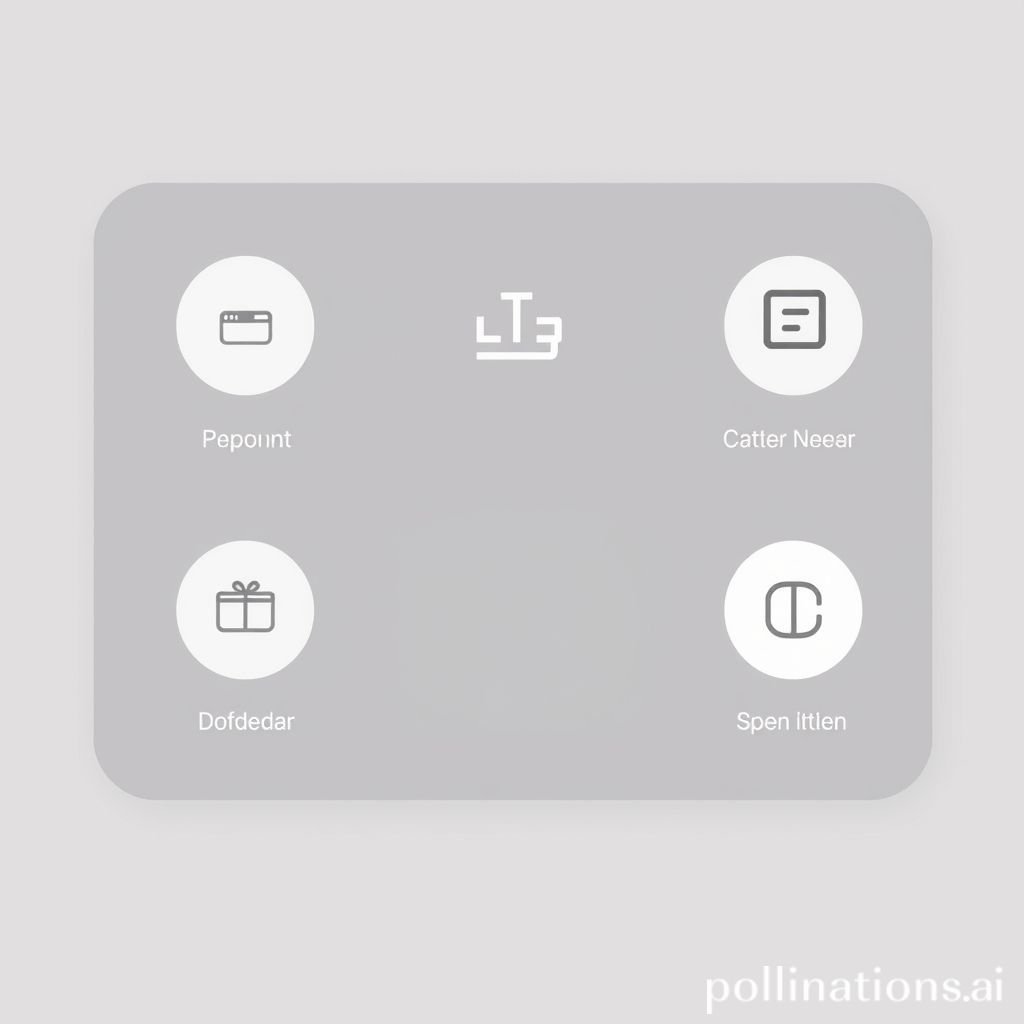Click Confirmed: Essential UI Audio Feedback
Meta Description: Discover why a simple click sound is vital for positive UI. Learn about audio feedback, ensuring user confirmation and success in digital interactions.
Introduction: Every click matters. This small audio cue transforms user experience. Positive UI audio feedback is crucial. It provides instant understanding. This immediate response builds user trust. A well-placed chime signals completion. It confirms actions, reducing uncertainty. This article explores the power of a simple sound. It enhances digital interactions.
Applications in Media
Audio feedback enhances media. It guides users through interfaces. Mobile apps benefit greatly. A soft click confirms your tap. Video games also use distinct sounds. Each menu selection includes a crisp response. This sound confirms choices immediately. It makes digital interactions feel tangible. It elevates user immersion.
Industry-Specific Uses
Industries use unique audio cues. E-commerce sites confirm purchases with sound. A distinct chime plays after successful transactions. This assures the user. Medical devices use sounds to confirm settings. Financial apps confirm secure login. These sounds build confidence. The right feedback confirms critical actions, ensuring success.
Creative Techniques
Creative uses for audio feedback are vast. Designers layer sounds for richer audio. A subtle click accompanies visual animations perfectly. This synchronicity feels natural. Consider a custom sound for your brand. This reinforces identity. A unique chime becomes memorable. It sets your app apart.
Technical Analysis
Understanding sound's technical aspects is key. A good click sound is short and transient. It decays quickly. Best sounds are crisp. They cut through background noise, ensuring clarity. A precise click is instantly recognizable. This prevents user confusion. Technical precision impacts sound effectiveness.
Waveform Characteristics
A click often has a sharp attack. Its waveform spikes quickly, then decays fast. This creates characteristic brevity. Duration is very short. A good sound waveform shows clear definition. It lacks lingering echoes. This sharp profile provides immediate feedback. It signifies a single, distinct action.

Frequency Profile
The frequency profile of a click is important. Most sounds have energy across many frequencies. They often contain higher frequencies for crispness. Lower frequencies might add weight. Too much low end can muddy a sound. A well-balanced click is clear. It doesn't overpower other audio. Designers tune frequencies carefully.
Production Tips
Creating the perfect UI sound requires skill. It is about character, not just volume. The right tools make a difference. Good production ensures a clean sound. This leads to positive user interaction. Producing effective audio cues is an art.
Recording & Editing
Recording a sound can involve various sources. Real-world sounds like a camera shutter work well. A mouse click can be effective too. These organic sounds feel authentic. Editing is crucial. Remove background noise. Trim the sound precisely. Focus on sharp attack and quick decay. Ensure no unwanted tails.
Software Tools
Digital audio workstations (DAWs) are essential. Programs like Ableton Live or Logic Pro help shape sounds. EQ sculpts frequencies. Compression adds punch. Reverb or delay should be used sparingly. A dry sound is often preferred. These tools allow fine-tuning. They ensure the sound fits its purpose. Pro Sound Effects offers resources.
Creative Implementation
Beyond basic use, audio cues offer creative depth. They enhance storytelling. They guide attention. A creative sound elevates the user journey. It adds a subtle layer of engagement. This makes the feedback more than simple.
Layering Methods
Layering combines multiple sounds. Blend a sharp transient with a softer body for richness. This creates a complex response. Different textures can be combined. A metallic sound could layer with a digital one. This creates a unique signature. The goal is a distinctive sound that stands out.
Spatial Effects
Spatial effects place the sound in a virtual space. Panning moves the sound left or right. This follows visual elements dynamically. Reverb gives the sound a sense of environment. A tight room reverb feels close. Use these effects subtly. Overuse can muddy the sound. The goal remains clear feedback.
Sound Pack Integration
Using pre-made sound packs saves time. They offer consistent quality. Many packs include various UI sounds. This simplifies design. It ensures professional output.
Using with Other Sounds
A sound should integrate seamlessly with other UI sounds. For example, a menu chime followed by a button tap. These sounds work together. They form a cohesive audio language. The feedback should never clash. It should always enhance the overall soundscape. Consider how your sound fits. Related click sounds help.
Complete Collection
For comprehensive audio solutions, explore full sound pack collections. These packs offer diverse sounds. They include various options. From subtle taps to pronounced confirmations. A complete collection ensures versatility. It provides every type of sound you might need. Find the perfect sound for any scenario. Get the full sound pack for comprehensive audio solutions.
FAQ Section:
Q1: Why is a click sound important for UI?
A click sound provides instant auditory feedback. It confirms a user's action. This clarity builds confidence. It enhances overall user experience. A distinct click signals completion and success.
Q2: How does a good click sound improve user experience?
A good click sound makes interactions feel responsive. It reduces user uncertainty. Users know their input was registered. This immediate feedback leads to a more satisfying UI journey.
Q3: What makes a click sound "positive" in UI?
A positive click sound is clear, concise, and signals success. It is not jarring or disruptive. It feels satisfying and confirms the desired outcome. A pleasant chime often accompanies positive feedback.
Q4: Can I customize a click sound for my brand?
Absolutely. Customizing your click sound reinforces brand identity. A unique chime becomes a memorable part of your brand's audio signature. This creates a distinct user experience.
Q5: Where can I find high-quality click sound samples?
You can find high-quality click sound samples from professional sound libraries. Websites specializing in audio assets offer extensive collections. Look for packs tailored for UI and user feedback. Consider sources like UI Confirm Tap for specific needs.
Conclusion: The simple click sound holds immense power. It shapes user perception. It dictates satisfaction. From basic confirmation to complex creative uses, the right audio cue is essential. It signals success and builds trust. Invest in well-designed audio feedback. Your users will notice the difference. A perfectly crafted click confirms a superior user experience.