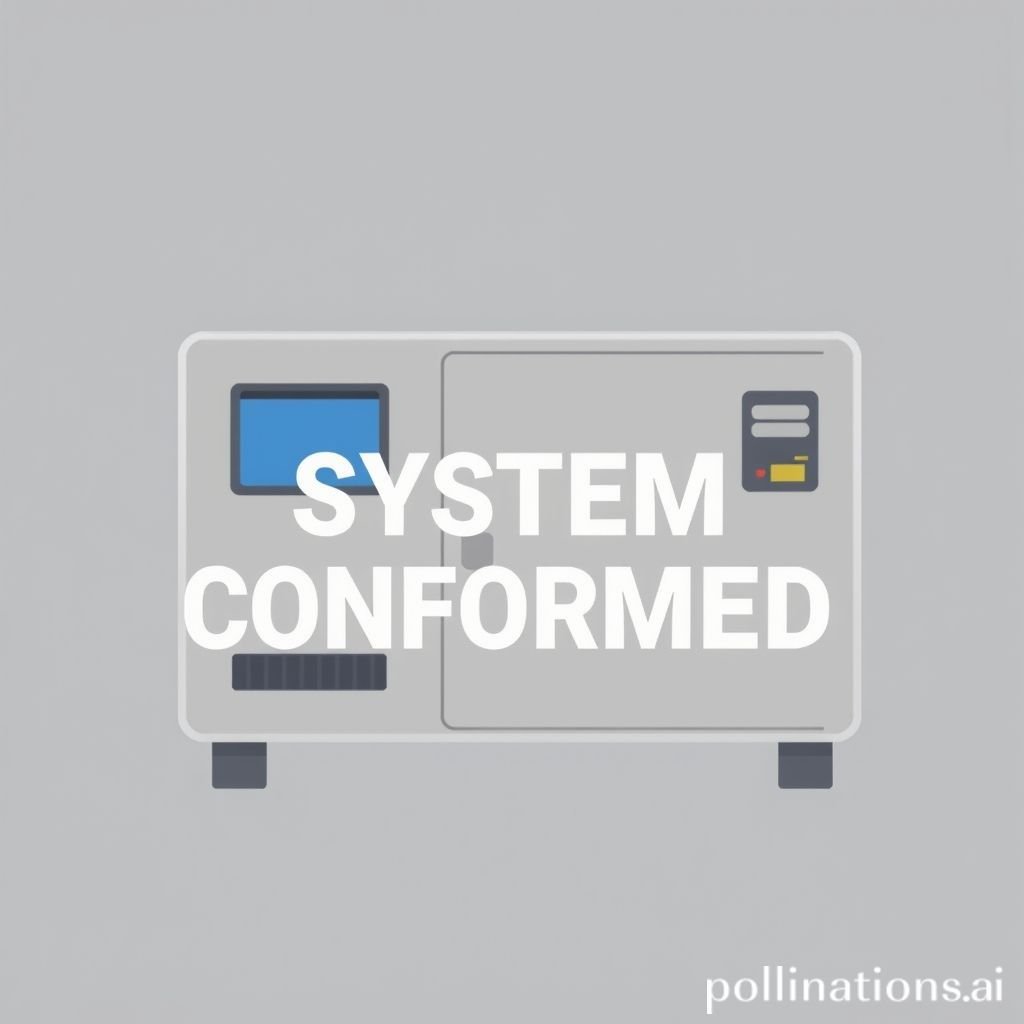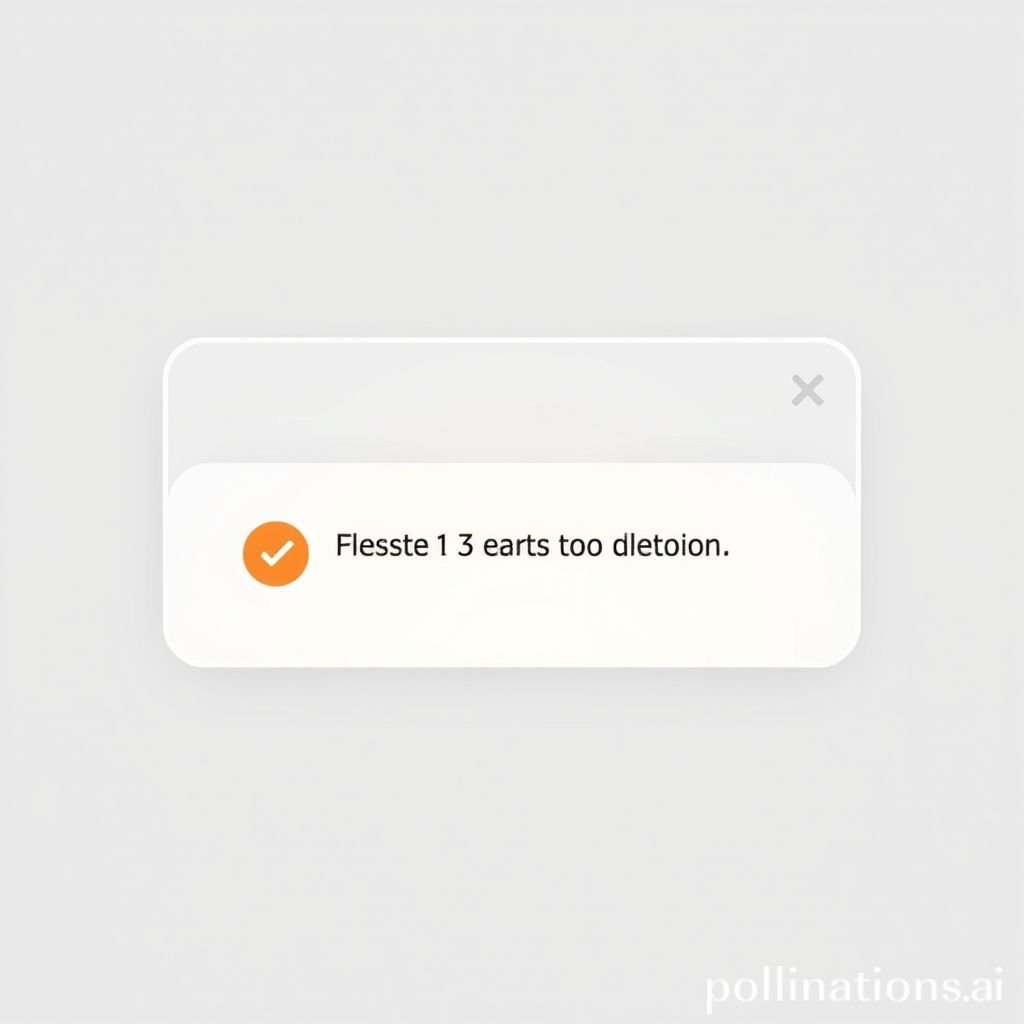Gliding Reveal: The Perfect UI Reveal Sound
Gliding Reveal: Enhancing UX with Subtle Audio Cues
A compelling UI reveal can elevate user experience. It brings digital elements to life. The Gliding Reveal sound is a key part of this. It offers a subtle audio cue. This sound guides users through interfaces. It signals new content appearing. Good design often relies on these small details.
Applications in Media
Audio cues are vital in many digital spaces. They enhance user interaction. A good UI reveal makes interfaces intuitive. It guides the user's eye and ear. This sound effect can be used across various media types.
Industry-Specific Uses
In gaming, a UI reveal might signal new inventory items. Or it could announce a map segment loading. Financial apps use a gentle UI reveal for transaction confirmations. This provides reassurance to the user. E-commerce sites use a UI reveal when an item is added to the cart. This offers immediate feedback. It confirms the action. Educational platforms use a UI reveal for lesson completion. This motivates learners. It marks progress clearly. Medical software might use a UI reveal for data updates. This ensures critical information is noticed. The sound cues attention without being jarring.
Creative Techniques
Designers often layer audio effects. A smooth transition can be achieved with a gentle fade-in. This works well with the Gliding Reveal. A whoosh swell can add drama to a large panel reveal. It makes the action feel more impactful. For smaller elements, a soft appear sound is ideal. It adds a delicate touch. This makes the interface feel responsive. Combining a UI reveal with a visual animation is powerful. It creates a cohesive experience. This helps users understand changes quickly. Audio feedback reinforces visual cues.
Technical Analysis
Understanding the technical aspects of a UI reveal is key. It helps in effective implementation. The Gliding Reveal sound has specific characteristics. These make it versatile and effective.
Waveform Characteristics
The Gliding Reveal typically shows a short, rising amplitude. This is followed by a quick decay. The initial rise is gentle. It signifies a slow beginning. The peak is often brief. This marks the moment of full reveal. The decay suggests the completion of the action. This creates a sense of finality. A clean waveform is essential. It prevents unwanted noise. It ensures a crisp UI reveal.
Frequency Profile
The frequency profile is crucial. The Gliding Reveal often features mid to high frequencies. These frequencies cut through background noise. They are easily discernible. Lower frequencies might add warmth. But they can also muddy the sound. A balanced profile is key. It ensures the interface sound is clear. It needs to be present without being intrusive. Understanding these profiles helps designers. They can adjust the sound to fit any environment. This makes the UI reveal adaptable.
Production Tips
Creating high-quality UI reveal sounds requires careful production. These tips help ensure professional results. Good audio effects enhance the overall design.
Recording & Editing
Start with clean source audio. This minimizes post-production work. Use high-quality microphones. Record in a quiet environment. Digital audio workstations (DAWs) are essential tools. Edit out any unwanted clicks or pops. Apply gentle equalization (EQ). This shapes the tone of the UI reveal. Compression can help smooth out dynamics. This ensures a consistent volume. Trim silence effectively. Ensure the sound begins and ends precisely. This makes the interface sound sharp.
Software Tools
Many software tools are available. Logic Pro X and Ableton Live are popular DAWs. They offer robust editing features. Adobe Audition is excellent for sound design. Specialized plugins can enhance the audio. Reverbs can add space. Delays can create echoes. Look for plugins that offer precise control. Mastering tools can finalize the sound. They ensure it meets industry standards. Using the right tools makes a difference. It ensures a professional UI reveal.
Creative Implementation
Beyond basic application, UI reveal sounds can be highly creative. They can define a brand's unique audio identity. Think beyond simple sounds.
Layering Methods
Layering different sound samples creates richer textures. Combine a short "whoosh" with a delicate "chime." This forms a complex UI reveal. A subtle "swell" can precede the main sound. This builds anticipation. Mix a synthetic element with an organic one. This adds depth. Ensure the layers blend seamlessly. They should not compete. The goal is a cohesive interface sound. This makes the soft appear feel natural.
Spatial Effects
Spatial effects place sounds in a virtual space. Panning moves the sound left or right. This matches visual movement. Reverberation can simulate different room sizes. A small, dry reverb makes the UI reveal feel intimate. A larger, wetter reverb suggests an expansive space. This enhances user immersion. Directional sound cues improve UX. They help users locate elements. This makes the UI reveal more intuitive.
Sound Pack Integration
Integrating a UI reveal from a sound pack is efficient. It ensures consistent quality. These packs offer curated collections.
Using with Other Sounds
The Gliding Reveal sound works well with other interface sounds. Combine it with a UI Confirm Tap. This creates a complete feedback loop. Use similar timbres for consistency. This ensures the entire interface sound palette feels cohesive. Match the volume levels carefully. This prevents any sound from overpowering others. Test the combination in context. Ensure it enhances the overall user flow. A well-integrated UI reveal feels natural.
Complete Collection
A full sound pack offers comprehensive audio solutions. It provides a consistent aesthetic. Explore the entire collection for more options. Each UI reveal in the pack is designed to complement others. This saves time and effort. It ensures a unified sound design. Get the full sound pack for comprehensive audio solutions.
Conclusion
The Gliding Reveal sound is more than just an audio effect. It is a powerful tool. It enhances user experience. A well-designed UI reveal can make interfaces feel alive. It guides users effectively. From gaming to banking, its applications are vast. Implementing subtle audio cues like the Gliding Reveal creates engaging digital products. It supports a smooth transition for users. This refined interface sound transforms interactions. It makes every UI reveal a delight. Find more Related UI reveal sounds to elevate your projects. You can also discover more about UI Confirm Tap for complete audio feedback. For professional audio resources, visit Pro Sound Effects.

FAQ Section
Q1: What is a "Gliding Reveal" in UI/UX? A1: A Gliding Reveal is a subtle audio effect. It signals new UI elements appearing smoothly. This UI reveal enhances user experience.
Q2: How does a "whoosh swell" contribute to a UI reveal? A2: A whoosh swell adds an energetic build-up. It can precede a larger UI reveal. This creates anticipation and impact.
Q3: Why is a "smooth transition" important for UI sounds? A3: A smooth transition ensures audio cues feel natural. It prevents jarring sounds. This improves user comfort with every interface sound.
Q4: Can a "soft appear" sound be used for any UI element? A4: A soft appear sound is best for small, delicate UI elements. It provides gentle feedback. This makes the UI reveal less intrusive.
Q5: Where can I find professional UI reveal sound effects? A5: You can find professional UI reveal sound effects in specialized sound packs. Many online libraries offer high-quality interface sound collections.