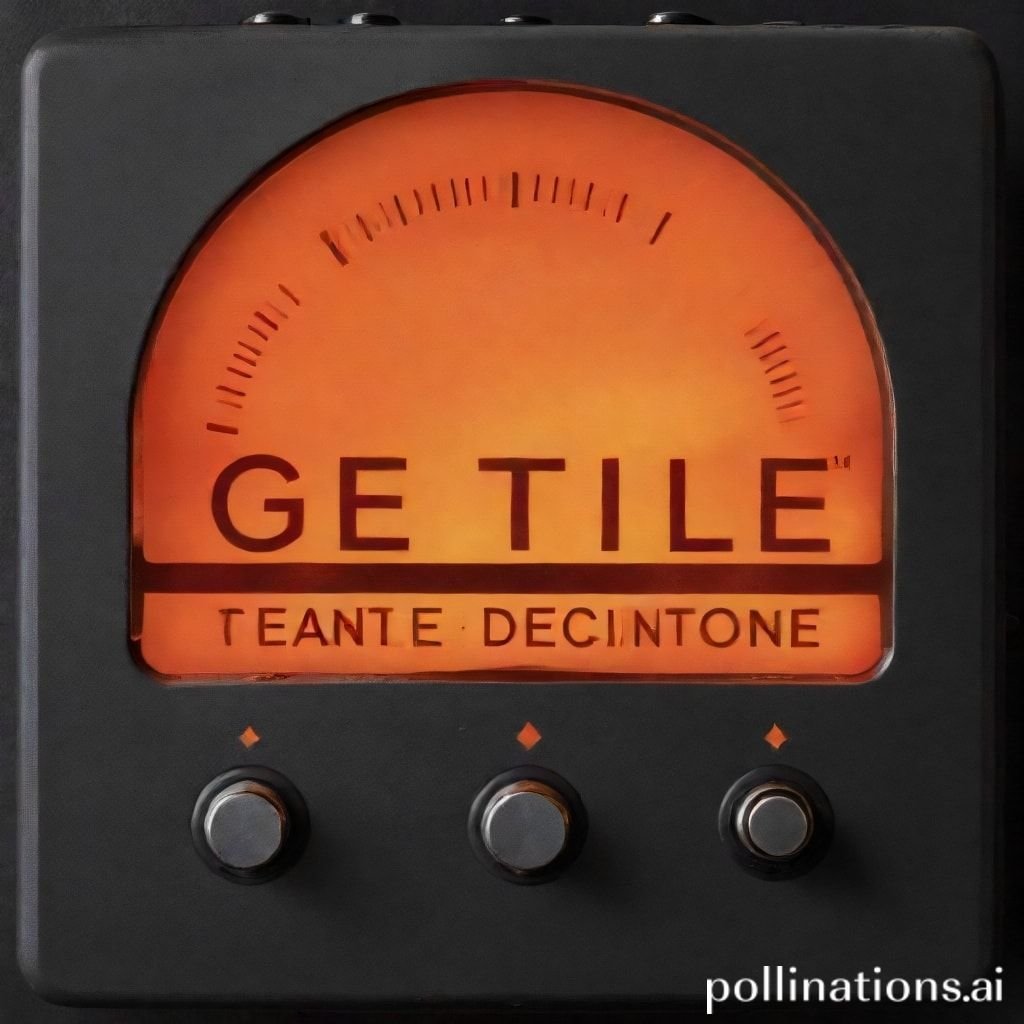New Message Ping: Gentle Notification Sounds
The gentle "Ping" often signals a new message. This subtle audio effect enhances user experience. A soft notification can make all the difference. It is more than just a sound; it is an alert. In today's digital world, effective communication relies on thoughtful design. A well-designed "Ping" offers a positive, unobtrusive reminder. It should not interrupt your focus. Instead, it should serve as a helpful signal. This article explores the significance of a perfect "Ping" sound. We will discuss its technical aspects and creative uses. We will also cover its vital role in user interface design.
Applications in Media
A distinctive "Ping" serves many purposes in various media. It adds a layer of realism and user feedback. Think about daily apps. They all use some form of "Ping." This small sound becomes a powerful communication tool. It can convey urgency or simply confirm an action. The quality of this sound is crucial. A poorly designed "Ping" can annoy users. A good "Ping" creates a seamless experience.
Industry-Specific Uses
Many industries rely on specific "Ping" sounds. Gaming environments use distinct audio cues. A "Ping" might confirm an item collected. Or it could signal a new quest available. In healthcare, a gentle "Ping" can alert staff to a completed task. It might indicate a patient's call for assistance. Financial trading platforms use a sharp "Ping" for price changes. This immediate alert is vital. Communication apps use a soft "Ping" for incoming messages. This subtle notification is a standard. Even smart home devices utilize a friendly "Ping." It confirms a command or status update. Each use case demands a unique "Ping" character.
Creative Techniques
Designers use creative techniques for "Ping" sounds. They can vary in pitch and duration. A rising "Ping" might suggest progress. A descending "Ping" could signal a cancellation. Stereo placement offers spatial awareness. A "Ping" can appear to come from a specific direction. This enhances immersion. For a new message, a subtle, centered "Ping" works best. It provides a clear, non-intrusive alert. The key is to make the "Ping" informative without being disruptive. Think about the feeling you want to evoke. A gentle "Ping" creates a calming effect.
Technical Analysis
Understanding the technical characteristics of a "Ping" is important. It helps in creating effective audio cues. A good "Ping" is instantly recognizable. It also avoids harsh frequencies. The waveform and frequency profile define its quality. These elements shape how the "Ping" is perceived. They dictate its overall impact on the user.
Waveform Characteristics
The waveform of a "Ping" sound is usually short. It typically lasts only a few milliseconds. It often features a sharp attack phase. This is followed by a rapid decay. This transient nature makes it noticeable. It also prevents the sound from lingering. A clean waveform means a clear "Ping." Any distortion can make the "Ping" sound harsh. The amplitude envelope shapes the sound's perception. A smooth decay ensures a pleasant "Ping." Examine the waveform for optimal clarity. This helps craft a perfect "Ping."
Frequency Profile
The frequency profile of a "Ping" varies. Many effective "Ping" sounds reside in the mid-to-high frequency range. This range cuts through background noise. It makes the "Ping" audible without being too loud. A common "Ping" might have a fundamental frequency around 1-4 kHz. Higher harmonics add brightness. Too much low-end can make the "Ping" muddy. Too much high-end can make it piercing. Balancing these frequencies creates a pleasant "Ping." The right profile ensures the "Ping" is clear but not jarring. It is a subtle but effective reminder.
Production Tips
Creating an ideal "Ping" sound involves careful production. It requires attention to detail. From initial recording to final editing, every step matters. The goal is a clear, concise, and pleasing "Ping." A well-produced "Ping" sound enhances any digital experience.
Recording & Editing
Start by recording various impulse sounds. A simple tap on glass can become a "Ping." Experiment with different materials. Bells, chimes, or even custom synth patches work well. Record in a quiet environment. This minimizes unwanted background noise. Use a good microphone. After recording, edit the waveform. Trim unnecessary silence. Apply gentle fades at the start and end. This avoids clicks and pops. Normalize the audio level. Ensure your "Ping" is consistent. Compress gently to even out dynamics. This creates a solid "Ping."
Software Tools
Digital audio workstations (DAWs) are essential. Pro Tools, Logic Pro, or Ableton Live are excellent choices. They offer precise editing capabilities. Use EQ plugins to shape the frequency profile. Remove harsh resonances. Enhance clarity for your "Ping." Reverb or delay can add space. Use them subtly for a gentle "Ping." They should not obscure the initial transient. For advanced synthesis, try dedicated synth plugins. They can generate unique "Ping" sounds from scratch. Many sound design libraries also offer pre-made "Ping" samples. Pro Sound Effects is a great resource. Always audition your "Ping" in context. This ensures it performs as intended.
Creative Implementation
A great "Ping" sound is often about more than just the sound itself. It's about how it interacts with the user interface. Creative implementation elevates a simple "Ping" to an engaging experience. Think about where the "Ping" is heard and how it combines with other elements.
Layering Methods
Layering different sounds creates richer "Ping" variations. Combine a short tone with a subtle click. This adds texture. A gentle swell can precede the main "Ping." This prepares the listener. Ensure each layer serves a purpose. Avoid making the "Ping" too complex. Simplicity is often key for notification sounds. Blend layers carefully for a cohesive "Ping." This technique gives depth. It also helps differentiate one "Ping" from another. A layered "Ping" can feel more organic.
Spatial Effects
Spatial effects make the "Ping" more immersive. Use panning to indicate direction. For example, a new message from the left could cause a "Ping" to pan slightly left. Stereo widening can make the "Ping" feel open. Binaural audio creates a 3D effect. The "Ping" can appear to come from a specific point in space. This is highly effective in VR/AR. Even subtle spatial cues enhance the user's perception of the "Ping." They add realism. They make the "Ping" feel integrated.
Sound Pack Integration
Integrating a "Ping" sound from a professional sound pack offers many advantages. These packs provide high-quality, curated audio. They ensure consistency and professionalism. A well-designed "Ping" pack helps streamline development.
Using with Other Sounds
A good "Ping" should complement other UI sounds. It should not clash with them. Sound packs often include related sounds. These include Related Ping sounds. Think about sounds like a UI Confirm Tap. Ensure the "Ping" fits the overall auditory theme. Match the sonic characteristics. This creates a cohesive audio experience. The "Ping" should stand out but also blend in. It is part of a larger soundscape.
Complete Collection
For comprehensive audio solutions, consider a full sound pack. These collections offer a wide range of notification sounds. They provide various "Ping" options. You can find different styles and moods. This ensures you have the perfect "Ping" for any application. A complete collection saves time and effort. It guarantees high fidelity and consistency. Get the full sound pack for comprehensive audio solutions.
FAQ Section
Q1: What makes a good "Ping" notification sound? A: A good "Ping" is short, clear, and non-intrusive. It has a distinct character. It alerts the user effectively without causing annoyance. A gentle "Ping" is often preferred.
Q2: How does a gentle "Ping" improve user experience? A: A gentle "Ping" prevents auditory fatigue. It reduces stress. Users feel more in control. It provides a subtle reminder for new messages or alerts. This enhances overall satisfaction.
Q3: Can I customize my "Message" alert "Ping"? A: Yes, most modern operating systems and applications allow customization. You can often choose from built-in options. You might also upload your own preferred "Ping" sound file.
Q4: Where can I find diverse "Ping" sound samples? A: Many online sound libraries offer "Ping" samples. Professional sound effects websites are excellent resources. Look for UI sound effect categories. Free and paid options are available.
Q5: What's the difference between a "Ping" and an "Alert"? A: A "Ping" is typically a short, subtle sound. It signals a new message or status. An "Alert" can be more intense. It might demand immediate attention. Both are types of notifications.
Conclusion
The humble "Ping" plays a vital role in user interface design. It is more than just an audio effect. It is a critical component of communication. A well-designed "Ping" enhances user experience significantly. It provides a gentle, effective reminder. From technical analysis to creative implementation, every detail matters. The goal is always a pleasant and informative "Ping." Choosing the right "Ping" improves clarity. It also fosters a more positive interaction. Always strive for the perfect "Ping." It makes a big difference.