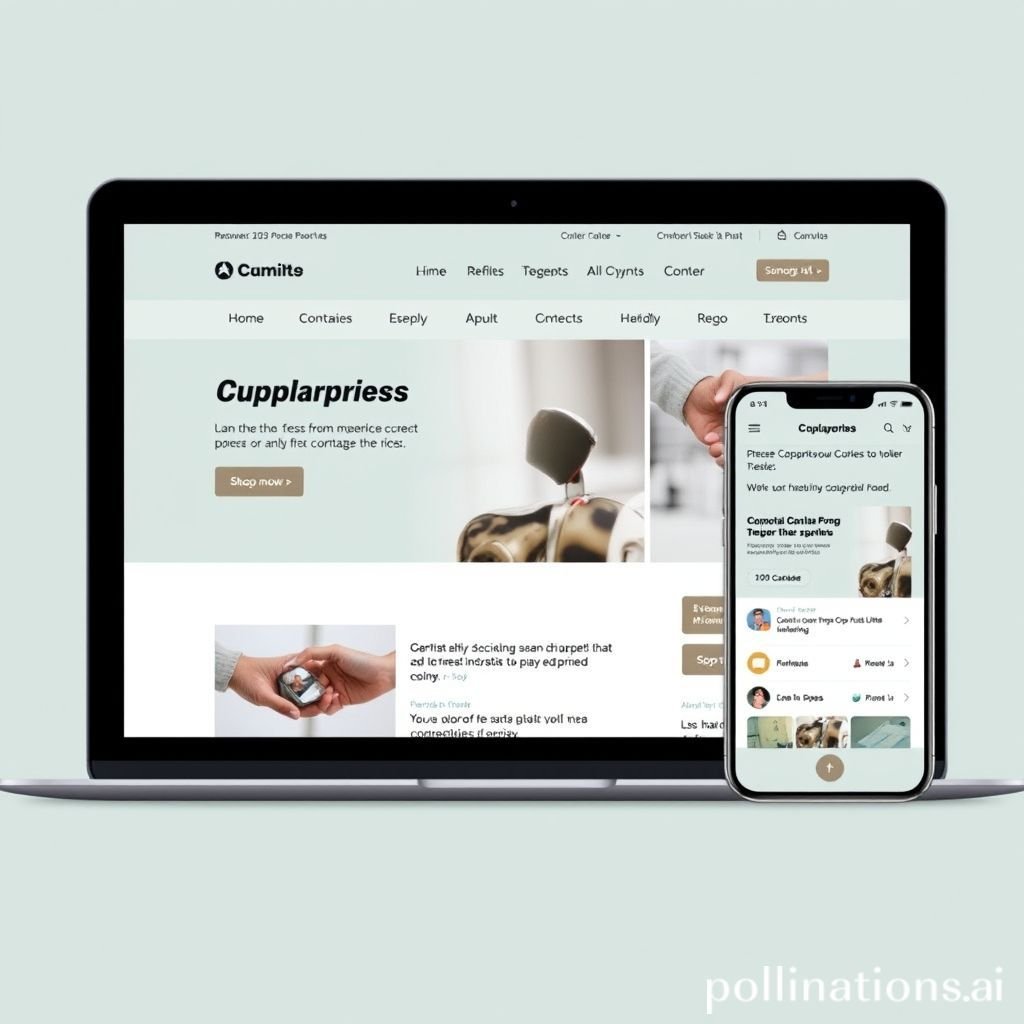Responsive Press: The Perfect UI Click Sound
Every digital interaction begins with a simple click. This tiny action triggers a chain of events. A good user interface (UI) ensures this click feels right. Effective UI feedback sounds are crucial. They confirm user actions. They make digital experiences intuitive. A crisp click sound provides immediate confirmation. It tells the user their action registered. This article explores the power of a perfect UI click sound. It shows how it enhances user feedback with crisp button taps. Improve the overall UI experience today.
Applications in Media
The humble click sound has vast applications. It extends beyond simple button presses. In media, it signals transitions. It confirms selections. A well-placed click can guide a user. It offers vital audio feedback. This enhances the user journey. Think of navigation menus. Consider interactive elements. Each click matters.
Industry-Specific Uses
Many industries rely on precise click sounds. Gaming is a prime example. Every menu selection needs a clear click. Inventory management systems use a click. Financial trading platforms confirm orders with a distinct click. Educational apps use a click for progress. Medical devices provide audio feedback with a click. These sounds reinforce actions. They build user confidence. A satisfying click makes a big difference. It completes the action loop.
Creative Techniques
Beyond functional use, the click can be creative. Sound designers use click variations. They differentiate interaction types. A soft click might indicate a gentle tap. A harder click could signal a firm press. Layering sounds with a click adds depth. Imagine a soft woosh combined with a crisp click. This creates a richer audio effect. It enhances the perceived quality. These techniques elevate the user experience. They make every click memorable.
Technical Analysis
Understanding the technical aspects of a click sound is key. It helps in creating effective audio feedback. A good click is not just noise. It has specific characteristics. These define its impact. Related click sounds often share common traits.
Waveform Characteristics
The waveform of a click is unique. It usually features a sharp transient. This is a sudden, high-amplitude peak. It decays rapidly. This quick attack and decay define its percussive nature. A clean click will have minimal sustain. Its short duration makes it effective. It provides instant feedback. The waveform should be tight. It must be concise. This ensures it doesn't linger. (Alt Text: Responsive Press sound waveform visualization)
Frequency Profile
A compelling click often has a broad frequency profile. It typically contains high-frequency content. This gives it crispness. Mid-range frequencies provide body. Low-end presence is usually minimal. Too much bass can make a click muddy. It can obscure its purpose. A good frequency balance ensures clarity. It makes the click stand out. The right balance delivers a pleasing audio effect. It is a vital UI element.
Production Tips
Creating the perfect click sound requires care. It involves specific production techniques. Attention to detail is essential. This ensures the sound is effective. It enhances user feedback.
Recording & Editing
Start with high-quality source material. Recording real-world clicks can be effective. Think of actual button presses. Or the sound of a switch. Microphones should capture transients accurately. Editing is crucial. Trim silence precisely. Remove unwanted noise. Apply gentle compression. This helps control the dynamic range. Shape the envelope. Ensure a tight, responsive click. This makes every tap feel intentional.
Software Tools
Digital audio workstations (DAWs) are indispensable. Tools like equalization (EQ) are vital. Use EQ to sculpt the frequency profile. Cut unwanted resonances. Boost crispness. Compression helps even out peaks. It makes the click consistent. Reverb can add a subtle sense of space. Be careful not to wash out the click. Saturation can add character. It makes the click sound richer. Experiment with various plug-ins. Find the best audio effect for your needs.
Creative Implementation
Once created, the click sound can be implemented creatively. This goes beyond simple playback. Thoughtful integration enhances the UI experience. It makes every tap more engaging.
Layering Methods
Layering is a powerful technique. Combine a primary click with subtle secondary sounds. A very short metallic click can be layered. Add it to a softer, more organic click. This adds complexity. It creates a unique signature sound. Another approach involves layering different textures. A very quiet digital "pop" can sit beneath a main click. This makes the click feel more nuanced. It provides richer audio feedback.
Spatial Effects
Spatial effects add dimension to a click. Subtle panning can give direction. Imagine a menu sliding in. The click can follow its movement. Reverb can place the click in an acoustic space. This creates a sense of environment. A short, tight reverb works well. It avoids muddiness. Delay can create rhythmic echo effects. This might be used for rapid multiple clicks. These effects make the click more immersive. They elevate the overall UI interaction.
Sound Pack Integration
High-quality sound packs are valuable resources. They offer a range of pre-designed click sounds. Integrating them seamlessly is important. They can instantly elevate your project.
Using with Other Sounds
The "Responsive Press" click sound fits many contexts. It pairs well with other UI elements. Consider transition sounds. A screen wipe or fade can precede the click. Confirmation sounds after a successful action can follow it. A subtle whoosh could accompany a menu open. The click then confirms the selection. This creates a cohesive audio experience. It makes every tap feel part of a larger system. Integrate this click carefully.
Complete Collection
Get the full sound pack for comprehensive audio solutions. This pack offers a variety of related sounds. It includes different click variations. You will find different button press effects. Explore various tap sounds. These are designed to work together. They ensure consistent audio feedback. Expanding your sound library is always a good idea. Pro Sound Effects offers many professional options. Discover new audio effects today. Enhance your projects with quality sounds.
FAQ Section
Q1: Why is a good UI click sound important? A: A good UI click sound provides immediate feedback. It confirms that a user's action, like a button press, has registered. This builds confidence and improves the overall user experience.
Q2: What makes an effective click sound? A: An effective click sound has a sharp transient and quick decay. It's often high-frequency. This makes it crisp and clear. It offers instant audio feedback without lingering.
Q3: How many times should a click sound be used in an application? A: A click sound should be used consistently. Use it for every interactive button or tap that needs confirmation. Overuse or underuse can both diminish its impact.
Q4: Can I customize a standard click sound? A: Yes, you can customize a standard click sound using software tools. Adjust EQ, compression, and subtle effects. This tailors the click to your specific UI design. UI Confirm Tap is a good starting point.
Q5: Where can I find high-quality click sound samples? A: You can find high-quality click sound samples in dedicated sound packs. Many professional sound libraries offer collections. These are optimized for various UI needs.
Conclusion
The power of a well-designed click sound is undeniable. It transforms a simple button press. It makes it a meaningful interaction. Every tap becomes clearer. Effective audio feedback elevates the user experience. It creates a sense of responsiveness. From technical analysis to creative layering, the click is paramount. Invest in quality UI sounds. Make every interaction count. Ensure your users feel heard with every responsive click.