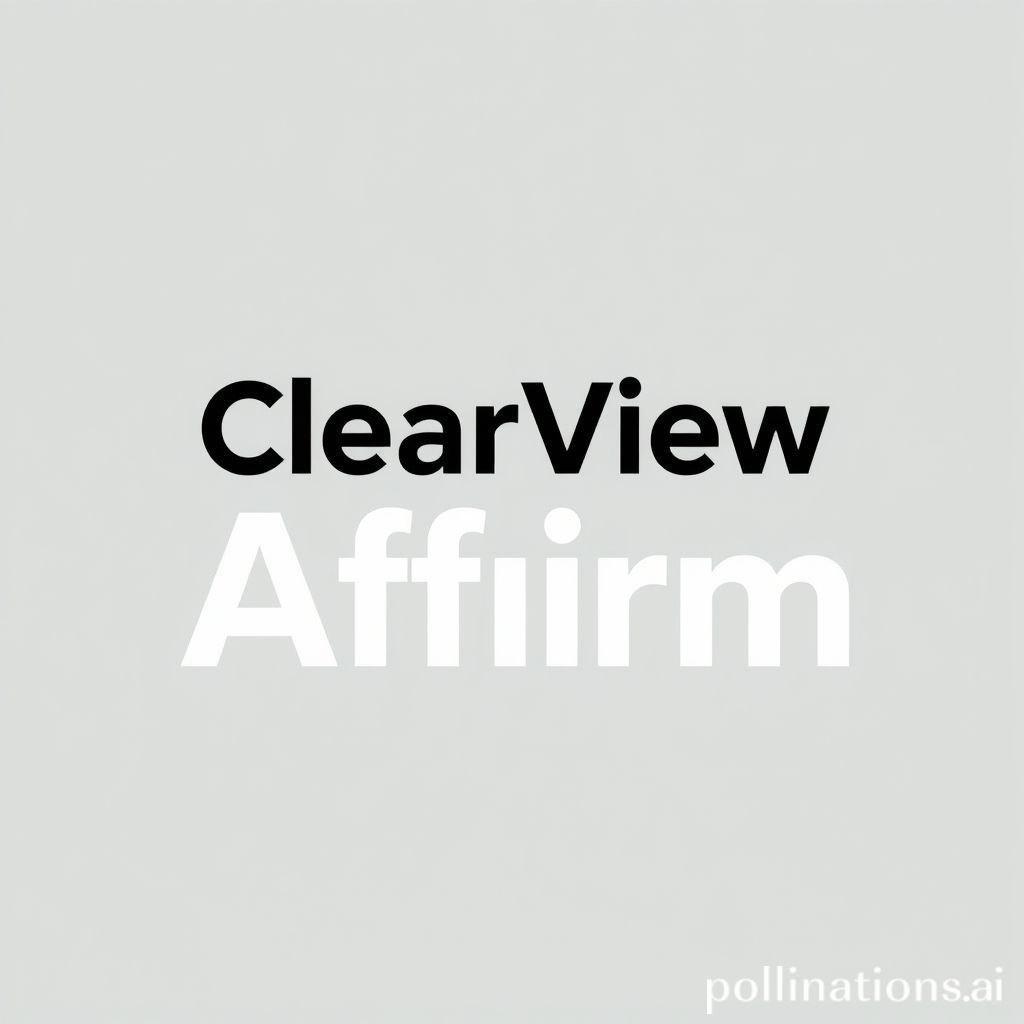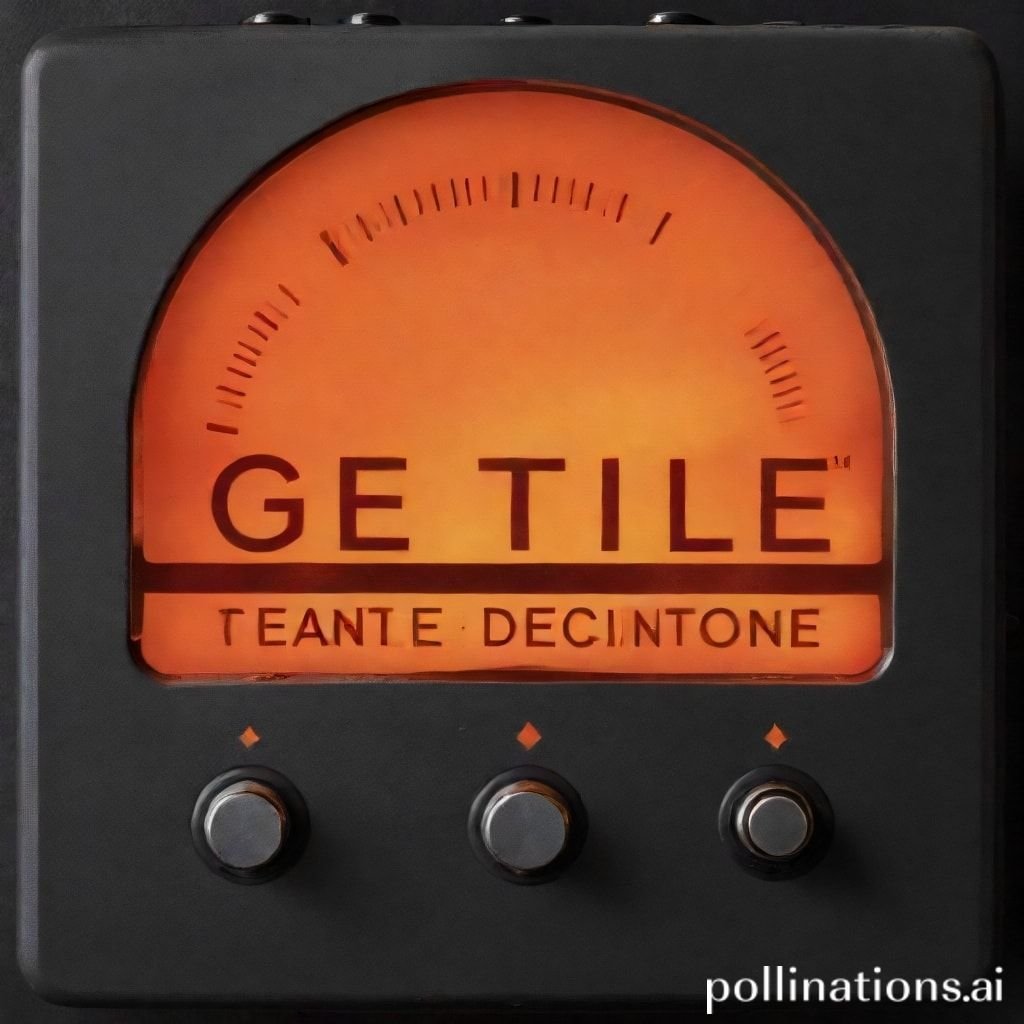Gentle Ping Alert: The Power of Subtle UI Sounds
A gentle ping sound often marks our digital interactions. It signals a new message. It confirms an action. This subtle audio effect is crucial. It guides users without disruption. A well-designed ping enhances usability. It creates a seamless user experience. This article explores the art of crafting the perfect ping alert. It highlights its importance in modern interfaces.
Applications in Media
The ping sound has wide applications. It is not just for software. Media industries use it extensively. A soft ping can indicate success. A slightly different ping might signal an error. It provides instant feedback. This feedback is essential for engagement.
Industry-Specific Uses
In gaming, a ping often confirms item collection. It marks quest updates. For streaming platforms, a gentle ping can announce new content. It might signal a live stream starting. Medical devices use a clear ping for status updates. It alerts staff to important changes. Each industry tailors its ping. The goal is always clear, non-intrusive communication. The perfect ping is universally understood.
Creative Techniques
Sound designers employ various techniques. They craft unique ping sounds. They might use different pitches. Volume changes can add meaning. A rising ping might indicate progress. A falling ping could mean completion. These small variations create a rich audio language. A memorable ping stays with the user.
Technical Analysis
Understanding the technical aspects is key. It helps in creating an effective ping. Every sfx has specific characteristics. These define its impact. A well-designed ping is clear. It cuts through background noise. It remains unobtrusive.
Waveform Characteristics
A ping typically has a sharp attack. This means it starts quickly. It then has a short decay. This allows it to fade out fast. The sustain is usually minimal. The release is also quick. This quick ADSR envelope prevents lingering sounds. It ensures the ping is concise. This makes it an ideal alert sound. (Image Alt Tag: Gentle Ping Alert sound waveform visualization)
Frequency Profile
The frequency profile of a ping is important. It often resides in the mid-to-high frequency range. This helps it stand out. Low frequencies can be muddy. High frequencies can be harsh. A balanced frequency helps the ping cut through. It avoids listener fatigue. A clear frequency profile makes the ping easily recognizable.
Production Tips
Creating a high-quality ping requires skill. It involves careful recording and editing. Software tools are indispensable here. The aim is a crisp, clean sound. A gentle ping must be perfectly crafted.
Recording & Editing
Start with clean source audio. Microphones should be high-quality. Record various sounds. Metal taps, glass chimes, or synth tones work well. Digital audio workstations (DAWs) are essential for editing. Remove any background noise. Use EQ to shape the tone. Compress the sound. This makes the ping consistent. A well-edited ping sounds professional.
Software Tools
Many software tools assist in ping creation. Synthesizers can generate unique tones. Effects plugins add character. Reverb can give a sense of space. Delay can add emphasis. Mastering tools ensure consistent volume. These tools help refine the ping. They make it production-ready.
Creative Implementation
Beyond basic creation, implementation matters. How the ping is used defines its effectiveness. Layering and spatial effects add depth. They make the ping more engaging.
Layering Methods
Combine multiple sounds for a complex ping. A short click paired with a synth tone creates a unique alert. Layering can add texture. It can convey more information. A layered ping might differentiate types of notifications. Experiment with different sound combinations. Find the perfect blend for your gentle ping.
Spatial Effects
Spatial audio places the ping in a virtual space. A ping can sound like it comes from the left. This might indicate a new message on that side. It adds immersion. It guides user attention. Stereo panning is a simple spatial effect. More advanced techniques use 3D audio plugins. These make the ping more dynamic.
Sound Pack Integration
A single ping is useful. But a collection of sounds is even better. Sound packs offer consistency. They provide a cohesive audio experience. Related ping sounds can enhance any project.
Using with Other Sounds
The gentle ping often works well with other UI sounds. A soft ping can precede a longer musical cue. It can pair with a UI Confirm Tap. This creates a sequence of feedback. Ensure the ping complements other audio. It should never clash. Harmony in sound design is key. This ensures a pleasant notification.
Complete Collection
For comprehensive audio solutions, explore full sound packs. These collections offer a range of variations. They provide different intensities of pings. They cover various UI interactions. A complete set ensures consistency across all user interface elements. These packs save time. They maintain high quality. Get the full sound pack for comprehensive audio solutions. Professional sound effects can be found at Pro Sound Effects.
Conclusion
The humble ping is more than just a sound. It is a vital component of user interface design. Its subtle nature makes it powerful. It delivers essential information. It avoids user fatigue. From technical specifications to creative applications, understanding the ping is crucial. Developers and designers must appreciate its impact. A carefully crafted ping creates a more intuitive experience. It makes digital interactions smoother. It guides users gracefully. This makes the gentle ping an indispensable alert. It is truly a master of subtle communication.
FAQ Section
Q1: What makes a "gentle ping" effective in UI design? A1: A gentle ping is effective because it delivers a clear notification without being intrusive. Its subtle nature enhances the user experience, providing feedback without distraction.
Q2: How many times should a "ping" sound be used for a single notification? A2: Typically, a single, concise ping is sufficient for one notification. Repetitive pings can be annoying and counterproductive, undermining the gentle intent.
Q3: Can a "ping" sound be customized for different alert levels? A3: Yes, a ping can be highly customized. Adjusting pitch, adding slight reverb, or layering can create different alert levels for various types of notifications.
Q4: What is the ideal duration for a "ping" sound? A4: The ideal duration for a ping is usually very short, often under 500 milliseconds. This ensures it's brief and to the point, minimizing disruption for the user.
Q5: Where can I find high-quality "ping" sound effects for my project? A5: You can find high-quality ping sound effects in specialized sound libraries and packs, such as those offered at Pro Sound Effects or by exploring curated collections like Related ping sounds.