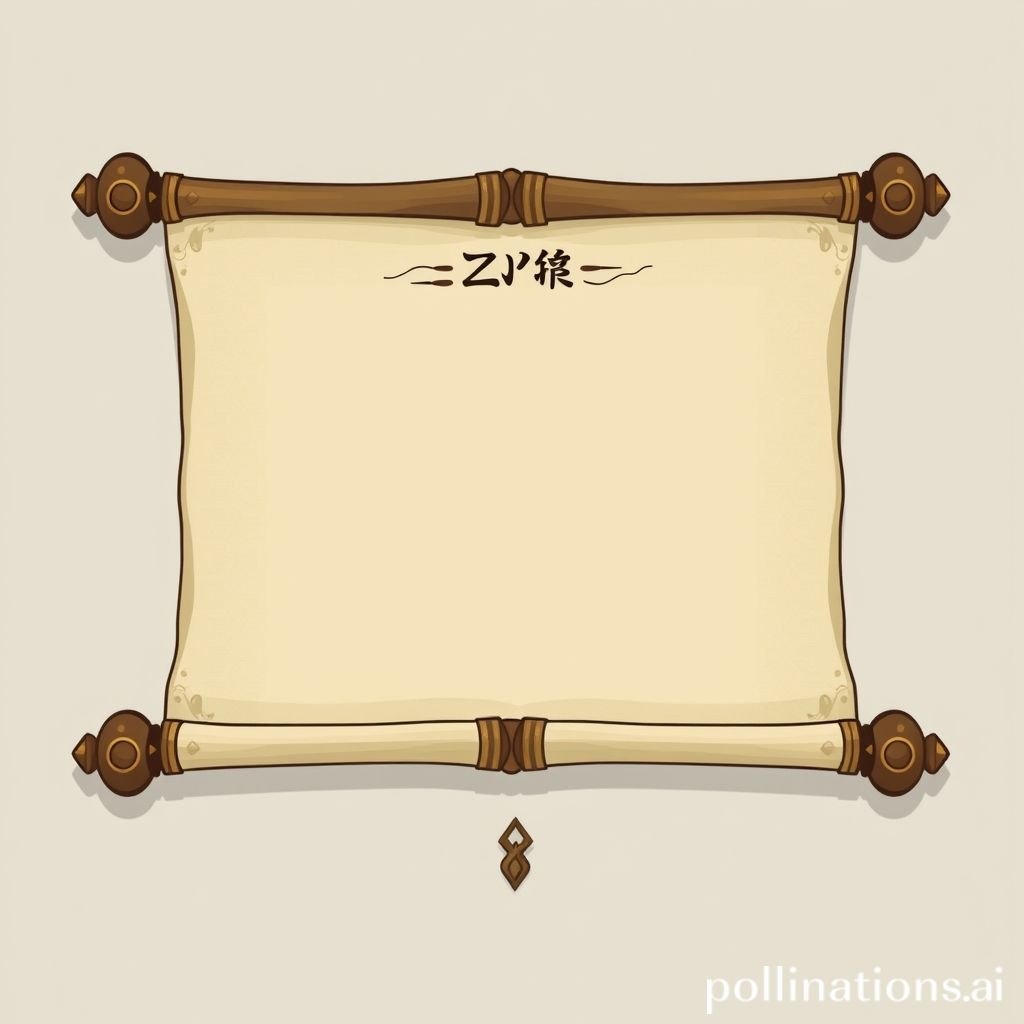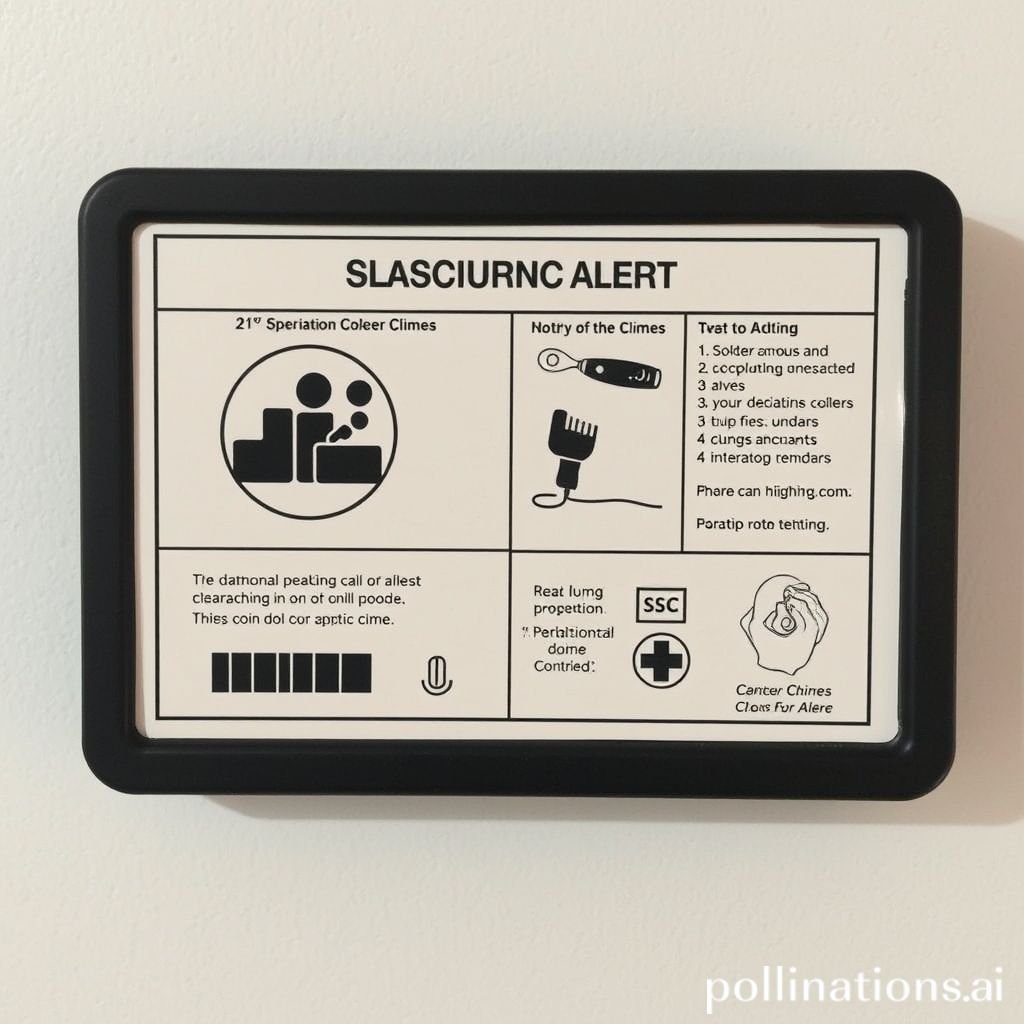Zen UI Scroll: Crafting Intuitive Digital Experiences
Enhance digital experiences with a perfect UI sound. The Zen UI Scroll sound is more than just an audio effect. It is a vital component for intuitive user interfaces and seamless digital navigation. This unique sound sample provides subtle yet powerful feedback. It guides users through their interactive journey. Discover how this specific UI element improves any application or website.
Applications in Media
The Zen UI Scroll sound finds broad applications across various media. It is crucial for creating engaging digital environments. This UI sound adds a layer of depth. It makes interactions feel more responsive and natural. Consider its use in mobile apps, websites, and even immersive VR experiences. Every scroll, every navigation, feels polished.
Industry-Specific Uses
In the gaming industry, a clean UI sound like Zen UI Scroll is indispensable. It provides immediate feedback for menu navigation or inventory scrolling. For mobile app developers, this UI sound enhances the user experience, making apps feel fluid. E-commerce platforms use such sounds to confirm product browsing. It makes the scroll action feel satisfying. The financial sector also benefits, using distinct UI sounds for transaction confirmations. This builds user confidence.
Enhancing User Feedback
Effective UI sounds provide critical user feedback. The Zen UI Scroll sound immediately confirms a user's action. When a user performs a scroll gesture, the gentle audio cue acknowledges it. This feedback loop is essential for a smooth UI. It prevents confusion and reduces user frustration. A well-placed UI sound enhances the perceived responsiveness of an interface. It makes the digital interaction feel more real.
Creative Techniques
Beyond basic feedback, the Zen UI Scroll offers creative possibilities. Designers can integrate it subtly into larger soundscapes. Imagine a serene application where every scroll glides with a peaceful Zen tone. This specific UI sound can evolve with user progress. It might get louder or change pitch as a user scrolls through long content. This adds dynamic interaction. Related UI sounds can complement this scroll effect for a full audio experience.
Technical Analysis
Understanding the technical characteristics of the Zen UI Scroll sound is key. This knowledge helps in its proper implementation and optimization. Every sound effect has unique properties. These properties dictate its usability and impact. Analyzing the waveform and frequency profile ensures the sound fits its intended UI purpose.
Waveform Characteristics
The Zen UI Scroll sound typically exhibits a smooth, gentle waveform. It often starts with a soft attack, building quickly to a peak, then decaying smoothly. This "whoosh" or "swish" characteristic makes it ideal for a scroll action. There are no harsh transients. This prevents it from being jarring. The waveform’s gentle slope suggests a fluid movement. This makes it a perfect UI sound.

Frequency Profile
Its frequency profile is generally balanced, avoiding extreme highs or lows. Mid-range frequencies often dominate, giving it a rich, pleasant quality. Highs might contribute to a subtle "airy" feel. Lows can provide a sense of weight or depth. This balance ensures the UI sound is audible without being overbearing. It integrates seamlessly into various audio environments. A well-tuned frequency profile makes the UI sound universally appealing.
ADSR Envelope of UI Sounds
The Attack, Decay, Sustain, Release (ADSR) envelope is crucial for any UI sound. For the Zen UI Scroll, the attack is often short and soft. The decay phase quickly follows. There is usually minimal sustain, as the sound is designed to be brief. The release phase is smooth and quick. This precise ADSR shaping ensures the sound is brief and effective. It provides clear feedback without lingering too long. This makes it an ideal UI element.
Production Tips
Creating or selecting the perfect Zen UI Scroll sound requires careful production. High-quality audio ensures a professional and immersive user experience. Even a simple UI sound benefits from meticulous attention to detail. These tips apply whether you are a sound designer or a developer.
Recording & Editing
If recording your own UI sounds, use a clean environment. Minimize background noise. For a scroll sound, consider using a high-quality microphone and recording subtle movements. Editing involves trimming excess silence. Apply gentle noise reduction if needed. Use equalization to shape the tone. Compression can help control dynamics. The goal is a clear, concise sound. It should be perfect for your UI needs.
Software Tools for UI Audio
Digital Audio Workstations (DAWs) like Ableton Live, Logic Pro, or Pro Tools are essential. They offer precise editing capabilities. Sound design plugins can add reverb, delay, or filtering. These tools help refine the Zen UI Scroll sound. They allow for precise manipulation of its characteristics. Many online libraries also provide high-quality UI sound samples. Pro Sound Effects is a great resource for professional audio.
Mastering Your UI Scroll Sound
Mastering involves the final polish. Ensure consistent loudness across all your UI sounds. Use a limiter to prevent clipping. Check the sound on various devices: headphones, phone speakers, and tablets. This ensures it translates well everywhere. The Zen UI Scroll sound should be clear at low volumes. It should not be harsh at high volumes. This careful mastering ensures optimal UI sound performance.
Creative Implementation
Beyond its basic function, the Zen UI Scroll sound can be creatively implemented. This enhances the overall user experience significantly. Designers can use this UI sound to evoke specific emotions or reinforce brand identity. Thoughtful integration makes a profound difference.
Layering Methods for Dynamic UI
Layering the Zen UI Scroll sound with other elements creates richer textures. Combine it with a subtle ambient hum for a more immersive feel. A soft impact sound can be layered if the scroll reaches an end. This gives extra feedback. Experiment with different sound elements. This creates a unique auditory signature for your UI. Ensure the layers blend harmoniously. The primary scroll sound should always remain clear.
Spatial Effects in UI Design
Using spatial effects adds depth to UI sounds. A slight panning effect can suggest horizontal scroll movement. Reverb can make a sound feel like it's coming from a larger space. For virtual reality applications, spatial audio is paramount. The Zen UI Scroll could appear to emanate from the direction of the scroll action. This enhances immersion. It makes the UI feel more integrated into the virtual world.
Integrating with Haptic Feedback
Combining UI sounds with haptic feedback creates a truly multi-sensory experience. When a user performs a scroll, a subtle vibration alongside the Zen UI Scroll sound reinforces the action. This dual feedback mechanism provides a powerful confirmation. It enhances the feeling of direct manipulation. For example, a crisp UI Confirm Tap could be paired with a firm haptic pulse. This makes the UI feel highly responsive and intuitive.
Sound Pack Integration
The Zen UI Scroll sound is often part of a larger sound pack. Integrating it correctly with other sounds ensures a cohesive audio experience. A well-designed UI sound pack provides a unified auditory language.
Using with Other Sounds
The Zen UI Scroll is designed to complement other UI sounds. It should not clash with button tap sounds or navigation cues. Ensure consistent volume and tone across all UI elements. Use it alongside notification sounds, transition sounds, and selection sounds. This creates a harmonious auditory landscape. Each UI sound should feel like part of a family. This consistency is vital for a good user experience.
Building a Cohesive UI Soundscape
A cohesive UI soundscape makes an application feel professional. All UI sounds should share a common theme or sonic character. The Zen quality of the scroll sound can influence other sounds in the pack. This ensures every interaction, from a menu tap to a long scroll, feels consistent. A well-curated collection of sounds enhances the overall user journey and navigation.
Complete Collection
For comprehensive audio solutions, obtaining the full sound pack is recommended. This provides a complete suite of UI sounds. You will find various scroll variations, tap sounds, and alert tones. These packs offer ready-to-use, high-quality audio assets. They streamline your development process. Having a complete collection ensures all your UI interactions are covered. It makes your digital product sound exceptional. Get the full sound pack for comprehensive audio solutions.
FAQ Section
Q1: What is Zen UI Scroll used for? A1: The Zen UI Scroll sound is primarily used to provide subtle audio feedback for scrolling actions. It enhances user navigation and makes interfaces feel more intuitive and responsive.
Q2: How does a Zen UI sound improve user experience? A2: A Zen UI sound, like the scroll effect, offers immediate auditory confirmation of user actions. This reduces uncertainty and makes interactions more satisfying, contributing to a smoother user journey and navigation.
Q3: Can I use this UI sound in mobile apps? A3: Absolutely. The Zen UI Scroll is perfectly suited for mobile applications. It adds a professional touch to menu navigation and content browsing, improving the overall UI.
Q4: What's the difference between a UI scroll and a UI tap sound? A4: A UI scroll sound indicates continuous movement through content. A UI tap sound provides feedback for a single, discrete interaction, like pressing a button or selecting an item. Both are crucial UI elements.
Q5: How can I make my UI sounds more immersive? A5: To make your UI sounds more immersive, consider layering them with subtle ambient audio. Use spatial effects, and integrate them with haptic feedback. This creates a richer sensory experience for navigation.