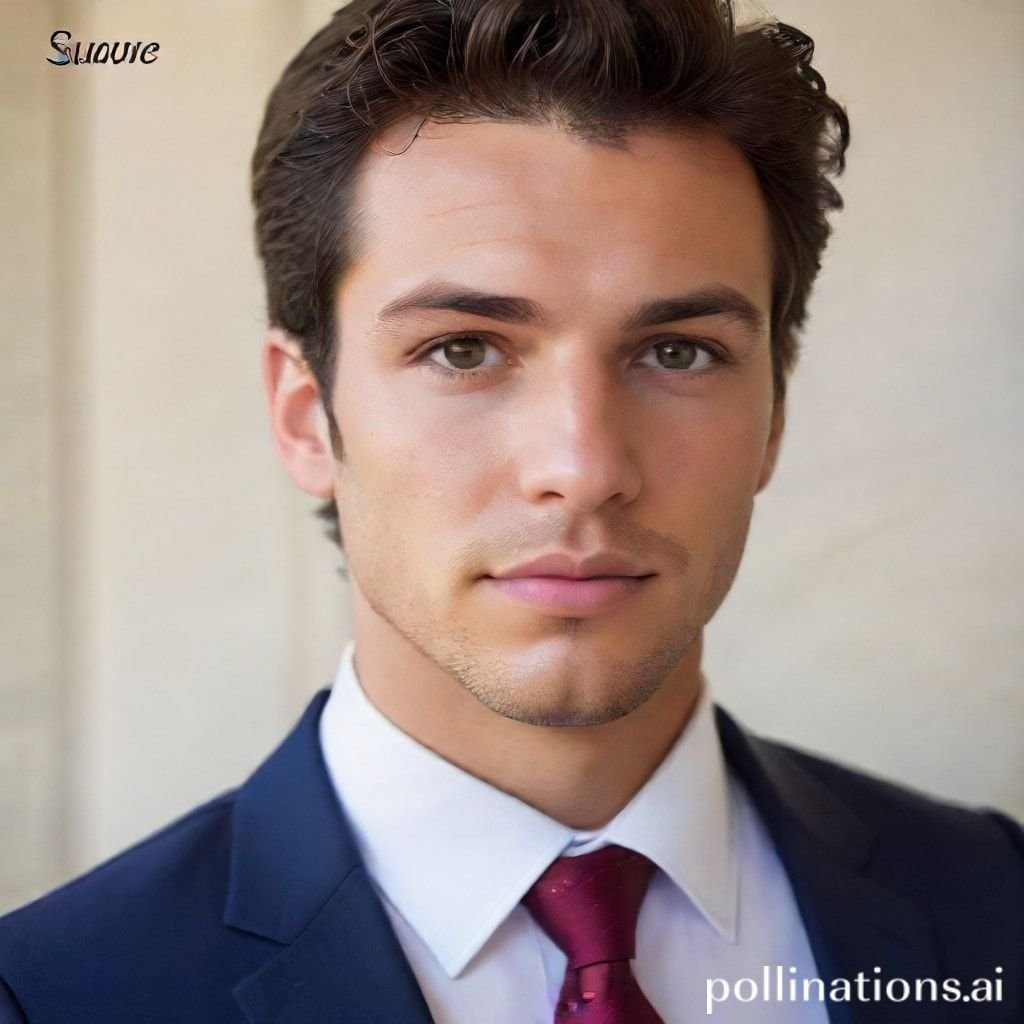Crisp Select Click: Enhance UI Feedback
A crisp UI click is vital. It elevates user experience instantly. This digital sound, often subtle, provides crucial interface feedback. It confirms actions, making interactions intuitive. Our "Crisp Select Click" sound delivers precision. It ensures every menu select feels responsive. This article explores its impact. It details its technical aspects and creative uses.
The Power of a Perfect UI Click
Digital interfaces rely on clear feedback. A well-crafted UI click sound is indispensable. It informs users their input registered successfully. This tiny audio effect prevents frustration. It guides navigation seamlessly. Good interface feedback makes apps feel complete. A crisp sound ensures this. It transforms simple interactions into satisfying moments. Imagine pressing a digital button. You expect an immediate audio cue. This UI click delivers that confirmation.

Applications in Media
A distinctive UI click sound finds diverse applications. Developers across industries prioritize high-quality audio. It shapes user perception. A precise UI click enhances overall polish. It makes a significant difference.
Industry-Specific Uses
In mobile apps, a consistent UI click guides users. It confirms every tap and swipe. For gaming, this UI click provides tactical feedback. It signals item collection or weapon switching. Web design also benefits from a custom UI click. It indicates successful form submissions or link activations. Smart home devices use interface feedback for commands. A subtle crisp sound confirms voice assistant recognition. Even automotive infotainment systems utilize this UI click. It signals touch screen inputs. Every menu select becomes clearer.
Creative Techniques
Designers use the UI click creatively. They might vary its pitch for different actions. A higher pitch for positive feedback, lower for errors. Spatial audio can position a UI click in a virtual space. This adds immersion, especially in VR. The attack and decay of a UI click can be manipulated. This creates a soft tap or a sharp thud. A crisp sound always feels intentional. It defines the character of a digital button. This subtle audio effect contributes greatly to branding.
Technical Analysis
Understanding a UI click means looking at its components. A well-engineered audio effect has specific qualities. These qualities make it effective. The "Crisp Select Click" sound is carefully designed.
Waveform Characteristics
The "Crisp Select Click" sound typically has a short duration. It features a fast attack phase. This ensures immediate impact. The decay is also rapid, preventing lingering sound. This creates a clean, precise audio effect. A sharp peak in the waveform indicates its transient nature. This fast transient is key to a crisp sound. It defines the "click" aspect. A well-defined waveform means minimal noise. This ensures pure interface feedback.
Frequency Profile
A UI click sound often occupies higher frequencies. This helps it cut through background noise. Our "Crisp Select Click" emphasizes clarity. It features a prominent high-frequency peak. This contributes directly to its crisp sound. Lower frequencies might be present but are less dominant. This prevents the sound from becoming boomy. A balanced frequency profile ensures it is audible yet non-intrusive. It makes every menu select stand out without being jarring. This precision helps define a great digital button sound.
Production Tips
Creating an effective UI click requires attention to detail. From recording to final editing, each step matters. Professionals refine these sounds meticulously. The goal is clear, impactful interface feedback.
Recording & Editing
High-quality recordings are fundamental. Use a sensitive microphone to capture subtle nuances. Recording real-world clicks, like a mouse or switch, is a good start. Then, edit these raw sounds. Trim silence precisely. Apply noise reduction to eliminate unwanted artifacts. EQ can boost desired frequencies. Compression tightens the sound. This makes the UI click consistent. Mastering ensures the crisp sound translates across all devices. Each digital button should feel right.
Software Tools
Digital Audio Workstations (DAWs) are essential for production. Programs like Ableton Live, Logic Pro, or Pro Tools offer powerful editing features. Specific plugins enhance the UI click. Equalizers shape its tone. Compressors control dynamics. Limiters prevent clipping. Reverb and delay can add character if desired. They should be used sparingly for a true crisp sound. Sound design suites provide libraries of sounds. These tools help craft the perfect menu select audio effect.
Creative Implementation
Beyond basic function, a UI click can be artistically applied. Its subtle presence offers significant creative scope. Thoughtful implementation enhances the overall user journey.
Layering Methods
Combine different UI click samples for complexity. A short percussive click can be layered. Add a subtle metallic tap for texture. Or perhaps a soft, airy whoosh on top. This creates a unique signature sound. Vary the volume of each layer. Adjust their timing slightly. This adds richness without losing crispness. Layering can distinguish different types of interface feedback. It can differentiate a standard menu select from a critical confirmation.
Spatial Effects
Spatialization places the UI click in a virtual space. Panning moves the sound from left to right. This guides the user's focus. It can indicate a menu sliding open. Subtle reverb can give the UI click a sense of depth. A very short, natural reverb can make it feel more real. Avoid excessive reverb, as it can muddy the crisp sound. Using spatial effects creates immersive interface feedback. It makes pressing a digital button more engaging.
Sound Pack Integration
Our "Crisp Select Click" is part of a comprehensive collection. It is designed for seamless use. Discover how to maximize its potential within your projects.
Using with Other Sounds
The "Crisp Select Click" pairs well with various audio effects. Combine it with transition sounds. Use it alongside background ambience. Its clean profile prevents clashes. It provides a clear highlight without distraction. Integrate it with notifications or alerts. This ensures cohesive interface feedback. It complements other sounds in its pack beautifully. Related UI click sounds are also available. Consider using it with a UI Confirm Tap for complex interactions.
Complete Collection
Explore our full sound library. Each sound is meticulously crafted. Our "Crisp Select Click" is just one example. We offer a wide range of audio solutions for every need. High-quality UI click sounds enhance any project. They ensure professional and engaging user experiences. Get the full sound pack for comprehensive audio solutions. For additional resources, visit Pro Sound Effects.
FAQ Section
Q1: What is a UI click sound?
A UI click sound is a short audio effect. It provides digital feedback. It confirms a user's interaction with an interface element. This includes tapping a digital button or making a menu select.
Q2: Why is a crisp UI click important?
A crisp UI click enhances user experience. It provides immediate, clear confirmation. This prevents confusion. It makes the interface feel responsive and professional. It's essential interface feedback.
Q3: How do you make a UI click sound crisp?
To make a UI click sound crisp, focus on its high frequencies. Ensure a quick attack and decay. Use clean recordings. Apply precise EQ and compression. This creates a sharp, clear audio effect.
Q4: Can a UI click be customized?
Yes, a UI click can be highly customized. You can alter its pitch, duration, and frequency profile. Layering different sound elements is also possible. This creates unique interface feedback.
Q5: Where are UI click sounds used?
UI click sounds are used across many platforms. They appear in mobile apps, video games, websites, and operating systems. Any digital interface with interactive elements benefits from a good UI click.