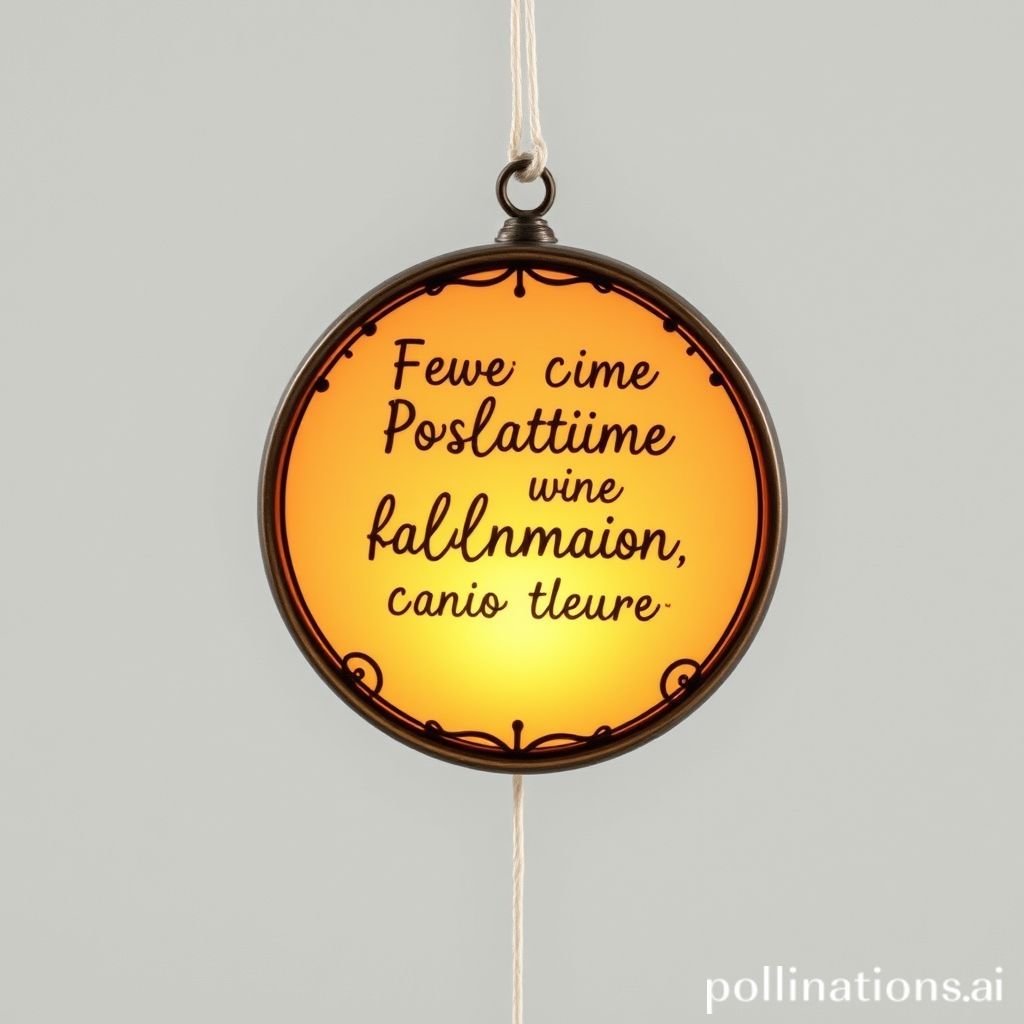UI Navigation Tap: The Art of Subtle UI Sound
The Power of a Perfect UI Sound
A perfect UI sound enhances user experience. It provides instant feedback. This subtle audio cue confirms actions. It makes digital interactions feel more intuitive. Every navigation tap and button press guides the user. This small UI sound signal is crucial. It creates a seamless and satisfying journey. Understanding its impact is key for designers. A well-placed interface click can elevate any application. It adds a layer of polish and professionalism. The right UI sound is more than just noise; it is a vital part of design.
Applications in Media
Digital environments rely heavily on audio cues. A precisely designed UI sound guides users. It reduces cognitive load. This is true across many platforms. The navigation tap is a prime example.
Industry-Specific Uses
Mobile applications use UI sound extensively. Every button press on a smartphone often has a small audio effect. Gaming interfaces are another major area. A distinct UI sound confirms selections. Smart devices and wearables also benefit. They use a unique interface click for feedback. Even automotive dashboards now incorporate subtle UI sound elements. It signals successful interaction without visual distraction. This consistent subtle feedback builds user trust. It makes devices feel responsive and alive.
Creative Techniques
UI sound enhances user engagement. It reinforces brand identity. A custom UI sound palette sets an application apart. Designers can create a unique sonic signature. This helps users remember and connect with a product. It adds emotional depth to digital interactions. Imagine a specific navigation tap sound. It instantly identifies an app. Creative use of UI sound builds a more immersive experience. It turns simple actions into memorable moments. This attention to detail improves overall satisfaction.
Technical Analysis
Understanding the technical aspects is vital. It ensures a high-quality UI sound. Every detail contributes to its effectiveness. From waveform to frequency, precision matters.
Waveform Characteristics
A good navigation tap UI sound is typically short. It has a sharp attack. This means it begins quickly and decisively. The decay is also brief. This prevents the sound from lingering. A short duration ensures it does not distract. It delivers immediate subtle feedback. The waveform shows a sudden spike. It then fades rapidly. This characteristic makes the interface click feel snappy. It conveys speed and responsiveness. A clean waveform avoids muddiness. It ensures the UI sound is clear and precise.
Frequency Profile
The ideal UI sound often emphasizes high frequencies. These sounds cut through background noise. They are easily discernible. A well-defined high-frequency peak makes the button press clear. It sounds crisp and clean. Mid-range frequencies provide body. Low-end frequencies are usually minimal. Too much bass can make the UI sound feel heavy. It might sound muddy or boomy. A balanced frequency profile ensures clarity. It makes the UI sound pleasant to hear. This optimization is crucial for good user experience.
Production Tips
Creating an effective UI sound requires careful production. Both recording and editing play key roles. The right tools streamline the process.
Recording & Editing
Start with clean source recordings. Use high-quality microphones. Ensure a quiet recording environment. This minimizes unwanted noise. Record various object interactions. A simple finger tap on different surfaces can yield unique textures. For instance, tapping glass or wood produces distinct sounds. After recording, clean up the audio. Remove any hums or clicks. Use noise reduction tools sparingly. The goal is to preserve the natural character of the UI sound. Edit the sound for brevity. Trim excess silence. Apply fades for smooth starts and stops. This creates a punchy and effective navigation tap.
Software Tools
Digital Audio Workstations (DAWs) are essential. Popular choices include Ableton Live or Logic Pro. These platforms offer robust editing features. Plugins can further refine the UI sound. Equalizers shape the frequency profile. Compressors manage dynamics. Reverb and delay add depth if needed. Even a simple interface click can benefit from careful processing. Experiment with different effects. Learn what makes a UI sound feel just right. Mastering these tools elevates your audio design.
Creative Implementation
Beyond basic production, creative approaches enhance UI sound. Layering and spatial effects add richness. They make the navigation tap more engaging.
Layering Methods
Combine multiple sound elements. This creates a richer, more complex UI sound. For example, mix a subtle click with a short tonal element. Or combine a crisp impact with a light, airy whoosh. Each layer adds a unique texture. It contributes to the overall character of the button press. Ensure layers blend seamlessly. They should complement each other. Avoid clashing frequencies. Proper layering makes the UI sound feel more complete. It adds depth and unique character. This technique creates a distinctive auditory experience.
Spatial Effects
Spatial effects add dimension. Reverb gives the UI sound a sense of space. A short, subtle reverb can make the navigation tap feel organic. Delay can add a rhythmic echo. Use these effects sparingly for an interface click. Too much can be distracting. The goal is to enhance, not overwhelm. Pan the sound slightly left or right. This adds a subtle sense of movement. It can make the UI sound more dynamic. These creative touches elevate the user experience. They make the subtle feedback more immersive.

Sound Pack Integration
High-quality sound packs offer great resources. They provide curated collections of UI sounds. Integrating them correctly is important.
Using with Other Sounds
A standalone UI sound is good. But it often needs to coexist. Consider how the navigation tap interacts with background music. Ensure it doesn't clash with alerts or notifications. The UI sound should always cut through. It must remain clear and distinct. Test the button press in various contexts. Adjust its volume and frequency if needed. Harmony with other audio elements is key. This ensures a cohesive soundscape. Related UI sound sounds can offer valuable variety and consistency.
Complete Collection
Investing in a full sound pack is beneficial. It provides a consistent audio palette. All sounds are designed to work together. This saves time in production. It ensures a professional sound identity. A comprehensive collection offers options. You can choose the perfect UI sound for every interaction. For a robust UI sound library, consider professional resources. Pro Sound Effects offers extensive choices. Get the full sound pack for comprehensive audio solutions. This ensures your UI sound library is always top-notch. For specific sounds, check out the UI Confirm Tap for an example of precise feedback.
FAQ Section
Q1: What is a UI navigation tap sound?
A UI navigation tap sound is a short audio effect. It confirms a user's touch or click action. It provides immediate subtle feedback in digital interfaces. This specific UI sound guides users smoothly.
Q2: Why is a subtle UI sound important for user experience?
A subtle UI sound enhances usability. It confirms actions without being intrusive. This makes interactions feel responsive and natural. It is a vital part of creating positive subtle feedback.
Q3: How do you choose the right UI sound for an interface click?
Choosing the right UI sound involves considering context. Think about the app's overall theme and brand. Test different options. Ensure the interface click is clear, short, and non-fatiguing.
Q4: Can a UI sound improve user engagement?
Yes, a well-designed UI sound can significantly improve engagement. It provides satisfying feedback. This makes interactions feel more rewarding. A great button press sound makes users want to keep interacting.
Q5: Where can I find high-quality UI sound effects?
High-quality UI sound effects are available from specialized libraries. Many companies offer professional sound packs. Look for platforms that prioritize clear, crisp, and diverse audio effects.