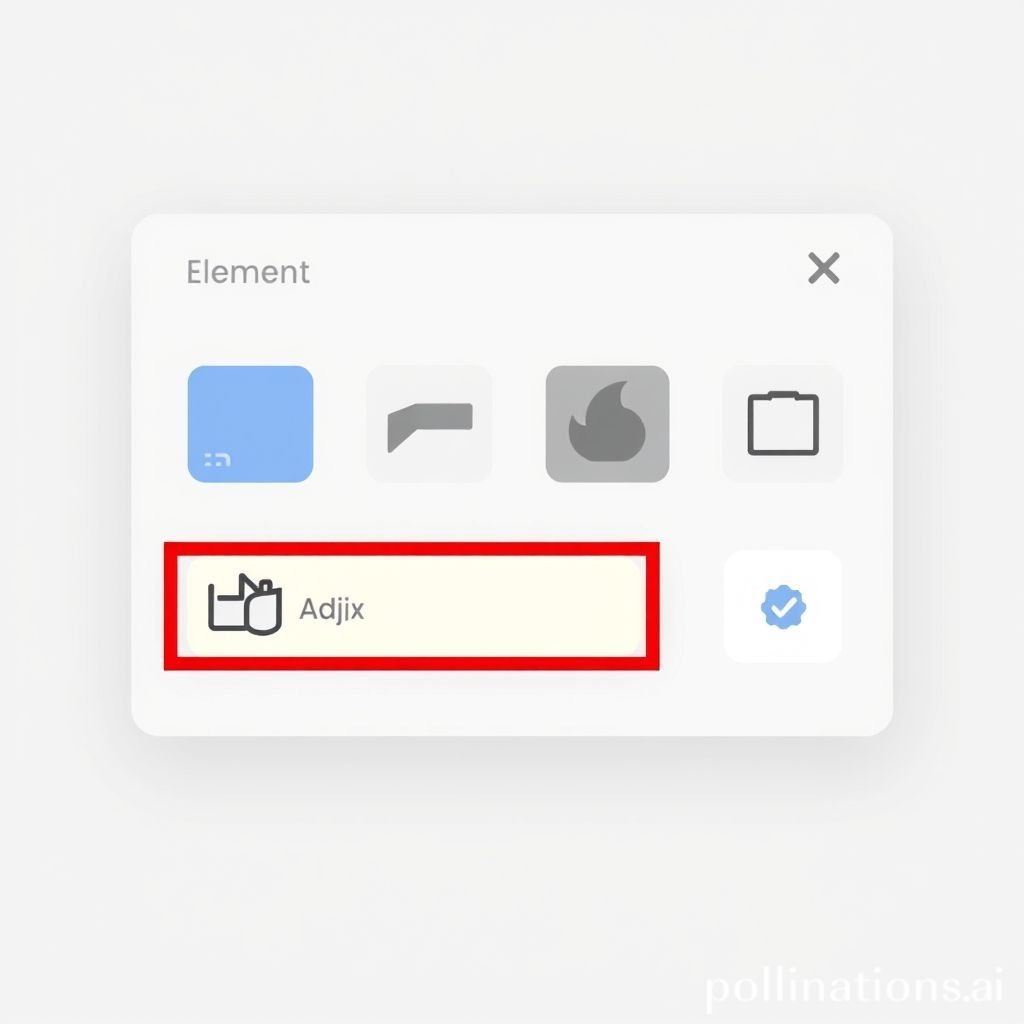Enhancing User Experience with Intuitive UI Sound Design
Crisp UI Select Sounds: Elevating User Interface Feedback
The modern user interface (UI) relies heavily on more than just visual aesthetics; the auditory feedback provided by a well-designed UI sound effect can profoundly enhance user experience. A crisp "UI Element Select" sound is a quintessential example, serving as an immediate, subtle acknowledgment of a user's interaction within software, applications, or games. This distinct audio effect, often a quick click, a gentle pop, or a subtle tonal shift, provides crucial feedback when a user clicks on an icon, taps a button, or selects an item from a list. It transforms a silent interaction into a responsive, engaging experience, building confidence and clarity in navigation. From desktop operating systems to complex gaming UIs and mobile apps, the effectiveness of a UI is amplified by these carefully crafted sound events.
Applications in Media
The versatile "UI Element Select" audio effect finds its way into numerous media forms, each leveraging its unique ability to confirm user actions. Whether it's guiding a player through an intricate game menu or affirming a successful transaction in an e-commerce application, the appropriate UI sound makes a significant difference.
Industry-Specific Uses
In the gaming industry, UI sounds are indispensable. Every time a player navigates a menu, equips an item, or confirms an action, a distinct select sound reinforces their choice, often a satisfying click or a subtle pop. This feedback is crucial for immersion and usability, distinguishing various UI elements and preventing user frustration. For software developers, integrating a specific UI select sound confirms data entry, button presses, or successful file operations, making the user interface feel more responsive and polished. Mobile applications frequently employ a unique UI sound for navigation, indicating that a user has successfully tapped a button or opened a new screen. Even in web design, a well-placed UI audio effect can elevate the user experience on interactive elements, making a web page feel more dynamic. Broadcast media and interactive installations also utilize UI select sounds to denote user interaction with digital displays or control panels, reinforcing the professionalism and interactivity of the UI.
Creative Techniques
Sound designers employ various creative techniques to sculpt the perfect "UI Element Select" sound. Beyond the standard click or pop, designers might layer multiple short audio effects to create a unique sonic signature for a specific UI. For instance, a quick, almost imperceptible select sound might be combined with a very subtle, high-frequency tonal element to convey a sense of 'completion' or 'progression'. The choice of an ideal UI audio effect depends heavily on the overall aesthetic and theme of the product. A futuristic sci-fi game might use synthesized, metallic UI sounds, while a casual mobile game might opt for more organic, playful pop sounds. Creative implementation often involves experimenting with different transient shapes and very short reverbs to give the UI sound a distinct presence without lingering too long. This careful crafting ensures the sound enhances, rather than detracts from, the overall user experience.
Technical Analysis
Understanding the technical characteristics of a "UI Element Select" sound is crucial for both its design and effective implementation. These audio effects, though brief, possess specific properties that make them instantly recognizable and functional.
Waveform Characteristics
A typical "UI Element Select" sound, whether a click or a pop, exhibits a very short and precise waveform. Visually, its waveform would show a sharp, almost instantaneous attack, followed by a very rapid decay. There's little to no sustain, ensuring the sound is fleeting and doesn't muddy the overall audio landscape. This transient-rich nature is key; the sound is designed to grab immediate attention and then quickly disappear, allowing the user to focus on the next UI interaction or content. The brevity of these UI sounds, often lasting only a few milliseconds, is vital for maintaining a smooth and non-intrusive user experience. An effective UI element select sound is a masterclass in concise audio design, delivering maximum information in minimal time.
Frequency Profile
The frequency profile of a "UI Element Select" sound is typically concentrated in the mid-to-high ranges. This ensures clarity and perceptibility without interfering with other, lower-frequency elements like music or dialogue. A crisp click or pop sound will often have significant energy between 2 kHz and 10 kHz, providing the characteristic "snap" or "sparkle." Lower frequencies are usually rolled off to prevent the UI sound from sounding muddy or boomy, which could detract from the overall clarity of the user interface. Sometimes, a subtle low-mid bump might be present to give the sound a bit more "body" or impact, especially for a prominent button or a crucial select action. The precision in frequency balancing ensures that the UI sound cuts through the mix without being overly harsh or fatiguing.
Production Tips
Creating effective "UI Element Select" audio effects requires a blend of careful recording, precise editing, and the intelligent use of software tools. The goal is always to produce a clean, impactful, and non-fatiguing sound that perfectly complements the UI.
Recording/Editing
When recording source material for UI sounds, foley techniques are often employed. Recording real-world sounds like actual button clicks, switch flicks, keyboard presses, or even the subtle pop of a bubble wrap can provide excellent raw material. For editing, the key is precision. Remove any unwanted noise or reverb, and trim the audio effect precisely to its most impactful transient. Applying a gate can help clean up the tail, while compression can bring out the initial click or pop, making it more pronounced. EQ is vital for shaping the frequency profile, boosting desired frequencies (often in the higher range for clarity) and cutting anything that sounds harsh or muddy. Layering different recordings can also create a unique UI sound, for example, combining a metallic click with a subtle whoosh for a more stylized select.
Software Tools
Digital Audio Workstations (DAWs) like Pro Tools, Logic Pro, Ableton Live, or Reaper are indispensable for designing UI sounds. Within these environments, various plugins can be utilized to refine the "UI Element Select" sound. EQ plugins are essential for carving out specific frequencies, making the UI sound either sharper or smoother. Compressors and limiters are used to control dynamics, ensuring consistent playback levels and enhancing the perceived loudness of the initial click or pop. Transient shapers are incredibly useful for UI sounds, allowing precise control over the attack and sustain of the audio effect, making the initial select more pronounced. Simple reverb plugins, used sparingly, can add a sense of space without making the UI sound feel distant. For sound synthesis, tools like Serum, Massive, or Native Instruments' Absynth can generate unique, futuristic UI sounds that might be difficult to achieve with foley alone. For more inspiration, exploring resources like Pro Sound Effects can provide valuable insights into professional sound design.
Creative Implementation
Beyond the technical aspects, the art of implementing "UI Element Select" sounds lies in their creative application within the user interface. This involves thoughtful layering and judicious use of spatial effects to enhance, rather than detract from, the user's focus.
Layering Methods
Layering different audio elements is a powerful technique for creating complex and distinctive UI sounds. A simple click sound can be enhanced by layering it with a subtle, short tonal element that reinforces the successful select. For instance, a distinct button press might combine a short, crisp click with a very quiet, high-pitched pop that decays quickly, giving it a sense of 'confirmation'. Different UI element selects can also use variations of the same base sound, perhaps with slightly altered pitch or filtering, to create a consistent yet varied sonic palette for the entire UI. This approach helps to distinguish different types of UI interaction (e.g., a critical system warning vs. a simple menu navigation) while maintaining brand consistency.
Spatial Effects
While UI sounds are typically designed to be immediate and upfront, subtle spatial effects can add depth without making the sound feel distant or cavernous. A touch of very short, diffuse reverb can give a UI element select sound a pleasant sense of presence within a virtual space, but it must be used sparingly to avoid muddying the sound or making it sound too 'wet'. Stereo widening can also be applied to create a slightly broader soundstage for the UI sound, subtly enhancing its impact without being distracting. The goal is to keep the UI sound localized and sharp, confirming the direct interaction with the onscreen button or select action. Over-reliance on delay or long reverb tails should generally be avoided for UI sounds, as they can cause confusion and slow down the perceived responsiveness of the user interface.
Sound Pack Integration
Integrating a "UI Element Select" sound into a larger sound design project becomes seamless when working with well-organized sound packs. These collections offer consistency and expand your creative palette.
Using with Other Sounds
When combining a "UI Element Select" UI sound with other sounds from its pack, consistency is key. The pack is usually designed to have a cohesive aesthetic, meaning the "select" sound will naturally complement other button presses, menu navigations, or notification sounds. Pay attention to the overall sonic theme; if the UI pack is clean and futuristic, ensure your select sound maintains that crispness. If it's more organic, ensure the select sounds have a natural, subtle pop. Tips for combining this UI with other sounds from its pack include maintaining consistent loudness, using similar frequency ranges for UI interactions, and ensuring that no single UI sound overpowers the others. This creates a harmonious and intuitive user experience across the entire graphic interface.
Complete Collection
For comprehensive audio solutions, exploring the full range of sounds available in a complete collection is highly recommended. Get the full sound pack to access a versatile array of UI sound effects, including various click, pop, and button press sounds, along with related UI feedback. This ensures that every element of your user interface benefits from professional, consistent sound design. You can also discover Related UI sounds to expand your library and find the perfect audio effect for any interaction.
FAQ
Q1: Why is a "UI Element Select" sound important for user experience? A1: A "UI Element Select" sound provides immediate auditory feedback, confirming a user's action like a button press or item select. This enhances responsiveness, builds user confidence, and makes the UI feel more intuitive and polished.
Q2: What are common characteristics of a good UI select sound? A2: A good UI select sound is typically short, crisp, and clean, often described as a click or a subtle pop. It has a sharp attack, quick decay, and is usually focused on mid-to-high frequencies to ensure clarity without being intrusive.
Q3: Can a single UI sound effect work for all UI elements? A3: While a consistent select sound can be useful, using variations (e.g., subtle pitch shifts, different click sounds) for distinct UI elements like a standard button versus a critical confirmation can enhance clarity and user feedback.
Q4: How do I make a UI sound less intrusive but still noticeable? A4: To make a UI sound subtle yet effective, ensure it's brief, has no lingering reverb, and its frequency profile is clear but not piercing. Volume levels should be carefully balanced so the pop or click is present but not overpowering.
Q5: Where can I find high-quality "UI Element Select" sound effects? A5: High-quality UI select sound effects can be found in professional sound effect libraries and dedicated sound packs online. These often include a variety of click, pop, and button press sounds, designed for various applications.