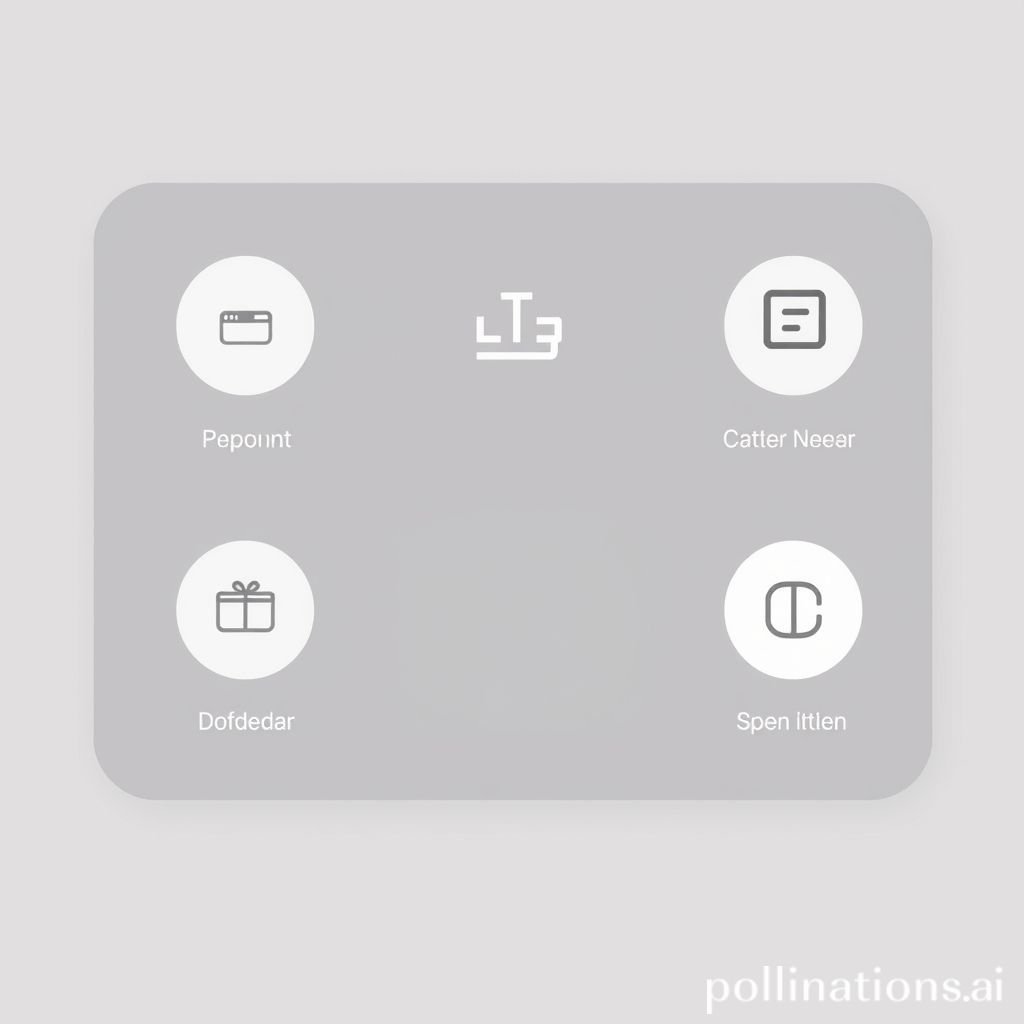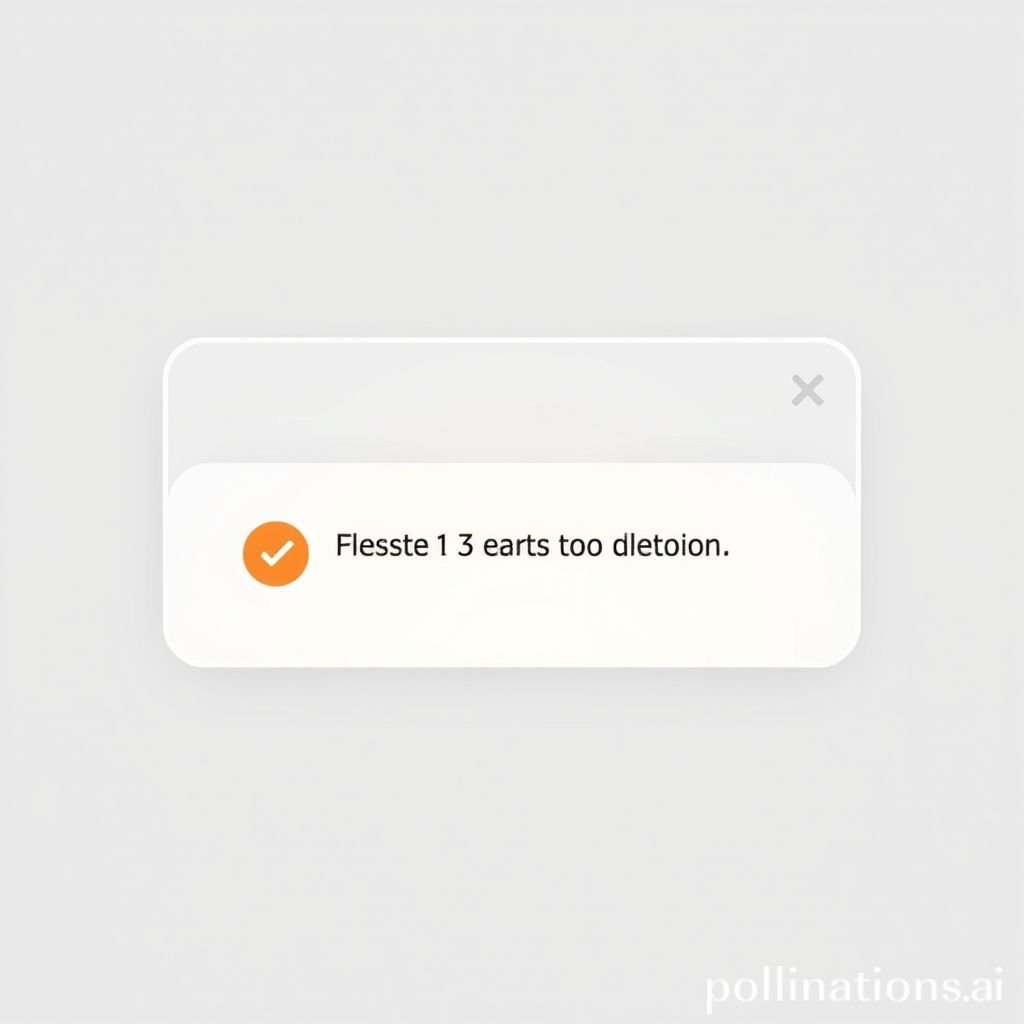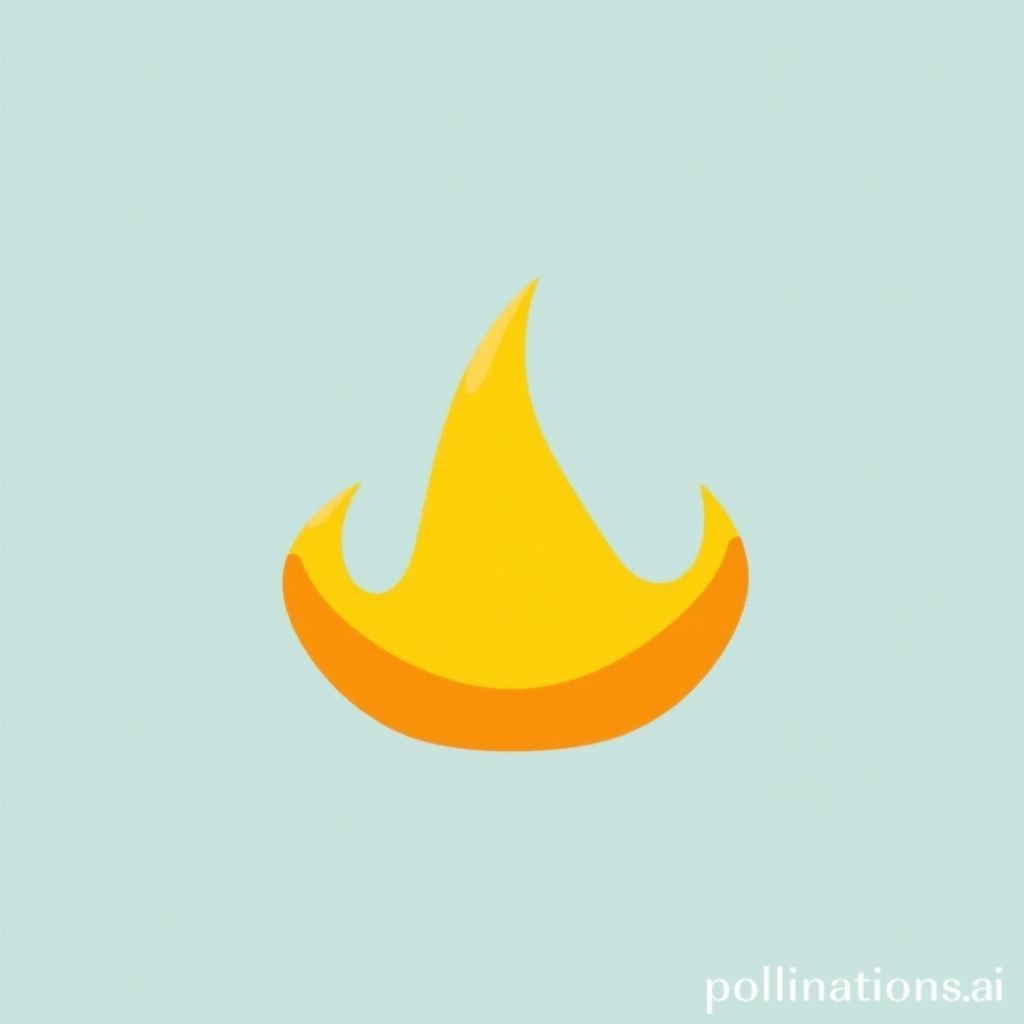Subtle UI Select: Enhancing User Interface Experience
Meta Description: Discover the power of a subtle UI select sound effect. Learn how this nuanced audio enhances user interface interactions, providing critical feedback for every click and tap.
The unassuming UI select sound effect is far more than just a simple "click" – it's a meticulously crafted audio cue that significantly elevates the user experience in digital environments. In today's interconnected world, where interactions are increasingly virtual, the role of effective sound design in a user interface (UI) cannot be overstated. A well-placed, subtle UI sound provides instantaneous feedback, guiding users seamlessly through applications, websites, and games, thereby improving usability and overall satisfaction. This specific audio element, often overlooked, plays a crucial part in bridging the gap between digital actions and tangible user perception. Practical applications span from confirming button presses in mobile apps to acknowledging menu selections in complex software, ensuring every interaction feels responsive and intuitive. It's an essential component of a polished user interface.
Applications in Media
The subtle UI select sound effect finds its utility across a vast spectrum of media, proving indispensable for creating engaging and intuitive user interfaces. From the simplest mobile application to sophisticated gaming ecosystems, its presence provides critical auditory feedback. In the realm of video games, for instance, a distinct UI sound accompanies every menu navigation, inventory item selection, or dialogue option chosen, offering an immediate acknowledgment of the player's input. This makes the UI feel alive and reactive. Similarly, web applications utilize these sounds to confirm form submissions, activate toggles, or signal the successful upload of a file, transforming potentially bland interactions into satisfying confirmations. The consistent application of a well-designed UI sound builds trust and familiarity for the user.
Industry-Specific Uses
Across various industries, the subtle UI select sound adapts to specific needs, enhancing the user experience in unique ways. In the gaming industry, these sound effects are paramount. Every UI element, from selecting a character in a roster to purchasing an item in a store, typically triggers a UI sound. These sounds are often designed to match the game's aesthetic, whether it's a futuristic "bleep" for a sci-fi interface or a soft "thunk" for a fantasy game's inventory. The consistency of these UI cues reinforces the game's immersion. For mobile application development, a crisp, clean UI select sound is vital for confirming taps and swipes, making the app feel responsive and polished. This includes everything from tapping a 'like' button to confirming a purchase. In web design, while less common for every click, specific UI sounds are often employed for critical actions like submitting a form, toggling an important setting, or completing a crucial step in a multi-stage process. This offers a clear audio signal that the action has been registered by the interface. Even in interactive installations or smart home devices, a unique UI sound can signify a successful command or a change in status, making the interaction with technology feel more natural and less ambiguous. The power of a simple click sound should not be underestimated in these contexts.
Creative Techniques
Beyond mere functional feedback, subtle UI select sounds can be creatively employed to enrich the overall user experience and even convey emotion or hierarchy within an interface. One effective technique is to vary the pitch or volume of the UI sound based on the importance or depth of the selection. For example, a primary menu selection might have a slightly lower pitch and more prominent volume than a sub-menu item, guiding the user's perception of navigation layers. Another creative approach involves subtle variations in the sound itself for different categories of UI elements. A "positive" action (like saving or confirming) might have a slightly warmer, more conclusive sound, while a "negative" action (like deleting or cancelling) could have a softer, perhaps dissolving UI effect. Furthermore, combining the UI select sound with visual cues creates a more cohesive and impactful experience. The precise timing of the audio with an animation or highlight can dramatically enhance the perceived responsiveness and sophistication of the UI. This kind of thoughtful sound design turns a simple click into an integral part of the user's journey through the interface. You can find Related UI sounds that offer variations for different creative needs.
Technical Analysis
Understanding the technical characteristics of a subtle UI select sound is crucial for both its creation and its effective implementation. Unlike grand cinematic sound effects, these UI elements are typically very short, precise, and designed to cut through ambient noise without being intrusive. Their subtlety is a direct result of their technical composition. The goal is to provide clear, immediate feedback without distracting the user or causing auditory fatigue, even after thousands of clicks. This precision makes the UI sound a powerful, yet understated, tool in the sound designer's arsenal.
Waveform Characteristics
The waveform of a typical subtle UI select sound is characterized by a very sharp attack, a short sustain, and a rapid decay. This "transient-rich" nature is what gives the sound its immediate, crisp quality. The attack phase is almost instantaneous, representing the initial "hit" or "click." There's usually minimal to no sustain, meaning the sound doesn't linger; it gets straight to the point. The decay phase is equally quick, ensuring the sound dissipates almost immediately, making way for the next UI interaction without overlapping or muddying the soundscape. Visually, on a waveform display, it would appear as a sharp spike followed by a quick drop-off. This transient-heavy profile is essential for its function as immediate feedback in a UI. It allows for rapid, successive interactions without the sounds blurring together. (See "Subtle UI Select sound waveform visualization" for an example). The clean, concise shape of the waveform contributes directly to the perceived responsiveness of the UI.
Frequency Profile
The frequency profile of a subtle UI select sound is carefully sculpted to ensure clarity and impact without being harsh or fatiguing. Typically, these sounds reside predominantly in the mid-to-high frequency range (around 2 kHz to 8 kHz). This range is where the human ear is most sensitive to percussive and transient sounds, making the UI sound easily discernible. Low frequencies are usually absent or significantly attenuated to prevent muddiness and to ensure the sound doesn't interfere with background music or other audio elements in the UI. Very high frequencies (above 8 kHz) might be present for a subtle "airy" or "sparkle" quality, but they are often managed carefully to avoid sibilance or an overly sharp edge. The focus is on a clean, focused sound that pops out momentarily and then disappears. Achieving this balance in the frequency spectrum ensures that the UI select sound provides clear feedback without being overbearing, even when repeated multiple times within the user interface.
Production Tips
Creating a high-quality subtle UI select sound requires attention to detail, both in the recording and post-production phases. The goal is to capture or synthesize a sound that is clean, precise, and versatile enough to fit various UI contexts. A well-produced UI sound will enhance the overall user experience and contribute to a professional-feeling application or game.
Recording/Editing
When recording sounds for a subtle UI select effect, focus on finding natural transients. This could involve recording actual clicks from various sources: computer mice, keyboard keys, small switches, light finger taps on different surfaces (wood, plastic, glass). Even manipulating small objects, like coins dropping on a soft surface, can yield interesting transient sounds. The key is to record in a quiet environment to minimize unwanted background noise. Use a high-quality microphone with a good transient response. In the editing phase, precision is paramount.
- Noise Reduction: Clean up any residual room tone or hum.
- Trimming: Isolate the exact transient event, cutting out any unnecessary lead-in or tail. The sound should be extremely short, often mere milliseconds.
- EQ (Equalization): Sculpt the frequency profile. Boost clarity in the mid-high range (2-8 kHz) and cut any muddy lows or harsh highs.
- Compression/Limiting: Use gentle compression to control dynamics and a limiter to prevent clipping, ensuring the sound has consistent peak loudness.
- Transient Shaper: This tool can be incredibly useful for enhancing or softening the attack of the sound, allowing fine-tuning of its "clickiness."
- Fades: Apply very short fades at the beginning and end to avoid clicks or pops.
Software Tools
A range of software tools can assist in the production and refinement of subtle UI select sounds. Digital Audio Workstations (DAWs) are the cornerstone of this process.
- DAWs: Ableton Live, Logic Pro X, Pro Tools, FL Studio, and Reaper are excellent choices, providing comprehensive editing, mixing, and processing capabilities.
- Plugins:
- EQ Plugins: FabFilter Pro-Q 3, Waves SSL E-Channel, Kirchhoff EQ.
- Compressors: FabFilter Pro-C 2, Waves Renaissance Compressor.
- Transient Shapers: Native Instruments Transient Master, SPL Transient Designer. These are vital for shaping the attack and decay of the UI sound.
- Noise Reduction: iZotope RX is an industry standard for cleaning up recordings.
- Reverb/Delay: Subtle amounts of a very short, clean reverb (like Valhalla VintageVerb with a short decay time) can add a sense of space without muddying the UI sound.
- Sound Libraries: Utilizing pre-existing sound libraries, especially those specialized in UI, interface, and select sounds, can significantly speed up the workflow. These often contain high-quality, pre-edited sound effects (sfx) ready for immediate use. For professional-grade resources, consider exploring collections from reputable sources like Pro Sound Effects. The right combination of meticulous editing and powerful software ensures a crisp and effective UI sound.
Creative Implementation
Beyond the technical aspects, the true artistry of sound design for UI lies in its creative implementation. A single subtle UI select sound can be transformed and integrated into a larger audio landscape, making the user interface feel more dynamic and engaging. This involves thoughtful consideration of how the sound interacts with other audio elements and the overall user experience.
Layering Methods
Layering is a powerful technique to add depth, character, and uniqueness to a subtle UI select sound. Instead of just a single "click," you can combine multiple elements to create a richer, more nuanced UI experience.
- Core Transient + Subtle Texture: Combine a primary, crisp click sound with a very quiet, almost subliminal textural element. This could be a tiny "whoosh," a short digital "bleep," or even a slightly pitched-down version of the original click to add body. This layering adds sophistication to the UI without making it intrusive.
- Frequency Split Layering: Duplicate the core UI sound and process different frequency bands separately. For example, one layer might focus on the mid-range "knock," while another layer isolates the very high-end "sparkle." Combining these creates a fuller, more detailed sound effect.
- Synthetic + Organic Blend: Combine a synthesized "select" sound with a real-world recorded "tap" or "click." This blend can give the UI sound a unique character that is both modern and grounded.
- Contextual Layering: For specific UI actions, you might add a very subtle, quick "reward" sound (e.g., a tiny chime) on top of the select sound for positive actions, or a slightly dissonant element for error messages. This adds emotional nuance to the UI feedback. The goal of layering is always to enhance, not to overwhelm, the primary function of the UI sound as a clear indicator of interaction.
Spatial Effects
Even for a sound as brief as a subtle UI select, the judicious application of spatial effects can enhance the sense of a cohesive interface and provide subtle cues about UI elements.
- Subtle Reverb: While long, decaying reverb is typically avoided for UI sounds, a very short, clean reverb (like a "room" or "plate" simulation with a decay time of less than 0.5 seconds) can add a sense of presence or "space" to the UI. This can make the interface feel less flat and more three-dimensional, as if the UI elements exist in a virtual room.
- Panning: For complex user interfaces with multiple elements or off-screen notifications, subtle panning can guide the user's attention. A UI select sound associated with an element on the left side of the screen might have a slight pan to the left, subtly reinforcing its spatial location. This technique is more common in gaming UI where screen space is vast.
- Depth Perception: By varying the pre-delay or dry/wet mix of a reverb, you can create a subtle sense of depth for different UI layers. For example, a select sound for a foreground pop-up might be drier and more immediate, while a sound for a background menu element might have a slightly wetter, more distant quality, suggesting it's "behind" the main UI. These subtle spatial cues can make the overall user interface more intuitive and immersive.
Sound Pack Integration
When designing a user interface, consistency is key, and using sounds from a cohesive sound pack can greatly streamline the process. A "Subtle UI Select" sound effect rarely exists in isolation; it’s part of a larger audio ecosystem that defines the overall feel of the UI. Integrating this specific sound with other elements from its collection ensures a harmonious and professional audio experience for your users.
Using with Other Sounds
The "Subtle UI Select" sound is designed to blend seamlessly with other interface elements from its native sound pack. Think about how a tap or click will sound when followed by a menu transition, a notification chime, or a hover effect. A well-designed pack will ensure that the frequency profiles, attack/decay characteristics, and overall tone of all its UI sounds are complementary. For example, if your select sound has a subtle high-frequency sparkle, the pack's accompanying hover sound might share that characteristic, creating a recognizable sonic signature for your UI. Similarly, a positive confirmation sound (like an "accept" or "submit" click) might build upon the core select sound, adding a gentle ascending pitch or a soft, conclusive swell. This ensures that every UI interaction, whether it's a simple tap or a complex data entry, contributes to a coherent and professional auditory experience, reinforcing the quality of your user interface.
Complete Collection
For comprehensive audio solutions for your user interface, we highly recommend exploring the full sound pack that includes the "Subtle UI Select" sound effect. A complete collection typically offers a wide array of sounds designed to work together, covering various UI interactions such as:
- Button clicks and taps
- Hover effects
- Menu transitions (in/out)
- Notifications (success, error, warning)
- Toggles and switches
- Scrolling sounds
- Keyboard typing sounds
- Interactive elements like sliders and progress bars
Investing in a complete sound pack ensures consistency, saves development time, and guarantees a high-quality, professional sound design for your application or game. It’s an essential resource for any developer or designer aiming to deliver a polished and engaging user interface. Get the full sound pack for comprehensive audio solutions.
FAQ
Q1: What is a subtle UI select sound effect? A: A subtle UI select sound effect is a short, precise audio cue designed to provide immediate feedback when a user interacts with a digital user interface (UI), such as clicking a button, selecting a menu item, or tapping an icon. It’s typically non-intrusive and enhances the feeling of responsiveness.
Q2: How does a subtle UI click enhance user experience? A: A subtle UI click enhances user experience by providing auditory confirmation of an action, making the interface feel more responsive and intuitive. It reduces ambiguity, guides users, and adds a layer of polish that can significantly improve overall satisfaction with an application or game.
Q3: Can I use this UI sound for mobile apps? A: Absolutely! Subtle UI sounds are particularly effective in mobile applications, where touch interactions benefit immensely from clear audio feedback. A well-designed UI sound ensures that every tap, swipe, and select action feels acknowledged and complete.
Q4: What makes a good UI tap sound? A: A good UI tap sound is characterized by a sharp, clean transient, a very short duration, and a frequency profile that focuses on clarity in the mid-high range. It should be subtle enough not to be annoying, yet distinct enough to provide clear feedback for every tap in the user interface.
Q5: Where can I find more high-quality interface sounds? A: You can find more high-quality interface sounds by exploring dedicated sound effect libraries and websites that specialize in UI audio. Many platforms offer curated sound packs designed for consistency and professional use, ensuring you have a complete collection of interface elements for your project.