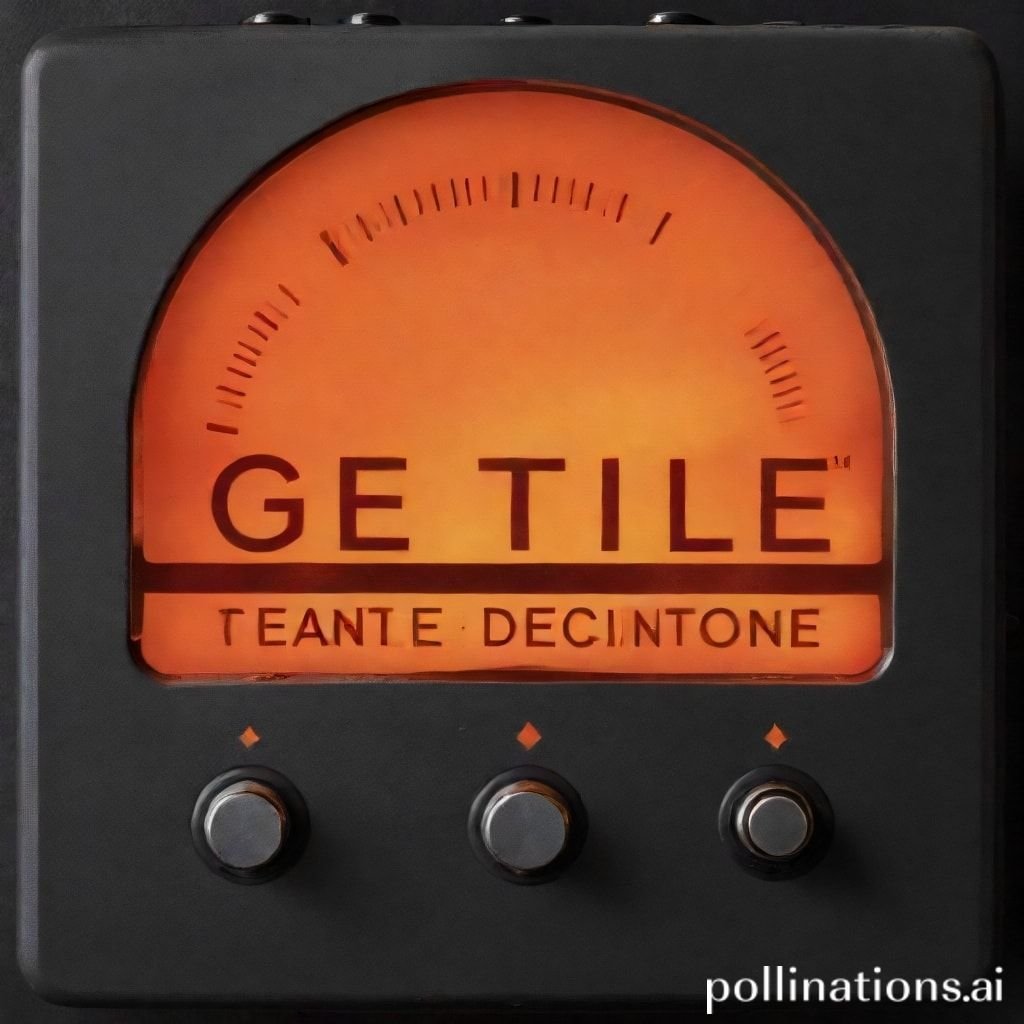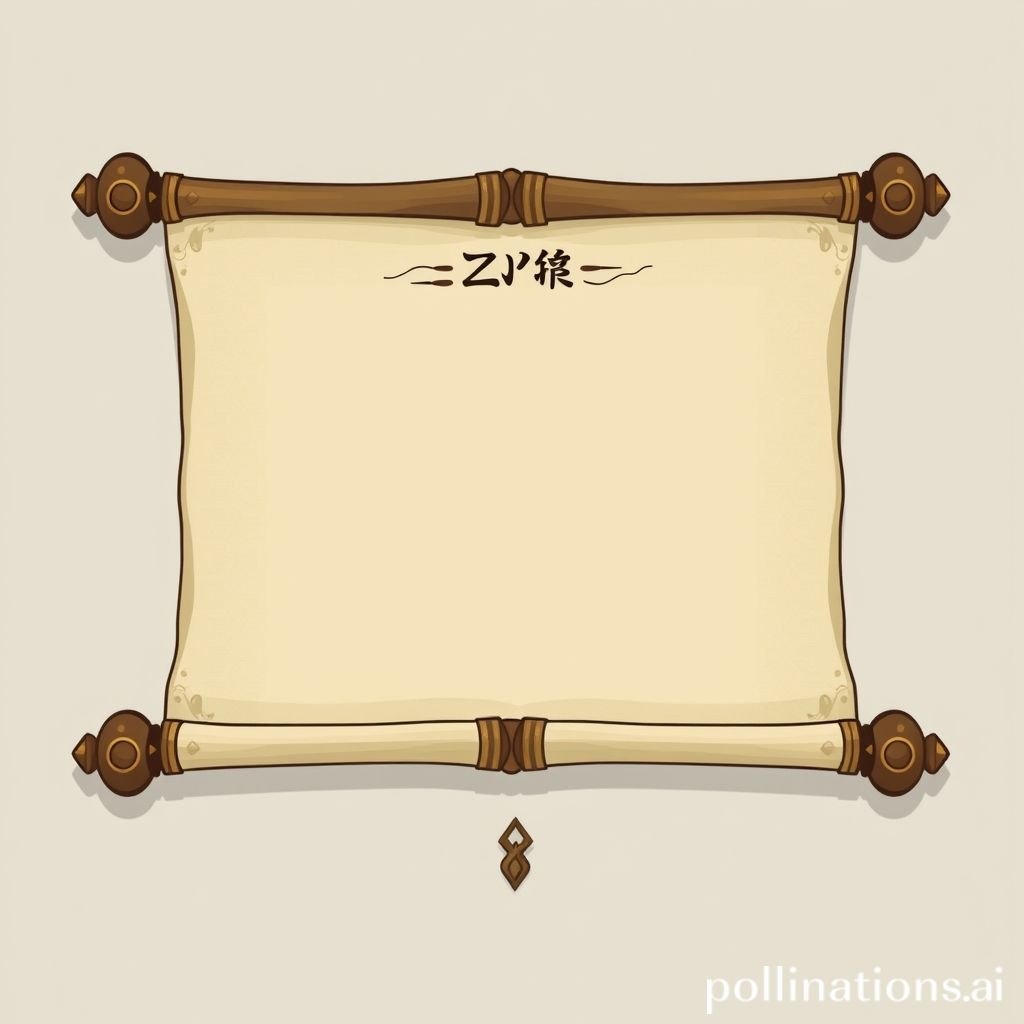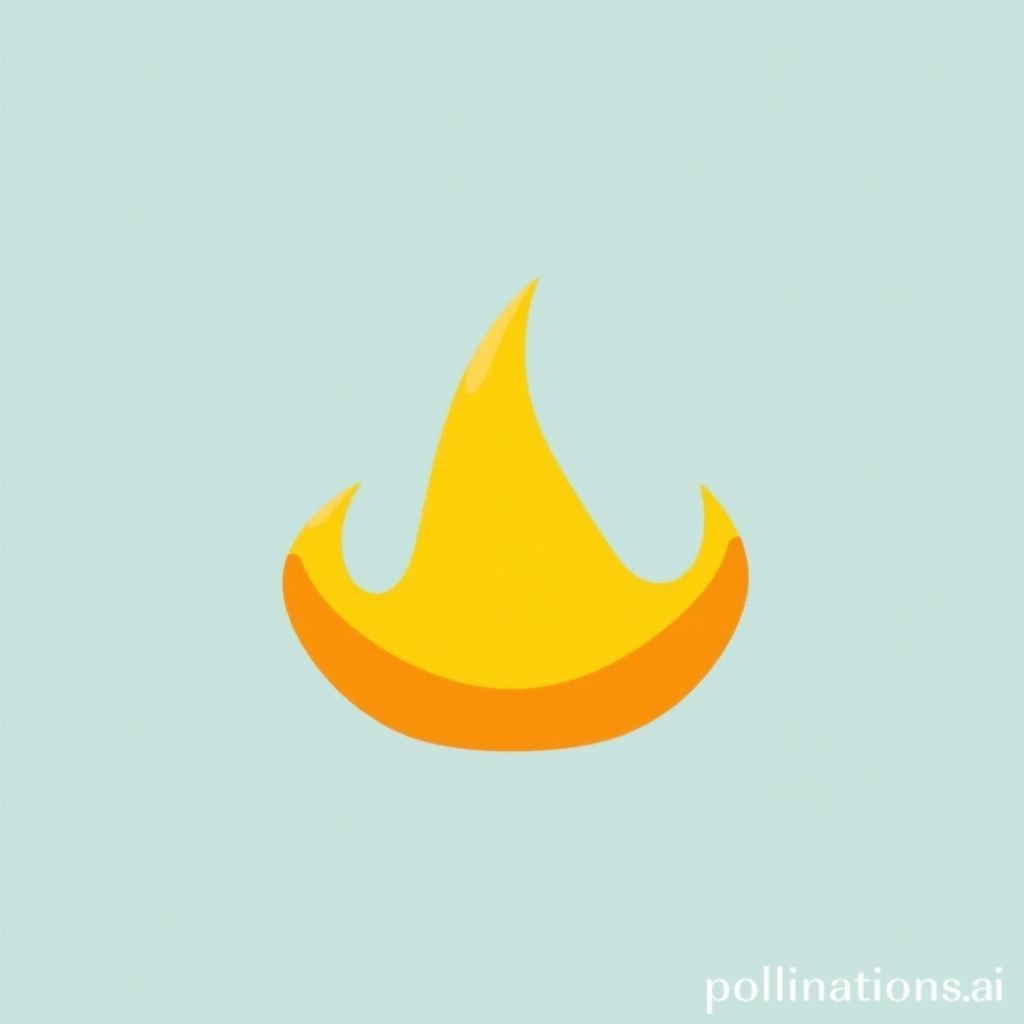Crisp UI Sounds: The Digital Affirmation
Every interaction with a digital interface, known as a UI, shapes our experience. Imagine tapping a button on your smartphone. Do you hear anything? A subtle sound can make a huge difference. Crisp UI sounds are more than just mere audio effects. They provide immediate feedback. They offer a direct sense of affirmation to the user. This article explores the vital role of these critical sound samples in modern digital design. A well-designed UI sound enhances user satisfaction significantly. It guides users through complex applications effortlessly.
Applications in Media
UI sounds are everywhere. From video games to mobile applications, they play a crucial role. A clear click or a satisfying selection sound improves usability. It tells the user their action was successful. This auditory feedback builds trust and enhances engagement.
Industry-Specific Uses
In gaming, UI sounds are essential. A character's jump or an item selection needs a distinct audio effect. This provides immediate feedback to the player. For mobile apps, a smooth UI sound confirms actions like sending a message. On websites, navigation sounds can make the browsing experience more fluid. They give a subtle affirmation for every click. Medical devices also use precise UI audio to confirm critical inputs. The right UI sound is a critical component for any digital product.
Creative Techniques
Designers use UI sounds creatively. They can set the mood of an application. A light, airy sound might suggest a playful UI. A deeper, resonant tone could imply a serious, professional UI. Sound samples are often layered. This creates richer, more complex feedback. A successful click might have a subtle chime alongside a short thud. This combination delivers a more satisfying affirmation. Creative use of UI sfx makes the digital world feel more tangible.
Technical Analysis
Understanding the technical aspects of UI sounds helps in their creation. A "crisp" sound has specific characteristics. It is not just about volume. It involves precise timing and frequency profiles. Good UI sounds are often short. They deliver their message quickly and clearly.
Waveform Characteristics
A crisp UI sound typically has a sharp attack. This means the sound reaches its peak volume very fast. It also has a quick decay. The sound fades out almost immediately. This ensures it does not linger or clutter the audio landscape. Such characteristics are visible in the sound's waveform. A steep rise followed by a rapid fall defines crispness. This rapid change is crucial for an effective click or selection sound. It signifies an instant affirmation.
- Image: Crisp Select Affirmation sound waveform visualization
Frequency Profile
The frequency content of a UI sound is also important. Crisp sounds often contain higher frequencies. These contribute to the "sparkle" or "snap" of the sound. Mid-range frequencies provide the body. Low frequencies add weight or impact. A balanced frequency profile ensures the UI sound cuts through background noise. Yet, it does not sound harsh. A well-designed UI sound should be clear at various playback volumes. This balanced profile helps provide a clear audio affirmation.
Production Tips
Creating high-quality UI sounds requires attention to detail. It involves careful recording and precise editing. The goal is always clarity and impact. Every UI interaction benefits from superior audio.
Recording & Editing
Start with clean source recordings. Use a quiet environment to avoid unwanted noise. Microphones should capture the subtleties of the sound. For a "crisp click," recording actual button presses can be effective. After recording, careful editing is vital. Trim silence precisely at the beginning and end. Shape the attack and decay phases. Use gates to eliminate lingering noise. This ensures the UI sound is sharp and immediate. A clean UI sound provides immediate affirmation.
Software Tools
Digital Audio Workstations (DAWs) are indispensable. Tools like Pro Tools, Logic Pro, or Ableton Live offer robust editing capabilities. Equalization (EQ) helps shape the frequency profile. Compression can make the sound punchier. Limiting prevents clipping. Reverb and delay can add depth, but use them sparingly for UI sounds. They should not muddy the clarity. Specialized plugins can enhance transient response. This makes the UI sound even crisper. Learning these tools improves your UI audio creations significantly. Many resources are available at Pro Sound Effects.
Creative Implementation
Beyond basic production, creative techniques enhance UI sound design. Layering and spatial effects can add richness. They make the digital interaction more immersive. A well-implemented UI sound is a joy to hear.
Layering Methods
Layering combines multiple sound samples. This creates a more complex and satisfying audio effect. For a selection sound, you might layer a short "click" with a subtle "whoosh." This provides a multi-faceted affirmation. Ensure the layers blend seamlessly. Avoid phase issues that can thin out the sound. Experiment with different elements. A metallic click combined with a subtle woody thud can create a unique UI sound. This technique adds depth to any UI interaction.
Spatial Effects
Spatial effects add dimension to UI sounds. Subtle panning can indicate movement across the screen. A touch of short reverb can suggest depth. Be careful not to overdo it. Too much reverb can muddy the sound. It can make the UI sound less immediate. Stereo widening techniques can make a UI sound feel larger. This can be effective for major affirmation events. These effects enhance the overall digital experience. They make the UI feel more alive.
Sound Pack Integration
High-quality UI sound packs offer a great starting point. They provide consistent audio assets. Integrating them thoughtfully ensures a cohesive user experience. Your UI needs sounds that work well together.
Using with Other Sounds
A "Crisp Select Affirmation" UI sound works best when it fits the overall audio design. It should complement other UI elements. Consider the existing soundscape of your digital product. Does this click sound harmonious with background music? Does the selection sound blend with alerts? Consistency is key. Mix and match sounds from the same pack. This ensures a unified auditory brand. A cohesive UI sound strategy makes the user experience seamless. It provides clear audio affirmation.
Complete Collection
For comprehensive audio solutions, explore full sound pack collections. These packs offer a wide array of UI sound effects. They are designed to work together seamlessly. Accessing a complete collection ensures you have the right sound for every interaction. This includes various click tones and selection feedback sounds. A complete set simplifies your UI sound design workflow. For more options, explore Related UI sounds and UI Confirm Tap.
Get the full sound pack for comprehensive audio solutions.
FAQ Section
What defines a "crisp" UI sound?
A "crisp" UI sound has a very fast attack and decay. It is short, clear, and punchy. It also contains noticeable higher frequencies. This makes the click or selection immediately apparent.
How does a UI sound provide "affirmation"?
A UI sound provides affirmation by giving immediate auditory feedback. When you hear a distinct click after tapping a button, it confirms your action was registered. This reinforces user confidence in the digital system.
Why is the click sound so important in UI?
The click sound is vital in UI because it simulates physical interaction. It mimics the sound of a real button press. This tactile and auditory feedback makes the digital interface feel more responsive. It confirms a successful selection.
Can UI sounds enhance digital accessibility?
Yes, UI sounds significantly enhance digital accessibility. They provide non-visual cues for users with visual impairments. Audio feedback can guide them through navigation and confirm actions. A clear affirmation through sound is crucial.
Where can I find high-quality UI sound effects?
You can find high-quality UI sound effects from professional sound libraries. Many online marketplaces specialize in audio assets. Reputable sources offer well-produced sound packs. Consider visiting sites like Pro Sound Effects for a wide selection.
Conclusion
The "Crisp Select Affirmation" is more than just a sound. It represents a vital component of successful digital user experience. A well-crafted UI sound provides immediate feedback. It builds trust and enhances engagement. From a simple click to a complex selection, every UI audio effect matters. These subtle sonic cues offer powerful affirmation. They transform abstract digital interactions into tangible experiences. Investing in high-quality UI sounds is an investment in user satisfaction. It creates a seamless and intuitive UI. The future of digital interaction is truly heard.