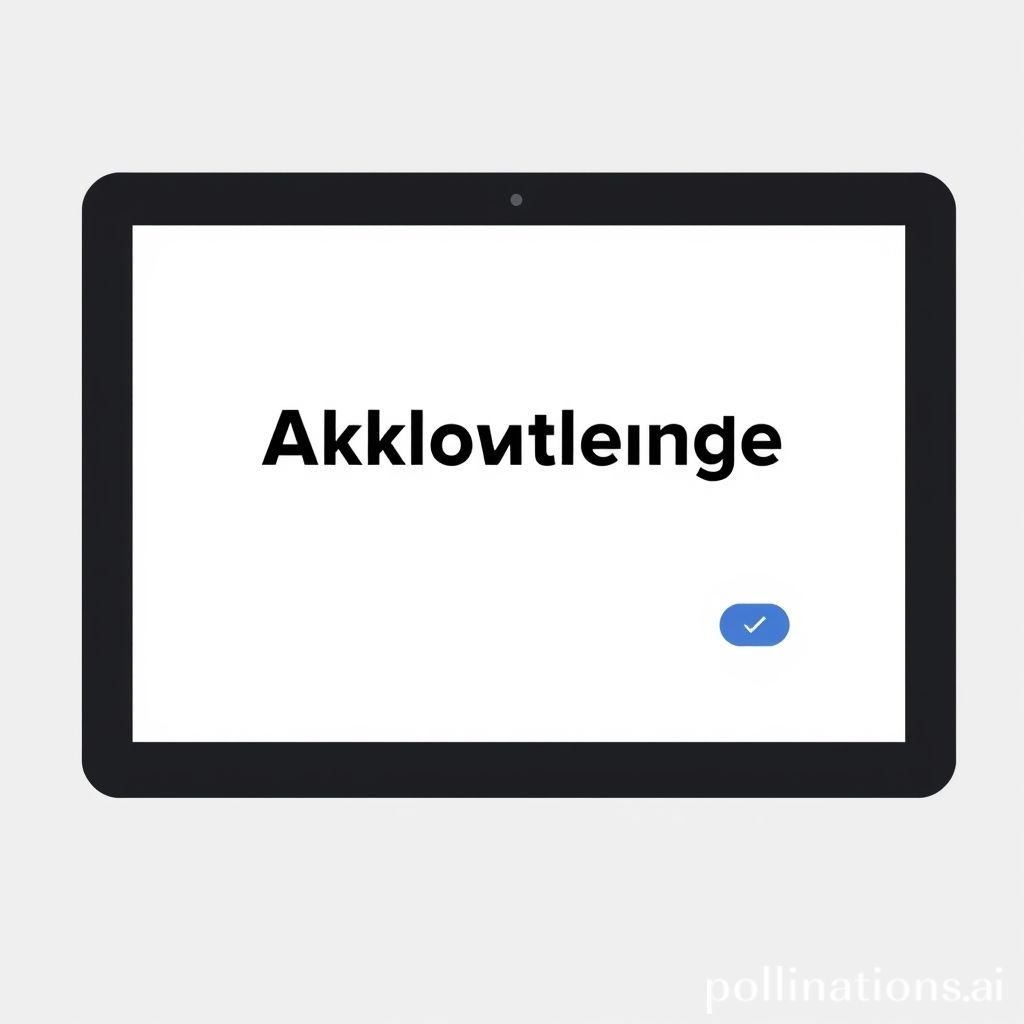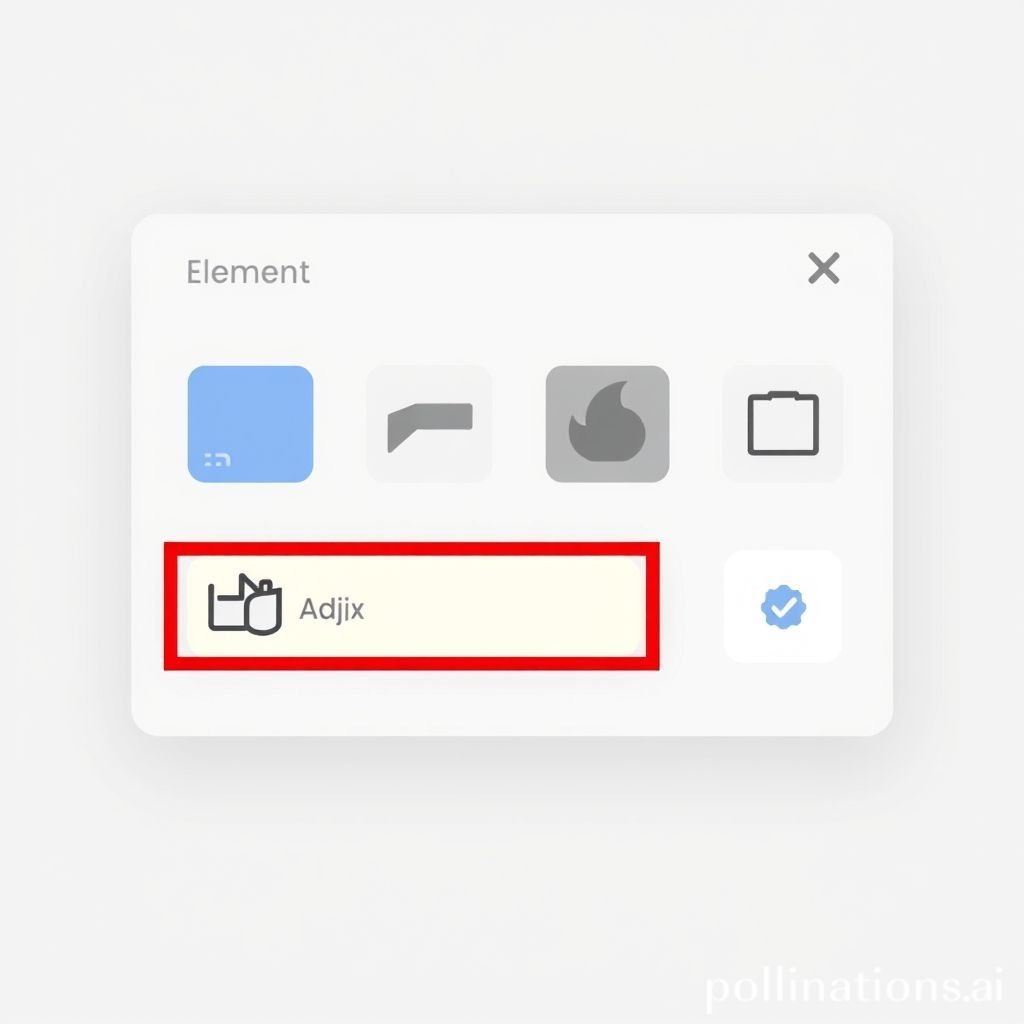Digital Select Acknowledge: The Role of UI Sounds
Enhance your UI design with impactful digital acknowledge sounds. Learn how select and click audio effects improve user interface interaction.
The Power of Digital Select Acknowledge in UI Design
Every successful UI (User Interface) relies on clear communication. A simple sound can transform a digital interaction. This sound provides instant feedback. It tells the user their action was registered. This immediate acknowledge is crucial for good UI design. Think of a light switch; you hear a click. This tactile and auditory feedback confirms the action. Digital interfaces also benefit from such cues.
A "Digital Select Acknowledge" sound is more than just a click. It's a precisely crafted audio effect. It confirms a selection, a tap, or an input. These small audio cues enhance the user experience significantly. They make the interface feel more responsive and intuitive. Well-designed UI sounds improve usability for everyone. They are vital for accessible UI design.
Applications in Media
Digital acknowledge sounds are ubiquitous in modern media. They are key components in many interface experiences. These audio effects guide users seamlessly. They provide non-visual confirmation. This makes interactions feel complete and satisfying.
Industry-Specific Uses
In video games, every select action often triggers a distinct UI sound. This provides vital feedback. It confirms menu selections or item pickups. Mobile applications also use these sounds extensively. A click when pressing a button makes the app feel responsive. Web applications increasingly integrate these audio elements. They enhance the user's interaction with the digital content. Kiosks and public interactive displays rely heavily on clear audio acknowledges. They guide users through complex processes. A distinct acknowledge sound ensures users know their input was successful. This enhances the overall UI experience.
Creative Techniques
Designers use various creative techniques for acknowledge sounds. Varying the pitch can indicate different action types. A higher pitch might mean a successful select. A lower pitch could signal an error. Different timbres can distinguish between primary and secondary actions. A sharp, crisp click might be for navigation. A softer, warmer sound could be for content selection. Layering multiple short audio effects creates a richer acknowledge sound. This adds character to the UI. Subtle spatial effects can even suggest depth. This makes the interface feel more three-dimensional. These techniques make the UI more engaging.
Technical Analysis
Understanding the technical aspects of acknowledge sounds is important. This ensures they are effective and clear. A well-designed digital acknowledge sound is precise. It has specific waveform and frequency characteristics. These elements define its impact and clarity within the UI.
Waveform Characteristics
A typical acknowledge sound has a very short duration. It features a sharp attack. This is the initial transient that grabs attention. It quickly reaches its peak volume. The decay is also rapid. This ensures the sound does not linger. Such a quick envelope prevents audio clutter. It makes the UI feel snappy. The sound delivers its message instantly. It then gets out of the way for the next action. This swiftness is essential for responsive UI design.
Frequency Profile
Most effective acknowledge sounds emphasize high frequencies. These frequencies cut through other sounds. They provide crispness and clarity. Mid-range frequencies can add body to the click. Low frequencies are usually minimal. Too much low-end can make the sound muddy. It can also interfere with other sounds or music. A clean frequency profile ensures the acknowledge sound is clear. It provides impactful feedback without being intrusive to the overall digital audio landscape. This careful balance makes for excellent UI sound design.
Production Tips
Creating high-quality acknowledge sounds requires careful production. These tips help ensure your digital audio effects are professional. They will integrate seamlessly into any UI.
Recording & Editing
Start with clean source recordings. Consider unique everyday sounds. A pen click, a light tap, or even a subtle snap can work. Record these sounds in a quiet environment. This minimizes background noise. Use a high-quality microphone. After recording, meticulous editing is crucial. Trim the audio file precisely. Remove any silence before or after the desired sound. Apply noise reduction if needed. Ensure the waveform starts and ends sharply. This creates a crisp and immediate acknowledge sound for your UI.
Software Tools
Digital audio workstations (DAWs) are essential. Popular options include Ableton Live, Logic Pro, and Pro Tools. These tools allow precise editing. You can fine-tune the attack and decay of your click sound. Equalization (EQ) is vital. Use it to shape the frequency profile. Boost high frequencies for clarity. Cut muddiness in the lows or mids. Compression can make the sound more consistent in volume. Limiting prevents clipping. Consider specialized plug-ins for unique textures. Many sound design libraries, like those found on Pro Sound Effects, offer excellent starting points. Experimentation is key to finding the perfect UI sound.
Creative Implementation
Beyond basic production, creative implementation elevates acknowledge sounds. This makes the digital interface more immersive. Thoughtful use adds depth and character to the UI.
Layering Methods
Layering combines multiple individual sound elements. This creates a richer, more complex acknowledge sound. For example, combine a short mechanical click with a subtle synth ping. Add a faint whoosh or shimmer effect. Ensure each layer has a distinct purpose. One layer might provide the transient. Another might add texture. A third could offer a brief tonal element. Carefully mix the levels of each layer. This creates a cohesive and impactful UI sound. Layering adds depth without increasing duration.
Spatial Effects
Spatial effects add realism and dimension. Even subtle reverb can make an acknowledge sound feel more natural. A very short, small room reverb can give the impression of an environment. A slight stereo delay can broaden the sound. This makes the UI feel more expansive. However, use these effects sparingly. Too much can obscure the sound's clarity. The primary goal is instant feedback. Spatial effects should enhance, not detract. They contribute to a polished digital interface experience. Consider these techniques for your next UI project.
Sound Pack Integration
Integrating new UI sounds effectively is crucial. This ensures consistency and quality. A well-curated sound pack offers significant advantages. It provides a harmonious set of audio effects for your interface.
Using with Other Sounds
When using a "Digital Select Acknowledge" sound, consider its context. How does it fit with other UI sounds? Will it blend well with navigation click sounds? Will it complement menu open/close sounds? Consistency in character across all digital interface audio is important. Ensure the acknowledge sound has a clear hierarchy. It should stand out when needed but not overwhelm. It should align with the overall soundscape of your application. Think about the user journey. Each UI sound should enhance, not distract. Related UI sounds can help maintain this consistency. Explore different UI audio assets.
Complete Collection
A comprehensive sound pack provides a cohesive audio experience. It ensures all your UI sounds are professionally designed. A full collection typically includes various acknowledge sounds. It offers options for different types of select actions. These packs save time and ensure high-quality digital audio. They provide sounds that work well together. This simplifies the sound design process for your interface. It also guarantees a polished final product.
Get the full sound pack for comprehensive audio solutions.

FAQ Section
Q1: What is a "Digital Select Acknowledge" sound in UI?
A1: It is a specific audio effect. This UI sound confirms a user action. It acknowledges a selection or a button click. It provides instant feedback in a digital interface.
Q2: Why are acknowledge sounds important for good UI/UX?
A2: They enhance user experience. Acknowledging sounds make the UI feel responsive. They provide clear feedback. This confirms that a select action was registered successfully. It improves usability and satisfaction.
Q3: How can I choose the right acknowledge sound for my UI?
A3: Consider your brand's aesthetic. Match the sound's character to your digital interface. Test different click sounds. Ensure it's clear, brief, and not annoying. Find a sound that blends well with other UI elements.
Q4: Are UI acknowledge sounds accessible?
A4: Yes, they greatly aid accessibility. They provide auditory cues for users. This is especially helpful for those with visual impairments. It confirms interactions without needing visual confirmation. A well-designed UI sound is a key accessibility feature.
Q5: What's the difference between a UI click and an acknowledge sound?
A5: A click is a general input sound. An acknowledge sound is a specific type of UI sound. It explicitly confirms a select or completion of an action. Think of UI Confirm Tap as an example. It's an acknowledge that something was accepted.