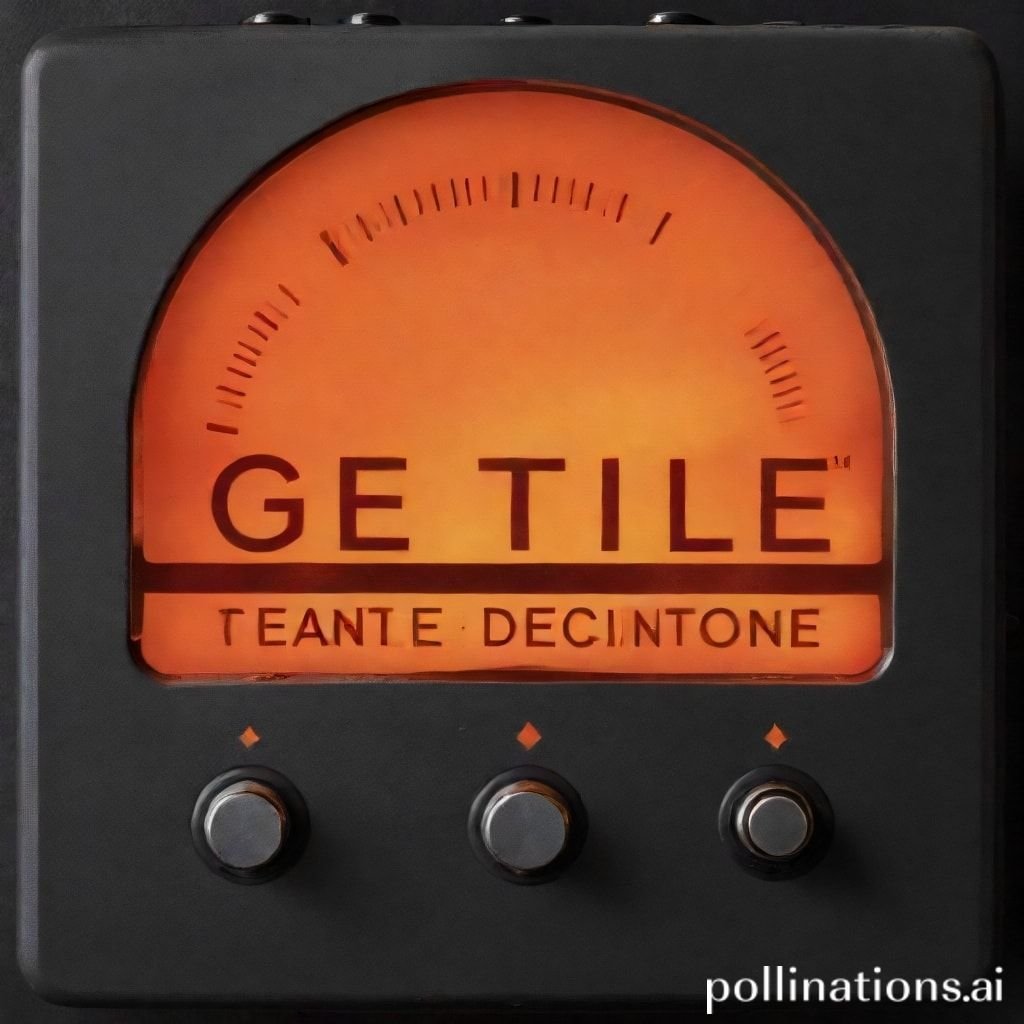Subtle Ping Alert
Subtle Ping Alert: Crafting Non-Intrusive Sounds
A subtle ping can transform user experience. This article explores designing non-intrusive notification sounds. We focus on creating effective alerts and enhancing user interaction. Learn how a refined chime contributes to better design.
The Art of the Perfect Ping
The right ping sound offers a gentle alert. It informs users without startling them. Think of a notification that simply hints at new information. It's about a subtle, clean chime. This approach enhances app usability and user comfort. Good design understands this balance. A well-crafted ping serves as a vital component in modern interfaces. It reduces cognitive load. Users appreciate less intrusive notifications.
Applications in Media
Notification sounds are everywhere. From apps to interactive kiosks, a distinct ping guides users. Media productions also use specific audio effects. These sounds provide critical feedback. A clear, subtle alert can make a big difference. It tells users something has happened. It confirms an action. The goal is always clarity without disruption.
Industry-Specific Uses
Many industries rely on precise audio cues. Healthcare systems use gentle pings for patient alerts. Financial apps use a distinct chime for transaction confirmations. Gaming environments deploy various ping sounds. They indicate achievements or new messages. Each application requires careful sound design. The notification must fit its context perfectly. A well-designed alert enhances professional workflows. It supports seamless operations.
Creative Techniques
Sound designers use many creative techniques. They shape the ping to convey specific meanings. Sometimes, a series of pings indicates progress. Other times, a single, sharp alert signifies completion. Reverberation can add depth. Pitch variations create unique identities. A creative ping sound stands out. It adds personality to a brand. Subtlety is often key. It prevents user fatigue. This approach makes notifications more effective over time.
Technical Analysis
Understanding the technical aspects is crucial. A great ping isn't accidental. It results from precise sound engineering. Analyzing the sound's components helps refine its impact. This involves looking at waveform characteristics. It also means examining the frequency profile. A deep dive into these details reveals the secret to a perfect ping.
Waveform Characteristics
The waveform of a ping tells a story. A sharp attack signifies immediacy. A quick decay prevents lingering noise. Short, clean transients are essential for a subtle chime. Square or sine waves often form the basis. They provide clean, distinct sounds. Analyzing the envelope shape is vital. This includes attack, decay, sustain, and release. A perfect notification has a well-defined envelope. It sounds crisp and clean. A gentle alert often has a slightly softer attack.
Frequency Profile
The frequency profile defines the sound's character. High frequencies give a bright, airy feel. Mid-range frequencies provide body and presence. Lower frequencies can add warmth or weight. A subtle ping usually focuses on mid to high frequencies. This allows it to cut through ambient noise. Yet, it avoids sounding harsh. It's about finding the right balance. Engineers often use equalization to sculpt the sound. This ensures the ping fits its intended use. A well-balanced frequency profile makes the notification clear and pleasant.
Production Tips
Creating the ideal ping requires skill and the right tools. From initial recording to final mix, every step matters. Attention to detail ensures a high-quality sound. These tips help producers achieve a professional alert sound. They guide the creative process effectively.
Recording & Editing
High-quality recordings are fundamental. Use clean microphones and preamps. Record various objects that produce a 'ping' sound. This could be a wine glass, a metal pipe, or even a tuned drum. Experiment with different materials. After recording, careful editing is necessary. Remove unwanted noise. Trim silence precisely. Apply gentle fades to avoid clicks. The goal is a pure, unadulterated ping. Editing refines the raw sound. It shapes it into a usable sfx.
Software Tools
Digital audio workstations (DAWs) are indispensable. Ableton Live, Logic Pro, and Pro Tools offer robust editing capabilities. Plug-ins enhance sound design. Equalizers shape the frequency response. Compressors control dynamics. Reverb and delay add spatial qualities. Specialized audio effect plugins can create unique textures. Software synthesizers are also excellent for generating custom chime sounds. They allow full control over waveform and envelope. Using the right tools makes a significant difference. They help craft the perfect alert. You can get professional sound effects from resources like Pro Sound Effects.
Creative Implementation
A single ping can be powerful. However, combining sounds opens new possibilities. Creative layering and spatial effects elevate the user experience. These techniques add richness and depth. They make the notification more immersive. A subtle chime can become part of a larger audio landscape.
Layering Methods
Layering involves combining multiple sounds. A short, sharp ping might be layered with a soft, sustained synth pad. This adds warmth and duration. Another approach involves layering different types of pings. Perhaps a metallic ping combined with a wooden tap. This creates a unique texture. Blending subtle sounds ensures the final alert remains unobtrusive. Each layer contributes to the overall sound. The resulting notification feels complex yet simple.
Spatial Effects
Spatial effects give the ping a sense of location. Reverb places the sound in a virtual room. Delay creates echoes, adding a sense of movement. Panning shifts the sound left or right in the stereo field. This can guide the user's attention. For example, a ping coming from the right might indicate a new message on that side of the screen. Spatialization makes the chime feel more integrated. It enhances the user's perception of the interface. A well-placed alert feels natural.
Sound Pack Integration
Once crafted, your perfect ping needs to be usable. Integrating it into a sound pack provides convenience. Sound packs offer organized collections of related sounds. This makes deployment easier for developers. A good notification sound often fits within a larger theme.
Using with Other Sounds
A standalone ping is useful. But how does it interact with other sounds? Consider how this chime blends with menu clicks or button presses. Does it clash? Or does it complement? A cohesive sound palette enhances user trust. For example, a crisp ping for success pairs well with a subtle whoosh for navigation. Explore Related ping sounds for inspiration. Ensure your new alert works in harmony. It should never compete with essential UI sounds.
Complete Collection
Curating a complete sound collection is beneficial. It offers consistency across all user interactions. Your custom ping should be part of this larger ecosystem. Think about confirmation sounds like a UI Confirm Tap. These all contribute to a unified auditory experience. Providing a comprehensive pack gives designers flexibility. They can choose the perfect notification for any scenario. This ensures every alert maintains brand consistency.
Get the full sound pack for comprehensive audio solutions.
Conclusion
The subtle ping is more than just a sound. It's a fundamental element of great user experience. Designing these non-intrusive notification sounds requires technical skill and creative insight. From waveform analysis to layering, every detail matters. A well-crafted chime enhances clarity without distraction. It provides a gentle alert. Embrace the power of a perfectly designed ping. It truly elevates digital interactions.

FAQ Section
Q1: How can I make my "ping" sound less intrusive? A1: Focus on a short decay, moderate volume, and frequencies in the mid-high range. Avoid harsh attacks for your notification sound.
Q2: What is the ideal duration for a "chime" notification? A2: Typically, a chime or ping should be very short, around 100-300 milliseconds. This ensures it's heard but doesn't linger.
Q3: Can a "ping" sound be used for positive and negative alerts? A3: While a generic ping can be neutral, consider slight variations. A higher pitch for success and a lower, softer alert for warnings can differentiate.
Q4: What software is best for creating custom "ping" sounds? A4: Digital audio workstations (DAWs) like Ableton Live, Logic Pro, or Pro Tools are excellent. Software synthesizers are also great for custom chime creation.
Q5: How many times should a "ping" repeat for a notification sequence? A5: For simple notifications, a single ping is best. For more urgent or sequential alerts, two or three distinct pings can work, but avoid overdoing it to prevent user fatigue.