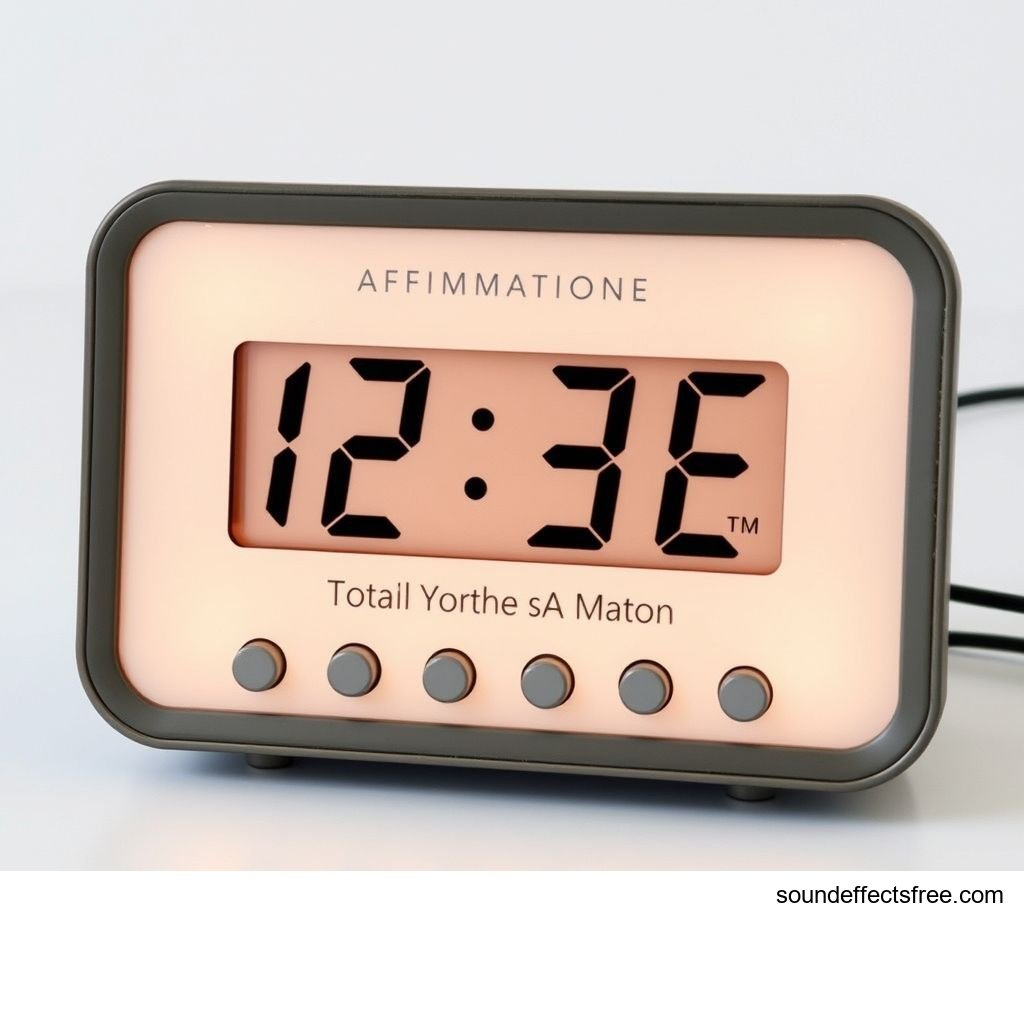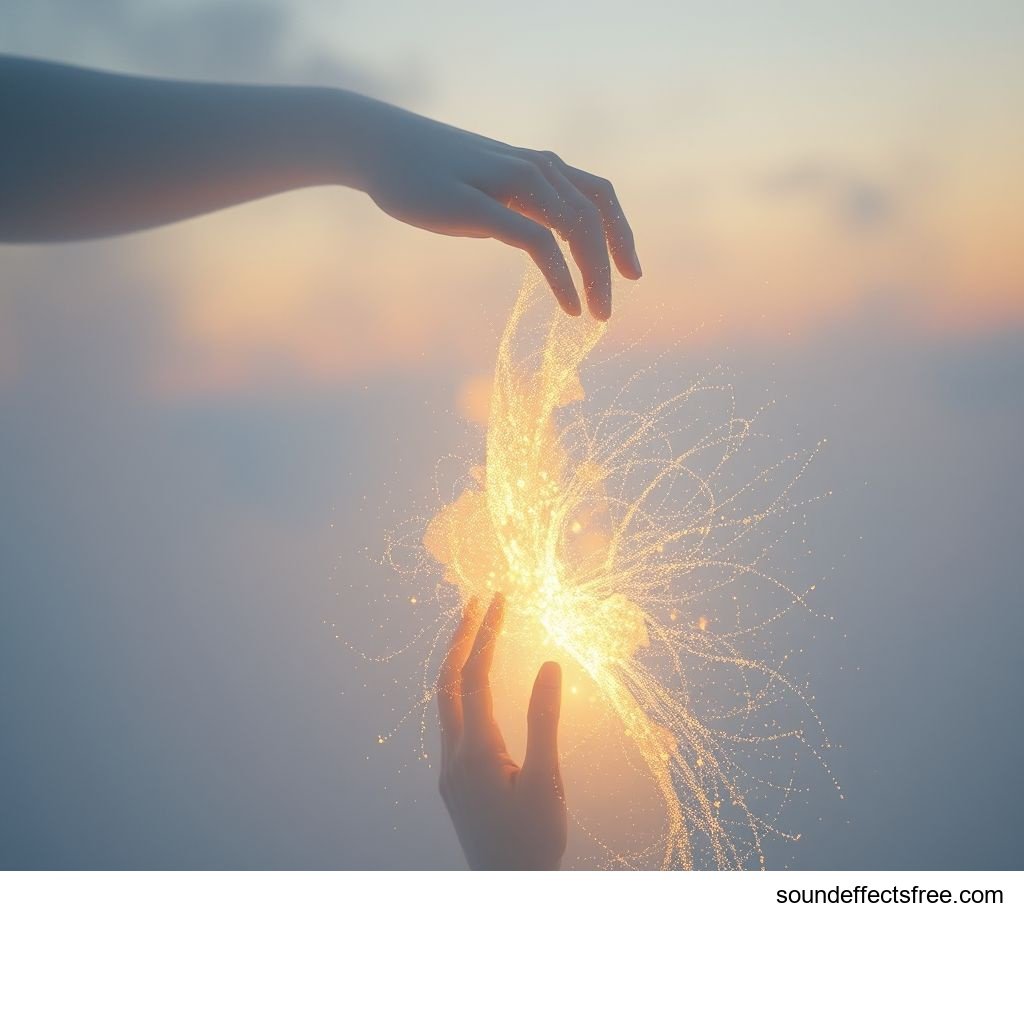Confirm Chime: Elevate User Experience with Perfect Sound
Confirm Chime: Your Guide to Perfect Audio Confirmation
A simple chime can transform user interaction. This subtle audio cue provides instant feedback. It confirms actions and enhances the overall user experience. Understanding the power of a well-placed chime is crucial for designers and developers. A perfect chime signifies success. It offers a clear, positive confirmation.
This article explores the various aspects of the "confirm chime." We will delve into its applications, technical details, and creative uses. We will also discuss how to best integrate a chime sound into your projects. From app notifications to game events, a carefully chosen chime makes a difference.
Applications in Media
The use of a confirmation chime is widespread. It extends across many digital and real-world scenarios. This simple chime provides crucial auditory feedback. It reassures users that an action has been completed successfully. Think about the sound your phone makes after sending a message. That's a classic chime in action.
Industry-Specific Uses
In the tech world, a chime often signals a successful upload or download. It can confirm a transaction on an e-commerce site. For mobile applications, a distinct chime alerts users to new notifications. This creates a sense of completion. In gaming, a chime might celebrate collecting an item. It could signal completing a level. Every positive confirmation contributes to a better flow. A medical device might use a gentle chime to confirm a setting. This subtle sound is universally understood as a positive outcome. The sound of a chime can also be used in retail. Imagine a successful card payment. A small chime reassures the customer and cashier.
Creative Techniques
Beyond simple alerts, the chime offers creative potential. Game developers use a unique chime for rare item drops. This makes the achievement feel more rewarding. Educational software might use a playful chime for correct answers. This encourages learning. A well-designed chime can also build brand identity. Think of specific operating system sounds. Many companies have a signature chime. This makes their products instantly recognizable. The sound of a chime becomes part of the brand experience. It creates a memorable audio effect.
Technical Analysis
Understanding the technical characteristics of a chime is key. This knowledge helps you select or create the perfect sound. A good chime is more than just a pleasant tone. It has specific properties that make it effective. These properties contribute to its clarity and impact.
Waveform Characteristics
A typical chime waveform often features a quick attack. This means the sound reaches its peak volume very fast. It then decays rapidly, but not abruptly. This quick decay prevents the sound from lingering too long. A clean, short waveform is ideal for a confirmation chime. It provides immediate feedback without distraction. Many chime sounds include a small ringing tail. This tail gives the sound a natural feel. It prevents it from sounding too artificial. A well-engineered chime avoids clipping. It also has a balanced dynamic range.
Frequency Profile
The frequency profile of a chime is critical for its perception. Most effective chime sounds reside in the mid-to-high frequency range. This helps them cut through background noise. High frequencies make the chime sound crisp and clear. They convey a sense of lightness and positivity. A typical chime might have a fundamental frequency around 1-3 kHz. Overtones, or harmonics, contribute to its unique timbre. These overtones provide the shimmering quality often associated with a chime. Avoiding excessive low frequencies keeps the chime from sounding muddy. This ensures a clean, impactful notification.
Production Tips
Creating or selecting the right chime requires attention to detail. Whether you record it or use a library, quality matters. A poorly produced chime can detract from the user experience. A high-quality chime enhances it.
Recording & Editing
If recording your own chime, choose a quiet environment. Use a high-quality microphone. Objects like glockenspiels, triangles, or even tuned percussion can produce great chime sounds. Experiment with different strike techniques. Once recorded, careful editing is essential. Remove any unwanted background noise. Trim the start and end points precisely. Apply subtle equalization to enhance clarity. A gentle reverb can add warmth, but avoid overdoing it. The goal is a clean, focused chime.
Software Tools
Digital audio workstations (DAWs) are invaluable for crafting a chime. Software like Ableton Live, Logic Pro, or Audacity provide the necessary tools. You can use synthesizers to create digital chime sounds. Layering sine waves or bell-like patches works well. Apply effects like small delays or chorus for character. Many sound libraries also offer pre-made chime samples. Check out resources like Pro Sound Effects for professional options. Always ensure the chime you choose fits your project's aesthetic. A good chime feels organic. Related chime sounds can also provide inspiration.
Creative Implementation
Beyond simply playing a chime, creative techniques enhance its impact. A simple chime can be much more. How you present the chime matters greatly. Consider the context and desired user emotion.
Layering Methods
Layering multiple sound elements can enrich a chime. You might combine a metallic chime with a subtle synth swell. This adds depth and warmth. A short, ethereal pad can support the primary chime. This creates a more magical feeling. For a strong success notification, layer a bright chime with a soft, quick whoosh. This reinforces the sense of accomplishment. Experiment with different volumes and pan positions for each layer. The goal is a cohesive, impactful chime. This composite audio effect elevates the user's perception.
Spatial Effects
Spatial effects can add dimension to your chime. A touch of stereo widening makes the chime feel more immersive. For specific UI elements, you might pan the chime to match the on-screen action. Imagine a notification appearing from the right. A chime that subtly pans from left to right would enhance the effect. Careful use of reverb can place the chime in a virtual space. A small, dry room reverb gives a tight, immediate sound. A larger hall reverb adds grandeur. The right spatialization makes the chime feel more integrated. It moves beyond a simple sound sample.
Sound Pack Integration
Integrating a "confirm chime" into existing sound packs is efficient. Many professionally curated sound packs include a variety of useful SFX. A well-organized pack makes finding the perfect chime easy. This saves valuable development time.
Using with Other Sounds
A standalone chime is useful, but its true power shines when combined. Think about how a confirmation chime works with UI sounds. A button press might have a soft click. This is followed by a crisp chime upon success. For a game, a power-up sound could start with an energetic whoosh. It finishes with a satisfying chime. This creates a cohesive audio experience. Ensure the chime doesn't clash with other elements. Its frequency profile should complement the existing sound design. A good chime integrates seamlessly. It should feel like a natural part of the audio landscape. Learn more about effective UI sounds, including a dedicated UI Success Chime.
Complete Collection
A comprehensive sound collection offers diverse chime options. These packs often include variations in pitch, timbre, and length. Having a range of chime sounds means you can pick the perfect one. You can match it to different levels of success or confirmation. A small, delicate chime for minor actions. A grand, resonant chime for major accomplishments. Get the full sound pack for comprehensive audio solutions. This ensures you always have the ideal confirmation sound at your fingertips.
Conclusion
The humble chime plays a vital role in user experience. It provides crucial audio confirmation. From simple notifications to complex game feedback, a well-chosen chime enhances engagement. It builds trust and delivers a sense of completion. Understanding its technical aspects and creative applications allows for powerful sound design. Always aim for a clear, positive chime. This subtle audio effect elevates any digital interaction. The right chime truly confirms success.
FAQ Section
Q1: What is the primary purpose of a "confirm chime"?
A confirm chime primarily provides immediate auditory feedback. It signals that a user's action has been successfully completed. This positive confirmation enhances the user experience.
Q2: How does a "chime" improve user experience?
A chime improves UX by offering clear, positive reinforcement. It reduces user uncertainty and creates a sense of accomplishment. This makes interactions feel more intuitive and satisfying.
Q3: What technical characteristics make a "chime" effective?
An effective chime typically has a quick attack and rapid decay in its waveform. Its frequency profile is usually in the mid-to-high range. This ensures clarity and cuts through background noise.
Q4: Can I create my own "chime" sound?
Yes, you can create your own chime sound. You can record real-world instruments like triangles or glockenspiels. Digital audio workstations (DAWs) allow you to synthesize or edit sounds to perfection.
Q5: Where are "chime" sounds commonly used?
Chime sounds are commonly used in mobile apps for notifications. They are also prevalent in video games for positive feedback. Websites use them for transaction confirmations, and various devices use them as success indicators.