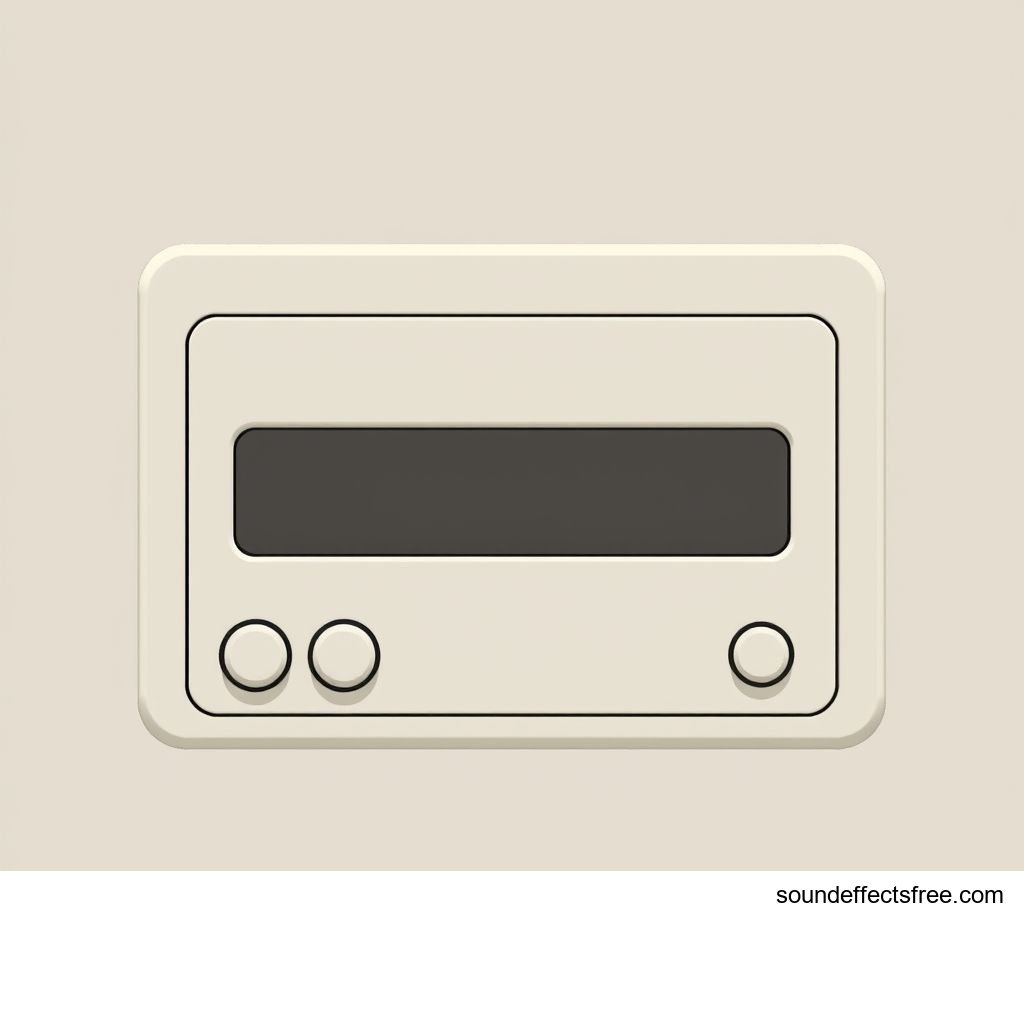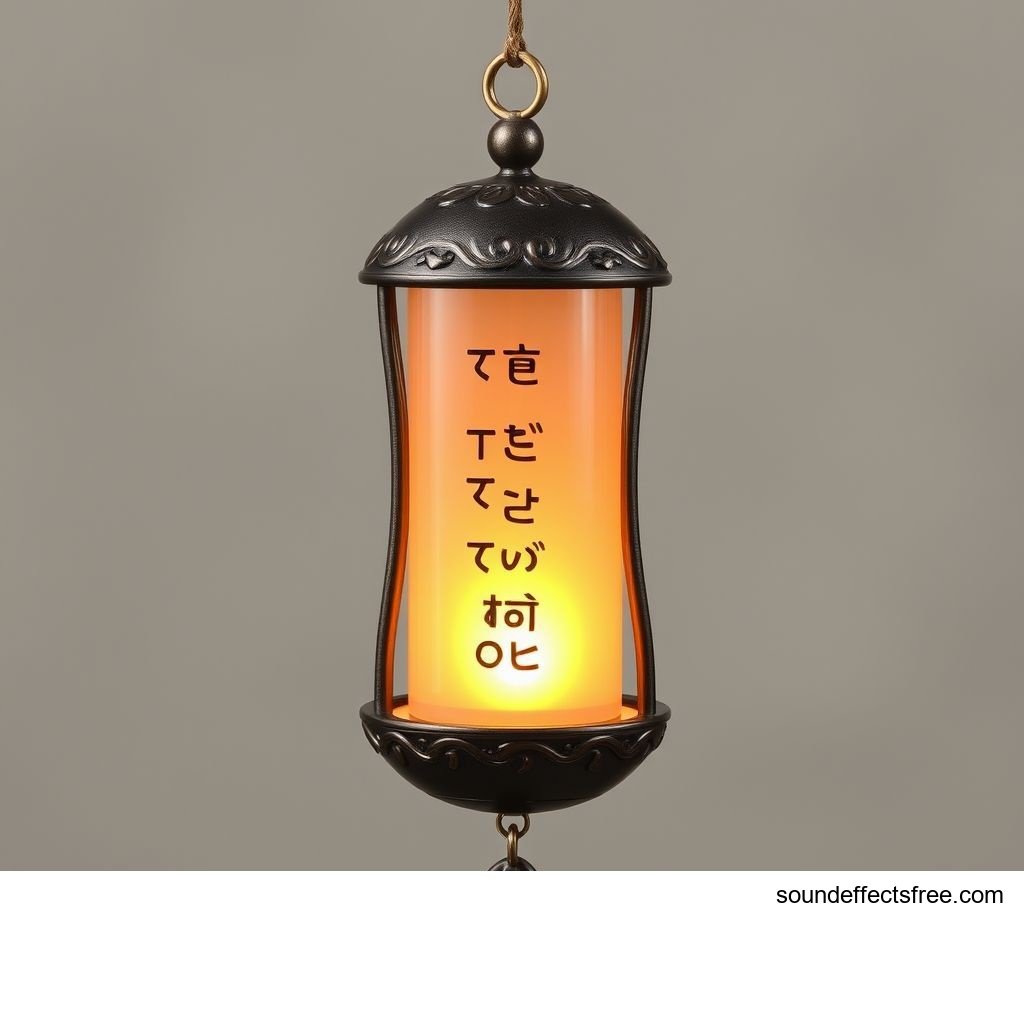UI Success Chime: Positive UI Confirmation Sounds
A great UI starts with thoughtful design. A powerful UI element often goes unheard. This element is the UI confirmation sound. It provides instant feedback. This feedback tells users their action was successful. A well-chosen UI success chime makes a big difference. It improves the overall user experience. This simple audio cue can boost user satisfaction significantly. It makes interactions feel complete and rewarding.
Applications in Media
Confirmation sounds are vital across many platforms. They serve as a crucial part of the UI. They create a positive connection between user and system. A good UI sound is intuitive. It needs no explanation.
Industry-Specific Uses
In gaming, a UI success chime signals achievement. It confirms a successful quest. It marks a collected item. This UI audio effect is deeply rewarding. Mobile apps use these sounds constantly. A successful payment often triggers a unique UI chime. Sending a message confirms with a subtle UI notification. Websites also benefit from positive UI sounds. Submitting a form can use a clear UI confirmation. This helps users know their information went through. It builds trust in the UI.
Creative Techniques
Designers use various creative methods for these sounds. The "UI success chime" can be soft and gentle. Or it can be bright and energetic. Its tone depends on the brand. It also depends on the action. Some UI sounds layer multiple tones. This creates a richer sonic texture. Others use unique instruments. This makes the UI feedback more memorable. The goal is always clarity. The UI must clearly communicate success. Consistency across all UI elements is key. This ensures a cohesive user experience.
Technical Analysis
Understanding the technical aspects of sound is crucial. This helps create effective UI audio. Every UI sound has specific characteristics. These define its impact on the user. The right technical details create the perfect UI chime.
Waveform Characteristics
A sound's waveform reveals its properties. A successful UI chime often has a fast attack. This means it starts quickly. It also has a rapid decay. This makes it brief and concise. There is usually minimal sustain. The release phase is quick as well. These characteristics ensure the UI sound is not intrusive. It provides clear, quick feedback. It gets out of the way fast. This helps maintain a smooth UI flow.
Frequency Profile
The frequency profile affects perception. A typical UI confirmation sound often includes mid to high frequencies. These frequencies cut through other ambient noise. They are easily heard. Low frequencies can add warmth. But they might sound muddy. High frequencies provide sparkle. They give a sense of completion. A balanced frequency profile ensures clarity. It ensures the UI chime is pleasant. It must not be jarring. This careful design elevates the UI experience.
Production Tips
Creating a high-quality UI success chime requires skill. Good production techniques are essential. They ensure the sound is crisp and clear. This makes the UI truly shine.
Recording & Editing
Start with clean recordings. Use a high-quality microphone. Record in a quiet environment. This minimizes background noise. Edit the sound carefully. Remove any unwanted clicks or hums. Trim the start and end precisely. Normalization ensures consistent volume. Compression can make the UI sound punchier. EQ can refine its tonal qualities. A well-edited UI audio effect feels polished. It enhances the overall UI.
Software Tools
Digital Audio Workstations (DAWs) are indispensable. Programs like Ableton Live or Logic Pro are common. They offer powerful editing features. Audio plugins further enhance sounds. Reverb can add a sense of space. Delay can create echoes. These tools help shape the perfect UI chime. They allow for intricate sound design. Many sound designers also use specialized SFX libraries. Pro Sound Effects offers a vast collection. Using the right tools leads to superior UI sounds.
Creative Implementation
Beyond technical production, creative choices matter. How you implement the UI sound is vital. This affects the user's emotional response. A thoughtfully placed UI chime can elevate the entire interaction.
Layering Methods
Combine different audio elements. This creates a richer UI confirmation sound. A subtle click can be layered. A gentle swell can accompany it. A tiny sparkle might sit on top. Each layer adds depth. It enhances the overall texture. This layering makes the UI sound more complex. Yet it remains brief and effective. It can evoke specific feelings. These include satisfaction or excitement. This advanced UI design technique is powerful.
Spatial Effects
Spatial effects add dimension to UI audio. Panning moves the sound left or right. Reverb creates a sense of space. It makes the UI chime feel larger. Delay adds a rhythmic echo. These effects can guide the user's ear. They can suggest movement or completion. Imagine a UI sound that sweeps across the screen. These subtle cues enhance the UI. They make it more immersive. They provide a more dynamic user experience.
Sound Pack Integration
Integrating new sounds with existing assets is key. This ensures a consistent audio environment. A new UI success chime must fit seamlessly.
Using with Other Sounds
This UI success chime should blend with other sounds. It needs to complement notification sounds. It must not clash with background music. Test it in various scenarios. Ensure its volume is balanced. Its tone should match the UI's overall aesthetic. A consistent audio design creates a cohesive experience. This UI element should feel natural. It should not feel out of place. Find Related UI sounds to build a harmonious audio landscape. This helps maintain UI integrity.
Complete Collection
A single UI chime is powerful. But a complete collection is even better. It provides a range of options. You get sounds for different states. There are sounds for errors. There are sounds for warnings. This offers flexibility in UI design. A comprehensive sound pack ensures consistency. It provides a full audio solution. Get the full sound pack for comprehensive audio solutions. This gives you every UI audio tool you need. Consider also the crisp feedback of a UI Confirm Tap for your interaction designs.

FAQ Section
What is a UI success chime?
A UI success chime is an audio effect. It signals that a user action was completed successfully. It provides positive confirmation within the UI.
Why are UI confirmation sounds important?
They enhance user experience. They confirm actions. This reduces user uncertainty. A good UI sound builds trust and satisfaction.
How do I choose the right UI sound?
Consider your brand's personality. Think about the action being confirmed. The UI sound should be brief, clear, and pleasant. It must fit the overall UI design.
Can a UI sound be too loud?
Yes, volume is crucial. A UI notification should be audible. But it should not be intrusive or annoying. Test different levels for optimal user comfort.
Where can I find high-quality UI sounds?
Many online libraries offer UI sound effects. Look for packs designed specifically for UI. These often include various confirmation chimes. Ensure they are royalty-free for your project.