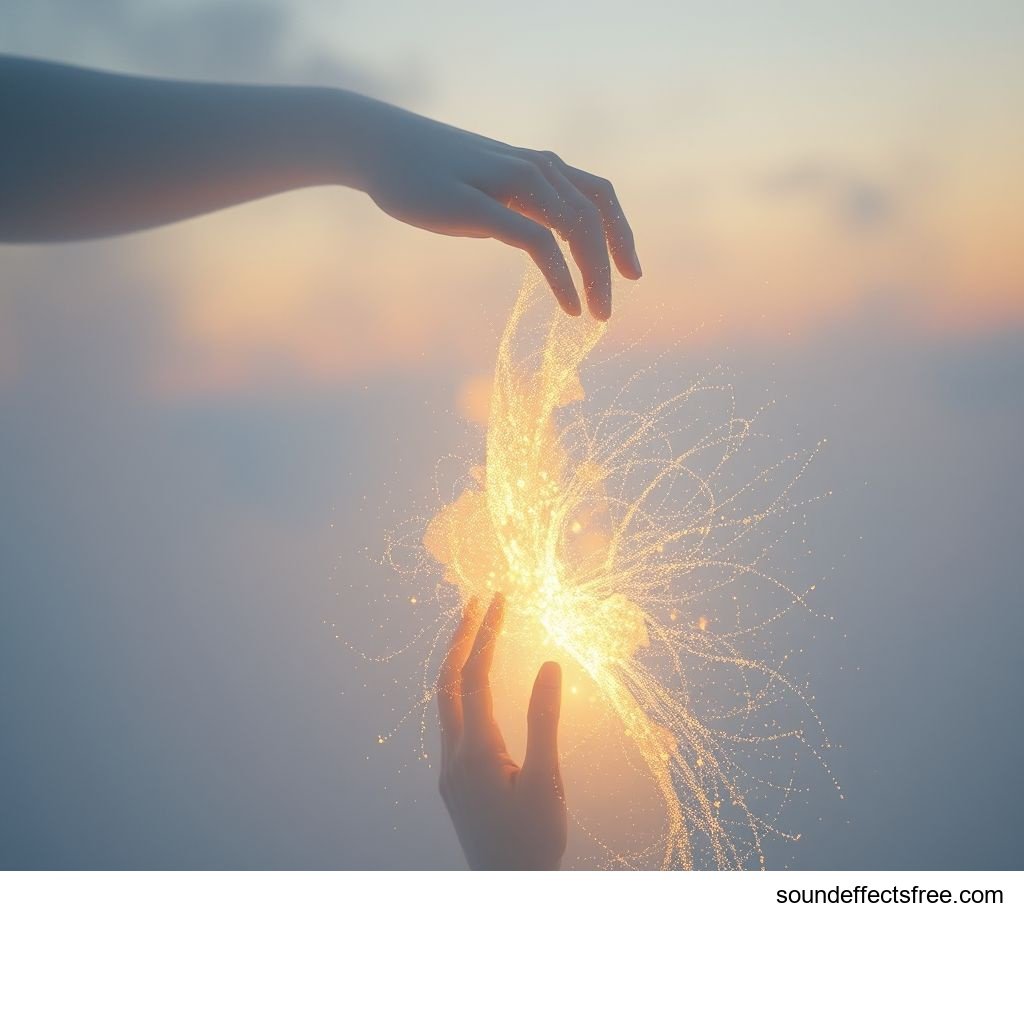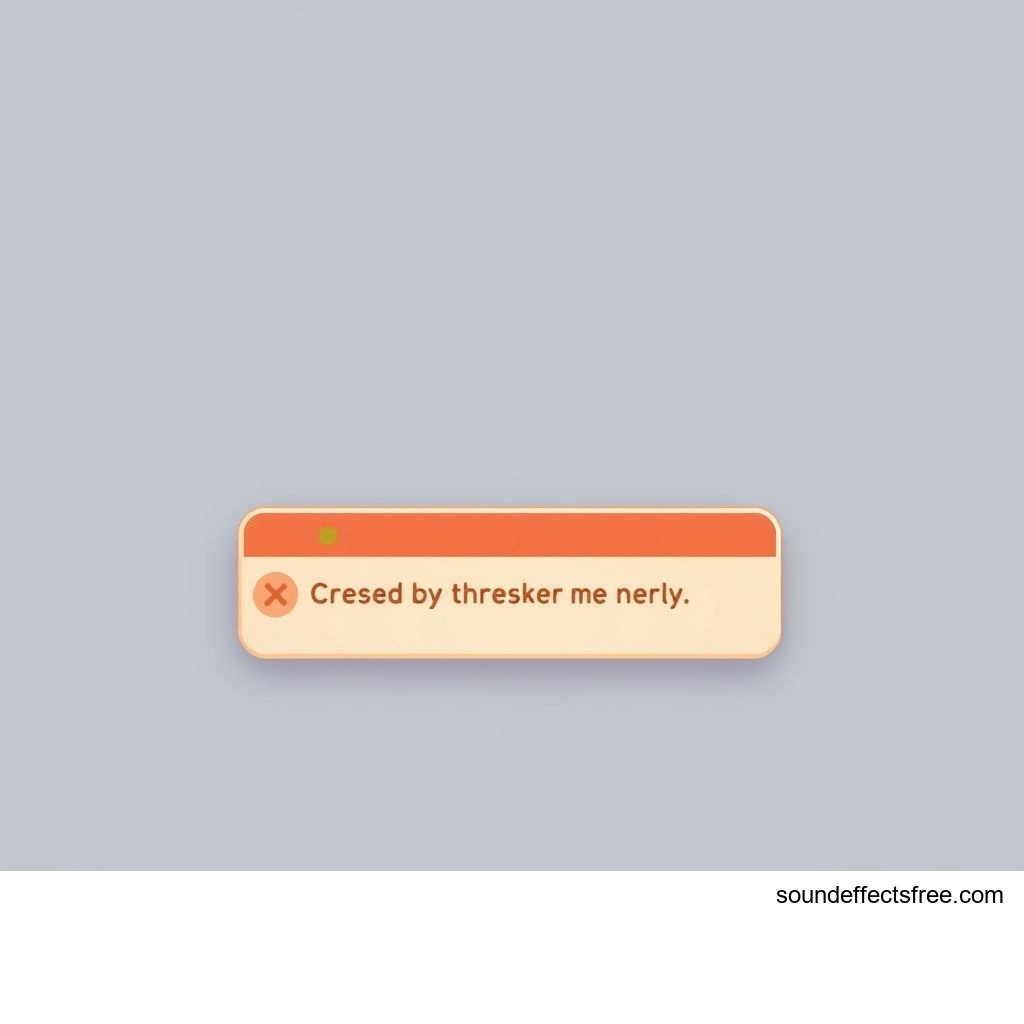Fluid Select Tap: Enhancing UI Tap Experience
Discover the power of the Fluid Select UI tap. Learn how this crisp feedback sound enhances digital selection and user experience.
The perfect UI tap provides instant, satisfying feedback. It is more than just an audio effect. It is a crucial element in user interface design. A well-crafted UI tap can make digital interactions feel intuitive and natural. It enhances the overall user experience significantly. The Fluid Select Tap is designed for this very purpose. It offers a subtle, yet distinct, crisp feedback for any digital selection. This sound elevates standard interface click moments.
Applications in Media
The Fluid Select Tap is incredibly versatile. It fits many different media applications. Think about mobile apps, video games, or interactive kiosks. Every digital selection benefits from a precise UI tap. This sound helps guide users seamlessly. It confirms their actions instantly.
Industry-Specific Uses
In mobile app development, a good UI tap is essential. It provides a tactile feel for touch interactions. For gaming, a satisfying UI tap can punctuate menu selections. It adds to the immersive quality. E-learning platforms use a gentle UI tap for navigation. It makes the learning process smoother. Even in enterprise software, a well-placed interface click improves efficiency. It reduces user confusion. This simple sfx makes complex systems feel more approachable.
Creative Techniques
Beyond basic confirmation, the Fluid Select UI tap can be used creatively. Pair it with visual animations. This creates a unified sensory experience. Imagine a button glowing with a subtle highlight as the UI tap sounds. This synchronicity feels premium. It makes the user feel in control. You can use different UI tap variations for different actions. A lighter tap for simple selections, a stronger tap for confirmations. This adds depth to the digital selection process. Related UI tap sounds can offer more variety.
Technical Analysis
Understanding the technical aspects of an audio effect helps in its optimal use. The Fluid Select Tap is engineered for clarity. It is designed to cut through background noise. It delivers its crisp feedback effectively.
Waveform Characteristics
The Fluid Select UI tap typically has a short, sharp attack. It features a rapid decay. This makes it feel immediate and unobtrusive. Its waveform is clean, without unnecessary resonances. This ensures it doesn't sound muddy. A concise waveform means it plays quickly. It provides instant interface click feedback. This precision is vital for rapid interactions. It ensures no noticeable delay.
Frequency Profile
This UI tap occupies a specific frequency range. It is often in the mid-high to high frequencies. This allows it to stand out clearly. It does not conflict with music or voiceovers. The clear frequency profile prevents masking. It ensures the crisp feedback is always heard. There is usually a gentle roll-off at the very high and low ends. This prevents harshness or muddiness. It results in a very balanced sound sample.
Production Tips
Creating the perfect UI tap involves careful production. Even ready-made sounds benefit from thoughtful application. The Fluid Select Tap is a high-quality asset. Knowing how to integrate it properly is key.
Recording & Editing
While the Fluid Select Tap is pre-recorded, understanding its origins helps. Such audio effect sounds are often captured with sensitive microphones. They record subtle real-world clicks or synthesized tones. Post-production involves noise reduction. It also includes precise trimming. This ensures the clean attack and decay. Normalization is crucial. It sets the sound at an optimal loudness level. This prevents clipping. It ensures consistent interface click volume. Fine-tuning the duration of the UI tap is vital. A too-long tap can feel sluggish. A too-short tap might be missed.
Software Tools
Most digital audio workstations (DAWs) are excellent for working with UI tap sounds. Software like Ableton Live, Logic Pro, or even Audacity can be used. Use a good equalizer (EQ) to fine-tune the sound. Remove any unwanted frequencies. Apply subtle compression. This helps to level out the dynamics. It makes the UI tap more consistent. A gentle reverb can add a sense of space. However, use it sparingly for a UI tap. Overuse can make the sound less immediate. Experiment with different plugins. Find what enhances your specific digital selection context.
Creative Implementation
Beyond simple playback, a UI tap can be a powerful creative tool. Its subtle nature allows for intricate design. The Fluid Select Tap offers rich possibilities.
Layering Methods
Combine the Fluid Select UI tap with other sounds. This adds complexity and richness. For example, layer it with a very soft, short synth pad. This can add a futuristic feel. Or, combine it with a low-frequency rumble. This can indicate a more significant digital selection. Layering allows you to create unique audio effect palettes. It provides distinct feedback for different actions. A layered UI tap can convey more information. It makes the user experience more nuanced.
Spatial Effects
Adding spatial effects can make a UI tap feel more dynamic. Use panning to indicate movement. For instance, a UI tap that pans from left to right. This can follow a visual animation. A small amount of controlled reverb can place the sound in a virtual space. This is useful for 3D game environments. It makes the interface click feel integrated into the world. Delay effects, used subtly, can create a sense of lingering presence. This should be used sparingly for a UI tap. Overuse can detract from its immediacy. The goal is to enhance, not overwhelm, the crisp feedback.
Sound Pack Integration
The Fluid Select Tap is often part of a larger collection. Integrating it with other sounds from its pack ensures consistency. This creates a cohesive audio experience for your project.
Using with Other Sounds
The Fluid Select Tap is designed to complement other UI tap elements. It works well with UI Confirm Tap sounds. This provides a natural flow from selection to confirmation. UI Confirm Tap offers a solid follow-up. Using sounds from the same pack ensures a consistent sonic signature. All sfx within the pack are usually designed with a similar aesthetic. This maintains brand identity. It also prevents audio clashes. Consistency in digital selection sounds reinforces good design. It makes the user interface feel polished.
Complete Collection
For comprehensive audio solutions, explore full sound packs. These collections offer a wide range of UI tap options. They include various interface click styles. You will find sounds for every type of digital selection. A complete sound pack ensures you have every audio effect needed. It covers all crisp feedback requirements. Get the full sound pack for comprehensive audio solutions. Get the full sound pack from reputable sources like Pro Sound Effects. This allows you to maintain high fidelity across your project.
FAQ
Q1: What is a UI tap? A: A UI tap is a short audio effect or sound sample that provides crisp feedback when a user interacts with a digital interface, like pressing a button or making a digital selection.
Q2: Why is a good UI tap important for user experience? A: A good UI tap provides immediate, intuitive crisp feedback, confirming user actions and making the interface click feel more responsive and satisfying, leading to a better user experience.
Q3: How can I integrate the Fluid Select UI tap into my project? A: Simply import the UI tap audio file into your game engine or app development environment. Then, trigger it on specific user interactions, such as a digital selection or button press.
Q4: Can I customize the Fluid Select UI tap? A: Yes, you can use audio software to apply effects like EQ, compression, or subtle reverb to the UI tap. This helps to tailor the sound sample to your project's specific needs.
Q5: Where can I find more UI tap sounds? A: You can find more UI tap sounds and comprehensive collections from professional sound libraries. Reputable sources offer a wide range of audio effect options for any interface click need.