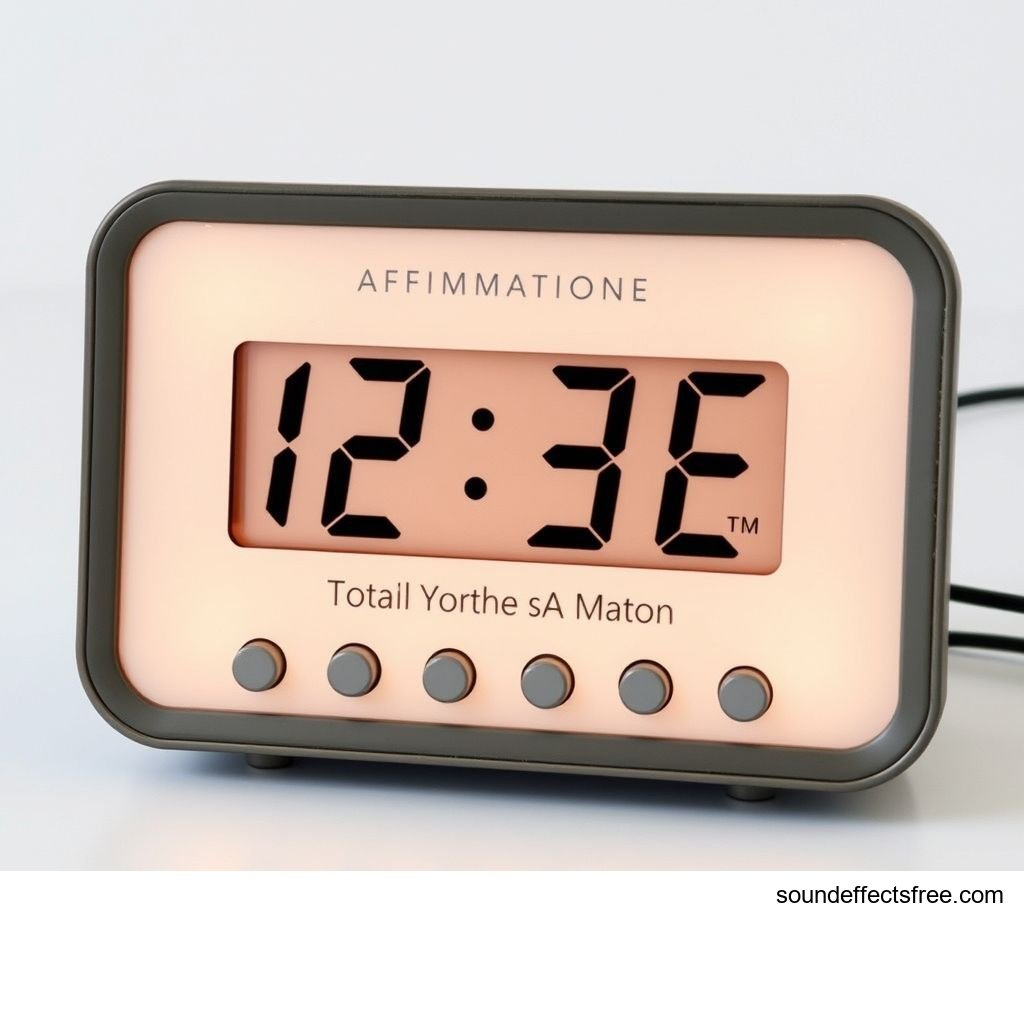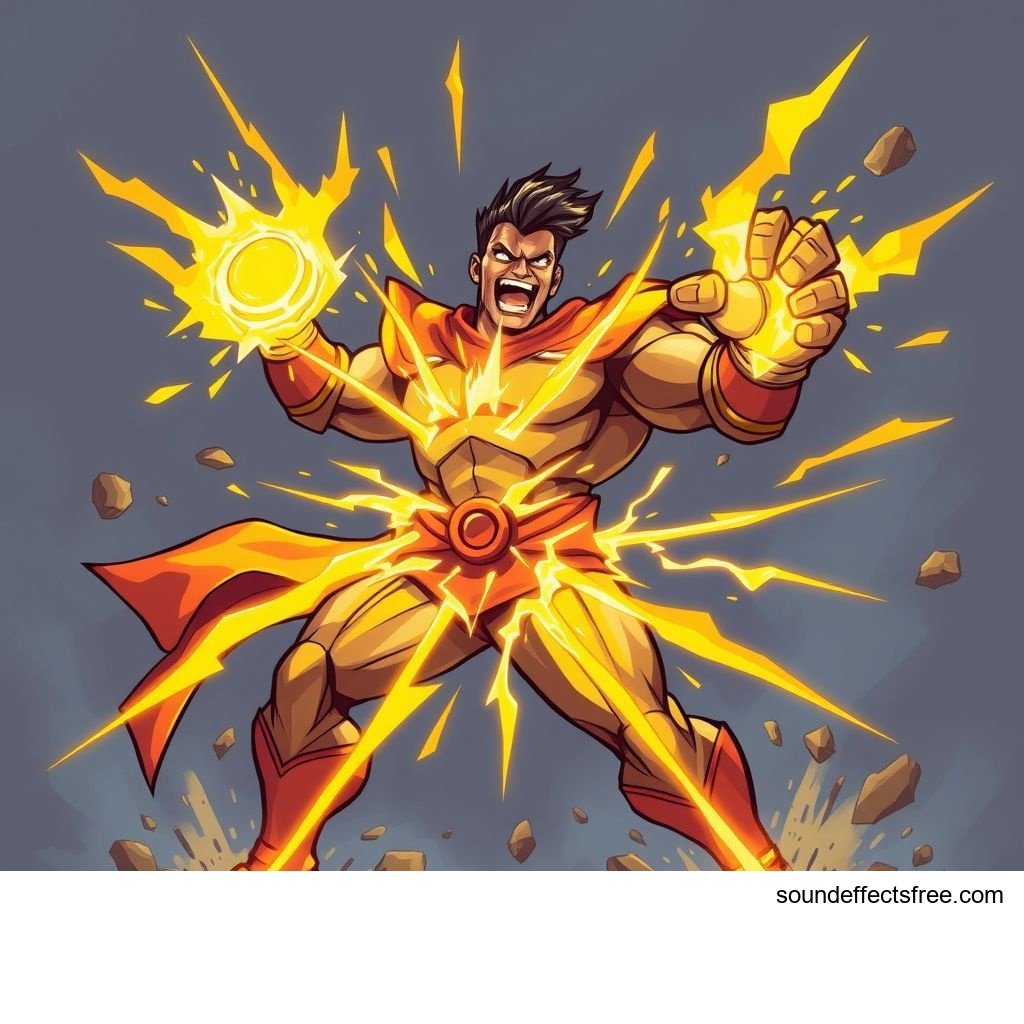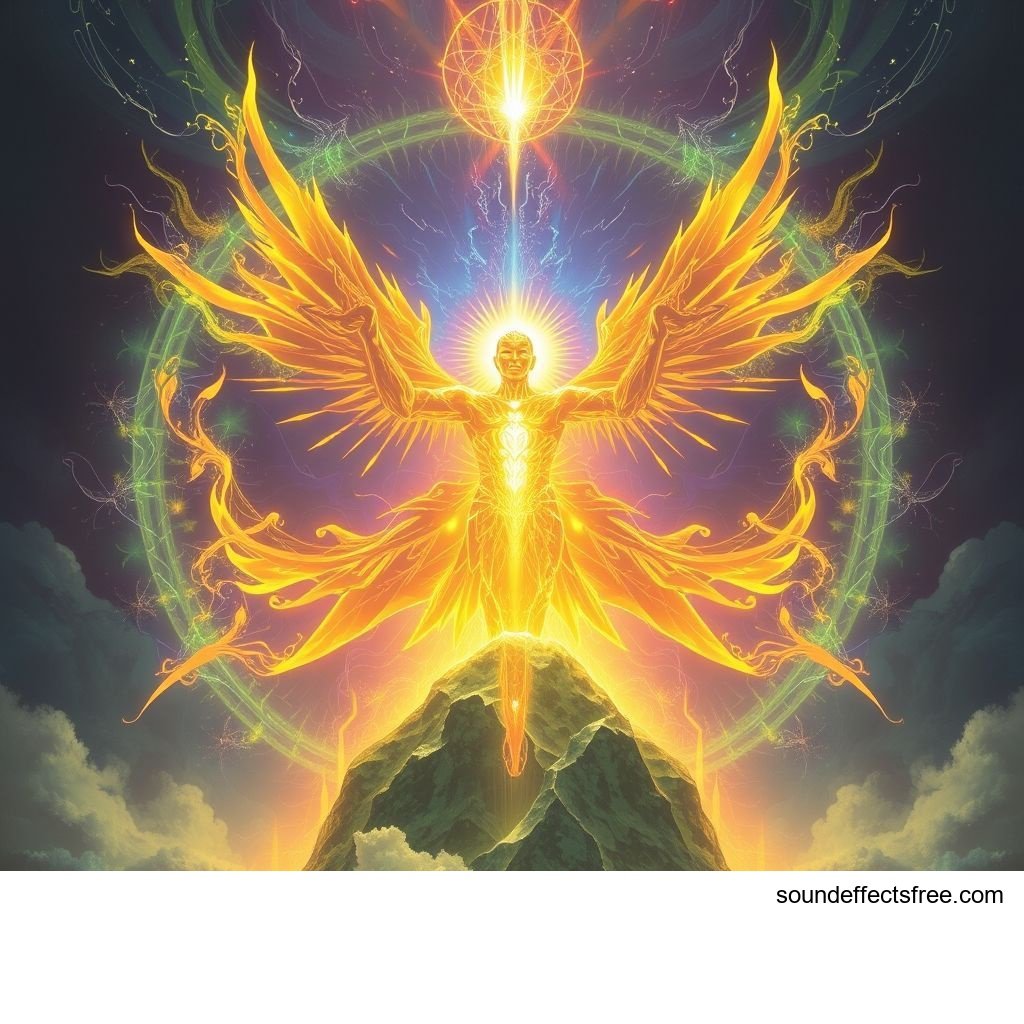title: Subtle Ping: Optimizing User Experience with UI Sounds description: Discover the power of a subtle ping notification. Enhance digital user experience with well-designed audio alerts and effective sound samples.
The gentle sound of a ping can transform a digital interaction. This small audio cue, often overlooked, plays a critical role in modern user experience. A well-designed ping notification offers essential feedback without being intrusive. It guides users through interfaces, confirms actions, and alerts them to new information. This subtle approach ensures a positive and seamless digital journey. Understanding the impact of a quality ping is key for any developer or designer.
Applications in Media
A subtle ping finds its place in countless media applications. From mobile apps to desktop software, its use is widespread. This specific audio alert can signal completion, arrival of a message, or simply a system status update. Its versatility makes it a valuable asset in the sound designer's toolkit. The right ping ensures users stay engaged and informed.
Industry-Specific Uses
In gaming, a ping might confirm a successful hit or a picked-up item. For productivity software, it could signal a task completion or a new comment. Healthcare apps might use a ping for reminders or critical alerts. Each industry leverages this digital sound to provide clear, concise feedback. Financial apps use a ping to confirm transactions. Even educational platforms benefit from a timely ping to mark progress. This specific notification is truly universal.
Creative Techniques
Designers employ various creative techniques with a ping. They might vary its pitch or duration for different alert levels. A soft, upward ping often indicates success. A slightly sharper ping could mean a new message. These nuances create an intuitive audio language. The goal is always a subtle and effective notification. Think about how a specific ping makes you feel. It's more than just a sound; it's a feeling.
Technical Analysis
Understanding the technical aspects of a ping is crucial for its creation. This involves examining its waveform and frequency profile. A well-engineered ping is clear, distinct, and universally recognizable. It avoids harsh frequencies that could cause ear fatigue.
Waveform Characteristics
A typical ping sound usually has a short, sharp attack. It then decays rapidly. This brief envelope ensures it grabs attention without lingering. The waveform often shows a quick rise in amplitude. This is followed by an equally quick fall. This characteristic provides that instant "pop" sensation. A good ping is concise. It delivers its message quickly and efficiently.
Frequency Profile
The frequency profile of a good ping is typically clean. It often features a strong fundamental frequency with controlled harmonics. Higher frequencies give a sense of brightness and clarity. Lower frequencies add a bit of warmth or weight. Many successful digital pings reside in the mid-to-high frequency range. This helps them cut through background noise. It ensures the notification is always heard.
Production Tips
Creating an effective ping sound requires careful attention. It's about more than just hitting a button. Precision in recording and smart use of software tools are essential.
Recording & Editing
For the purest ping sound, consider recording real-world objects. A gentle tap on glass or a soft percussive element can work. Editing is then critical. Remove any unwanted noise or room reverb. Shape the attack and decay precisely. Use a high-quality microphone for clear capture. Even a subtle change in editing can dramatically alter the perception of a ping.
Software Tools
Digital audio workstations (DAWs) are indispensable. Software tools allow fine-tuning of the ping. Equalizers can shape the frequency content. Compressors can control dynamics. Reverb and delay effects can add depth, if sparingly used. Plugins like transient shapers can further refine the attack. Good software makes the production of a high-quality ping much easier. You can achieve the perfect audio effect.
Creative Implementation
Beyond basic usage, a ping can be creatively implemented. Layering and spatial effects add new dimensions to its functionality. This transforms a simple notification into a rich part of the user experience.
Layering Methods
Combining a ping with other sounds creates complex alerts. A gentle chime layered with a ping could signify a positive alert. A quick whoosh followed by a crisp ping might indicate a menu transition. Layering allows for a wider range of emotional responses. It builds a more sophisticated auditory landscape. Each layered sfx contributes to the overall message. For more ideas, explore Related ping sounds.
Spatial Effects
Using stereo panning or virtual surround sound adds spatial depth to a ping. A notification that appears to come from a specific direction is more engaging. Imagine a new message pinging from the left, guiding your eye. This technique enhances the digital interface's immersion. It makes the ping feel like a natural part of the environment. A well-placed audio effect can do wonders.
Sound Pack Integration
A high-quality ping is often part of a larger sound library. Integrating it effectively with other sounds from its pack ensures consistency. This approach creates a cohesive audio identity for your product.
Using with Other Sounds
The best ping sounds complement their surrounding audio. They should not clash with background music or other UI elements. They work in harmony, forming a unified soundscape. Consider how this ping fits with the overall auditory design. Does it sound like it belongs? Does it enhance the existing audio effect palette? A well-chosen ping elevates the entire sound profile.
Complete Collection
For comprehensive audio solutions, explore full sound packs. These collections offer a range of perfectly matched sounds. They often include various ping options for different scenarios. A complete pack ensures consistency across all your UI sounds. Get the full range of digital sound solutions. Get the full sound pack for comprehensive audio solutions. For specific success cues, check out a UI Success Chime. For professional sound assets, you can visit Pro Sound Effects.
FAQ Section
Q1: What is a subtle ping notification? A subtle ping notification is a brief, gentle audio cue. It informs the user of an event or status change without being distracting. It's designed for minimal interruption.
Q2: Why is a subtle ping important for UX? A subtle ping enhances user experience by providing clear, non-intrusive feedback. It confirms actions and alerts to new information. This improves flow and reduces frustration. It's a key digital alert.
Q3: How do you create a good ping sound? Creating a good ping involves precise recording and editing. Focus on a clear attack and rapid decay. Use software to refine frequencies and dynamics. Aim for a clean, distinct audio effect.
Q4: Where can I find quality ping sound effects? Quality ping sound effects are available from professional sound libraries. Many online platforms offer curated collections. Look for sound packs that include diverse UI sfx.
Q5: Can a ping sound be customized for different alerts? Yes, a ping sound can be highly customized. Adjusting pitch, duration, or adding subtle effects can create unique alert variations. This allows for diverse notification types.