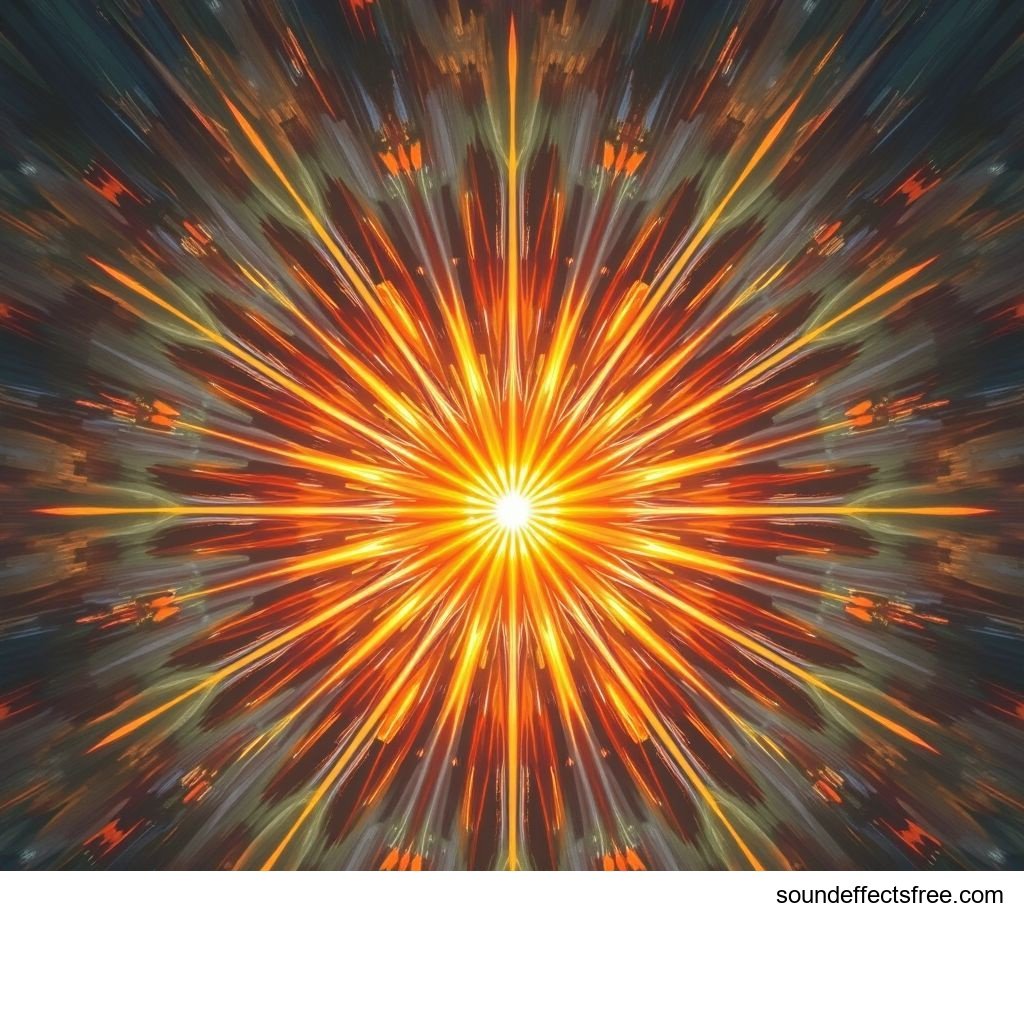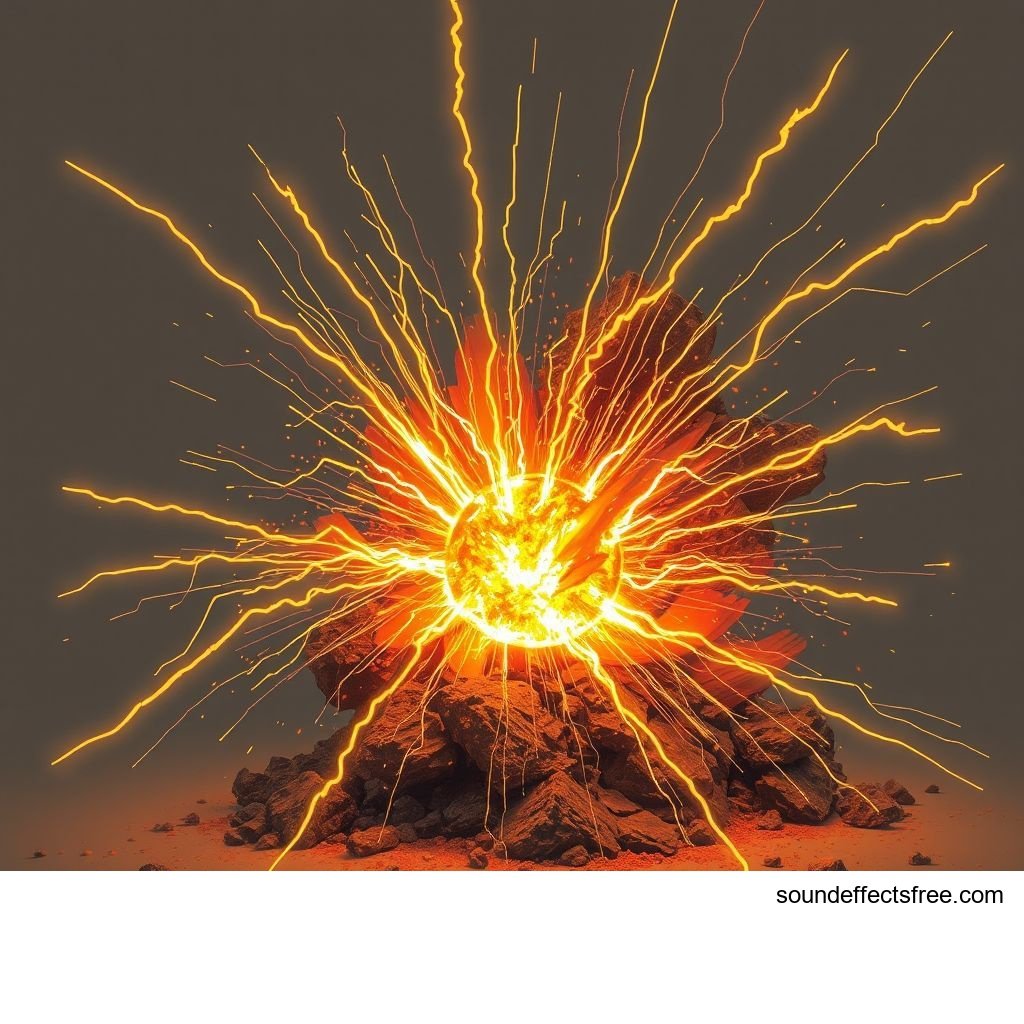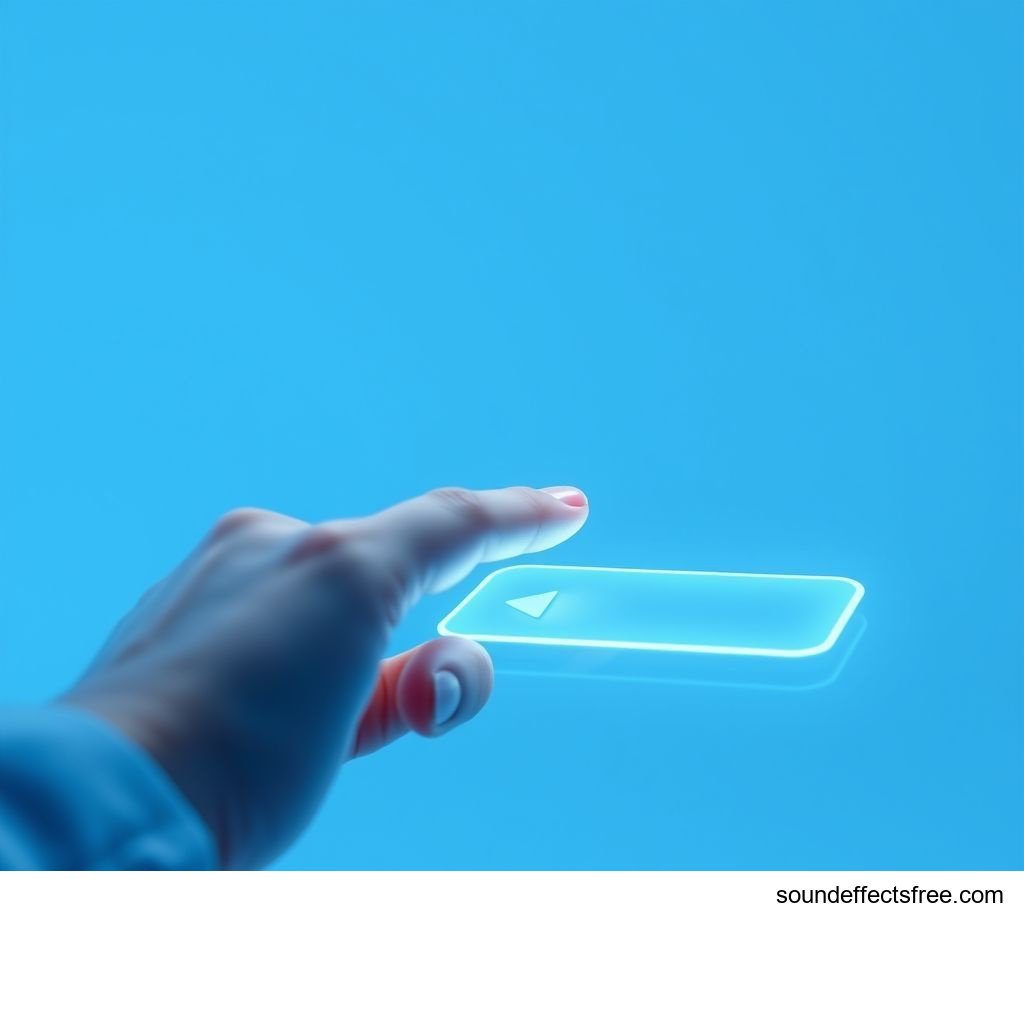Soft Menu Navigation: Enhancing UI Navigation Sounds
Discover the Power of Subtle Audio in User Experience
Effective UI navigation is paramount in digital applications. It guides users seamlessly through interfaces. Modern design goes beyond visuals. It incorporates sound to create a richer experience. Subtle audio cues enhance user interaction. They provide immediate feedback. These soft sounds transform basic UI navigation into something intuitive. They make interfaces feel alive. Consider a gentle swipe sound. It signals a successful action. A smooth woosh can indicate a menu opening. These small details build trust. They improve overall usability. They turn mundane interactions into pleasant moments. Good UI navigation includes these delicate touches.
Applications in Media
Audio feedback has many uses across digital platforms. It is not just for games. Every app benefits from thoughtful sound design. These sounds improve the UI navigation path. They make complex interfaces easier to understand. They confirm user actions. This reduces uncertainty. It boosts user confidence. A well-designed menu transition sound tells users where they are going.
Industry-Specific Uses
In mobile apps, UI navigation sounds are crucial. A quick tap sound confirms a selection. A soft interface glide signals a new screen. Gaming uses sound extensively for immersion and feedback. Even smart home devices benefit from audible UI navigation cues. They confirm commands. They signal status changes. Web applications also integrate these sounds. A subtle ping can alert users to new messages. These sounds are a core part of the user journey. They make UI navigation feel natural.
Creative Techniques
Sound designers use specific techniques. They create effective UI navigation audio. Layering different sounds can add depth. A simple click might combine with a soft "whoosh." This creates a more complex menu transition. Pitch changes can indicate progress. A higher pitch might mean a completed task. Reverb can add a sense of space. It makes the interface glide feel more expansive. Timing is also vital. Sounds must align perfectly with animations. This ensures the UI navigation feels responsive. It avoids user confusion.
Technical Analysis
Understanding sound properties is key. It helps in creating the right UI navigation effects. The goal is subtle enhancement, not distraction. Each audio effect serves a purpose. It contributes to the overall user experience. The precise nature of a sound sample determines its impact. A well-crafted sfx can elevate basic UI navigation.
Waveform Characteristics
The waveform of a sound is its visual representation. For UI navigation sounds, waveforms are often short. They have a quick attack. This means the sound starts immediately. They also have a fast decay. The sound fades out quickly. This prevents lingering noise. A sharp attack signals instant feedback. A rapid decay ensures the sound doesn't overlap. It keeps the UI navigation clean. Think of a crisp gentle swipe. It needs a clean beginning and end. This makes the menu transition clear.
Frequency Profile
The frequency profile of a sound refers to its pitch range. UI navigation sounds typically avoid very high or very low frequencies. High frequencies can be harsh. Low frequencies can be muddy. Mid-range frequencies often work best. They provide clarity. They are gentle on the ears. A smooth woosh often lives in this range. It creates a pleasant auditory experience. This careful tuning makes the interface glide feel polished. It supports seamless UI navigation.
Production Tips
Creating high-quality UI navigation sounds requires skill. It can involve professional tools or careful DIY efforts. The aim is always crisp, clear, and effective audio feedback. Each sfx needs careful attention.
Recording & Editing
High-quality recordings are the foundation. Use professional microphones when possible. Record in a quiet environment. This minimizes background noise. Editing involves cleaning up the sound. Remove any unwanted clicks or hums. Adjust the volume levels. Apply gentle equalization. This fine-tuning makes the UI navigation sound pop. It ensures a consistent audio effect. For a perfect gentle swipe, precision is key.
Software Tools
Digital Audio Workstations (DAWs) are essential. Software like Ableton Live, Logic Pro, or Pro Tools offers powerful editing features. Plugins can further refine sounds. Reverb plugins add space. Compression tools balance volume. Equalizers shape the tone. These tools help create the ideal menu transition sound. They allow designers to sculpt the perfect interface glide. Learning these tools improves your UI navigation sound design. You can find excellent resources at Pro Sound Effects.
Creative Implementation
Beyond basic production, creative techniques elevate UI sounds. They make UI navigation more engaging. These methods add depth and character. They transform simple feedback into an immersive experience.
Layering Methods
Layering combines multiple sounds. This creates a richer audio effect. For example, a "click" sound can be layered with a subtle "chime." This enhances the feeling of a positive action. A smooth woosh might combine with a soft "thump." This creates a more impactful menu transition. Layering makes the UI navigation feedback more nuanced. It provides a distinct auditory signature. It can make a gentle swipe feel more substantial.
Spatial Effects
Spatial effects relate to how sound occupies space. Stereo panning can make a sound move from left to right. This mimics the visual movement on screen. Subtle reverb can give a sound a sense of depth. It makes an interface glide feel more expansive. These effects make the UI navigation more immersive. They connect the audio to the visual action. They guide the user's attention. Explore Related UI Navigation sounds for inspiration.
Sound Pack Integration
Utilizing pre-made sound packs can streamline development. These packs offer consistent, high-quality audio. They ensure your UI navigation sounds are cohesive. They save valuable time and resources.
Using with Other Sounds
A "soft menu navigation glide" sound is often part of a larger system. It works best when combined with other related sounds. Think about a UI confirm tap sound. The glide leads to the tap. This creates a logical flow. Each audio effect supports the next. This ensures a consistent UI navigation experience. Good sound packs provide complementary sounds. They make your interface feel unified. For example, a soft smooth woosh for opening. Then a crisp UI Confirm Tap for selecting.
Complete Collection
Investing in a full sound pack offers comprehensive solutions. These packs include a wide range of UI navigation sounds. They cover taps, swipes, glides, alerts, and more. A complete collection ensures consistency. It maintains quality across your entire application. This holistic approach elevates the user experience. It makes your UI navigation truly stand out.
Get the full sound pack for comprehensive audio solutions.
Conclusion
Subtle sound effects are vital for modern UI navigation. They enhance user experience in profound ways. A gentle swipe or a smooth woosh provides valuable feedback. They make interfaces intuitive and engaging. From menu transition to interface glide, every sound matters. Prioritizing well-designed audio for UI navigation elevates your digital product. It creates a more immersive and satisfying user journey. Embrace the power of sound. Transform your UI navigation from functional to delightful.
FAQ Section
Q1: Why are subtle sound effects important for UI Navigation? A1: Subtle sound effects provide immediate auditory feedback. They confirm user actions. This enhances UI navigation clarity. They make interfaces feel more responsive. This boosts user confidence.
Q2: What is a "Soft Menu Navigation Glide"? A2: A "Soft Menu Navigation Glide" refers to a gentle audio effect. It plays when a user scrolls or transitions through a menu. It's often a soft smooth woosh or a subtle sweep. This makes the UI navigation feel fluid.
Q3: Can UI sound effects improve user engagement? A3: Absolutely. Well-designed UI navigation sounds create a more immersive experience. They add a layer of polish and delight. This can significantly increase user engagement. Think of a satisfying gentle swipe sound.
Q4: What's the difference between a "Smooth Woosh" and an "Interface Glide" sound? A4: A "Smooth Woosh" is a common descriptive term for a fast, airy sound. It often indicates movement or a menu transition. An "Interface Glide" refers to the broader concept of sound supporting smooth interface movement. A "Smooth Woosh" can be a type of Interface Glide sound.
Q5: How can I find high-quality UI Navigation sound packs? A5: You can find high-quality UI navigation sound packs from professional audio libraries. Many websites specialize in sound effects for designers. Look for packs that offer a consistent style and variety. Look for consistent audio effect quality.