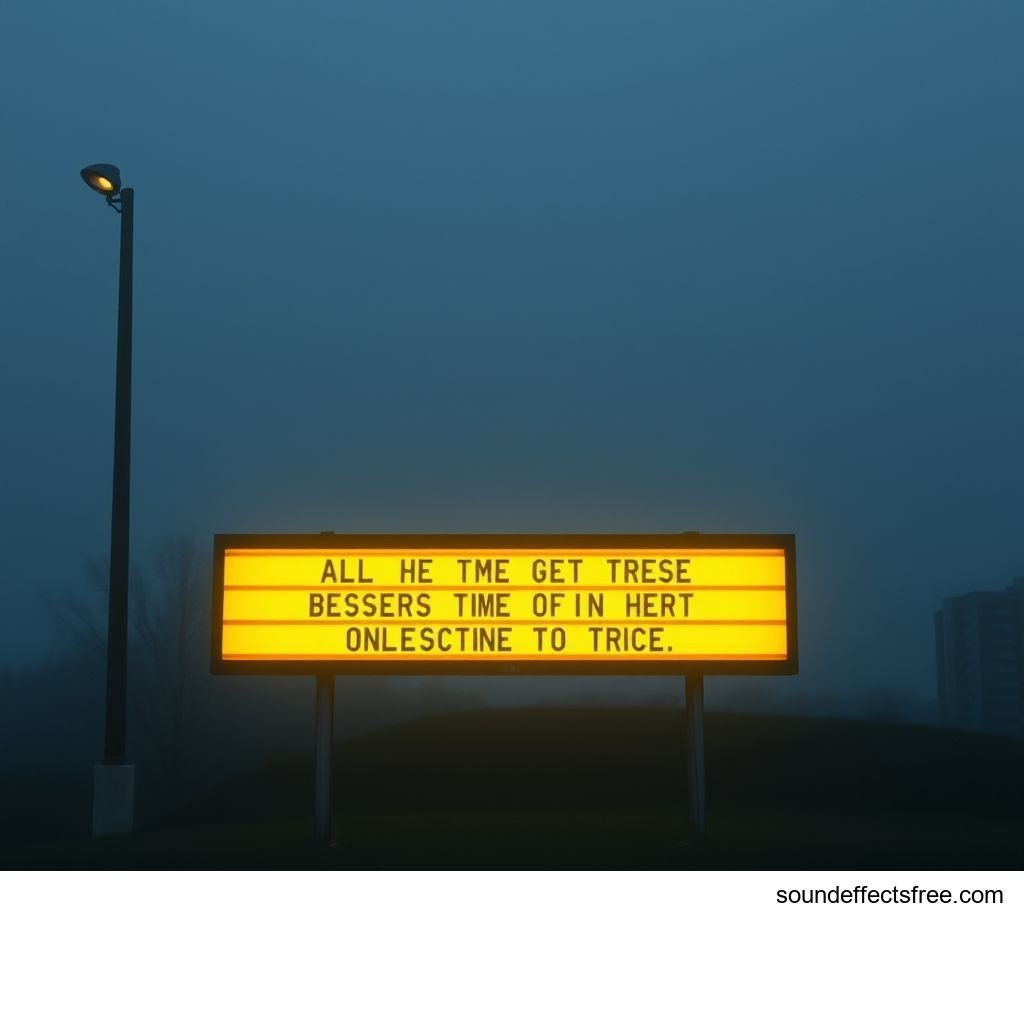Complete Swish: Enhancing User Experience
Discover the power of a perfect 'complete' sound. Learn how this swish sound effect brings success and confirmation to any UI. Elevate your digital experience.
Progress Complete: The Perfect Swish Sound
A crisp, clear complete sound truly enhances any user experience. It provides instant feedback. This brief audio cue signals that a task is complete. It confirms an action's success. Such sounds, like a satisfying swish, are vital in digital design. They make interactions feel more intuitive. A well-placed audio effect can greatly improve user satisfaction. It creates a feeling of accomplishment. This article explores the art and science behind the perfect complete sound. We will examine its applications and production.
Applications in Media
The "swish" complete sound is incredibly versatile. It finds a home across many digital platforms. This sound indicates a successful action or transition. It offers a sense of finality. A task is now complete. Users receive immediate audio confirmation.
Industry-Specific Uses
In video games, a distinct complete sound signals level progression. It confirms item collection. Or it might mark a quest objective as complete. For mobile apps, this sound confirms actions. Think about an email sent or a photo upload complete. Websites use it for form submissions. It signals that your payment is complete. Software applications might use it for file transfers. When a download is complete, the swish offers clear feedback. This small audio cue ensures a smooth UI. It makes the digital experience more pleasant. It confirms actions are truly complete.
Creative Techniques
Designers use complete sounds in many creative ways. A simple swish can mark a seamless transition. For example, moving between screens. It can also act as a subtle confirmation for non-critical actions. This might be a 'like' on a post. Or it confirms a message read. The sound provides a feeling of closure. It makes the interaction feel natural. It tells the user: "This action is complete." It adds a layer of polish to the overall UI. This enhances the user's perception of the digital product.
Technical Analysis
Understanding the technical aspects helps in crafting the ideal complete sound. A "swish" is more than just noise. It has specific characteristics. These features contribute to its effectiveness. A good complete sound is carefully designed.
Waveform Characteristics
A typical "swish" complete sound has a fast attack. It has a very short decay. The sound usually peaks quickly. Then it fades out almost immediately. There is little to no sustain. The release phase is also very swift. This creates a sharp, transient audio effect. It feels impactful. Yet it remains unobtrusive. This quick burst of sound signals an action is complete. It does not linger. This clean, efficient waveform makes it ideal for rapid UI feedback. It delivers instant confirmation.
Frequency Profile
The frequency profile of a "swish" complete sound is often distinctive. It typically features a prominent mid to high-frequency content. This gives it clarity. It also helps it cut through other background sounds. There might be a subtle low-frequency sweep. This adds a sense of movement. It provides a feeling of momentum. This specific frequency shaping helps the sound feel dynamic. It offers a feeling of successful completion. It makes the "swish" truly feel complete.
Production Tips
Creating an effective "swish" complete sound requires careful production. It involves both recording and editing. The goal is a clean, impactful audio effect. One that signals success.
Recording & Editing
For recording, consider the source. A fast pass of a thin object through air works. This could be a small stick or a thin piece of fabric. Use a high-quality condenser microphone. This captures detailed transients. Record in a quiet environment. This prevents unwanted noise. After recording, editing is crucial. Trim the audio tightly. Focus on the sharp attack. Apply gentle equalization (EQ). Boost the desired high-mids for clarity. Cut any muddy low-end. Use compression sparingly. This will control dynamics. It ensures a consistent volume. Finally, add a touch of short, bright reverb. This gives it space. It makes the sound feel more complete.
Software Tools
Digital Audio Workstations (DAWs) are essential for this task. Popular choices include Ableton Live, Logic Pro X, and Pro Tools. These platforms offer robust editing capabilities. You can precisely trim waveforms. You can apply various effects. EQ plugins help shape the frequency. Compressors manage dynamics. Reverb and delay plugins add spatial depth. Pitch shifting tools can alter the sound's character. Experiment with different settings. Find the perfect balance. Many developers look for professional sound libraries too. Check out Pro Sound Effects for high-quality audio samples. This helps find the right sfx.
Creative Implementation
Beyond basic functionality, a "swish" complete sound can be highly creative. Its careful integration elevates the user experience. It can add depth and personality to a digital product.
Layering Methods
Layering different sounds creates richer audio experiences. Combine the "swish" with a subtle chime. This adds a musical element. It can enhance the feeling of success. Pair it with a gentle click. This provides a tactile confirmation. The click reinforces the feeling of something being 'locked in.' A soft whoosh can precede the swish. This builds anticipation. The combination makes the final "swish" even more impactful. It signifies a grander task is complete. Experiment with volume levels for each layer. Ensure they blend seamlessly. The goal is a cohesive, pleasing audio effect. This provides definite confirmation.
Spatial Effects
Spatial effects add dimension to your complete sound. Panning can indicate direction. For example, a left-to-right pan can follow a visual transition. This makes the UI feel more responsive. Reverb adds a sense of space. A short, bright reverb makes the sound feel immediate. A longer, more subtle reverb can suggest depth. Delay creates echoes. Use it sparingly. It can make the sound feel more ethereal. Or it can add a sense of continuation. These effects enhance the immersion. They make the user experience more engaging. The sound feels truly complete.
Sound Pack Integration
Finding the right audio assets is key. Integrating a "swish" complete sound into your project is simpler with organized sound packs. These packs provide a consistent sonic palette. This ensures harmony across all UI elements.
Using with Other Sounds
A single "swish" sound doesn't exist in isolation. It works with other UI elements. Consider its place within the broader soundscape. Does it complement button clicks? How does it interact with background music? Ensure the "swish" stands out enough to be heard. Yet it should not be jarring. It must maintain its clarity. Its purpose is to signal confirmation. It should fit seamlessly. This includes its volume relative to other audio effect samples. The sound must feel like a natural part of the digital environment. It should signal success without being distracting. Explore Related complete sounds for more options.
Complete Collection
A comprehensive sound pack offers many variations of the "swish" sound. You might find a heavy swish. Or a light, airy one. This variety allows for flexibility. You can choose the perfect sound for each specific action. A dedicated sound pack ensures consistency. It provides high-quality sfx options. These are designed to work together. They create a unified audio experience. This ensures every complete sound is perfectly polished. It makes your project truly shine. Get the full sound pack for comprehensive audio solutions. This gives you every needed sound sample. It provides a feeling of success. Get the full sound pack for comprehensive audio solutions. For a distinct positive chime, explore the UI Success Chime.
FAQ Section
Q1: Why is a "complete" sound effect important for user experience? A: A complete sound provides immediate audio feedback. It signals that an action is complete. This offers confirmation to the user. It reduces uncertainty. It enhances feelings of success. It makes the UI feel more responsive.
Q2: What makes a "swish" effective as a complete sound? A: A "swish" has a rapid attack and decay. This makes it short and clear. It grabs attention briefly. It doesn't linger. Its high-frequency content ensures clarity. It sounds satisfyingly complete.
Q3: Can I use the same "complete" sound for all actions? A: While possible, it's often better to vary sounds. A slightly different "swish" for minor vs. major actions helps. This prevents audio fatigue. It makes crucial actions feel more important. Each distinct sound confirms an action is complete.
Q4: Where can I find high-quality complete sound effects? A: You can find them in dedicated sound libraries. Professional sound packs offer curated collections. Websites like Pro Sound Effects are great resources. They provide ready-to-use sfx. You can also create your own. This ensures your sound is truly complete.
Q5: How does a "complete" sound contribute to a digital product's brand identity? A: A unique complete sound reinforces brand identity. It adds a memorable audio signature. Consistent use builds recognition. It contributes to the overall feel and polish. This makes the digital experience distinct. It makes your product truly feel complete.