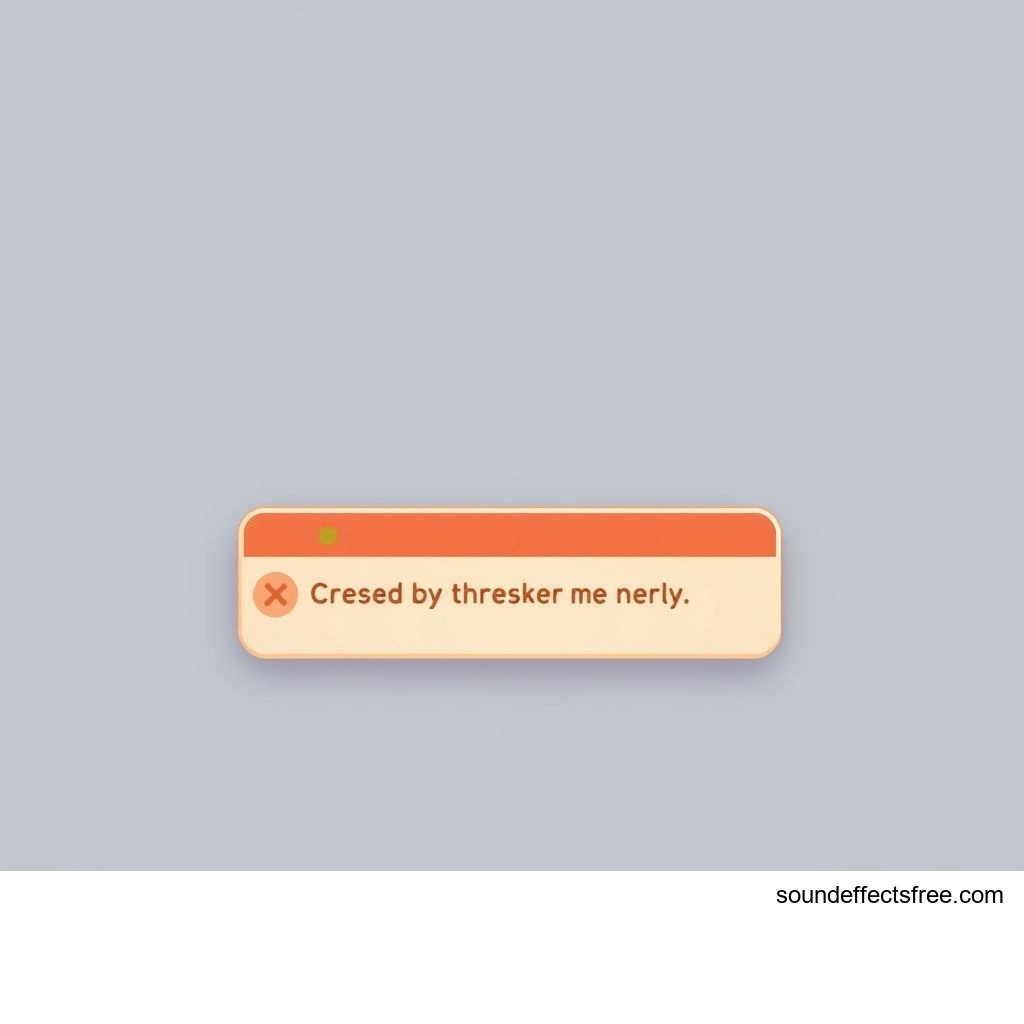UI Gentle Error Sounds: Enhancing User Experience
Discover how gentle UI error sounds improve user experience. Learn about subtle audio blips and effective denial cues in UI design.
The modern UI is more than just visuals. It incorporates crucial audio feedback. A gentle UI error sound provides important cues. It informs users about incorrect actions. This subtle audio effect improves overall usability. It avoids jarring or alarming tones. A well-designed UI truly understands user needs.
Applications in Media
Gentle UI error sounds are versatile. They enhance many digital experiences. Think about video games. Imagine mobile applications. Even smart home devices use them. These sounds guide users seamlessly. They create a smoother interaction flow. A clear, gentle audio cue prevents frustration. This makes the overall UI feel more intuitive.
Industry-Specific Uses
In software development, UI feedback is key. Financial apps use gentle denial sounds. This confirms invalid entries without alarm. Healthcare applications also benefit. They use soft error tones. These tones signal incorrect data input. Gaming interfaces rely on crisp blip sounds. This indicates a failed action. Each industry finds unique ways to apply these UI sounds. They enhance user understanding.
Creative Techniques
Designers employ various creative techniques. They craft the perfect UI error sound. Some use organic, natural sounds. Others prefer synthesized digital tones. The goal is always clarity. The sound should convey its meaning instantly. A gentle blip can signal a soft denial. It guides the user subtly. This thoughtful approach improves any UI. It makes interactions more pleasant.
Technical Analysis
Understanding the technical aspects is vital. It helps create effective UI error sounds. Sound waves have distinct properties. These properties influence perception. Designers study these elements carefully. They ensure the sound meets its purpose. A good UI sound delivers its message clearly.
Waveform Characteristics
A gentle UI error sound often has a specific waveform. It might feature a quick attack. It will have a swift decay. This creates a short, concise audio effect. Longer sustained sounds can be disruptive. A brief blip is less intrusive. It quickly communicates the error. Such precision defines excellent UI design.
Frequency Profile
The frequency profile matters greatly. Gentle denial sounds typically occupy mid to high frequencies. This range cuts through background noise. It remains pleasant to the ear. Very low frequencies can feel heavy. High frequencies can be sharp. A balanced profile ensures the sound is noticed. Yet it does not annoy. This careful consideration makes a superior UI.
Production Tips
Creating these specific audio effects requires skill. Sound designers use various techniques. They ensure high-quality output. Attention to detail is paramount. A well-produced UI sound enhances any application. It adds a professional polish. Related UI sounds often share these production qualities.
Recording & Editing
High-quality recordings are the foundation. Use clean microphones. Record in quiet environments. Post-production editing is also crucial. Remove unwanted noise. Adjust the sound's envelope. This shapes its attack and decay. A sharp edit ensures a clean blip. This makes the UI sound precise. Careful editing enhances clarity.
Software Tools
Many software tools assist sound designers. Digital Audio Workstations (DAWs) are common. Pro Tools, Ableton Live, and Logic Pro are examples. Plugins can refine sounds further. Equalizers shape frequency profiles. Reverb can add subtle space. Mastering tools ensure optimal volume. These tools help craft the perfect UI error sound. For professional-grade sound, consider resources like Pro Sound Effects.
Creative Implementation
Beyond basic production, creative use is key. Integrating sounds thoughtfully elevates the UI. It makes the interaction feel natural. A well-placed audio effect can guide users. It can even predict their next action. The goal is seamless user feedback. This helps users avoid errors.
Layering Methods
Layering adds richness to UI sounds. Combine a gentle blip with a faint whoosh. This creates a nuanced error sound. It can convey more information. Perhaps a "wrong input" and "action denied." Layering must be subtle. It should not create clutter. Thoughtful layering enhances the overall UI experience.
Spatial Effects
Spatial effects position sounds. Imagine a 3D UI. An error sound might originate from the incorrect element. This provides a clear spatial cue. It helps users pinpoint the issue. Subtle stereo panning can also be effective. It adds depth to the audio experience. This makes the UI feel more responsive. It improves user orientation.
Sound Pack Integration
Sound packs offer ready-made UI sounds. They provide consistency. They save valuable production time. Integrating them effectively is an art. A cohesive soundscape improves user perception. It makes the UI feel unified.
Using with Other Sounds
A gentle UI error sound rarely stands alone. It integrates with other UI sounds. This includes confirmation clicks. It includes hover effects. UI Confirm Tap is a good example. Ensure all UI sounds are tonally consistent. They should complement each other. This creates a harmonious audio experience. It enhances the entire UI. A mismatched sound can be jarring.
Complete Collection
A comprehensive sound pack is invaluable. It offers a full range of UI sounds. This ensures consistency across your project. It includes various gentle error sounds. It covers different denial tones. It even provides multiple blip options. Accessing a full library simplifies design. It ensures professional-grade audio.
Get the full sound pack for comprehensive audio solutions.
FAQ Section
Q1: What is a gentle UI error sound? A: It's a soft, non-alarming audio cue. It signals an incorrect user action. This UI sound helps guide users gently.
Q2: Why use gentle error sounds instead of loud ones? A: Gentle sounds prevent user frustration. They create a more positive user experience. A loud error tone can be startling. It can even be irritating.
Q3: Can a "blip" be a gentle UI error sound? A: Yes, a short, soft blip is ideal. It delivers quick, clear feedback. This type of UI sound is effective.
Q4: How does a gentle denial sound improve the UI? A: A denial sound informs users smoothly. It tells them an action cannot proceed. This subtle UI cue maintains user flow.
Q5: What makes an error sound effective in UI design? A: Effectiveness comes from clarity, brevity, and non-invasiveness. The UI sound should quickly convey the error. It should not disrupt the user's focus.