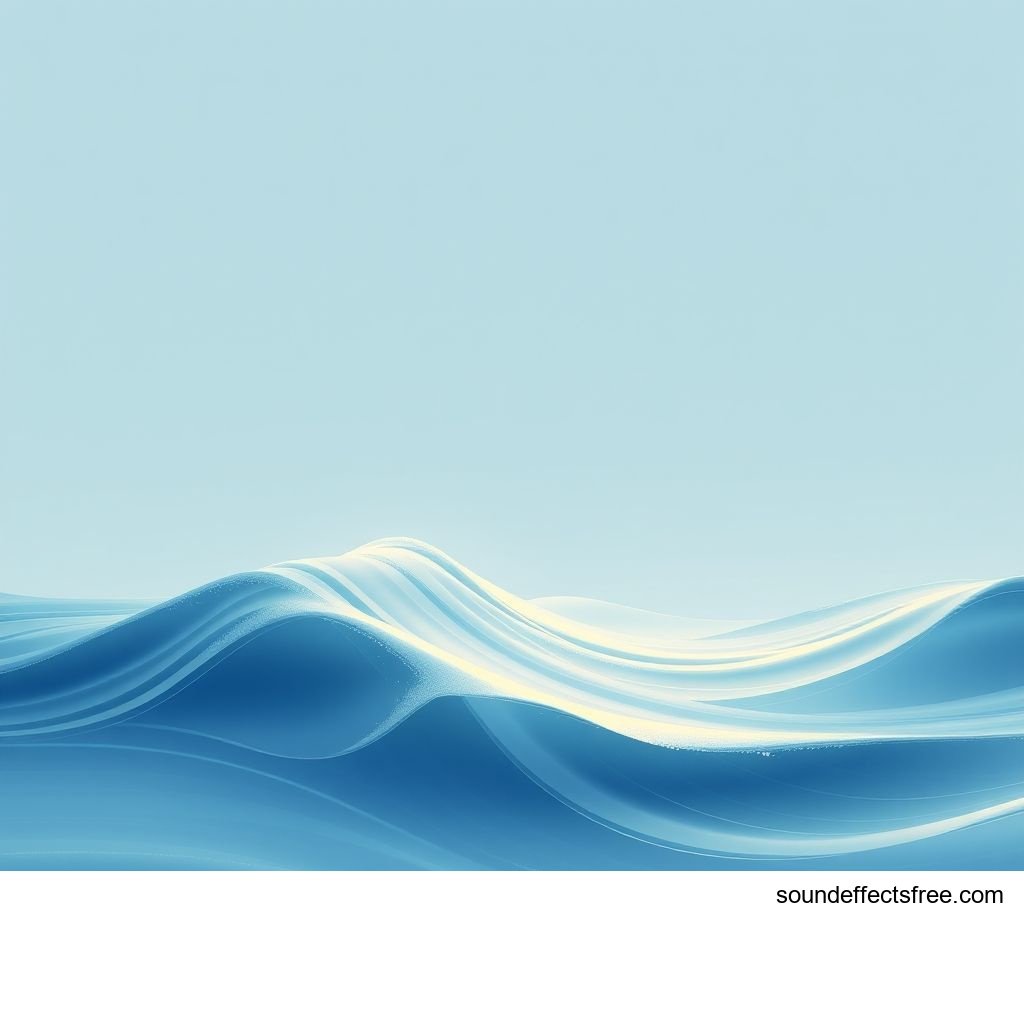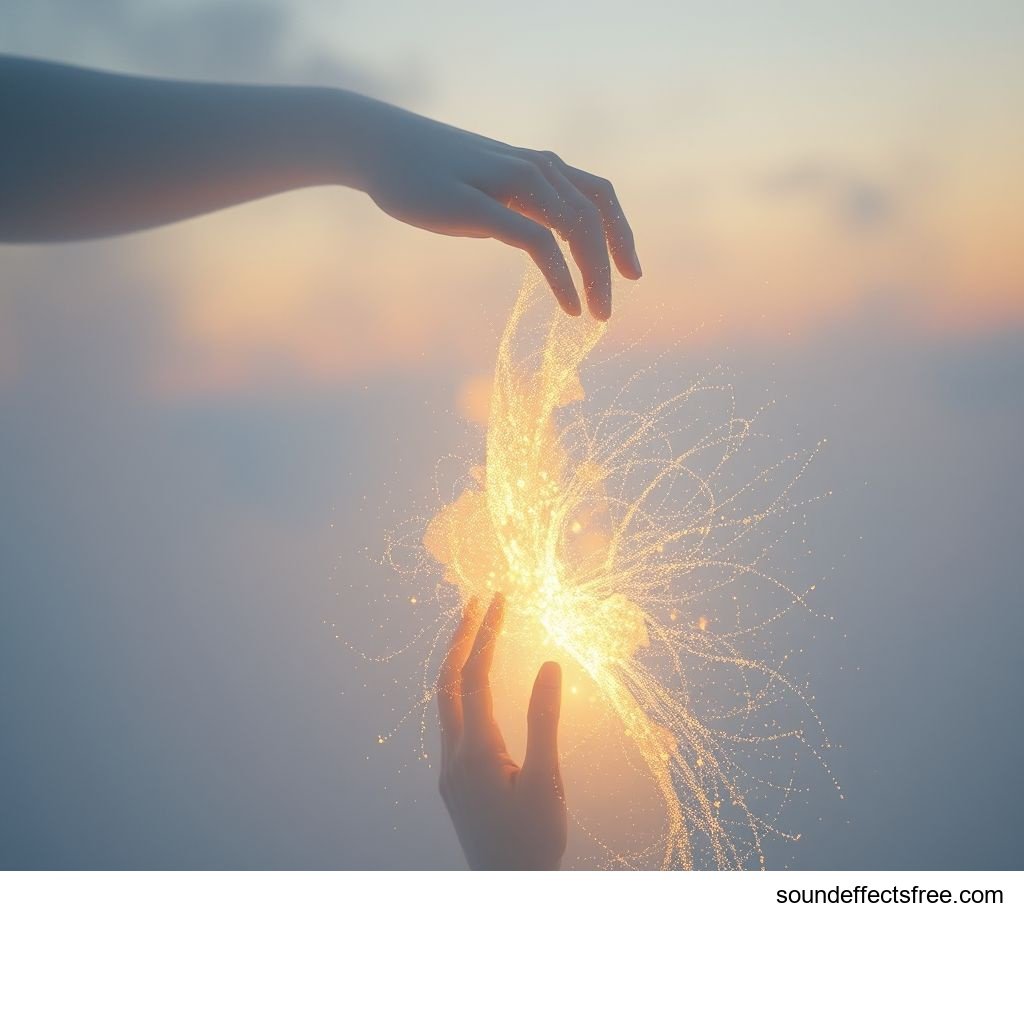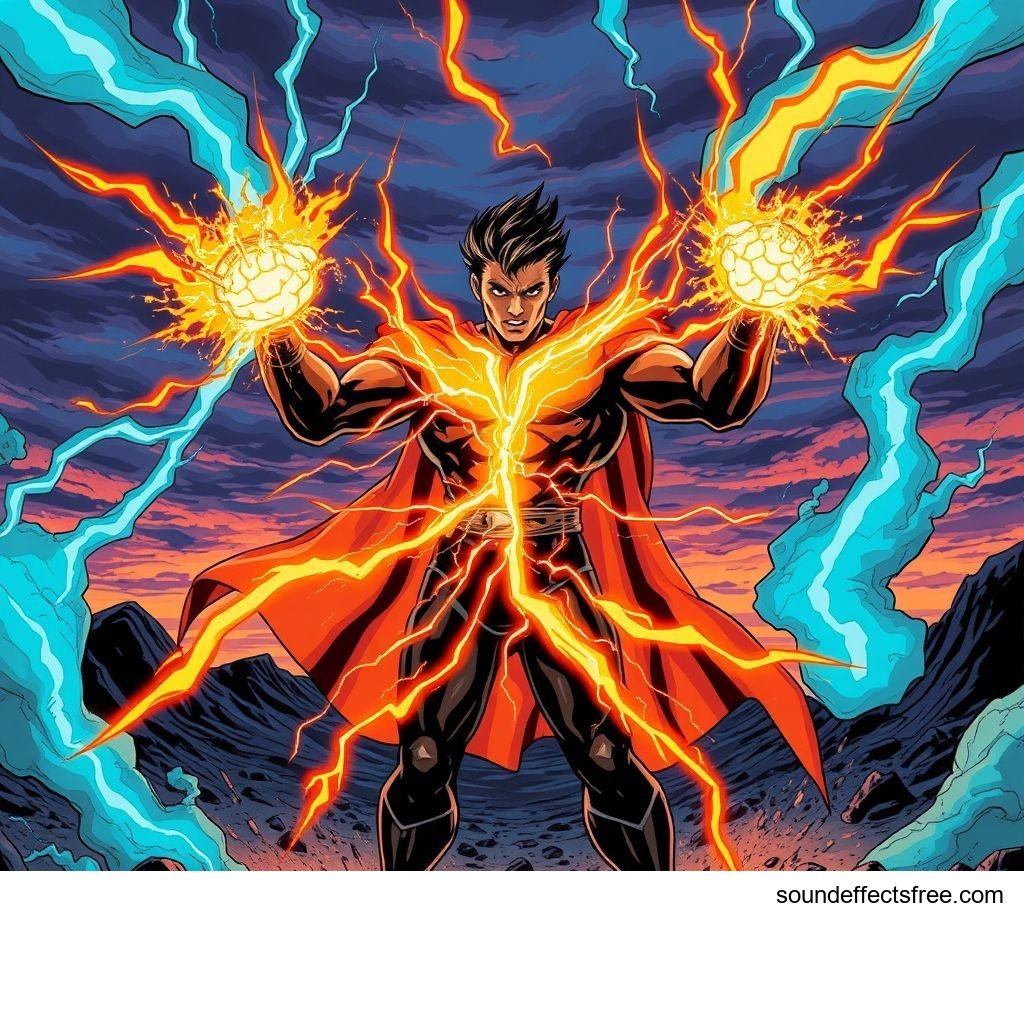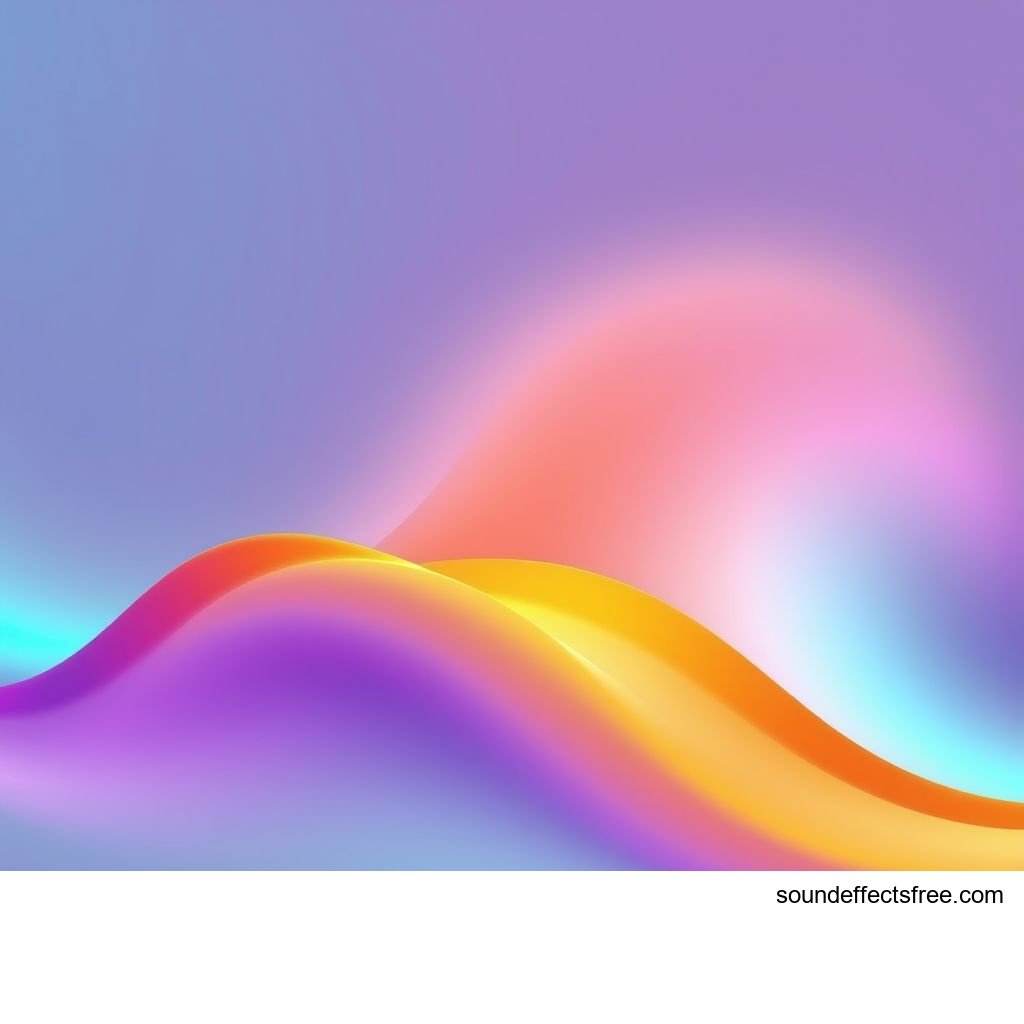UI Gentle Drift: Subtle Sounds for Seamless Experience
Enhance UI Navigation with Gentle Drift Sounds
Subtle UI sound effects are powerful tools. They enhance user experience and improve navigation. The "UI Gentle Drift" sound is a prime example. This audio effect guides users smoothly through interfaces. It creates a calming and intuitive interaction. Good UI design considers every detail, including sound. A gentle drift sound sample offers a delicate auditory cue. It signals movement without being intrusive. This soft whoosh sound supports a seamless user journey. It makes every menu interaction feel fluid.
Applications in Media
The "UI Gentle Drift" sound finds many uses. It is vital in various media applications. This specific UI audio effect provides a clear signal. It helps users understand interface changes. It is more than just a background sound. This UI element is a part of the core experience.
Industry-Specific Uses
In video games, this UI sound can signal screen transitions. When a player opens a menu, a gentle drift can play. It smoothly introduces the new UI. Mobile apps use it for navigating between sections. A swipe or a tap might trigger this soft whoosh. This helps users navigate complex options easily. Websites also benefit from such UI cues. When content loads or elements appear, this subtle sound guides the eye. It enhances the overall user interface flow. Virtual reality (VR) environments rely heavily on spatial UI audio. A gentle drift can indicate a change in the virtual space. It makes the UI feel more responsive and natural.
Creative Techniques
Designers use this UI audio effect in clever ways. They might vary its pitch slightly for different actions. A deeper drift for a major transition, a lighter one for a minor UI element. Timing is crucial for this UI sound. It must align perfectly with the visual change. This synchronization strengthens the user's perception of fluidity. The gentle whoosh can also be layered. Combining it with a soft click can create a more complex UI feedback. This makes the UI feel robust. It informs the user without distraction.
Technical Analysis
Understanding the technical aspects of "UI Gentle Drift" is key. This helps in its effective implementation. Every audio effect has unique characteristics. This UI sound is designed for subtlety.
Waveform Characteristics
A gentle drift UI sound often has a smooth, gradual envelope. It lacks sharp attack transients. The sound fades in gently and fades out slowly. This creates the "drift" sensation. Its waveform appears elongated and soft. There are no harsh peaks or sudden drops. This ensures the sound is not jarring. It contributes to its calming effect on the user. This waveform is ideal for transitions. It signals the start and end of a UI change.
Frequency Profile
The frequency profile of a gentle drift UI sound is typically balanced. It often resides in the mid to low-mid frequency range. This prevents it from clashing with other sounds. It avoids high-frequency harshness. A slight boost in the high-mids can give it presence. This ensures it cuts through other audio. It remains subtle, however. The sound's whoosh character often comes from a broadband sweep. This sweep is gently filtered. This provides its signature gentle transition feel. It is a precise audio effect.
Production Tips
Creating or refining a "UI Gentle Drift" sound requires specific techniques. Good production leads to a better UI experience. These tips help achieve that perfect gentle whoosh.
Recording & Editing
To record such a sound, consider using natural elements. A gentle breeze or soft fabric rustle can be a good start. High-quality microphones are essential. They capture subtle nuances. For editing, smooth fades are paramount. Use crossfades to blend different sound samples. Remove any harsh clicks or pops. Noise reduction tools can clean up the audio. This ensures a pristine UI sound. Timing the fade-in and fade-out is vital. It creates the gentle drift effect. This detailed editing results in a polished UI audio effect.
Software Tools
Digital Audio Workstations (DAWs) like Ableton Live or Logic Pro X are excellent for this. They offer precise editing capabilities. Plugin effects are also very useful. Reverberation can add space to the UI sound. A short, controlled reverb helps. Delay can create a subtle trailing effect. This enhances the sense of a gentle whoosh. Equalizers (EQs) are used to shape the frequency profile. Compression can smooth out dynamics. This ensures a consistent sound level. These tools help refine the UI sound.
Creative Implementation
Beyond basic application, "UI Gentle Drift" offers creative possibilities. Thoughtful implementation elevates the UI. It transforms a simple sound into a core experience.
Layering Methods
Layering can add depth to this UI sound. Combine it with a subtle digital hum for futuristic interfaces. For organic UI, mix it with a soft rustle or wind sound. Ensure each layer complements the others. Avoid clashing frequencies. The primary UI gentle drift sound should remain prominent. Other layers add texture. This creates a richer auditory feedback. This method allows for unique UI sound signatures. It differentiates your product.
Spatial Effects
Spatial effects enhance the user's perception. Panning a gentle drift UI sound can indicate direction. If a menu slides from the left, the sound can pan from left to right. This reinforces the visual transition. Stereo widening can make the sound feel more immersive. It envelops the user in the UI. For VR applications, 3D audio is crucial. A gentle drift can originate from a specific point. It can move as the UI element moves. This creates a highly realistic UI experience. It helps users navigate complex virtual spaces.
Sound Pack Integration
Integrating "UI Gentle Drift" with a sound pack is efficient. It ensures consistency across all UI elements. A complete collection provides a cohesive auditory brand.
Using with Other Sounds
This "UI Gentle Drift" sound often pairs well with soft clicks or taps. For confirming a selection, a gentle drift can lead into a crisp UI Confirm Tap. It can accompany the appearance of a new UI panel. When a user navigates through a menu, this drift acts as a subtle transition. It links different menu sounds together. It avoids abrupt sound changes. It creates a smooth sonic landscape for the user interface. Consider how it complements other Related UI sounds within the pack.
Complete Collection
For comprehensive audio solutions, explore a full sound pack. These packs offer a wide range of UI sounds. They provide cohesive design. A complete collection ensures all your UI interactions feel consistent. It includes variations of gentle drifts, clicks, and transitions. This makes your UI sound design process easier.
Get the full sound pack for comprehensive audio solutions.
FAQ Section
Q1: What is a "UI Gentle Drift" sound? A: It is a subtle audio effect. It signals smooth transitions within a user interface. This UI sound often features a soft, airy whoosh sound. It helps users navigate intuitively.
Q2: How does this UI sound improve user experience? A: This UI sound offers non-intrusive feedback. It confirms actions and guides users through menus. It makes the UI feel responsive and fluid. It reduces user frustration.
Q3: Can "UI Gentle Drift" be used for all types of transitions? A: It is ideal for smooth, subtle transitions. For sharp or impactful actions, a different UI sound might be better. It works well for menu navigation and content loading.
Q4: Where can I find high-quality UI sound effects? A: Many professional libraries offer curated UI sound packs. Websites like Pro Sound Effects provide extensive collections. Look for sound designers specializing in UI audio.
Q5: What are common synonyms for UI sound effects? A: Common synonyms include audio effect, sfx, and sound sample. These terms refer to the specific sounds used in user interfaces. They enhance the overall UI feedback.