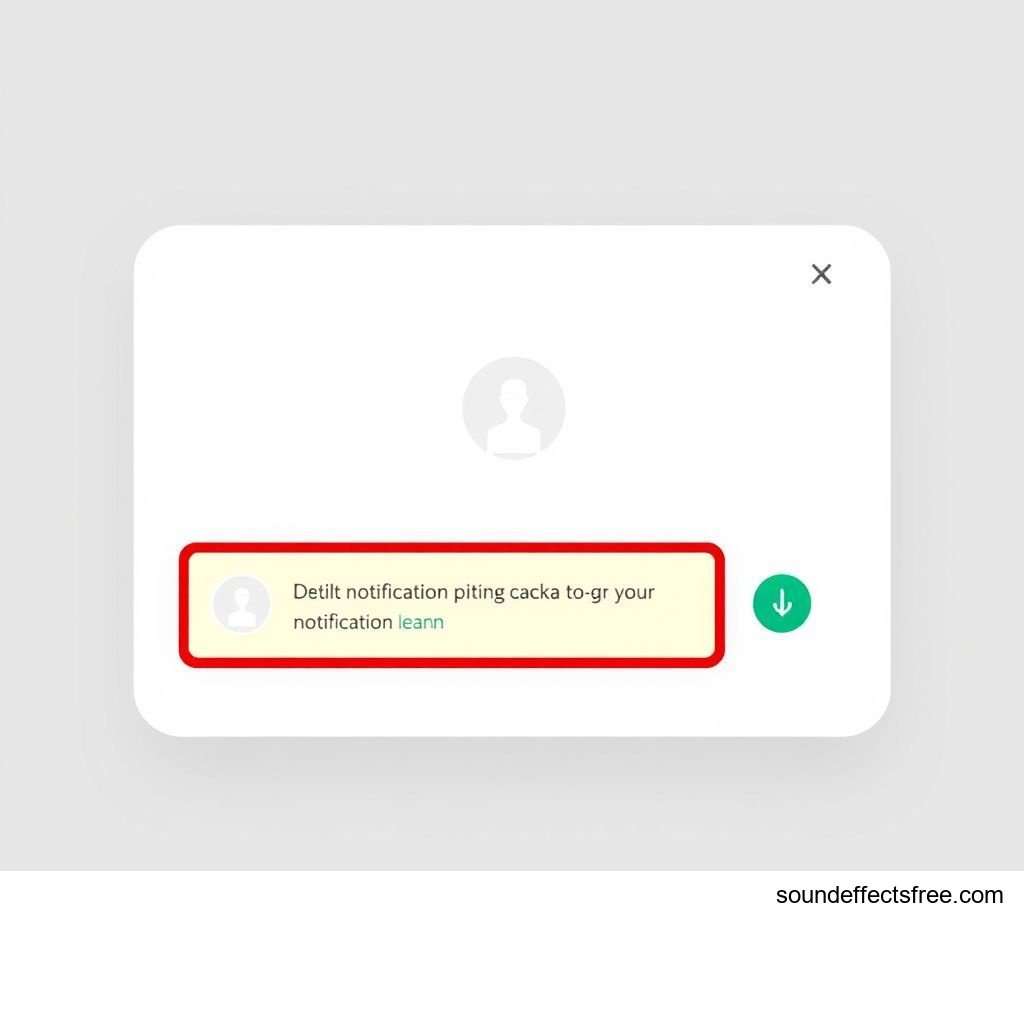UI Notification Subtle Pop: The Art of UX Sound
The Quiet Power of UI Sound Design
The user interface (UI) experience is critical. Every digital interaction matters. A well-designed UI makes tasks simple and enjoyable. Subtle UI notification sounds play a vital role. They guide users without distraction. This quiet 'pop' or 'click' enhances the UI. It provides essential feedback. Good UI design considers every detail. Sound is a key part of that.
Applications in Media
Subtle UI sounds are everywhere. They are in apps, games, and operating systems. These audio cues are often overlooked. Yet, they significantly improve the UI. They confirm actions. They alert users to new information. This makes the UI feel responsive.
Industry-Specific Uses
In mobile apps, a gentle UI pop confirms a tap. For a social media UI, a soft notification sound signals new messages. Gaming UIs use subtle clicks for menu navigation. This creates an immersive experience. Financial UIs might use a quiet chime for transaction alerts. Each sound is carefully chosen. It matches the specific UI context. This ensures a consistent user experience.
Creative Techniques
Designers use various creative techniques. They shape UI sounds. Layering is one method. A subtle 'pop' might combine with a quick 'whoosh'. This adds depth. Experimentation with pitch is also common. Higher pitches often indicate success. Lower pitches can suggest errors. The goal is clear, immediate feedback. This improves the overall UI interaction.
Technical Analysis
Understanding sound mechanics helps design better UI effects. The 'pop' sound, for instance, has unique characteristics. It is brief. It is clean. It provides clear auditory feedback. This makes for an intuitive UI.
Waveform Characteristics
A subtle UI pop often has a short attack. It has a quick decay. Its waveform usually shows a sharp peak. Then it falls off rapidly. This creates a punchy, concise sound. It is not prolonged. This ensures it does not distract from the main UI content. It is efficient. This is crucial for fast UI interactions.
Frequency Profile
The frequency profile of a UI pop is important. It typically resides in the mid-to-high frequency range. This makes it easily discernible. It cuts through background noise. Low frequencies can sound muddy. High frequencies can be too sharp. The right balance ensures the UI notification is clear. It is effective. It informs the user instantly.
Production Tips
Creating the perfect UI sound takes skill. Professional tools help. Careful recording and editing are essential. This ensures a high-quality UI audio asset.
Recording & Editing
Start with clean source audio. Microphones should be high quality. Record various 'pop' or 'click' sounds. Use different objects. Try finger taps or small objects dropping. Editing removes unwanted noise. Adjust the sound's envelope. This includes attack, decay, sustain, and release. This shapes the subtle nature of the UI sound. A sharp, short decay is key for a crisp UI pop.
Software Tools
Digital audio workstations (DAWs) are indispensable. Programs like Ableton Live, Logic Pro, or Pro Tools offer powerful editing features. Plugins can refine the sound. Equalizers shape the frequency profile. Compressors control dynamics. Reverb adds space, but use it subtly for UI sounds. The goal is a clean, effective UI notification. Pro Sound Effects offers professional libraries. They can provide inspiration.
Creative Implementation
Beyond basic creation, implementation matters. How the sound integrates into the UI changes its impact. Context is everything.
Layering Methods
Combine simple sounds for complex effects. A 'click' can layer with a 'whoosh'. This creates a richer UI experience. Subtle ambient textures can also be added. These enhance the UI without being intrusive. Experiment with volume levels. Each layer should contribute without overwhelming the user. The final UI sound should be cohesive.
Spatial Effects
Even subtle UI sounds benefit from spatialization. A slight stereo spread can make a notification feel more present. For immersive UIs, 3D audio can guide attention. Imagine a UI element moving into view. Its sound can follow its spatial position. This adds realism. It enhances the interactive UI experience.
Sound Pack Integration
High-quality sound packs are valuable resources. They offer pre-designed UI sound effects. Integrating these sounds smoothly is key.
Using with Other Sounds
The "UI Notification Subtle Pop" sound is versatile. It pairs well with other UI elements. Use it as a confirmation 'click'. Combine it with button presses. It can precede a longer animation sound. It works well with system chimes. Ensure consistent volume levels across all UI sounds. This creates a cohesive auditory landscape.
Complete Collection
Building a library of consistent sounds is smart. This UI pop is just one example. Many related UI sounds exist. They include success chimes and error buzzes. A full collection provides consistency. This makes your UI feel polished. It creates a better user experience. Related UI sounds can enhance your projects. Consider the UI Confirm Tap for another versatile sound. Get the full sound pack for comprehensive audio solutions. This ensures a complete UI sound palette.

The Impact of Subtle UI Audio
The importance of subtle UI notification sounds cannot be overstated. They are small details. Yet, they have a big impact. They provide immediate feedback. They reduce user frustration. They make digital interactions more intuitive. A well-placed UI 'pop' confirms an action. It guides the user seamlessly. This enhances the overall UI experience. It contributes to user satisfaction. Thoughtful UI sound design is a mark of quality. It shows attention to detail. It makes digital products more enjoyable. It is a critical component of excellent UI.
FAQ Section
Q1: What is a "UI Notification Subtle Pop"? A1: It's a very brief, clear sound effect. It usually signals a successful action or new information within a user interface (UI). It provides subtle auditory feedback.
Q2: Why are subtle UI sounds important for user experience? A2: Subtle UI sounds enhance the user experience by providing immediate, non-intrusive feedback. They confirm actions, alert users to new content, and make the UI feel more responsive and intuitive.
Q3: How can I create my own UI pop sound? A3: You can record simple clicks or short percussive sounds. Then, edit them in a DAW. Focus on a very short duration. Adjust the attack and decay to make it crisp and subtle.
Q4: Where are these UI sounds typically used? A4: UI sounds are used across many digital platforms. They appear in mobile apps, video games, operating systems, and web interfaces. They confirm button presses and alert users to notifications.
Q5: Are there different types of UI notification sounds? A5: Yes, beyond a 'pop,' there are 'clicks,' 'chimes,' 'taps,' and 'whooshes.' Each serves a different UI purpose. They vary in pitch, duration, and texture. This creates diverse feedback.