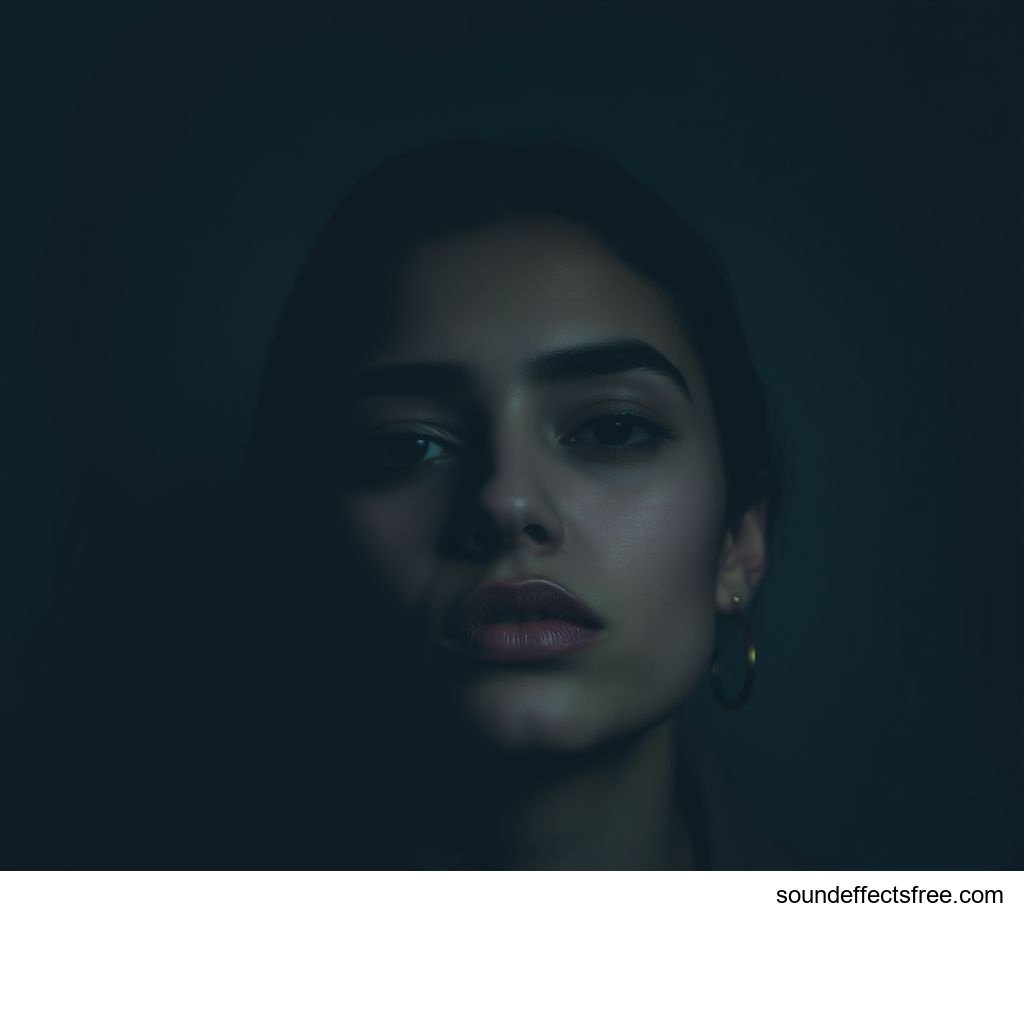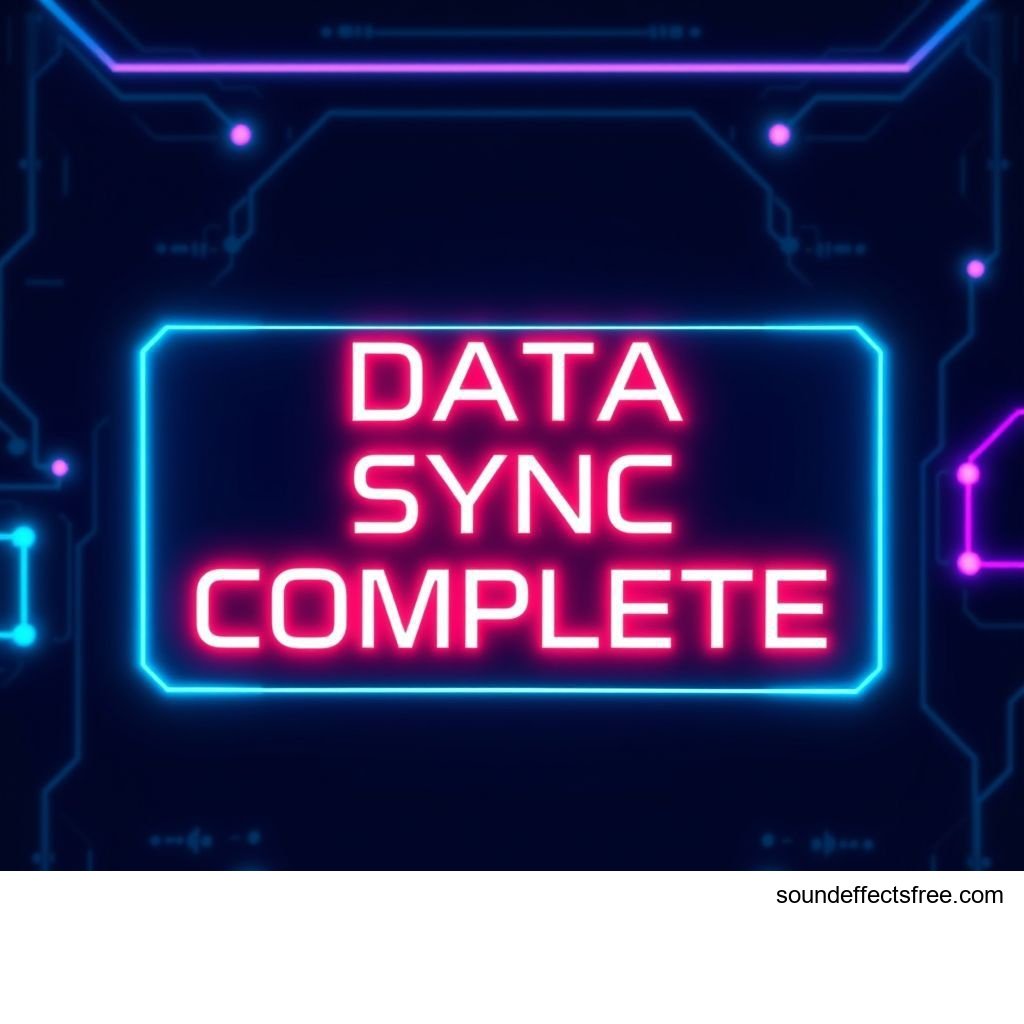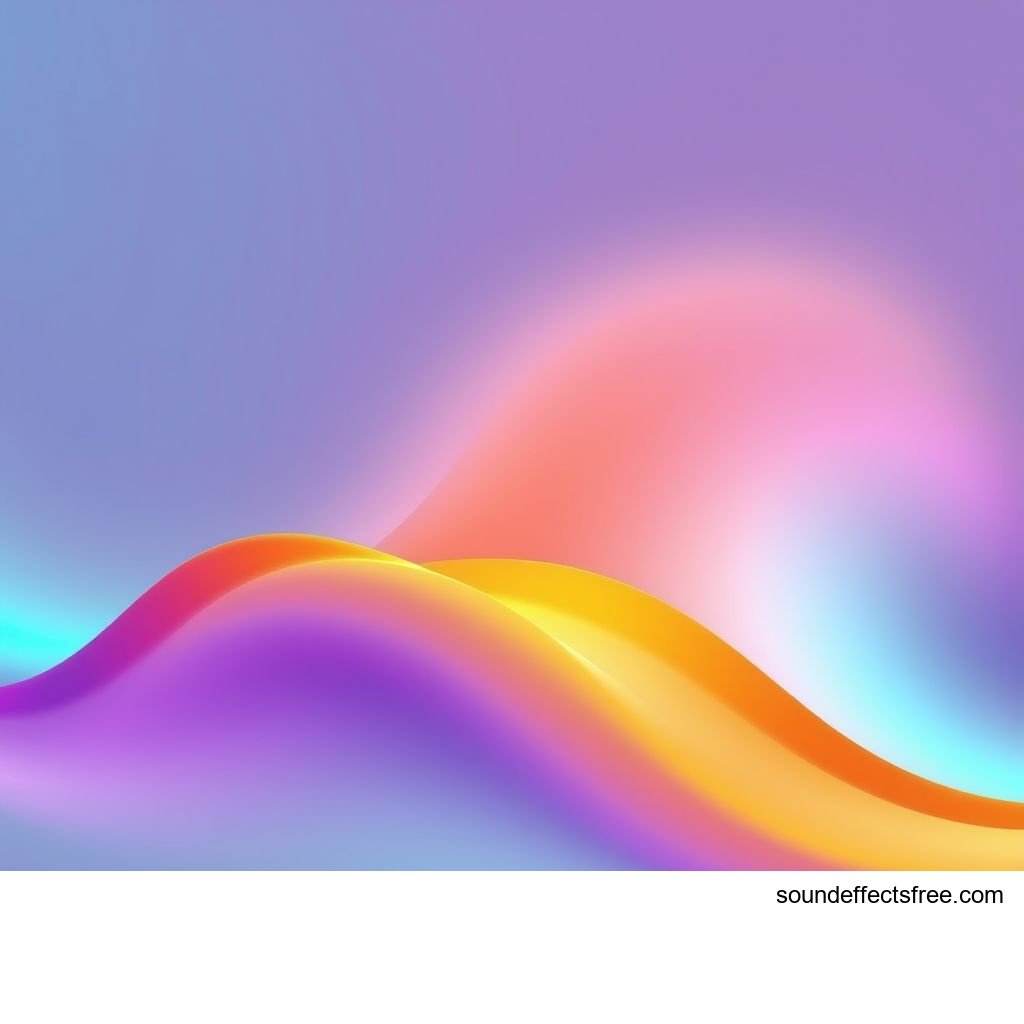Deny Mute: Subtle Negative Feedback Sounds for UI
When a user action cannot proceed, a subtle sound can effectively deny it. This audio cue provides immediate feedback. It signals that an input was invalid or a process failed. Designing these sounds is crucial for good user experience. A gentle deny sound avoids user frustration. It clearly communicates an error without being jarring. This makes the UI feel responsive and helpful.
Applications in Media
The quiet deny sound finds many uses across various media. Think about apps, games, and operating systems. Each requires clear audio feedback. A distinct deny tone helps users understand system states. It clarifies when an action is not permitted. This simple audio effect enhances usability significantly.
Industry-Specific Uses
In gaming, a soft deny might play for an invalid move. It tells the player "no" without harshness. For enterprise software, a gentle deny indicates an error in data entry. It guides users towards correction. Mobile apps use a unique deny sound when an action fails. This ensures smooth navigation. Each instance requires a carefully crafted deny sound.
Creative Techniques
Designers employ various creative techniques for these sounds. A short, descending pitch can signify a deny. A subtle click or a soft thud often works well. The goal is to convey an invalid state gracefully. Avoid loud, aggressive sounds that frustrate users. Instead, aim for a quiet, informative audio effect. The sound should confirm the deny without annoyance.
Technical Analysis
Understanding the technical aspects of a deny sound is key. It ensures effective and subtle communication. Waveform characteristics and frequency profiles define these sounds. A well-designed deny sound fits seamlessly into the UI. It provides essential feedback.
Waveform Characteristics
A typical deny sound often has a short attack and rapid decay. It's a quick, transient sound. This prevents it from lingering too long. A clean, sharp waveform is often preferred. This ensures clarity. Avoid complex waveforms that can sound muddy. The simpler the waveform, the clearer the deny message.
Frequency Profile
The frequency profile of a deny sound is also important. Mid-range frequencies often work best for this. They are audible without being too sharp or boomy. A slight dip in higher frequencies can soften the impact. This helps the sound feel less aggressive. A balanced frequency profile makes the deny sound less jarring. It communicates an invalid action effectively.
Production Tips
Creating high-quality deny sounds involves specific production techniques. Attention to detail matters greatly. The right tools and methods ensure a polished audio effect. This helps designers produce effective deny sounds.
Recording & Editing
When recording, use a clean environment. Minimize background noise. For digital sounds, synthesis can create perfect tones. Editing involves precise trimming and fading. Ensure the sound starts and ends cleanly. A subtle reverb can add depth, but keep it minimal. The goal is a crisp, clear deny signal.
Software Tools
Digital audio workstations (DAWs) like Ableton Live or Logic Pro are essential. They offer extensive sound design capabilities. Synthesizers can generate unique deny tones. Plugins for EQ, compression, and subtle reverb are helpful. These tools allow for fine-tuning every aspect. They help create the perfect deny sound.
Creative Implementation
Beyond basic production, creative implementation enhances the impact. Layering and spatial effects can enrich a deny sound. They make it more engaging and immersive. This adds depth to the user experience.
Layering Methods
Combine subtle elements to build a unique deny sound. A gentle click could be layered with a soft, short synth tone. This adds complexity without losing clarity. Ensure layers blend seamlessly. The overall effect should still feel like a single, cohesive deny sound. This layering prevents a flat audio experience.
Spatial Effects
Subtle panning or a small amount of spatialization can be effective. If an error occurs on a specific UI element, the sound could originate from that direction. This reinforces the visual cue. Too much spatial effect can be distracting. A slight touch can enhance the user's understanding of the deny action.
Sound Pack Integration
Integrating a new deny sound into existing audio assets is important. It ensures consistency. A well-designed deny sound should fit seamlessly with other UI elements. It contributes to a cohesive soundscape.
Using with Other Sounds
The "deny mute" sound is designed to be subtle. It should not clash with other UI sounds. For example, it pairs well with a [UI Confirm Tap](/ui-confirm-tap) sound. The confirm sound provides positive feedback. The deny sound handles negative scenarios. They work together for clear user interaction. Consider how this deny sound sits within the overall audio mix. Will it stand out appropriately without being aggressive?
Complete Collection
For a comprehensive audio toolkit, consider a full sound pack. This ensures all your UI sounds are consistent. A complete collection includes various [Related deny sounds](/?category=ui-sound-effects) and other necessary audio effects. These packs provide a wide array of sounds. They ensure you have the perfect deny sound for any situation. Get the full sound pack for comprehensive audio solutions. This will improve your UI design.
To effectively deny user actions audibly, a nuanced approach is key. The "Deny Mute" concept focuses on subtlety. It prevents user frustration while clearly communicating an error. Mastering these sounds improves UI design. It creates a better user experience. Visit Pro Sound Effects for professional audio assets.
FAQ
Q1: What is a "deny mute" sound? A: A "deny mute" sound is a subtle audio effect. It signals that a user action or input was invalid. It provides gentle negative feedback.
Q2: Why is a subtle deny sound important for UI? A: A subtle deny sound prevents user frustration. It clearly communicates an error without being jarring. This enhances the overall UI experience.
Q3: How many times should a deny sound repeat if an error persists? A: A deny sound should ideally play once per invalid attempt. Repetitive playback of the same fail sound can be annoying. Visual cues should supplement.
Q4: Can I use this deny sound for all error types? A: While versatile, specific error types might benefit from unique deny sounds. A general deny works for most common invalid inputs.
Q5: Where can I find more sounds like "deny mute"? A: You can find more subtle deny sounds and other UI audio effects in professional sound libraries. Look for UI sound effect packs.