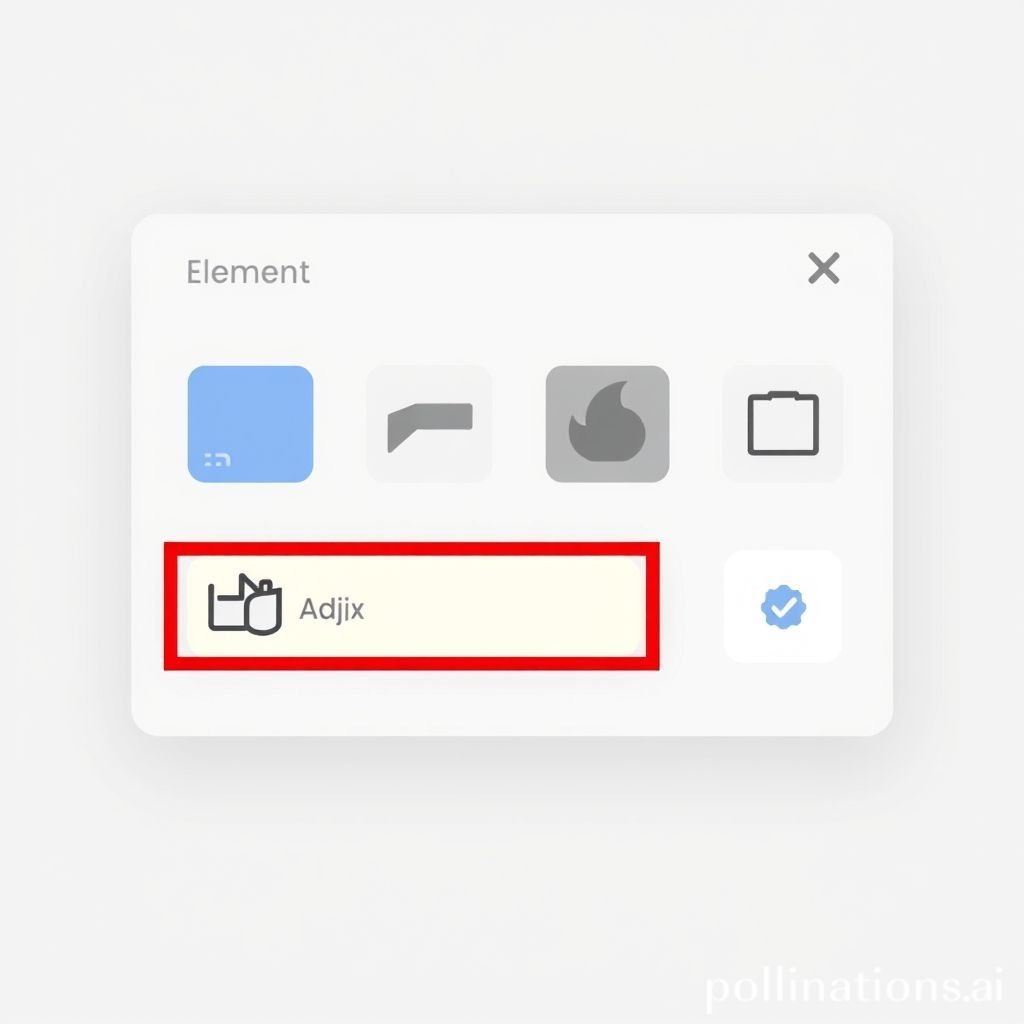Subtle UI Click: Enhancing Digital User Experiences
A subtle UI click is more than just a sound; it's a crucial element in creating intuitive and engaging digital experiences. These seemingly small audio cues provide immediate feedback, transforming abstract digital interactions into tangible, responsive events. From mobile apps and websites to video games and interactive kiosks, the precise application of a UI click can significantly improve user satisfaction and comprehension, guiding users seamlessly through various interfaces and confirming their actions. This article explores the multifaceted importance and implementation of such a vital sound effect.
Applications in Media
The strategic deployment of a UI click extends across numerous media platforms, each leveraging its unique ability to enhance user interaction and immersion. It acts as a bridge between the user's intent and the system's response, making the digital world feel more responsive and 'alive.'
Industry-Specific Uses
In the gaming industry, a distinct UI click sound effect confirms menu selections, item pickups, or even skill activations, providing critical auditory feedback that complements visual cues. For mobile applications, a gentle digital tap sound signifies successful navigation, form submissions, or toggling settings, making the app feel robust and user-friendly. In web design, a subtle button press sound can alleviate anxiety about whether a link has been clicked, especially during loading times, reinforcing the user's action. Interactive installations and kiosks also heavily rely on these interface sounds to guide users through complex choices, ensuring every touch or selection is acknowledged, thereby streamlining the user journey and preventing misclicks.
Creative Techniques
Beyond mere functionality, UI click sounds can convey brand identity or emotional tone. A crisp, modern UI click might suggest a high-tech, sleek product, while a softer, warmer digital tap could evoke comfort or friendliness. Designers often vary the pitch or timbre of a UI click to denote different types of interactions—e.g., a higher-pitched sound for a positive confirmation, and a lower one for an error. These subtle variations contribute significantly to the overall user feedback loop, making the interface more expressive and intuitive.
Technical Analysis
Understanding the technical characteristics of a UI click is paramount for sound designers aiming for perfection. The waveform and frequency profile are key determinants of how a sound is perceived and how effectively it serves its purpose.
Waveform Characteristics
A typical subtle UI click sound effect is characterized by a very short transient attack, followed by a rapid decay. This means the sound reaches its peak amplitude almost instantly and then fades away quickly, typically within 50 to 200 milliseconds. The precise shape of this envelope (ADSR – Attack, Decay, Sustain, Release) dictates the perceived 'snappiness' or 'softness' of the UI click. A sharper attack makes the button press feel more immediate, while a slightly longer decay can add a subtle sense of weight or resonance. Visualizing this as a waveform, one would see a sharp initial spike followed by a quick drop-off, making it distinct yet unobtrusive.

Frequency Profile
The frequency profile of a good UI click often resides in the mid-to-high frequency range (typically 2 kHz to 8 kHz). This ensures it cuts through background music or ambient noise without being harsh or fatiguing to the listener. A prominent high-frequency component gives the sound its 'click' or 'tap' quality, providing clear feedback. Excessive low-end frequencies are usually avoided as they can muddy the overall soundscape or make the UI click feel too heavy. Careful EQing is essential to carve out a specific sonic space for the UI click, ensuring it complements rather than competes with other interface audio elements, making every digital tap feel just right.
Production Tips
Creating an effective UI click involves meticulous recording, precise editing, and the intelligent use of audio software tools. The goal is to produce a clean, impactful sound that enhances user interaction without becoming annoying.
Recording/Editing
When recording a UI click, focus on capturing natural sounds like light button presses, finger taps on various surfaces (glass, wood, plastic), or even subtle mechanical switches. Use a high-quality condenser microphone to capture the nuances. Post-recording, crucial editing steps include noise reduction to eliminate unwanted hiss or hum, precise trimming to remove dead air, and normalization to ensure consistent volume levels. Applying a subtle compression can help even out the dynamics, making the UI click sound more consistent across different interactions. EQ adjustments are vital for shaping the tone and ensuring the sound occupies the ideal frequency range, contributing to effective feedback.
Software Tools
Digital Audio Workstations (DAWs) like Ableton Live, Logic Pro X, or Adobe Audition are indispensable for designing a perfect UI click. Plugins such as EQs, compressors, and transient shaper tools allow for fine-tuning the attack and decay characteristics. Reverb can be used sparingly to give the UI click a subtle sense of space, though overuse can quickly make it sound unnatural or detached. Layering different source sounds (e.g., a sharp metallic click with a soft percussive tap) can create a richer, more unique UI click. Experimentation with subtle distortion or saturation can also add character, ensuring the button press stands out just enough.
Creative Implementation
Beyond the technical aspects, the art of implementing a UI click lies in its creative application, influencing how users perceive and interact with an interface. It's about designing an auditory experience that is both functional and aesthetically pleasing.
Layering Methods
Layering is a powerful technique for creating complex and unique UI click sounds. By combining multiple distinct audio elements, designers can craft an interface sound that is rich and nuanced. For instance, blending a crisp, high-frequency "pop" with a softer, lower-frequency "thud" can create a more satisfying and tactile digital tap. Adding a very subtle, short metallic ringing sound can give a UI click a futuristic feel, while a hint of wood can make it feel organic. This method allows for a highly customized sound that perfectly matches the visual design and overall brand aesthetic, making every button press resonate with purpose.
Spatial Effects
While a UI click is often a mono or stereo sound, applying subtle spatial effects can enhance its impact. Short, carefully controlled reverb tails can give the impression that the interface sound is emanating from within a specific environment, such as a large hall or a small room, adding depth without distracting. Panning variations can be used in games or complex interfaces to indicate the spatial origin of an action (e.g., a menu appearing on the left might have a UI click that pans slightly left). Even a very slight delay or chorus effect, used judiciously, can add character and distinguish one type of UI click from another, reinforcing the user's feedback experience.
Sound Pack Integration
Incorporating a specialized UI click into your project often means leveraging comprehensive sound packs. These collections are designed to provide cohesive sets of audio assets, ensuring consistency and quality across all your interface sounds.
Using with Other Sounds
A subtle UI click sound effect from a dedicated pack is designed to seamlessly integrate with other sounds within that collection. This means its frequency profile and overall character are likely pre-matched to other interface sounds like notification chimes, error beeps, or transition effects. When combining this UI click with other sounds from its pack, consider how their transient attacks align and how their frequencies interact. Often, the pack designers have already ensured minimal masking, allowing each digital tap and subsequent sound to be heard clearly, enhancing the overall auditory feedback and making the interface feel polished.
Complete Collection
For designers and developers seeking a comprehensive suite of audio solutions, exploring full sound packs is highly recommended. These collections provide a wide variety of UI clicks, digital tap sounds, and other essential interface elements, ensuring consistency and quality across all your projects. Discover more Related UI click sounds to elevate your user experience design. Get the full sound pack for comprehensive audio solutions, or explore vast libraries such as those offered by Pro Sound Effects to find the perfect audio for your next project.
FAQ
Q1: What is a UI click sound effect and why is it important? A UI click is a short audio cue confirming a user's interaction with a digital interface, such as a button press or digital tap. It's crucial for providing immediate feedback, making the interface feel responsive and intuitive, and improving overall user experience by confirming actions.
Q2: How does a subtle UI click differ from other interface sounds? A subtle UI click is designed to be unobtrusive yet noticeable, focusing on clear, crisp feedback without being overly loud or distracting. Unlike notification chimes or alert sounds, its primary purpose is to confirm direct user interaction rather than convey information or demand attention.
Q3: What are the key technical characteristics of a good UI click? A good UI click typically has a very fast attack and decay, often peaking in the mid-to-high frequency range (2-8 kHz). This ensures it's sharp, clear, and doesn't interfere with other audio, providing effective feedback for every button press.
Q4: Can I use the same UI click for all interactions in my app? While a consistent UI click can be beneficial, varying the sound slightly (e.g., pitch, duration) for different types of interactions (e.g., primary button press vs. secondary digital tap) can enhance the user experience, providing more nuanced feedback.
Q5: Where can I find high-quality UI click sound effects? High-quality UI click sound effects can be found in specialized sound packs, royalty-free audio libraries, or created through custom sound design. Many platforms offer collections specifically curated for interface and button press sounds.