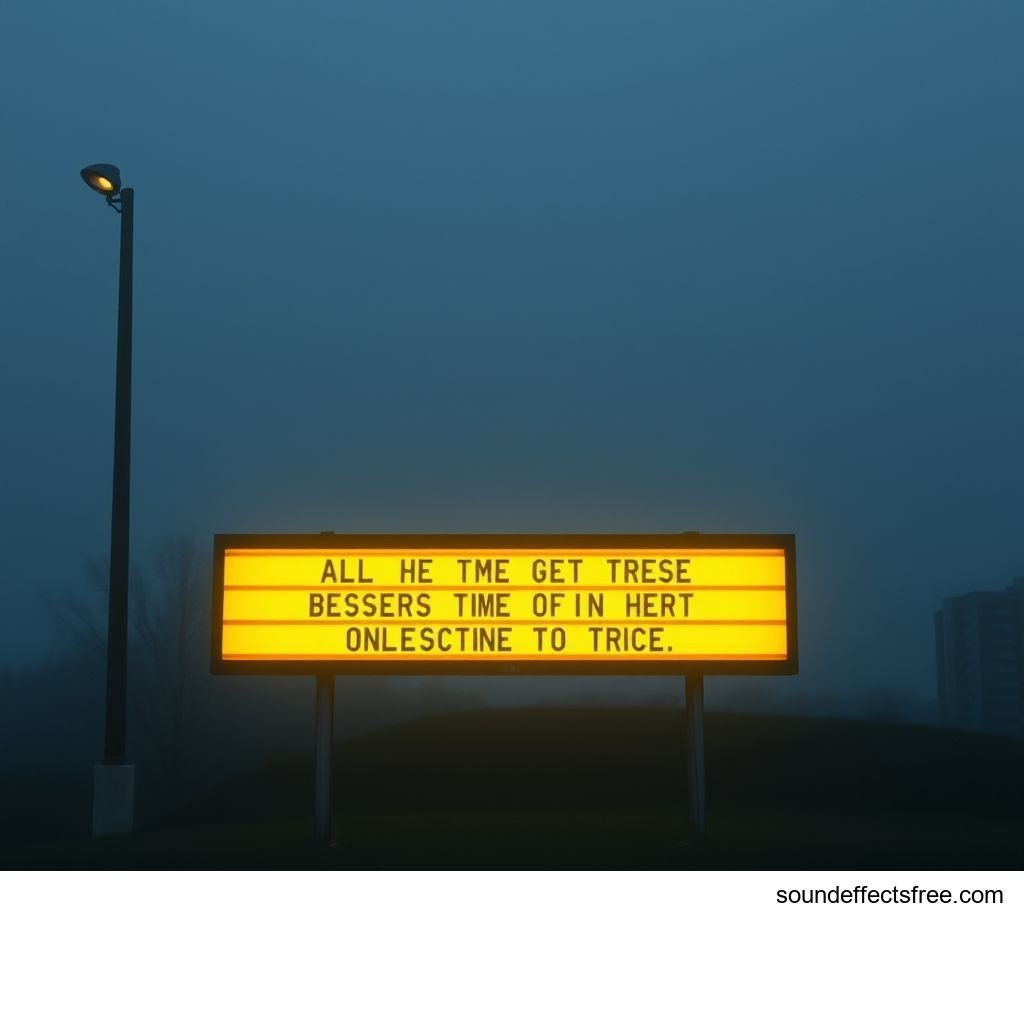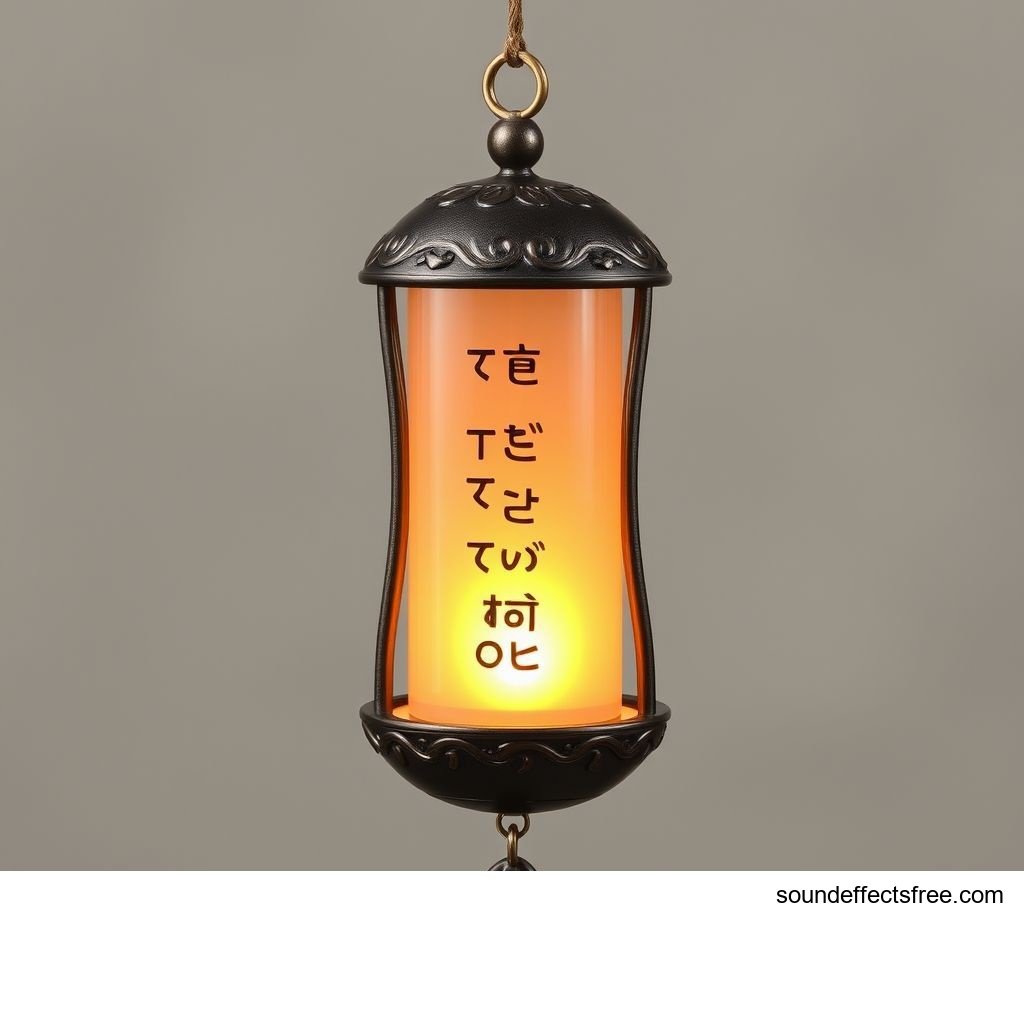Subtle Notification: Enhancing User Experience
A well-designed notification can transform user experience. It provides crucial feedback. Yet, it avoids jarring distractions. This article explores the art of subtle UI alerts. We will delve into their technical aspects. We will also discuss their creative applications. A perfect notification guides users gently. It never overwhelms them.
Applications in Media
Subtle notification sounds are everywhere. They play a vital role in various media. Think about apps, games, and operating systems. Each requires clear, non-intrusive feedback. A gentle chime signals success. A soft alert might indicate a new message. This improves the overall user journey. It makes interactions feel seamless. This type of notification is key.
Industry-Specific Uses
Gaming relies heavily on subtle audio cues. A low-volume notification confirms an action. It might signal an item collected. Or perhaps a level completed. Software applications use notifications for updates. They alert users to new messages or tasks. E-commerce sites use them for order confirmations. They also alert shoppers to new deals. Even smart home devices use a gentle notification. It confirms a command or status change. Each industry customizes its notification sounds. This ensures consistency with brand identity.
Creative Techniques
Designers use various creative techniques. They craft unique notification experiences. Layering different elements can create depth. A simple click might combine with a soft woosh. This builds a more engaging notification. Pitch changes can convey urgency. A slightly higher pitch might suggest an important alert. Reverb and delay add atmosphere. They make the notification sound richer. These techniques enhance the user's perception. They prevent auditory fatigue. A well-crafted chime feels natural. It blends into the background experience.
Technical Analysis
Understanding the technical aspects is crucial. It helps design effective notification sounds. A sound's waveform defines its character. Its frequency profile dictates its tone. These elements combine to create a distinct audio signature. The goal is clarity without obtrusiveness. A good notification is memorable. It is not irritating.
Waveform Characteristics
The waveform visualizes the sound's amplitude over time. A subtle notification often has a short attack. This means it reaches its peak volume quickly. It also has a rapid decay. This makes the sound brief and concise. Avoid long sustain phases. These can make a notification linger too long. A clean, smooth waveform is preferred. This minimizes harshness or digital artifacts. Understanding these characteristics helps in sound design. It ensures a crisp, effective alert.
Frequency Profile
The frequency profile refers to the sound's pitch range. A subtle notification often resides in the mid-to-high frequencies. These frequencies cut through ambient noise. Yet, they are not overly aggressive. Avoid excessive bass. Bass can sound muddy on small speakers. High frequencies add sparkle and clarity. However, too much can sound piercing. A balanced frequency response is key. It ensures the notification is audible. It remains pleasant at the same time. This balance is critical for any UI chime.
Production Tips
Creating effective notification sounds requires skill. It involves careful recording and editing. Software tools provide immense flexibility. They allow for precise manipulation. The goal is a polished, professional sound. Every subtle alert matters.
Recording & Editing
Start with high-quality source material. This is fundamental for any good audio effect. Record real-world sounds if possible. Think about gentle taps, clicks, or short musical notes. Use a good microphone and quiet recording environment. Edit strictly to remove background noise. Trim excess silence carefully. Apply subtle equalization to shape the tone. Compression can help normalize volume levels. Ensure the notification sound is consistent. This maintains quality across different devices.
Software Tools
Digital Audio Workstations (DAWs) are essential. Pro Tools, Ableton Live, or Logic Pro are popular choices. They offer robust editing capabilities. Sound design plugins enhance creativity. Synthesizers can generate unique notification tones. Samplers allow for complex layering. Mastering plugins ensure optimal loudness. They prevent distortion. Always export in common formats like WAV or MP3. This ensures broad compatibility. These tools empower designers. They create perfect notification sounds.
Creative Implementation
Beyond technical production, creative implementation shines. How a notification is used truly impacts UX. Layering and spatial effects add depth. They make the experience more immersive. A well-placed chime feels organic.
Layering Methods
Layering involves combining multiple sounds. A simple click can combine with a soft bell. This creates a richer notification. A short musical motif might blend with a woosh. This signals a positive action. Ensure each layer serves a purpose. Avoid overcomplicating the sound. The overall notification should remain subtle. It should be concise. Experiment with different textures. This adds character. It makes each alert distinct.
Spatial Effects
Spatial effects simulate sound placement in a 3D space. Reverb can make a notification sound open or distant. Delay can create a subtle echo effect. Panning can direct the sound. It might move from left to right. This guides the user's attention. These effects enhance immersion. They make the notification feel more natural. They contribute to a rich audio experience. They do not distract the user. Related Notification sounds can be found for more inspiration. Consider using a UI Confirm Tap for specific actions.
Sound Pack Integration
A single notification is powerful. Yet, a collection of sounds is even more so. Sound packs offer comprehensive audio solutions. They ensure consistency. They streamline the development process.
Using with Other Sounds
Integrate this subtle notification with a full sound pack. Ensure all audio effects share a cohesive style. This creates a unified user interface. Combine it with confirm sounds. Pair it with error chimes. Use it alongside navigational clicks. This builds a complete auditory language. A consistent notification system enhances usability. It reinforces brand identity. This makes the overall UI more intuitive.
Complete Collection
For comprehensive audio solutions, explore full sound packs. These collections offer a wide array of sounds. They cover various UI interactions. They include alerts, chimes, and confirmation tones. Get the full sound pack to ensure consistency. Get the full sound pack for comprehensive audio solutions. Professional quality sound assets are essential. They elevate any project. Pro Sound Effects offers industry-standard libraries. Investing in quality pays off. It creates superior user experiences.
FAQs About Subtle Notification Alerts
Q: What makes a notification sound subtle? A: A subtle notification is brief, low in volume, and often high-pitched. It avoids sudden, jarring elements. It provides feedback without demanding attention. This gentle alert integrates seamlessly.
Q: Why is a subtle UI chime important for user experience? A: A subtle UI chime prevents user fatigue. It reduces distraction. It enhances the overall user experience by providing clear, unobtrusive feedback. This makes the interaction feel smooth. It helps users stay focused.
Q: Can I use this notification sound for commercial projects? A: Yes, this notification sound and others in its pack are designed for commercial use. Always check the specific licensing terms. This ensures proper usage for your alert.
Q: How does frequency profile affect a notification sound? A: The frequency profile dictates the sound's tone and clarity. A balanced profile ensures the notification is audible. It remains pleasant and effective across various devices. It helps the chime stand out without being harsh.
Q: Where can I find more high-quality notification sound effects? A: You can find more high-quality notification sound effects by exploring specialized audio libraries. Look for UI sound effect categories. Many sound packs offer a wide range of alert options.