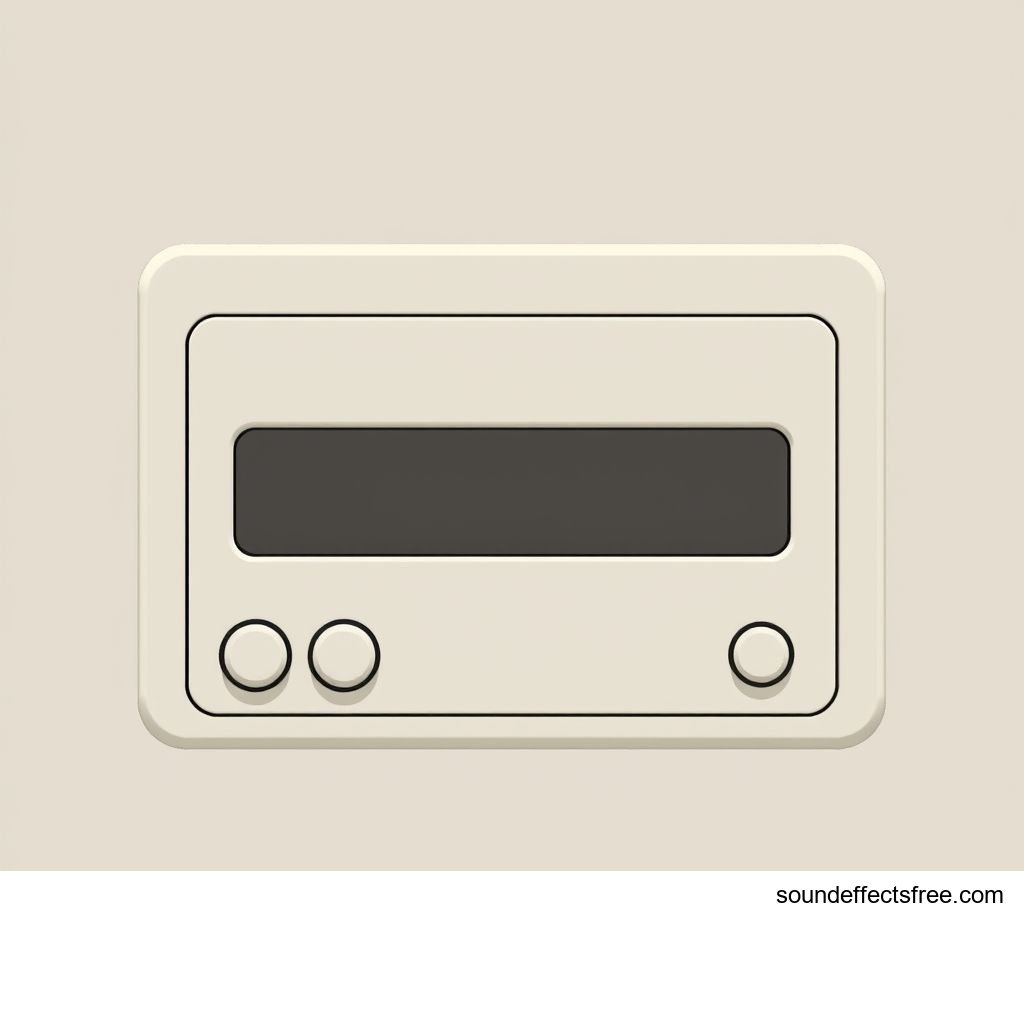UI Tap: Enhancing User Experience with Subtle Sounds
A subtle UI tap sound provides immediate feedback. This small audio cue confirms a user's action. It enhances the overall user experience significantly. Digital interfaces come alive with these tiny sounds. They make interactions feel more responsive. This article explores the power of the UI tap. We will discuss its applications, technical aspects, and creative uses. Learn how a simple interface sound can elevate your digital product.
Applications in Media
The UI tap is everywhere. You hear it daily on your devices. This small digital feedback makes a big difference. It guides users through complex systems. The UI tap confirms selections. It signals state changes. Without it, many interactions would feel incomplete.
Industry-Specific Uses
In mobile apps, the UI tap is crucial. Tapping an icon produces a satisfying sound. This confirms the touch registration. For games, a UI tap might accompany menu selections. It can confirm item pickups or quest acceptance. This small audio effect adds polish. E-commerce platforms use a UI tap when items are added to a cart. It provides reassurance. Even smart home devices utilize UI tap sounds. They confirm commands received. Every menu click benefits from this audio cue. It makes interaction clear. The UI tap helps users understand their actions.
Creative Techniques
Designers employ the UI tap with care. They match the sound to the brand identity. A playful app might use a light, bubbly UI tap. A professional tool might use a crisp, subtle UI tap. Varying the UI tap sound adds depth. A soft UI tap for a simple toggle. A more prominent UI tap for a critical confirmation. This thoughtful approach improves app navigation. It makes interfaces more intuitive. The right UI tap can guide users seamlessly. It enhances the perceived quality of an application. The sound can be an extension of the visual design.
Technical Analysis
Understanding the UI tap technically is key. This small sound has specific properties. These properties make it effective. Good design includes good sound. Analyzing the sound's components helps. It ensures clarity and impact. Every UI tap needs careful consideration.
Waveform Characteristics
A typical UI tap sound is very short. Its duration is often under 100 milliseconds. It features a sharp attack phase. This means it starts quickly. A rapid decay follows. The sound quickly fades out. This short, precise nature is vital. It prevents the sound from becoming intrusive. The waveform might show a quick burst of energy. This burst is followed by silence. This brevity ensures the UI tap does not overlap. It keeps the user experience clean. Such a compact audio effect is highly efficient.
Frequency Profile
The frequency profile of a UI tap varies. Many effective UI tap sounds focus on higher frequencies. These frequencies cut through background noise. They are easy to perceive. Some UI tap sounds might include a subtle low-frequency component. This adds body or weight. It gives the UI tap more impact. Avoiding very low frequencies is common. These can sound muddy or resonate poorly. A balanced frequency profile makes the UI tap clear. It ensures the sound is distinct. This clarity is paramount for good digital feedback. The right frequencies make the UI tap immediately recognizable.
Production Tips
Creating an effective UI tap requires skill. Sound designers use various methods. The goal is a clean, impactful sound. Quality production leads to better user satisfaction. Think about the final application. This guides the production process. A well-made UI tap feels natural.
Recording & Editing
High-quality recordings are essential. Use a quiet environment. Choose appropriate microphones. Recording real-world sounds often works well. A light finger tap on a surface. A click of a small button. These can form the basis of a UI tap. After recording, careful editing follows. Trim extraneous noise. Isolate the desired transient. Apply subtle equalization. Remove unwanted frequencies. Normalize the volume. Ensure the UI tap is consistent. This step guarantees a clean audio effect. It prepares the UI tap for integration.
Software Tools
Digital audio workstations (DAWs) are indispensable. Software like Ableton Live, Logic Pro, or Pro Tools helps. These tools allow precise waveform editing. You can apply effects like compression. Compression evens out the sound. Reverb can add a sense of space. Pitch shifting changes the character. Experiment with different plugins. Many specialized sound design tools exist. They help craft the perfect UI tap. Platforms like Pro Sound Effects offer high-quality sound libraries. These libraries can provide excellent starting points for your UI tap. They save time in production. You can find pre-made UI tap samples ready for use.
Creative Implementation
Beyond basic function, the UI tap can be creative. It adds personality. It enhances the emotional connection. Thoughtful use makes an interface memorable. Good sound design is an art. It complements visual design perfectly. The right UI tap makes all the difference.
Layering Methods
Layering different sounds creates richness. Combine a crisp click with a subtle synth tone. This makes a unique UI tap. Add a short, airy whoosh for a sophisticated feel. Blend organic sounds with digital ones. A woody UI tap can evoke natural materials. Layering can make the UI tap feel more complex. It adds texture and depth. This technique prevents the UI tap from sounding flat. It offers a premium feel. Think about the target audience. Design the UI tap to resonate with them.
Spatial Effects
Spatial effects enhance the UI tap. Imagine a sound that feels like it moves. Panning can place the UI tap in the stereo field. A button on the left could have a left-panned UI tap. Reverb can simulate an environment. A subtle reverb might suggest a larger space. A dry, immediate UI tap feels direct. These effects make the UI tap more immersive. They guide the user's focus. This is especially useful in complex app navigation. It makes the interface feel more dynamic. The UI tap becomes part of a larger audio landscape.
Sound Pack Integration
Using pre-made sound packs speeds up development. Many high-quality UI tap collections are available. They offer consistency and variety. Integrating them is straightforward. This ensures a professional sound. A curated UI tap sound pack saves valuable time.
Using with Other Sounds
A UI tap rarely exists in isolation. It combines with other interface sounds. Confirmation sounds, notification chimes, and background ambience. Ensure all sounds work together. The UI tap should complement them. Its volume and tone must fit. A cohesive sound palette is vital. Mixing different sound elements creates a unified experience. This improves the overall digital feedback. Consider the entire audio ecosystem. A well-chosen UI tap will seamlessly blend in. Related ui tap sounds can offer additional options. For a specific confirmation, explore the UI Confirm Tap variant.
Complete Collection
A comprehensive sound pack provides everything needed. It offers variations of the UI tap. It includes sounds for various interactions. This ensures a consistent audio design. Having a complete set streamlines the workflow. It guarantees professional results. Get the full sound pack for comprehensive audio solutions.
FAQ Section
Q1: What is a UI tap sound?
A UI tap sound is a short audio effect that provides immediate feedback when a user interacts with a digital element, like a button or an icon. It confirms the action.
Q2: Why is UI tap important for user experience?
The UI tap significantly enhances digital feedback. It makes interactions feel more responsive and intuitive, improving app navigation and user confidence in their actions.
Q3: How do you make a good UI tap sound?
Creating a good UI tap involves careful recording and editing. Focus on short duration, a sharp attack, and a clear frequency profile. Software tools help refine the interface sound.
Q4: Can a UI tap sound be customized?
Yes, a UI tap can be highly customized. You can layer different sound samples, apply spatial effects, and adjust its pitch or tone to match your brand's aesthetic.
Q5: Where are UI tap sounds commonly used?
UI tap sounds are used across many platforms. They are common in mobile apps, video games, web interfaces, and even smart devices, often accompanying a menu click or similar interaction.