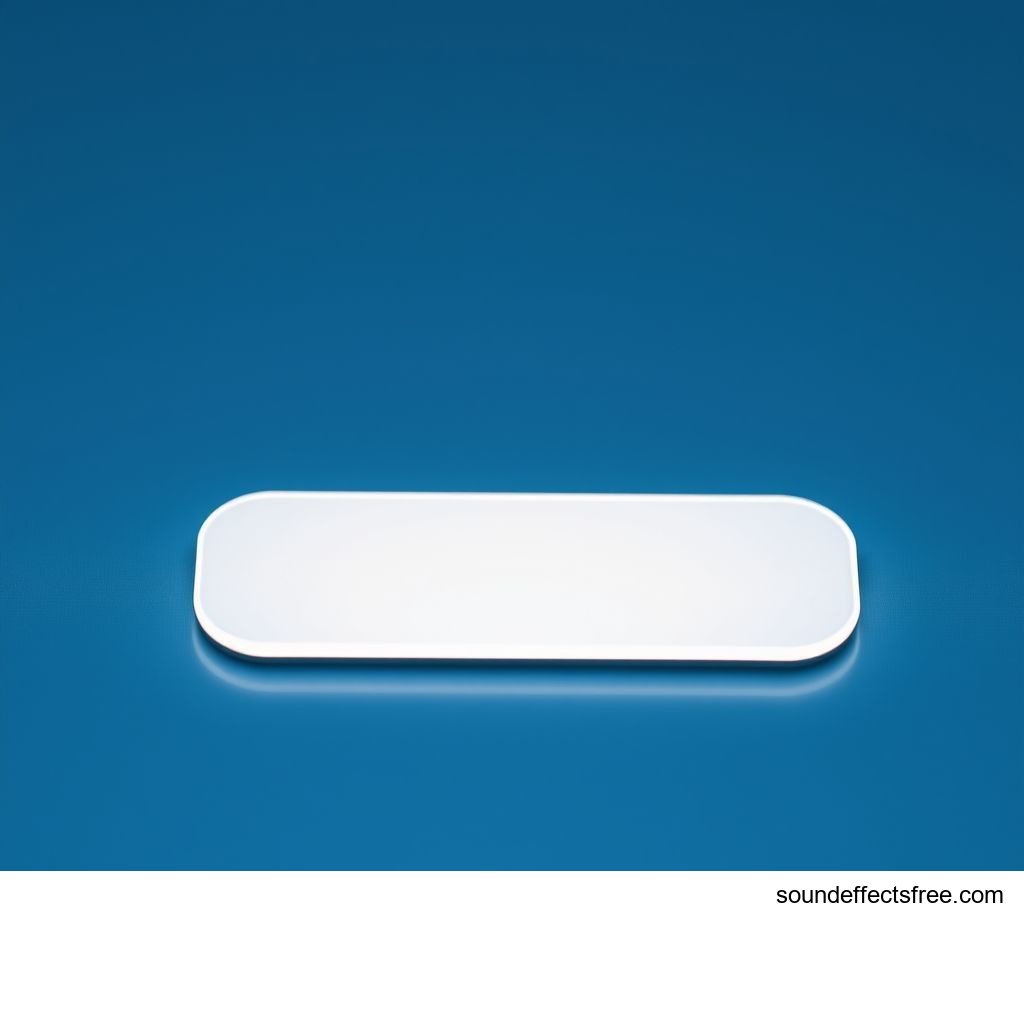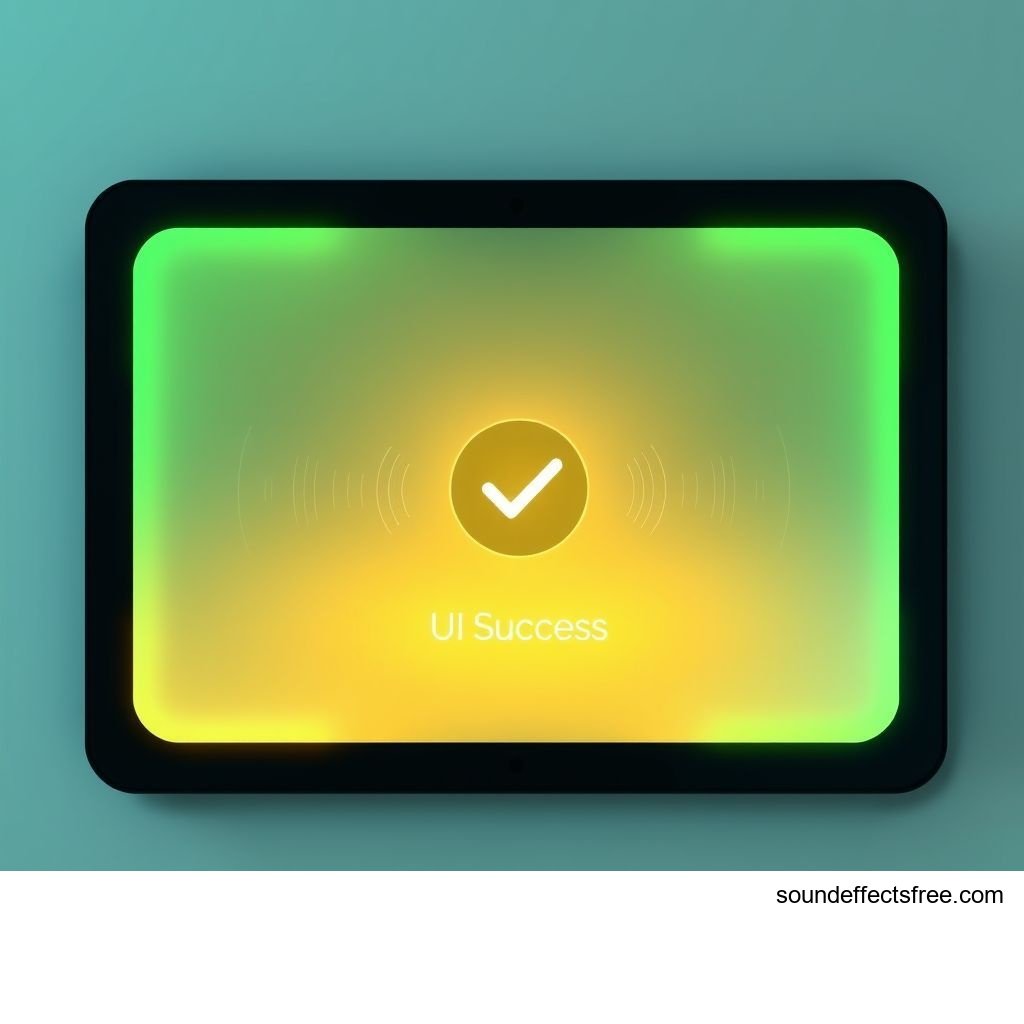Crisp UI Taps: Enhancing User Experience
The right UI sound can transform a digital interaction. A well-chosen UI audio effect enhances user experience. This includes crisp, satisfying sounds. Every tap and click matters. These small sonic details make a big difference. They provide immediate feedback. This feedback helps users understand their actions. It makes the digital world feel more tangible. A good UI sound makes an application feel polished. It creates a sense of quality.
Applications in Media
Crisp UI sounds are vital across many media types. They provide clear confirmation. Users learn to trust their interactions. These sounds guide users through interfaces. They reduce user frustration. This subtle audio cue improves usability.
Industry-Specific Uses
In gaming, UI sounds confirm actions. Opening an inventory might play a soft, crisp sound. Selecting a menu item often triggers a quick click. These audio effects are crucial for immersion. For mobile apps, a tap on a button needs clear feedback. E-commerce sites use a distinctive UI sound for adding items to a cart. This confirms the action instantly. It assures the user their product is selected. Financial apps often use subtle, reassuring UI tones. This builds trust with sensitive transactions. Every industry benefits from thoughtful UI design.
Creative Techniques
Sound designers employ various creative methods. They make UI sounds distinctive. Layering different elements creates unique textures. A short percussive element might be mixed with a subtle, airy swell. This forms a rich sound sample. Pitch shifting can differentiate similar UI actions. A higher pitch for confirmation, a lower for error. Reverb and delay add spatial depth. They make a UI element feel present. These techniques ensure the UI is not just seen, but felt. They make the interaction memorable. A well-designed UI truly stands out.
Technical Analysis
Understanding the technical aspects helps in creation. It ensures high-quality UI sounds. Every crisp tap or click has specific properties. These properties define its impact. Knowing them helps refine the UI audio.
Waveform Characteristics
A crisp UI sound typically has a sharp attack. This means the sound reaches its peak volume quickly. It also has a fast decay. The sound fades out almost immediately. This brief duration prevents it from lingering. It avoids cluttering the soundscape. Such a waveform provides instant feedback. It does not distract the user. A clean waveform prevents harsh clipping. This ensures a pleasant audio effect. It defines a good UI click or tap.
Frequency Profile
The frequency profile is key to crispness. A crisp UI sound often has emphasized high frequencies. These bright tones cut through other audio. They make the UI sound audible without being loud. Mid-range frequencies provide body and presence. Too much low end can make a UI sound muddy. It can also interfere with music or voiceovers. Careful EQ is essential. It ensures the UI sound is clear. It guarantees the perfect sfx for any button interaction. This clear profile makes the UI feel responsive.
Production Tips
Creating effective UI sounds requires skill. Attention to detail is paramount. These tips help produce professional UI audio effects. They ensure your sounds are truly crisp.
Recording & Editing
High-quality microphones are crucial for recording. Capture a clean source sound. This might be a real-world click or tap. Consider recording various materials. Glass, wood, or plastic can create different textures. Edit recordings meticulously. Remove any background noise. Trim excess silence. Apply subtle compression. This evens out the sound. Use a de-esser for harsh sibilance. This ensures a clean sound sample. Careful editing makes the UI truly shine.
Software Tools
Digital audio workstations (DAWs) are indispensable. Programs like Ableton Live or Logic Pro X offer robust tools. Equalizers (EQs) shape the frequency profile. Compressors manage dynamics. Reverb and delay plugins add space. Noise reduction tools clean up recordings. Sound libraries provide excellent starting points. Many plugins specialize in sound design. Explore different options. Find tools that fit your workflow. A strong toolkit aids in crafting perfect UI sounds. These tools help create that definitive crisp UI.
Creative Implementation
Beyond technical production, creative integration matters. How a UI sound is used defines its impact. Thoughtful implementation enhances the overall user experience. It makes the UI intuitive.
Layering Methods
Layering different sound elements adds depth. Combine a simple click with a subtle tonal element. This creates a more complex UI audio effect. Use a percussive layer for impact. Add a soft, sustained layer for resonance. Vary the elements based on the UI action. A heavy button might need more layers. A light tap could use fewer. This technique allows for nuanced feedback. It makes the UI feel rich and engaging. Explore Related UI sounds for inspiration.
Spatial Effects
Spatial effects place sounds in a virtual space. Stereo panning moves a UI sound left or right. This can indicate movement on screen. For example, a menu sliding in from the side. Small amounts of reverb can give a UI sound presence. It makes the sound feel less "dry." Delay can create a sense of scale. A brief echo for a significant UI event. These effects are subtle but powerful. They immerse the user further. They enhance the overall UI interaction. Consider a distinct sound like UI Confirm Tap for key actions.
Sound Pack Integration
High-quality sound packs offer ready-to-use UI sounds. Integrating them smoothly is key. These packs can save significant production time. They provide consistent audio branding. This ensures a coherent UI experience.
Using with Other Sounds
A new UI sound must fit existing audio. Test the new sound sample with background music. Check it against voiceovers. Ensure it doesn't clash. Adjust volume levels. Apply subtle EQ to blend it. The goal is seamless integration. The new UI sfx should complement, not overpower. This careful approach maintains harmony. It creates a unified UI soundscape.
Complete Collection
For comprehensive audio solutions, explore full collections. A complete UI sound pack offers consistency. It provides a range of click and tap variations. This ensures every button interaction has a perfect audio effect. Investing in a full pack streamlines workflow. It guarantees high-quality, professional assets. These resources are invaluable for any UI designer. Get the full sound pack for comprehensive audio solutions. Professional resources like Pro Sound Effects offer extensive libraries.
FAQ
Q1: Why are crisp UI tap sounds important for user experience? A1: Crisp UI tap sounds provide immediate, clear feedback. They confirm user actions, making digital interactions feel responsive and intuitive. This enhances trust and reduces frustration for the user.
Q2: How does a good UI click sound benefit mobile applications? A2: A good UI click sound in mobile apps makes every button press feel satisfying. It provides vital auditory cues. This ensures users know their input registered. It improves the perceived quality of the app.
Q3: What makes a UI audio effect "crisp"? A3: A UI audio effect is "crisp" when it has a sharp, quick attack and fast decay. It often features emphasized high frequencies. This allows it to cut through other sounds cleanly.
Q4: Can I use a single sound sample for all UI interactions? A4: While possible, using a single sound sample might limit feedback. Varying UI sounds slightly for different actions (like a tap vs. a click) provides richer information.
Q5: What technical aspects should I consider when creating UI sfx? A5: When creating UI sfx, focus on waveform characteristics like sharp attack and quick decay. Pay attention to the frequency profile, ensuring clarity in the high-mids. This helps create a truly crisp UI sound.